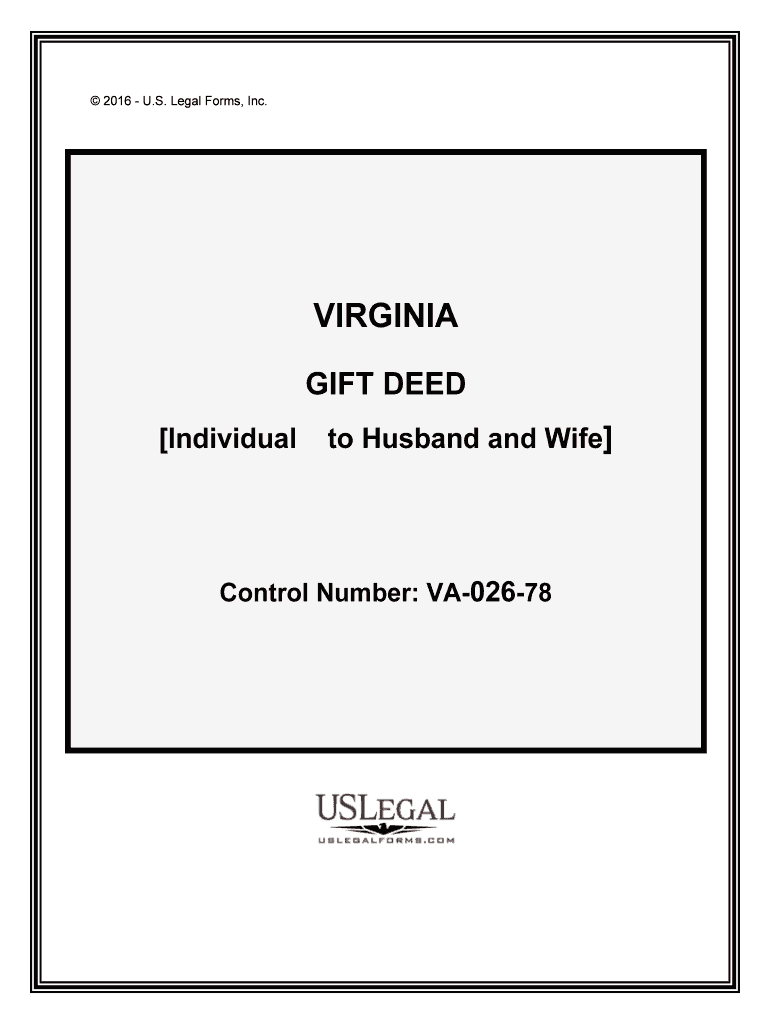
Control Number VA 026 78 Form


What is the Control Number VA 026 78
The Control Number VA 026 78 is a specific identifier used in the context of certain official documents, particularly in legal and administrative processes. This number serves as a unique reference that helps track and manage the associated documentation. It is essential for ensuring that the correct forms are processed and recognized by relevant authorities. Understanding its purpose can aid individuals and businesses in navigating bureaucratic requirements effectively.
How to use the Control Number VA 026 78
Using the Control Number VA 026 78 involves incorporating it into the appropriate forms or documents as required by the issuing authority. This number should be clearly indicated on the form to ensure proper identification and processing. When submitting documents, whether electronically or in paper form, including this control number can facilitate quicker reviews and approvals, reducing the likelihood of delays.
Steps to complete the Control Number VA 026 78
Completing the Control Number VA 026 78 involves several important steps:
- Gather all necessary information and documentation required for the form.
- Clearly write or type the Control Number VA 026 78 in the designated field on the form.
- Ensure that all other required fields are filled out accurately.
- Review the completed form for any errors or omissions.
- Submit the form according to the specified submission method, whether online, by mail, or in person.
Legal use of the Control Number VA 026 78
The legal use of the Control Number VA 026 78 is governed by specific regulations that dictate how and when it can be utilized. This number must be used in compliance with applicable laws to ensure that the documents associated with it are considered valid and enforceable. Proper usage includes following all procedural guidelines set forth by the issuing authority, which may include deadlines and submission formats.
Key elements of the Control Number VA 026 78
Key elements associated with the Control Number VA 026 78 include:
- Unique identification: It provides a distinct reference for tracking documents.
- Compliance requirements: Adhering to legal standards is essential for validity.
- Submission guidelines: Understanding how to submit documents correctly is crucial.
- Documentation: Ensuring all necessary supporting documents are included enhances the process.
Examples of using the Control Number VA 026 78
Examples of using the Control Number VA 026 78 can be found in various scenarios, such as:
- Filing tax-related documents where this control number is required for identification.
- Submitting legal forms to courts or government agencies that mandate this identifier.
- Utilizing the number in business applications that require official documentation.
Quick guide on how to complete control number va 026 78
Complete Control Number VA 026 78 effortlessly on any device
Digital document management has gained prominence among businesses and individuals alike. It serves as an ideal eco-friendly alternative to conventional printed and signed paperwork, allowing you to obtain the appropriate form and securely preserve it online. airSlate SignNow equips you with all the tools necessary to create, modify, and eSign your documents swiftly without any holdups. Manage Control Number VA 026 78 on any device with the airSlate SignNow Android or iOS applications and simplify any document-related process today.
The easiest way to modify and eSign Control Number VA 026 78 without any hassle
- Locate Control Number VA 026 78 and then click Get Form to begin.
- Utilize the tools we provide to finalize your document.
- Highlight important sections of the documents or obscure sensitive information with tools that airSlate SignNow specifically offers for that purpose.
- Create your signature using the Sign feature, which takes mere seconds and carries the same legal validity as a traditional handwritten signature.
- Review the details and then click on the Done button to save your modifications.
- Choose how you wish to share your form: via email, SMS, an invitation link, or download it to your computer.
Eliminate concerns about lost or mislaid documents, tiresome form searches, or errors that necessitate printing new copies. airSlate SignNow addresses your document management needs in just a few clicks from any device you prefer. Edit and eSign Control Number VA 026 78 and ensure excellent communication at every stage of your form preparation process with airSlate SignNow.
Create this form in 5 minutes or less
Create this form in 5 minutes!
People also ask
-
What is the Control Number VA 026 78 used for in airSlate SignNow?
The Control Number VA 026 78 is a unique identifier that helps track and manage your eSigned documents within airSlate SignNow. It streamlines the document handling process by allowing users to easily retrieve and reference specific agreements. Understanding this control number is essential for maintaining organized records.
-
How does pricing for airSlate SignNow relate to using the Control Number VA 026 78?
Using the Control Number VA 026 78 does not influence the pricing structure of airSlate SignNow. The pricing is based on subscription tiers that offer various features, including unlimited eSigning capabilities. However, utilizing the control number effectively can enhance your document management efficiency, making the most of your investment.
-
What features does airSlate SignNow offer that utilize the Control Number VA 026 78?
airSlate SignNow incorporates features like document tracking and audit trails that utilize the Control Number VA 026 78. This ensures accountability for every eSigned document. Users can easily access the control number to track their document’s status or history.
-
Can I integrate airSlate SignNow with other software while using the Control Number VA 026 78?
Yes, airSlate SignNow supports integrations with various software solutions that can enhance your workflow while using the Control Number VA 026 78. This includes CRM systems, document management tools, and productivity applications that facilitate seamless eSigning experiences. Integrating these tools can optimize your document processes further.
-
What are the benefits of using airSlate SignNow with the Control Number VA 026 78?
Utilizing the Control Number VA 026 78 within airSlate SignNow enhances your document management effectiveness by allowing for precise tracking and organization. This leads to improved compliance and reduces the risk of misplaced documents. The overall user experience is also enhanced by maintaining organized records.
-
Is there customer support available for questions related to the Control Number VA 026 78?
Absolutely! airSlate SignNow provides dedicated customer support for any queries related to the Control Number VA 026 78. You can signNow out through various channels such as email, live chat, or phone for immediate assistance. Our support team is well-equipped to help you navigate all aspects of the platform.
-
How can I find my Control Number VA 026 78 in airSlate SignNow?
You can find your Control Number VA 026 78 within the document details in airSlate SignNow. Simply navigate to the specific eSigned document and access the properties section. This will display the control number, making it easy for you to reference it for tracking or organizational purposes.
Get more for Control Number VA 026 78
Find out other Control Number VA 026 78
- eSignature Indiana Charity Residential Lease Agreement Simple
- How Can I eSignature Maine Charity Quitclaim Deed
- How Do I eSignature Michigan Charity LLC Operating Agreement
- eSignature North Carolina Car Dealer NDA Now
- eSignature Missouri Charity Living Will Mobile
- eSignature New Jersey Business Operations Memorandum Of Understanding Computer
- eSignature North Dakota Car Dealer Lease Agreement Safe
- eSignature Oklahoma Car Dealer Warranty Deed Easy
- eSignature Oregon Car Dealer Rental Lease Agreement Safe
- eSignature South Carolina Charity Confidentiality Agreement Easy
- Can I eSignature Tennessee Car Dealer Limited Power Of Attorney
- eSignature Utah Car Dealer Cease And Desist Letter Secure
- eSignature Virginia Car Dealer Cease And Desist Letter Online
- eSignature Virginia Car Dealer Lease Termination Letter Easy
- eSignature Alabama Construction NDA Easy
- How To eSignature Wisconsin Car Dealer Quitclaim Deed
- eSignature California Construction Contract Secure
- eSignature Tennessee Business Operations Moving Checklist Easy
- eSignature Georgia Construction Residential Lease Agreement Easy
- eSignature Kentucky Construction Letter Of Intent Free