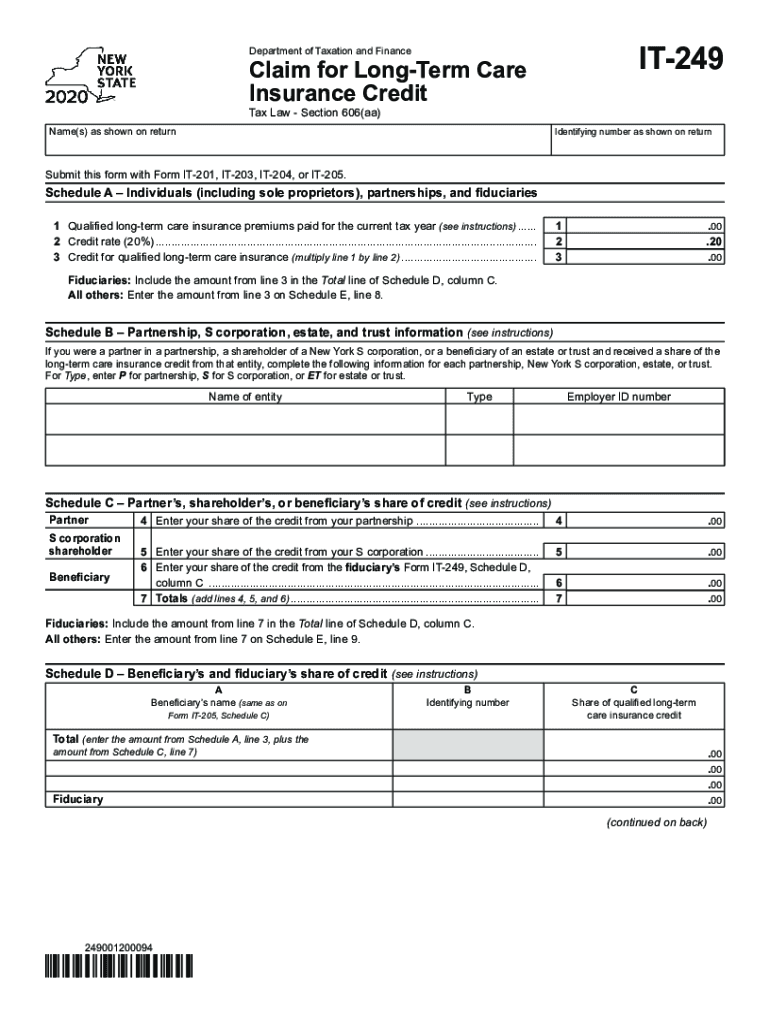
Form it 249 Claim for Long Term Care Insurance Credit Tax 2020


What is the Form IT 249 Claim For Long Term Care Insurance Credit Tax
The Form IT 249 is utilized for claiming a tax credit related to long-term care insurance in the United States. This form allows taxpayers to report qualified long-term care insurance premiums that they have paid during the tax year. By using this form, individuals can potentially reduce their taxable income, thus lowering their overall tax liability. The credit is designed to assist taxpayers who are investing in long-term care insurance, which can provide financial support for future healthcare needs.
How to use the Form IT 249 Claim For Long Term Care Insurance Credit Tax
To effectively use the Form IT 249, taxpayers should first gather all necessary documentation regarding their long-term care insurance premiums. This includes policy details and proof of payments made throughout the year. Once the information is collected, taxpayers can fill out the form by entering their personal information, the total premiums paid, and any other required details. It is essential to ensure accuracy, as errors can delay processing or result in penalties.
Steps to complete the Form IT 249 Claim For Long Term Care Insurance Credit Tax
Completing the Form IT 249 involves several key steps:
- Gather all relevant documents, including insurance policies and payment receipts.
- Fill in your personal information, such as name, address, and Social Security number.
- Report the total amount of long-term care insurance premiums paid during the tax year.
- Double-check all entries for accuracy to avoid mistakes.
- Sign and date the form to certify the information provided.
Legal use of the Form IT 249 Claim For Long Term Care Insurance Credit Tax
The legal use of the Form IT 249 is governed by tax regulations that outline eligibility for claiming the long-term care insurance credit. To ensure compliance, taxpayers must adhere to federal and state guidelines regarding the types of premiums that qualify for the credit. It is important to keep all supporting documents for verification purposes, as the IRS may request them during an audit or review process.
Eligibility Criteria
To be eligible for the tax credit claimed through Form IT 249, taxpayers must meet specific criteria. These typically include being the policyholder of a qualified long-term care insurance policy and having paid premiums within the tax year. Additionally, there may be age and health requirements that need to be satisfied. Consulting IRS guidelines or a tax professional can provide clarity on individual eligibility.
Required Documents
When completing the Form IT 249, certain documents are necessary to substantiate the claim. These include:
- Long-term care insurance policy details.
- Receipts or statements showing premium payments.
- Any correspondence from the insurance provider regarding coverage.
Having these documents on hand will facilitate a smoother filing process and ensure that all claims are valid and verifiable.
Quick guide on how to complete form it 249 claim for long term care insurance credit tax
Effortlessly Prepare Form IT 249 Claim For Long Term Care Insurance Credit Tax on Any Device
The management of online documents has gained popularity among organizations and individuals alike. It offers an excellent eco-friendly substitute for traditional printed and signed documents, allowing you to locate the right form and securely store it online. airSlate SignNow provides all the necessary tools to create, edit, and electronically sign your documents quickly and without any delays. Manage Form IT 249 Claim For Long Term Care Insurance Credit Tax on any platform using the airSlate SignNow apps for Android or iOS and simplify any document-related tasks today.
The easiest way to edit and electronically sign Form IT 249 Claim For Long Term Care Insurance Credit Tax with ease
- Obtain Form IT 249 Claim For Long Term Care Insurance Credit Tax and click Get Form to begin.
- Make use of the tools available to fill out your form.
- Highlight key sections of your documents or conceal sensitive information with the tools that airSlate SignNow offers specifically for this purpose.
- Generate your electronic signature using the Sign tool, which takes just seconds and carries the same legal validity as a conventional wet ink signature.
- Review all details and click the Done button to save your changes.
- Select how you wish to send your form, whether by email, SMS, invitation link, or download it to your computer.
Forget about lost or misplaced files, tedious form searching, or mistakes that require printing new document copies. airSlate SignNow addresses all your document management needs in just a few clicks from any device you prefer. Edit and electronically sign Form IT 249 Claim For Long Term Care Insurance Credit Tax to ensure great communication throughout your form preparation process with airSlate SignNow.
Create this form in 5 minutes or less
Find and fill out the correct form it 249 claim for long term care insurance credit tax
Create this form in 5 minutes!
How to create an eSignature for the form it 249 claim for long term care insurance credit tax
The best way to make an eSignature for your PDF document online
The best way to make an eSignature for your PDF document in Google Chrome
The way to make an electronic signature for signing PDFs in Gmail
The way to generate an electronic signature straight from your smart phone
How to make an electronic signature for a PDF document on iOS
The way to generate an electronic signature for a PDF document on Android OS
People also ask
-
What is airSlate SignNow's it 249 feature?
The it 249 feature in airSlate SignNow allows users to streamline their document signing process. It simplifies the workflow, making it easier to send, sign, and manage documents electronically, enhancing productivity for businesses of all sizes.
-
How does pricing for it 249 compare to other solutions?
airSlate SignNow's it 249 pricing is designed to be competitive and cost-effective. With flexible plans that cater to various business needs, you can choose a pricing tier that fits your budget while reaping the benefits of an advanced eSignature solution.
-
What are the main benefits of using it 249?
Utilizing it 249 in airSlate SignNow offers several signNow benefits, including increased efficiency in document handling and enhanced security for sensitive information. It also helps businesses reduce turnaround times and improve customer satisfaction by making signing documents more accessible.
-
Does airSlate SignNow's it 249 integrate with other software?
Yes, airSlate SignNow's it 249 seamlessly integrates with numerous popular applications, including CRMs, cloud storage, and productivity tools. These integrations enhance your workflow by allowing you to manage documents directly from the software you already use.
-
Is it 249 suitable for small businesses?
Absolutely! The it 249 feature in airSlate SignNow is tailored for businesses of all sizes, including small enterprises. Its user-friendly interface and affordable pricing make it an ideal choice for small businesses looking to optimize their document processes.
-
Can I try it 249 before committing to a purchase?
Yes, airSlate SignNow offers a free trial for the it 249 feature. This allows potential customers to explore its capabilities and understand how it can enhance their document management process before making a financial commitment.
-
What types of documents can be signed using it 249?
With it 249, users can sign various types of documents, including contracts, agreements, and forms. The flexibility of airSlate SignNow allows businesses to customize the document types to meet their unique needs, ensuring compliance and efficiency.
Get more for Form IT 249 Claim For Long Term Care Insurance Credit Tax
- Kentucky revocable living trust form eforms
- Guide to basic kentucky probate procedures form
- Aoc 846 form
- Petition for dissolution of marriage kentucky form
- Orleans parish divorce forms
- Settling a revocable trust after the trustmaker dies form
- Petition to change name of adult petition to change the name of adult eighteen and older form
- How to create a living trust in massachusetts form
Find out other Form IT 249 Claim For Long Term Care Insurance Credit Tax
- eSign California Car Dealer LLC Operating Agreement Online
- eSign California Car Dealer Lease Agreement Template Fast
- eSign Arkansas Car Dealer Agreement Online
- Sign Montana Courts Contract Safe
- eSign Colorado Car Dealer Affidavit Of Heirship Simple
- eSign Car Dealer Form Georgia Simple
- eSign Florida Car Dealer Profit And Loss Statement Myself
- eSign Georgia Car Dealer POA Mobile
- Sign Nebraska Courts Warranty Deed Online
- Sign Nebraska Courts Limited Power Of Attorney Now
- eSign Car Dealer Form Idaho Online
- How To eSign Hawaii Car Dealer Contract
- How To eSign Hawaii Car Dealer Living Will
- How Do I eSign Hawaii Car Dealer Living Will
- eSign Hawaii Business Operations Contract Online
- eSign Hawaii Business Operations LLC Operating Agreement Mobile
- How Do I eSign Idaho Car Dealer Lease Termination Letter
- eSign Indiana Car Dealer Separation Agreement Simple
- eSign Iowa Car Dealer Agreement Free
- eSign Iowa Car Dealer Limited Power Of Attorney Free