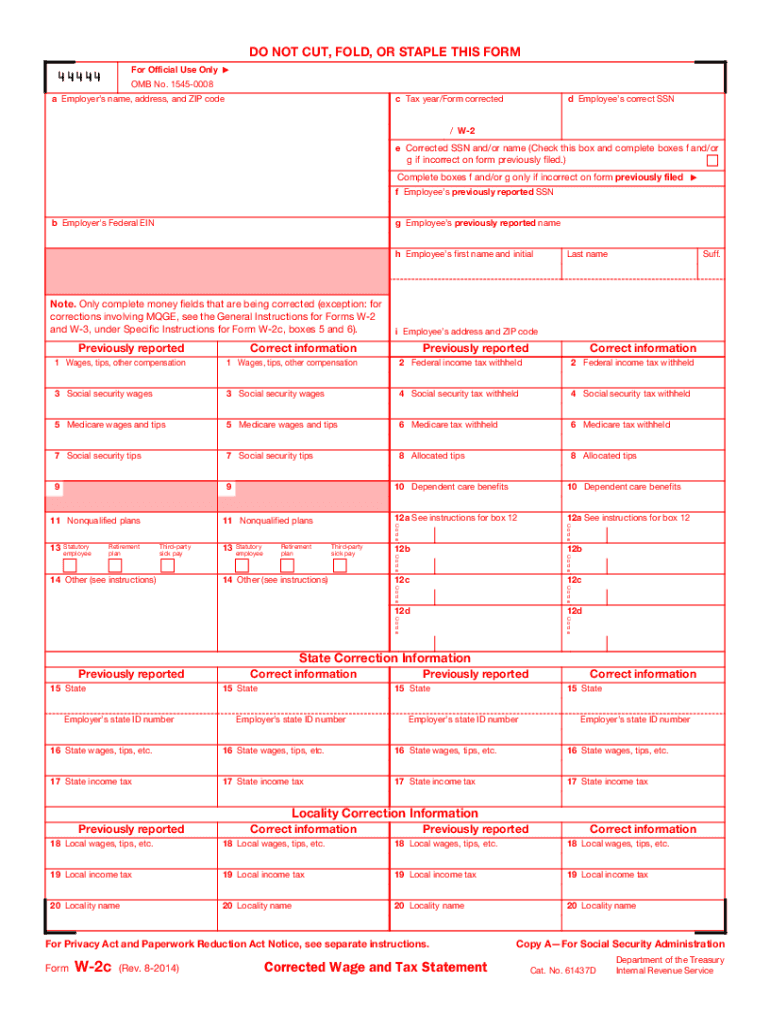
W2c 2014


What is Form W-2C?
Form W-2C, the full title being the Corrected Wage and Tax Statement, is used to provide corrections to W-2 Form.
This means that if you discovered an error in your W-2, you should immediately provide the correct information. However, you don’t have to use W-2C if your only mistake is an error in the address. In this case, just re-file your original document. Also, don’t submit the form just to report a back pay.
Report corrections only if you have errors regarding the following points:
- Employee’s name;
- Worker’s data;
- Social Security Number (SSN);
- Amounts reported to the Social Security Administration (SSA).
File the blank as soon as you noticed the inconsistencies or as soon as you received it from the employer.
How to Fill out the W-2C Online?
The blank is basically divided into two parts in order to help applicants enter the correct details and in the right areas. Add only those amounts that have to be amended.
The document includes the following sections:
- Name, address, ZIP code and EIN of the Employer.
- Correction of the SSN. This part should be completed if there was an error in the SSN and/or name.
- A table for wages and other earnings such as tips and various compensations.
- A table for the taxes withheld for different purposes: federal income, social security, or Medicare.
- Revision of state information on a worker’s personal data, wages, tips and state income taxes.
- Revision of local information on wage, tips, local income tax and locality name.
After the completion of the W-2c blank electronically, take all measures to submit it properly. There are four copies: Copy A - for the SSA; example B is to be provided along with the worker’s tax return; Copy C is intended for the employee’s records; Copy D is for the employer.
Note that to submit an A example, you will need the official scannable document. Be sure to keep in mind that a printed-out version from an unapproved website may be considered invalid and cause a penalty to be charged.
Quick guide on how to complete w 2c 2014 2018 form
Uncover the most efficient method to complete and endorse your W2c
Are you still spending time preparing your official documents on paper instead of doing it digitally? airSlate SignNow offers a superior way to complete and endorse your W2c and associated forms for public services. Our intelligent electronic signature solution provides you with everything you require to handle paperwork swiftly and in compliance with official standards - comprehensive PDF editing, managing, safeguarding, signing, and sharing tools, all available within an intuitive interface.
Only a few steps are required to finalize and endorse your W2c:
- Upload the fillable template to the editor by selecting the Get Form button.
- Verify the information you need to include in your W2c.
- Navigate between the fields using the Next option to ensure nothing is overlooked.
- Utilize Text, Check, and Cross tools to complete the fields with your data.
- Refresh the content with Text boxes or Images from the upper toolbar.
- Emphasize what is crucial or Obscure sections that are no longer relevant.
- Tap on Sign to produce a legally binding electronic signature using any method you prefer.
- Insert the Date alongside your signature and finish your task with the Done button.
Store your finalized W2c in the Documents folder within your account, download it, or export it to your preferred cloud storage. Our solution also provides adaptable form sharing options. There’s no need to print your templates when you need to submit them to the appropriate public office - send them via email, fax, or by requesting a USPS “snail mail” delivery from your profile. Try it out today!
Create this form in 5 minutes or less
Find and fill out the correct w 2c 2014 2018 form
FAQs
-
How do I fill out the IIFT 2018 application form?
Hi!IIFT MBA (IB) Application Form 2018 – The last date to submit the Application Form of IIFT 2018 has been extended. As per the initial notice, the last date to submit the application form was September 08, 2017. However, now the candidates may submit it untill September 15, 2017. The exam date for IIFT 2018 has also been shifted to December 03, 2017. The candidates will only be issued the admit card, if they will submit IIFT application form and fee in the prescribed format. Before filling the IIFT application form, the candidates must check the eligibility criteria because ineligible candidates will not be granted admission. The application fee for candidates is Rs. 1550, however, the candidates belonging to SC/STPWD category only need to pay Rs. 775. Check procedure to submit IIFT Application Form 2018, fee details and more information from the article below.Latest – Last date to submit IIFT application form extended until September 15, 2017.IIFT 2018 Application FormThe application form of IIFT MBA 2018 has only be released online, on http://tedu.iift.ac.in. The candidates must submit it before the laps of the deadline, which can be checked from the table below.Application form released onJuly 25, 2017Last date to submit Application form(for national candidates)September 08, 2017 September 15, 2017Last date to submit the application form(by Foreign National and NRI)February 15, 2018IIFT MBA IB entrance exam will be held onNovember 26, 2017 December 03, 2017IIFT 2018 Application FeeThe candidates should take note of the application fee before submitting the application form. The fee amount is as given below and along with it, the medium to submit the fee are also mentioned.Fee amount for IIFT 2018 Application Form is as given below:General/OBC candidatesRs 1550SC/ST/PH candidatesRs 775Foreign National/NRI/Children of NRI candidatesUS$ 80 (INR Rs. 4500)The medium to submit the application fee of IIFT 2018 is as below:Credit CardsDebit Cards (VISA/Master)Demand Draft (DD)Candidates who will submit the application fee via Demand Draft will be required to submit a DD, in favour of Indian Institute of Foreign Trade, payable at New Delhi.Procedure to Submit IIFT MBA Application Form 2018Thank you & Have a nice day! :)
-
How do I fill out the CAT 2018 application form?
The procedure for filling up the CAT Application form is very simple. I’ll try to explain it to you in simple words.I have provided a link below for CAT registration.See, first you have to register, then fill in details in the application form, upload images, pay the registration fee and finally submit the form.Now, to register online, you have to enter details such as your name, date of birth, email id, mobile number and choose your country. You must and must enter your own personal email id and mobile number, as you will receive latest updates on CAT exam through email and SMS only.Submit the registration details, after which an OTP will be sent to the registered email id and mobile number.Once the registration part is over, you will get the Login credentials.Next, you need to fill in your personal details, academic details, work experience details, etc.Upload scanned images of your photograph, and signature as per the specifications.Pay the registration fee, which is Rs. 950 for SC/ST/PWD category candidates and Rs. 1900 for all other categories by online mode (Credit Card/ Debit Card/ Net Banking).Final step - Submit the form and do not forget to take the print out of the application form. if not print out then atleast save it somewhere.CAT 2018 Registration (Started): Date, Fees, CAT 2018 Online Application iimcat.ac.in
-
What is the process to fill out the CISF recruitment 2018 application form?
Central Industrial Security Force (CISF) Job Notification:Central Industrial Security Force (CISF) invited applications for the 519 posts of Assistant Sub-Inspector post. The eligible candidates can apply to the post through the prescribed format on or before 15 December 2018.Important Date:Last date of receipt of application by the Unit Commanders: 12 December 2018Last date of receipt of application by respective Zonal DIsG: 22 December 2018Written examination: 24 February 2019
Create this form in 5 minutes!
How to create an eSignature for the w 2c 2014 2018 form
How to generate an eSignature for your W 2c 2014 2018 Form in the online mode
How to make an eSignature for the W 2c 2014 2018 Form in Chrome
How to make an electronic signature for signing the W 2c 2014 2018 Form in Gmail
How to make an eSignature for the W 2c 2014 2018 Form straight from your mobile device
How to generate an electronic signature for the W 2c 2014 2018 Form on iOS
How to create an electronic signature for the W 2c 2014 2018 Form on Android OS
People also ask
-
What is a w2c fillable form and how is it used?
A w2c fillable form is a corrected version of the W-2 form that allows employers to correct errors in the information previously submitted to the IRS. This form is essential for accurately reporting employee earnings and taxes. With airSlate SignNow, you can easily create, fill out, and eSign a w2c fillable form online.
-
Is there a cost associated with using airSlate SignNow for w2c fillable forms?
Yes, airSlate SignNow offers various pricing plans that are affordable for businesses of all sizes. Our plans are designed to provide cost-effective solutions for managing documents, including w2c fillable forms. Visit our pricing page to find a plan that suits your needs.
-
Can I integrate airSlate SignNow with other software for managing w2c fillable forms?
Absolutely! airSlate SignNow offers seamless integrations with popular software like QuickBooks, CRM systems, and cloud storage solutions. This means you can easily manage your w2c fillable forms alongside your existing workflows and applications.
-
What features does airSlate SignNow offer for filling out a w2c fillable form?
airSlate SignNow provides a user-friendly interface, customizable templates, and powerful eSigning capabilities for filling out a w2c fillable form. You can add fields, attach documents, and even request signatures all in one platform, making the process efficient and straightforward.
-
How secure is the process of creating w2c fillable forms with airSlate SignNow?
Security is a top priority at airSlate SignNow. When creating w2c fillable forms, your data is encrypted and stored in compliance with industry standards. We implement robust security measures to ensure that your information remains confidential and protected from unauthorized access.
-
Are there any templates available for w2c fillable forms on airSlate SignNow?
Yes, airSlate SignNow offers a library of templates, including w2c fillable forms. You can customize these templates to fit your specific needs, saving you time while ensuring accuracy and compliance. Our intuitive design makes it easy to modify templates as per your requirements.
-
Is it possible to track who has filled out the w2c fillable form?
Yes, airSlate SignNow allows you to track the status of your w2c fillable forms in real-time. You can see who has completed the form and who needs to take action, ensuring that your document workflow remains efficient and organized. This feature enhances accountability and speeds up the signing process.
Get more for W2c
Find out other W2c
- eSign Pennsylvania Plumbing RFP Easy
- Can I eSign Pennsylvania Plumbing RFP
- eSign Pennsylvania Plumbing Work Order Free
- Can I eSign Pennsylvania Plumbing Purchase Order Template
- Help Me With eSign South Carolina Plumbing Promissory Note Template
- How To eSign South Dakota Plumbing Quitclaim Deed
- How To eSign South Dakota Plumbing Affidavit Of Heirship
- eSign South Dakota Plumbing Emergency Contact Form Myself
- eSign Texas Plumbing Resignation Letter Free
- eSign West Virginia Orthodontists Living Will Secure
- Help Me With eSign Texas Plumbing Business Plan Template
- Can I eSign Texas Plumbing Cease And Desist Letter
- eSign Utah Plumbing Notice To Quit Secure
- eSign Alabama Real Estate Quitclaim Deed Mobile
- eSign Alabama Real Estate Affidavit Of Heirship Simple
- eSign California Real Estate Business Plan Template Free
- How Can I eSign Arkansas Real Estate Promissory Note Template
- eSign Connecticut Real Estate LLC Operating Agreement Later
- eSign Connecticut Real Estate LLC Operating Agreement Free
- eSign Real Estate Document Florida Online