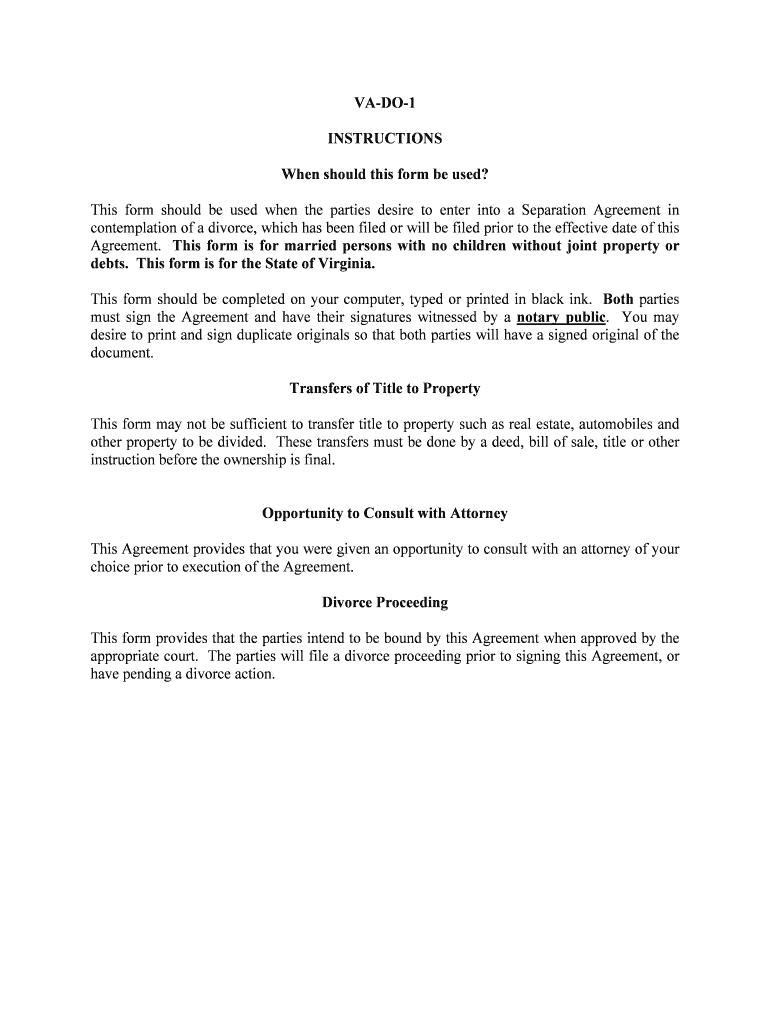
VA DO 1 Form


What is the VA DO 1
The VA DO 1 form is a vital document used by veterans to apply for benefits and services provided by the U.S. Department of Veterans Affairs. This form is specifically designed to streamline the process of accessing various veteran benefits, ensuring that eligible individuals can efficiently submit their requests. It serves as a formal application that outlines the necessary information required to evaluate a veteran's eligibility for assistance.
How to use the VA DO 1
Using the VA DO 1 form involves several steps to ensure that all required information is accurately provided. First, gather all necessary personal information, including your service details and any supporting documents that may be required. Next, fill out the form completely, ensuring that all sections are addressed. After completing the form, you can submit it electronically through a secure platform or print it out for mailing. It is essential to review the form for accuracy before submission to avoid delays in processing.
Steps to complete the VA DO 1
Completing the VA DO 1 form involves a systematic approach:
- Gather all relevant personal and service-related information.
- Access the VA DO 1 form through the official website or authorized platforms.
- Fill out the form, ensuring that all fields are completed accurately.
- Attach any required supporting documents, such as discharge papers or identification.
- Review the completed form for any errors or omissions.
- Submit the form electronically or via mail, depending on your preference.
Legal use of the VA DO 1
The VA DO 1 form is legally recognized as a formal application for veteran benefits. To ensure its legal validity, it must be completed accurately and submitted in accordance with the guidelines set forth by the Department of Veterans Affairs. The information provided on the form must be truthful and verifiable, as any discrepancies could lead to penalties or denial of benefits. Understanding the legal implications of this form is crucial for veterans seeking assistance.
Key elements of the VA DO 1
Several key elements are essential when filling out the VA DO 1 form:
- Personal Information: Full name, address, and contact details.
- Service History: Dates of service, branch of the military, and discharge status.
- Benefit Type: Specific benefits being applied for, such as healthcare or education assistance.
- Supporting Documentation: Any additional documents required to support the application.
Who Issues the Form
The VA DO 1 form is issued by the U.S. Department of Veterans Affairs. This federal agency is responsible for overseeing the benefits and services available to veterans. They provide the necessary forms and guidelines to ensure that veterans can access their entitled benefits efficiently. The VA also offers resources and support to assist veterans in navigating the application process.
Quick guide on how to complete va do 1
Complete VA DO 1 effortlessly on any device
Online document management has become increasingly popular among organizations and individuals. It offers an ideal eco-friendly substitute for traditional printed and signed paperwork, allowing you to access the correct form and securely store it online. airSlate SignNow provides all the tools necessary to create, modify, and electronically sign your documents swiftly without delays. Manage VA DO 1 on any platform using airSlate SignNow Android or iOS applications and enhance any document-centered process today.
The simplest way to edit and electronically sign VA DO 1 with ease
- Find VA DO 1 and click Get Form to begin.
- Utilize the tools we provide to complete your form.
- Highlight important sections of your documents or obscure sensitive information with tools specifically designed for that purpose by airSlate SignNow.
- Create your electronic signature using the Sign tool, which takes just seconds and carries the same legal validity as a standard wet ink signature.
- Review all the details and click the Done button to save your changes.
- Choose how you’d like to send your form, whether by email, text message (SMS), link invitation, or download it to your computer.
Forget about misplaced or lost files, frustrating form searches, or errors that require reprinting new document copies. airSlate SignNow addresses all your document management needs in just a few clicks from any device you prefer. Modify and electronically sign VA DO 1 and ensure excellent communication at every stage of your document preparation process with airSlate SignNow.
Create this form in 5 minutes or less
Create this form in 5 minutes!
People also ask
-
What is VA DO 1, and how does it relate to airSlate SignNow?
VA DO 1 is an essential feature of airSlate SignNow that enables users to seamlessly send and eSign documents. This functionality streamlines the document workflow, making it faster and more efficient for businesses looking to optimize their processes.
-
How much does airSlate SignNow cost for VA DO 1 users?
airSlate SignNow offers a variety of pricing plans tailored for different business needs, including those utilizing VA DO 1. Users can choose from monthly or annual subscriptions with competitive pricing to ensure cost-effectiveness while leveraging powerful document signing capabilities.
-
What features does VA DO 1 offer in airSlate SignNow?
VA DO 1 includes features such as customizable templates, bulk sending, and mobile access, ensuring that users can efficiently manage their document signing needs. Additionally, integration with popular applications lets businesses maximize their productivity.
-
Can VA DO 1 be integrated with other applications?
Yes, VA DO 1 offers robust integrations with various applications such as CRM systems, project management tools, and cloud storage services. This allows businesses to seamlessly incorporate airSlate SignNow into their existing workflows for enhanced efficiency.
-
What are the benefits of using airSlate SignNow's VA DO 1 feature?
The VA DO 1 feature provides numerous benefits including increased speed in document processing, improved accuracy through automation, and enhanced security for sensitive information. It empowers businesses to streamline their operations while ensuring compliance.
-
Is there a free trial available for VA DO 1?
Yes, airSlate SignNow offers a free trial for users interested in the VA DO 1 capabilities. This allows prospective customers to explore the features and determine how well it meets their business needs before committing to a subscription.
-
How can VA DO 1 improve my business's document workflow?
By utilizing VA DO 1 within airSlate SignNow, businesses can signNowly enhance their document workflow by reducing turnaround times and enabling real-time tracking of document status. This leads to increased productivity and better communication among stakeholders.
Get more for VA DO 1
- Title transfer responsibility addendum to the ingramspark global print on demand agreement form
- Permission slip liability form archdiocese of galveston houston
- Incident report page 1 form
- Djsabam form
- Animal diversity webquest answer key form
- Chris squire founding bassist with the rock band yes dies form
- Medical waivers thematcom form
- Application form start up area messe mnchen
Find out other VA DO 1
- eSignature Kansas High Tech Lease Agreement Template Online
- eSignature Alabama Insurance Forbearance Agreement Safe
- How Can I eSignature Arkansas Insurance LLC Operating Agreement
- Help Me With eSignature Michigan High Tech Emergency Contact Form
- eSignature Louisiana Insurance Rental Application Later
- eSignature Maryland Insurance Contract Safe
- eSignature Massachusetts Insurance Lease Termination Letter Free
- eSignature Nebraska High Tech Rental Application Now
- How Do I eSignature Mississippi Insurance Separation Agreement
- Help Me With eSignature Missouri Insurance Profit And Loss Statement
- eSignature New Hampshire High Tech Lease Agreement Template Mobile
- eSignature Montana Insurance Lease Agreement Template Online
- eSignature New Hampshire High Tech Lease Agreement Template Free
- How To eSignature Montana Insurance Emergency Contact Form
- eSignature New Jersey High Tech Executive Summary Template Free
- eSignature Oklahoma Insurance Warranty Deed Safe
- eSignature Pennsylvania High Tech Bill Of Lading Safe
- eSignature Washington Insurance Work Order Fast
- eSignature Utah High Tech Warranty Deed Free
- How Do I eSignature Utah High Tech Warranty Deed