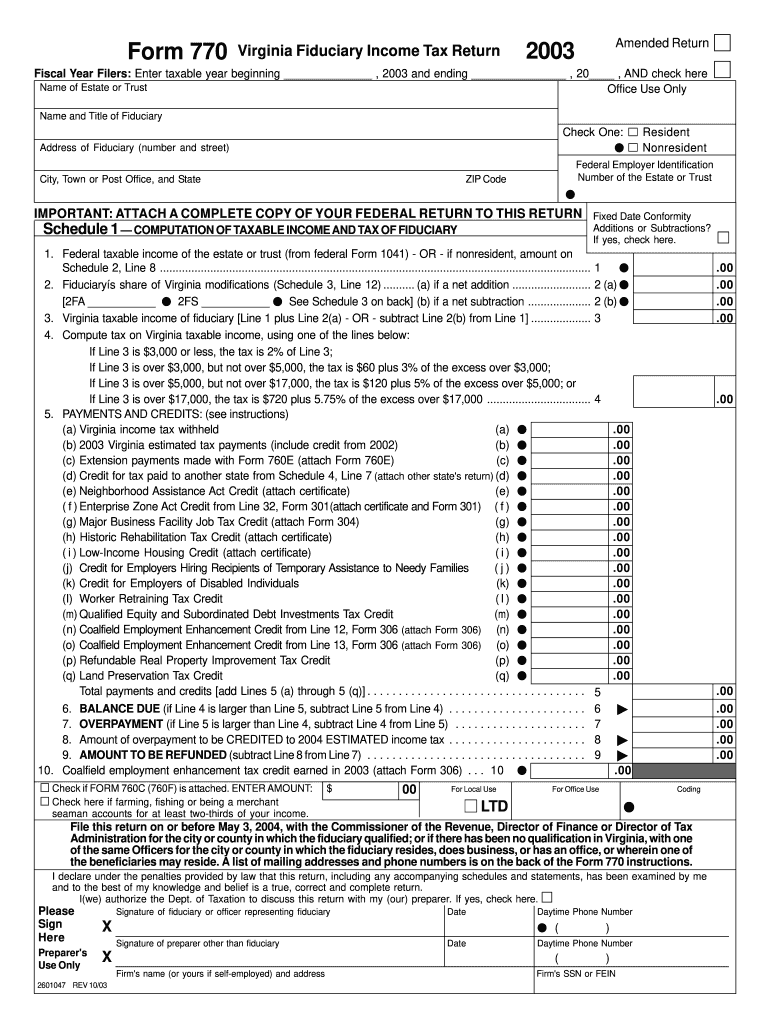
Va Form 770 2003


What is the VA Form 770
The VA Form 770, also known as the Virginia Form 770, is a tax form used by residents of Virginia to report their income tax. This form is essential for individuals and businesses to accurately declare their earnings, deductions, and credits to the state tax authorities. The form is designed to ensure compliance with Virginia tax laws and facilitates the calculation of the amount owed or the refund due to the taxpayer.
How to Obtain the VA Form 770
The VA Form 770 can be obtained through various channels. Taxpayers can download the form directly from the Virginia Department of Taxation's official website. Additionally, physical copies may be available at local tax offices or public libraries. It is important to ensure that the most current version of the form is used to avoid any compliance issues.
Steps to Complete the VA Form 770
Completing the VA Form 770 involves several key steps:
- Gather all necessary financial documents, including W-2s, 1099s, and any relevant receipts for deductions.
- Fill out personal information, including your name, address, and Social Security number.
- Report your total income, including wages, salaries, and other earnings.
- Calculate deductions and credits applicable to your situation, ensuring to follow the guidelines provided in the form instructions.
- Review the completed form for accuracy before submission.
Legal Use of the VA Form 770
The VA Form 770 is legally binding when completed accurately and submitted in accordance with Virginia tax regulations. It is essential for taxpayers to understand that any misrepresentation or errors on the form can lead to penalties or audits. Utilizing a reliable electronic signature solution, like signNow, can enhance the legal standing of the submitted form by ensuring compliance with eSignature laws.
Key Elements of the VA Form 770
Key elements of the VA Form 770 include:
- Personal Information: This section requires the taxpayer's name, address, and Social Security number.
- Income Reporting: Taxpayers must report all sources of income, including wages and self-employment earnings.
- Deductions and Credits: This section allows taxpayers to claim eligible deductions and credits, which can significantly reduce the taxable amount.
- Signature: A signature is required to validate the information provided and confirm that it is accurate to the best of the taxpayer's knowledge.
Form Submission Methods
The VA Form 770 can be submitted through various methods:
- Online: Taxpayers can file electronically through the Virginia Department of Taxation's e-filing system.
- By Mail: Completed forms can be mailed to the appropriate address as specified in the form instructions.
- In-Person: Taxpayers may also submit the form in person at local tax offices, which can provide immediate assistance if needed.
Quick guide on how to complete va form 770
Effortlessly Prepare Va Form 770 on Any Device
Digital document management has gained prominence among both businesses and individuals. It offers an excellent environmentally friendly alternative to traditional printed and signed documents, as you can easily locate the correct form and securely preserve it online. airSlate SignNow equips you with all the necessary tools to create, modify, and eSign your documents promptly without delays. Manage Va Form 770 on any device with airSlate SignNow's Android or iOS applications and simplify any document-related process today.
How to Edit and eSign Va Form 770 Without Difficulty
- Find Va Form 770 and click Get Form to begin.
- Utilize the resources we offer to complete your form.
- Mark important sections of the documents or redact sensitive information with tools that airSlate SignNow has specifically designed for that purpose.
- Generate your eSignature using the Sign tool, which takes just seconds and has the same legal validity as a traditional handwritten signature.
- Review the information and click on the Done button to save your changes.
- Select how you would like to send your form, via email, SMS, or invite link, or download it to your computer.
Eliminate the worry of lost or misplaced documents, tiring form searches, or mistakes that necessitate printing new copies. airSlate SignNow takes care of all your document management requirements in just a few clicks from any device you prefer. Modify and eSign Va Form 770 to guarantee outstanding communication at every step of the form preparation process with airSlate SignNow.
Create this form in 5 minutes or less
Find and fill out the correct va form 770
Create this form in 5 minutes!
People also ask
-
What is va 770 in the context of airSlate SignNow?
The va 770 refers to a specific form or document that users typically need to streamline their signing process. With airSlate SignNow, you can easily send, eSign, and manage the va 770 effectively, ensuring quick turnaround times and hassle-free document handling.
-
How much does using airSlate SignNow for va 770 documents cost?
airSlate SignNow offers flexible pricing plans tailored to different business needs, including the management of va 770 documents. Customers can choose from monthly or annual subscriptions, ensuring they only pay for the features necessary for efficient document processing.
-
What are the key features of airSlate SignNow for handling va 770 documents?
Key features include an intuitive user interface, customizable templates for va 770 documents, bulk sending options, and advanced security measures. These features work together to enhance your document workflow, making the eSigning process seamless and efficient.
-
How can I integrate airSlate SignNow with other tools for managing va 770?
airSlate SignNow offers robust integrations with popular applications like Google Drive, Dropbox, and CRM platforms. These integrations help users manage va 770 documents seamlessly within their existing workflows, enhancing productivity and streamlining the document signing process.
-
What benefits does airSlate SignNow offer for businesses dealing with va 770?
Using airSlate SignNow for va 770 documents provides numerous benefits, including faster turnaround times and reduced paperwork. Businesses can enhance their operational efficiency, improve compliance, and ensure secure transactions, all while enjoying an easy-to-use platform.
-
Is airSlate SignNow compliant with legal standards for va 770 documents?
Yes, airSlate SignNow meets all legal requirements for electronic signatures, ensuring that your va 770 documents are valid and enforceable. The platform adheres to regulations like ESIGN and UETA, providing you with secure and compliant solutions for document management.
-
Can I personalize my va 770 document templates in airSlate SignNow?
Absolutely! airSlate SignNow allows you to create and personalize templates for va 770 documents, giving you the flexibility to tailor them for specific use cases. This customization ensures that your documents reflect your brand while maintaining the necessary compliance.
Get more for Va Form 770
- Vfd parent signature page twu form
- Release assumption risk waiver form template
- Benefit request ampamp change formsapply for benefitsoffice
- Las positas college request form
- Aa as ca course substitution or waiver form las positas
- Benefits university of utah utah school of medicine form
- Fellowship program university of utah school of medicine form
- May 26 july 31 2020 form
Find out other Va Form 770
- Help Me With eSignature New Mexico Healthcare / Medical Form
- How Do I eSignature New York Healthcare / Medical Presentation
- How To eSignature Oklahoma Finance & Tax Accounting PPT
- Help Me With eSignature Connecticut High Tech Presentation
- How To eSignature Georgia High Tech Document
- How Can I eSignature Rhode Island Finance & Tax Accounting Word
- How Can I eSignature Colorado Insurance Presentation
- Help Me With eSignature Georgia Insurance Form
- How Do I eSignature Kansas Insurance Word
- How Do I eSignature Washington Insurance Form
- How Do I eSignature Alaska Life Sciences Presentation
- Help Me With eSignature Iowa Life Sciences Presentation
- How Can I eSignature Michigan Life Sciences Word
- Can I eSignature New Jersey Life Sciences Presentation
- How Can I eSignature Louisiana Non-Profit PDF
- Can I eSignature Alaska Orthodontists PDF
- How Do I eSignature New York Non-Profit Form
- How To eSignature Iowa Orthodontists Presentation
- Can I eSignature South Dakota Lawers Document
- Can I eSignature Oklahoma Orthodontists Document