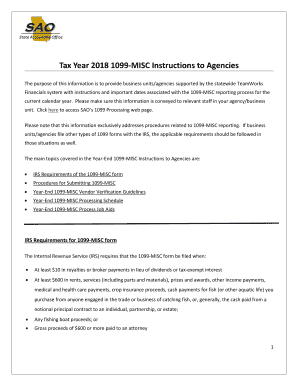
Tax Year 1099 Misc Instructions to Agencies 1099 Instructions Form


Understanding the Tax Year 1099 Misc Instructions
The Tax Year 1099 Misc form is essential for reporting various types of income that are not classified as wages, salaries, or tips. This form is typically used by businesses to report payments made to independent contractors, freelancers, and other non-employees. Understanding the specific instructions for filling out this form is crucial for compliance with IRS regulations. The instructions provide detailed guidance on how to report different types of income, including rents, royalties, and other payments that may require reporting on this form.
Steps to Complete the Tax Year 1099 Misc Instructions
Completing the Tax Year 1099 Misc form involves several key steps to ensure accuracy and compliance. First, gather all necessary information related to the payments made, including the recipient's name, address, and taxpayer identification number (TIN). Next, determine the total amount paid to the recipient throughout the tax year. Accurately fill out the form by entering this information in the designated fields. It is important to review the completed form for any errors before submission. Finally, submit the form to the IRS by the specified deadline and provide a copy to the recipient for their records.
Legal Use of the Tax Year 1099 Misc Instructions
The legal use of the Tax Year 1099 Misc form is governed by IRS regulations, which mandate that businesses report certain payments to the IRS and to the payees. Failure to comply with these regulations can result in penalties. The form must be accurately filled out and submitted by the deadline to avoid any legal repercussions. Additionally, businesses must ensure that they have the correct information for each recipient to maintain compliance and uphold the integrity of their reporting practices.
Filing Deadlines for the Tax Year 1099 Misc Instructions
Filing deadlines for the Tax Year 1099 Misc form are critical to ensure compliance with IRS requirements. Generally, the form must be submitted to the IRS by January thirty-first of the year following the tax year in which the payments were made. If filing electronically, the deadline may extend to March thirty-first. It is essential for businesses to be aware of these dates to avoid penalties and ensure timely reporting.
Required Documents for the Tax Year 1099 Misc Instructions
To complete the Tax Year 1099 Misc form, certain documents are required. These include the recipient's W-9 form, which provides the necessary taxpayer identification information, and records of all payments made throughout the year. Keeping accurate records is vital for ensuring that the information reported on the 1099 Misc form is correct. Businesses should also maintain copies of the submitted forms for their records, as this may be needed for future reference or audits.
Examples of Using the Tax Year 1099 Misc Instructions
Examples of using the Tax Year 1099 Misc instructions can help clarify the reporting process. For instance, if a business pays a contractor $600 or more for services rendered, it is required to issue a 1099 Misc form to that contractor. Another example includes reporting rental payments made to a property owner. Each scenario may have specific reporting requirements, and understanding these examples can aid in accurate completion of the form.
Quick guide on how to complete tax year 1099 misc instructions to agencies 1099 instructions
Complete Tax Year 1099 Misc Instructions To Agencies 1099 Instructions seamlessly on any device
Digital document management has become favored by organizations and individuals alike. It offers a superb eco-friendly alternative to traditional printed and signed documents, as you can locate the correct form and securely store it online. airSlate SignNow equips you with all the necessary tools to create, modify, and electronically sign your documents quickly without holdups. Manage Tax Year 1099 Misc Instructions To Agencies 1099 Instructions on any platform using airSlate SignNow's Android or iOS applications and enhance any document-driven process today.
How to modify and electronically sign Tax Year 1099 Misc Instructions To Agencies 1099 Instructions with ease
- Find Tax Year 1099 Misc Instructions To Agencies 1099 Instructions and click Get Form to begin.
- Utilize the tools we provide to complete your document.
- Highlight important sections of your documents or redact sensitive information with tools that airSlate SignNow offers specifically for that purpose.
- Create your eSignature using the Sign tool, which takes moments and holds the same legal validity as a traditional wet ink signature.
- Review all the information and click on the Done button to preserve your modifications.
- Choose how you want to send your form, via email, SMS, or invitation link, or download it to your computer.
Say goodbye to lost or misplaced files, tedious form navigation, or errors that necessitate printing out new document copies. airSlate SignNow meets your document management needs in just a few clicks from any device you prefer. Alter and electronically sign Tax Year 1099 Misc Instructions To Agencies 1099 Instructions and guarantee outstanding communication at every stage of your document preparation process with airSlate SignNow.
Create this form in 5 minutes or less
Create this form in 5 minutes!
People also ask
-
What is the purpose of a Georgia 1099 form?
The Georgia 1099 form is used for reporting various types of income that are not salary, such as contract work or freelance earnings. It's essential for tax compliance in Georgia, allowing businesses to report payments made to independent contractors. Understanding how to properly Georgia 1099 get helps ensure accurate filing and avoiding potential penalties.
-
How can I easily Georgia 1099 get for my business?
To Georgia 1099 get, you can use online services like airSlate SignNow, which provides a simple process for generating and sending 1099 forms. This platform streamlines document creation and ensures that all necessary information is included for tax filing. Using airSlate SignNow can save you time and reduce errors in your submissions.
-
What are the benefits of using airSlate SignNow for 1099 forms?
Using airSlate SignNow for your Georgia 1099 forms offers numerous benefits, including ease of use, cost-effectiveness, and secure cloud storage. You can manage and eSign all your documents from one platform, which enhances efficiency. Additionally, airSlate SignNow allows for easy collaboration with your team and clients, ensuring everyone stays informed.
-
Is there a cost associated with using airSlate SignNow for Georgia 1099 forms?
Yes, there is a cost associated with using airSlate SignNow, but it is competitively priced with various plans to suit different business needs. These plans often include features that facilitate Georgia 1099 get processes, making it a worthwhile investment for managing your documentation and eSigning needs efficiently.
-
Can I integrate airSlate SignNow with my existing accounting software?
Yes, airSlate SignNow offers integrations with numerous accounting software solutions such as QuickBooks and Xero. This feature allows you to seamlessly transfer data and manage your Georgia 1099 get documentation within your existing financial system. Integration simplifies your workflow and ensures that your records are always up-to-date.
-
What features should I look for in a service for Georgia 1099?
Look for features like ease of eSigning, document tracking, secure storage, and compliance assistance when selecting a service for your Georgia 1099 needs. With airSlate SignNow, you can manage all these features in one platform, ensuring a smooth and efficient process. Additional tools like templates and automated notifications can further enhance your experience.
-
How does airSlate SignNow ensure the security of my Georgia 1099 documents?
airSlate SignNow prioritizes the security of your documents with advanced encryption protocols and secure cloud storage. Your Georgia 1099 documents are protected against unauthorized access, ensuring that sensitive information remains confidential. Regular security assessments and compliance with industry standards further enhance trust in their platform.
Get more for Tax Year 1099 Misc Instructions To Agencies 1099 Instructions
- Cbhs pharmacy services manual san francisco department of public form
- Online nurse practitioner furnishing number application id form online nurse practitioner furnishing number application id form
- Board of registered nursing po box 944210 sacramento ca form
- Sig cohort 3 application compton unified title i ca form
- Appointment deposit cancellation ampampamp late arrival policy form
- 10 procedures and forms berkeley unified school district
- 20 sample proof of income letter from employer free to edit form
- Brnprob113 california board of registered nursing form
Find out other Tax Year 1099 Misc Instructions To Agencies 1099 Instructions
- Help Me With Electronic signature Indiana Direct Deposit Enrollment Form
- Electronic signature Iowa Overtime Authorization Form Online
- Electronic signature Illinois Employee Appraisal Form Simple
- Electronic signature West Virginia Business Ethics and Conduct Disclosure Statement Free
- Electronic signature Alabama Disclosure Notice Simple
- Electronic signature Massachusetts Disclosure Notice Free
- Electronic signature Delaware Drug Testing Consent Agreement Easy
- Electronic signature North Dakota Disclosure Notice Simple
- Electronic signature California Car Lease Agreement Template Free
- How Can I Electronic signature Florida Car Lease Agreement Template
- Electronic signature Kentucky Car Lease Agreement Template Myself
- Electronic signature Texas Car Lease Agreement Template Easy
- Electronic signature New Mexico Articles of Incorporation Template Free
- Electronic signature New Mexico Articles of Incorporation Template Easy
- Electronic signature Oregon Articles of Incorporation Template Simple
- eSignature Montana Direct Deposit Enrollment Form Easy
- How To Electronic signature Nevada Acknowledgement Letter
- Electronic signature New Jersey Acknowledgement Letter Free
- Can I eSignature Oregon Direct Deposit Enrollment Form
- Electronic signature Colorado Attorney Approval Later