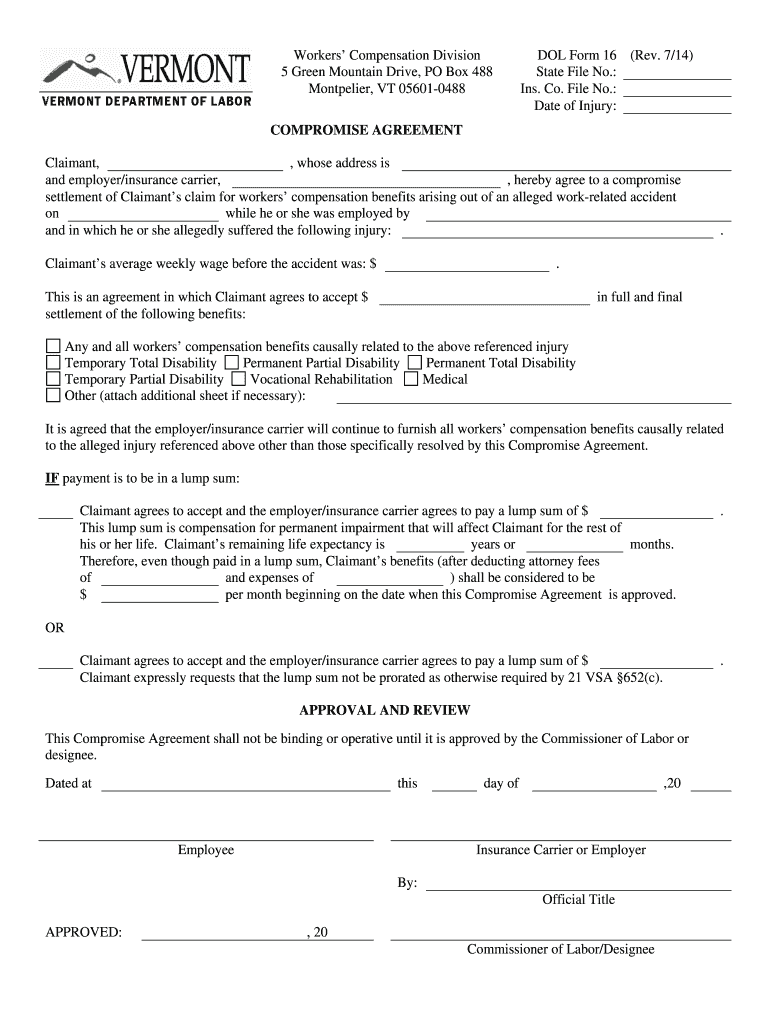
DOL Form 16 Rev


What is the DOL Form 16 Rev
The DOL Form 16 Rev is a document issued by the U.S. Department of Labor, primarily used for reporting and documenting specific employment-related information. This form is essential for employers and employees alike, as it helps ensure compliance with labor laws and regulations. It typically includes details about wages, hours worked, and other pertinent employment data. Understanding the purpose and requirements of this form is crucial for maintaining accurate records and fulfilling legal obligations.
How to use the DOL Form 16 Rev
Using the DOL Form 16 Rev involves several steps. First, ensure you have the correct version of the form, as updates may occur. Next, gather all necessary information, such as employee details and relevant employment data. Complete the form by filling in the required fields accurately. After filling out the form, review it for any errors before submission. Depending on your needs, you may need to submit it electronically or in paper form, following the guidelines provided by the Department of Labor.
Steps to complete the DOL Form 16 Rev
Completing the DOL Form 16 Rev requires careful attention to detail. Follow these steps for accurate completion:
- Obtain the latest version of the form from the Department of Labor.
- Gather necessary information, including employee identification and employment specifics.
- Fill in all required fields, ensuring accuracy in dates and figures.
- Double-check the information for correctness to avoid delays in processing.
- Submit the form as instructed, either electronically or by mail.
Legal use of the DOL Form 16 Rev
The DOL Form 16 Rev is legally binding when completed and submitted according to the regulations set forth by the Department of Labor. It is important to ensure that the form is filled out accurately and submitted within the required timeframes. Failure to comply with these regulations may result in penalties or legal repercussions. Utilizing a trusted digital platform can enhance the security and validity of the submission, ensuring that all legal requirements are met.
Key elements of the DOL Form 16 Rev
Several key elements make up the DOL Form 16 Rev. These include:
- Employee Information: Name, address, and identification details.
- Employer Information: Business name, address, and contact details.
- Employment Details: Job title, hours worked, and wage information.
- Signature Section: Required signatures from both employer and employee to validate the form.
Form Submission Methods
The DOL Form 16 Rev can be submitted through various methods. Options include:
- Online Submission: Many employers prefer this method for its speed and efficiency.
- Mail: The form can be printed and sent to the appropriate Department of Labor address.
- In-Person Submission: Some may choose to deliver the form directly to a local Department of Labor office.
Quick guide on how to complete dol form 16 rev
Complete DOL Form 16 Rev effortlessly on any device
Digital document management has gained traction among businesses and individuals alike. It offers an ideal eco-friendly substitute for traditional printed and signed documents, allowing you to locate the right form and securely save it online. airSlate SignNow provides all the tools necessary for you to create, modify, and eSign your documents quickly and without delays. Manage DOL Form 16 Rev on any device using the airSlate SignNow apps for Android or iOS and enhance any document-related process today.
The simplest way to edit and eSign DOL Form 16 Rev with ease
- Obtain DOL Form 16 Rev and click on Get Form to begin.
- Utilize the tools we offer to complete your document.
- Emphasize key sections of the documents or obscure sensitive information using tools specifically designed for that purpose by airSlate SignNow.
- Generate your signature with the Sign feature, which only takes a few seconds and holds the same legal validity as a conventional handwritten signature.
- Review all the details and then click on the Done button to save your modifications.
- Select your preferred method to share your form, via email, SMS, or invite link, or download it to your computer.
Say goodbye to lost or mislaid documents, tedious form searching, or errors that require reprinting new document copies. airSlate SignNow meets all your document management needs with just a few clicks from any device of your choosing. Modify and eSign DOL Form 16 Rev and ensure outstanding communication at every stage of the form preparation process with airSlate SignNow.
Create this form in 5 minutes or less
Create this form in 5 minutes!
People also ask
-
What is DOL Form 16 Rev and why is it important?
DOL Form 16 Rev is a vital government document used for reporting certain employment-related information. This form helps employers comply with federal regulations and ensures that employees have access to necessary records. Understanding DOL Form 16 Rev is crucial for businesses to maintain legal compliance and avoid potential fines.
-
How can airSlate SignNow help with DOL Form 16 Rev?
airSlate SignNow provides a seamless solution for businesses to manage DOL Form 16 Rev efficiently. With our eSignature capabilities, you can easily send, sign, and store this crucial document digitally. Our platform ensures security and compliance while streamlining your workflow.
-
Is airSlate SignNow cost-effective for handling DOL Form 16 Rev?
Yes, airSlate SignNow offers competitive pricing tailored to businesses of all sizes. Our solution is designed to save you time and resources when managing DOL Form 16 Rev and other documents. We believe that streamlining the signing process should be accessible and affordable for everyone.
-
Can I integrate airSlate SignNow with other applications for DOL Form 16 Rev?
Absolutely! airSlate SignNow integrates effortlessly with various applications such as Google Drive, Dropbox, and Microsoft Office, making it easier to manage DOL Form 16 Rev. Our integrations allow for a smooth transition of documents and data, enhancing your overall workflow efficiency.
-
What features does airSlate SignNow offer for DOL Form 16 Rev?
airSlate SignNow offers features such as customizable templates, advanced security protocols, and real-time tracking for DOL Form 16 Rev. These features enhance your document management experience and ensure that your important documents are processed quickly and securely.
-
How does airSlate SignNow ensure the security of DOL Form 16 Rev?
We prioritize security at airSlate SignNow. All transactions involving DOL Form 16 Rev are encrypted, and we comply with industry standards to protect your sensitive information. With features like multi-factor authentication, you can rest assured that your documents are safe.
-
What benefits can I expect from using airSlate SignNow for DOL Form 16 Rev?
Using airSlate SignNow for DOL Form 16 Rev provides numerous benefits, including reduced turnaround time for document signing and improved compliance. Our user-friendly interface allows for easy navigation, ensuring that you can focus on your business rather than paperwork. Additionally, our mobile access enables you to manage documents on the go.
Get more for DOL Form 16 Rev
- Pc 684 application and order for appointment of out of state guardian of minor form
- Distribution original circuit court form
- Jis code pog form
- Lawyers state of michigan form
- Jis code atc form
- Pc 684 application and order for appointment of out of state form
- Pc 685 application and order for appointment of out of state guardian of legally incapacitated individual form
- Michigan revocable living trust form eforms
Find out other DOL Form 16 Rev
- How To eSignature Kentucky Government Warranty Deed
- eSignature Mississippi Government Limited Power Of Attorney Myself
- Can I eSignature South Dakota Doctors Lease Agreement Form
- eSignature New Hampshire Government Bill Of Lading Fast
- eSignature Illinois Finance & Tax Accounting Purchase Order Template Myself
- eSignature North Dakota Government Quitclaim Deed Free
- eSignature Kansas Finance & Tax Accounting Business Letter Template Free
- eSignature Washington Government Arbitration Agreement Simple
- Can I eSignature Massachusetts Finance & Tax Accounting Business Plan Template
- Help Me With eSignature Massachusetts Finance & Tax Accounting Work Order
- eSignature Delaware Healthcare / Medical NDA Secure
- eSignature Florida Healthcare / Medical Rental Lease Agreement Safe
- eSignature Nebraska Finance & Tax Accounting Business Letter Template Online
- Help Me With eSignature Indiana Healthcare / Medical Notice To Quit
- eSignature New Jersey Healthcare / Medical Credit Memo Myself
- eSignature North Dakota Healthcare / Medical Medical History Simple
- Help Me With eSignature Arkansas High Tech Arbitration Agreement
- eSignature Ohio Healthcare / Medical Operating Agreement Simple
- eSignature Oregon Healthcare / Medical Limited Power Of Attorney Computer
- eSignature Pennsylvania Healthcare / Medical Warranty Deed Computer