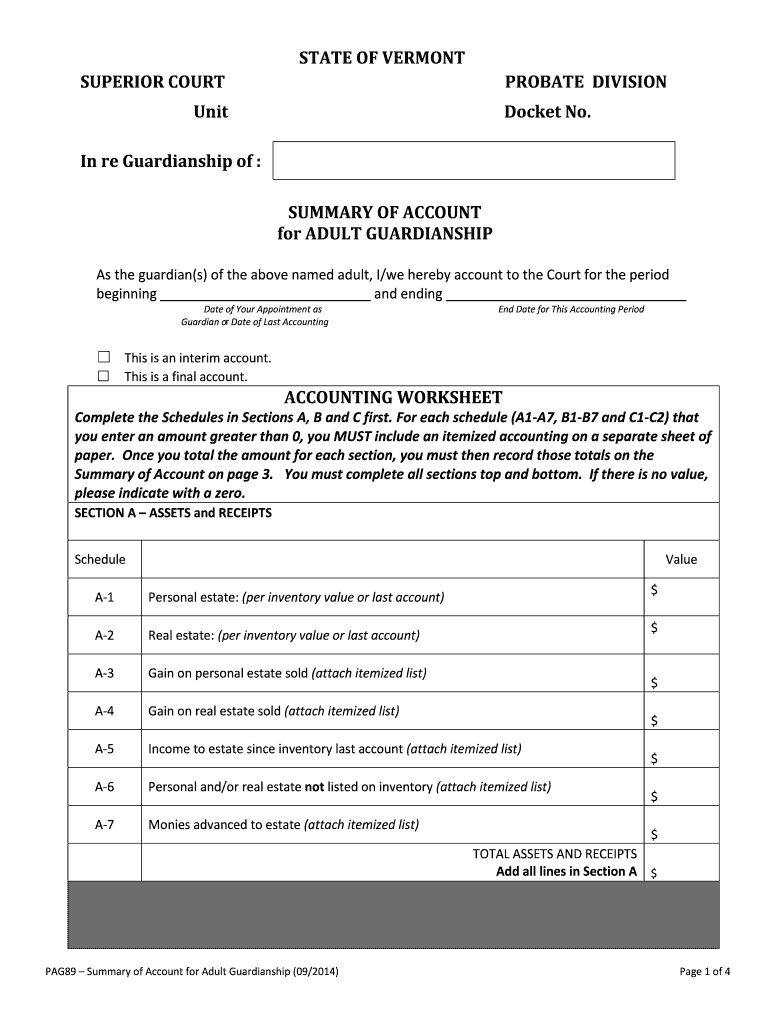
Guardians Annual Report for Adult Guardianship 700 00093A Form


What is the Guardians Annual Report For Adult Guardianship3A
The Guardians Annual Report For Adult Guardianship3A is a legal document required for guardianship cases in the United States. It serves as a formal report to the court, detailing the status of the ward, the guardian's activities, and the management of the ward's finances. This report is essential for ensuring transparency and accountability in the guardianship process, allowing the court to monitor the well-being and financial stability of the individual under guardianship.
How to use the Guardians Annual Report For Adult Guardianship3A
Using the Guardians Annual Report For Adult Guardianship3A involves several steps. First, the guardian must gather all necessary information about the ward, including health updates, living conditions, and financial status. Next, the guardian fills out the form accurately, ensuring all sections are completed with relevant details. Once completed, the report must be submitted to the appropriate court by the specified deadline, which varies by state. It is important to keep a copy for personal records and to ensure compliance with legal requirements.
Steps to complete the Guardians Annual Report For Adult Guardianship3A
Completing the Guardians Annual Report For Adult Guardianship3A involves a systematic approach:
- Review the form carefully to understand all required sections.
- Collect updated information about the ward’s health, living situation, and finances.
- Fill out each section of the report, providing clear and truthful information.
- Double-check for accuracy and completeness before submission.
- Submit the report to the court by the deadline, either electronically or by mail, as per state guidelines.
Key elements of the Guardians Annual Report For Adult Guardianship3A
The Guardians Annual Report For Adult Guardianship3A includes several key elements that must be addressed:
- Ward Information: Basic details about the individual under guardianship, including name, age, and current living situation.
- Guardian Information: Details about the guardian, including contact information and relationship to the ward.
- Health Status: Updates on the ward's physical and mental health.
- Financial Summary: A report on the ward's financial situation, including income, expenses, and any changes in assets.
- Activities: A summary of the guardian's activities on behalf of the ward, including decisions made and services accessed.
Legal use of the Guardians Annual Report For Adult Guardianship3A
The legal use of the Guardians Annual Report For Adult Guardianship3A is critical for maintaining the guardianship arrangement. This report must be submitted to the court to ensure compliance with legal obligations. It serves as a record of the guardian's responsibilities and the welfare of the ward. Failure to submit the report or providing false information can result in legal repercussions, including potential removal of the guardian or other penalties.
Form Submission Methods (Online / Mail / In-Person)
The Guardians Annual Report For Adult Guardianship3A can typically be submitted through various methods, depending on state regulations:
- Online Submission: Many jurisdictions allow electronic filing through court websites, making it convenient for guardians.
- Mail: Guardians can send the completed report via postal service to the designated court address.
- In-Person: Some guardians may choose to deliver the report in person at the courthouse, ensuring direct submission and receipt confirmation.
Quick guide on how to complete guardians annual report for adult guardianship 700 00093a
Effortlessly complete Guardians Annual Report For Adult Guardianship 700 00093A on any device
Digital document management has become increasingly favored by companies and individuals. It offers a wonderful eco-friendly alternative to traditional printed and signed documents, allowing you to access the correct form and securely keep it online. airSlate SignNow equips you with all the necessary tools to create, alter, and electronically sign your documents quickly and efficiently. Manage Guardians Annual Report For Adult Guardianship 700 00093A on any platform using airSlate SignNow Android or iOS applications and enhance any document-oriented process today.
The easiest way to modify and electronically sign Guardians Annual Report For Adult Guardianship 700 00093A seamlessly
- Find Guardians Annual Report For Adult Guardianship 700 00093A and click Get Form to begin.
- Utilize the tools we provide to complete your form.
- Highlight important sections of the documents or obscure sensitive information with tools specifically designed for that purpose by airSlate SignNow.
- Create your signature using the Sign feature, which takes just seconds and holds the same legal validity as a conventional wet ink signature.
- Review the details and click on the Done button to save your changes.
- Decide how you wish to submit your form, whether by email, text message (SMS), or invitation link, or download it to your computer.
Put an end to lost or misplaced documents, frustrating form searches, or mistakes that necessitate printing new copies. airSlate SignNow addresses your document management requirements in just a few clicks from any device you prefer. Edit and electronically sign Guardians Annual Report For Adult Guardianship 700 00093A to ensure superb communication at every stage of your form preparation process with airSlate SignNow.
Create this form in 5 minutes or less
Create this form in 5 minutes!
People also ask
-
What is the Guardians Annual Report For Adult Guardianship 700 00093A?
The Guardians Annual Report For Adult Guardianship 700 00093A is a mandatory document that guardians must complete and submit to provide updates on the well-being and financial status of the adults under their care. This report helps ensure transparency and accountability in guardianship arrangements.
-
How does airSlate SignNow simplify the process of submitting the Guardians Annual Report For Adult Guardianship 700 00093A?
airSlate SignNow streamlines the submission of the Guardians Annual Report For Adult Guardianship 700 00093A with its user-friendly eSigning features. Users can fill out, sign, and securely send their completed reports all in one seamless process, reducing the time spent on paperwork.
-
Are there any costs associated with using airSlate SignNow for the Guardians Annual Report For Adult Guardianship 700 00093A?
Yes, airSlate SignNow offers various pricing plans that cater to different user needs. Each plan provides access to features that will help you efficiently manage the Guardians Annual Report For Adult Guardianship 700 00093A and other document-related tasks.
-
What features does airSlate SignNow offer for the Guardians Annual Report For Adult Guardianship 700 00093A?
airSlate SignNow provides essential features such as customizable templates for the Guardians Annual Report For Adult Guardianship 700 00093A, electronic signature capabilities, and secure cloud storage. These tools make it easier to create, sign, and manage important documents.
-
Can I integrate airSlate SignNow with other software for managing the Guardians Annual Report For Adult Guardianship 700 00093A?
Absolutely! airSlate SignNow offers integrations with popular apps and tools such as Google Drive, Dropbox, and Zapier, making it easy to manage files and workflows related to the Guardians Annual Report For Adult Guardianship 700 00093A.
-
What are the benefits of using airSlate SignNow for the Guardians Annual Report For Adult Guardianship 700 00093A?
Using airSlate SignNow for the Guardians Annual Report For Adult Guardianship 700 00093A allows you to save time, reduce errors, and enhance document security. The platform's intuitive interface ensures that anyone can efficiently navigate the eSigning process.
-
Is there customer support available for airSlate SignNow users handling the Guardians Annual Report For Adult Guardianship 700 00093A?
Yes, airSlate SignNow offers comprehensive customer support to assist users with any questions or issues they may encounter while completing the Guardians Annual Report For Adult Guardianship 700 00093A. Support is available through various channels including email, chat, and phone.
Get more for Guardians Annual Report For Adult Guardianship 700 00093A
- Registration renewal form
- What records are available to water researchers and where form
- And duty to the court form
- Instructions for making application for a permanent employee form
- Do not use this application if state of illinois form
- Montana wholesale food review form
- Waiver of attorney form
- Te 4911rev form
Find out other Guardians Annual Report For Adult Guardianship 700 00093A
- Electronic signature Michigan Email Cover Letter Template Free
- Electronic signature Delaware Termination Letter Template Now
- How Can I Electronic signature Washington Employee Performance Review Template
- Electronic signature Florida Independent Contractor Agreement Template Now
- Electronic signature Michigan Independent Contractor Agreement Template Now
- Electronic signature Oregon Independent Contractor Agreement Template Computer
- Electronic signature Texas Independent Contractor Agreement Template Later
- Electronic signature Florida Employee Referral Form Secure
- How To Electronic signature Florida CV Form Template
- Electronic signature Mississippi CV Form Template Easy
- Electronic signature Ohio CV Form Template Safe
- Electronic signature Nevada Employee Reference Request Mobile
- How To Electronic signature Washington Employee Reference Request
- Electronic signature New York Working Time Control Form Easy
- How To Electronic signature Kansas Software Development Proposal Template
- Electronic signature Utah Mobile App Design Proposal Template Fast
- Electronic signature Nevada Software Development Agreement Template Free
- Electronic signature New York Operating Agreement Safe
- How To eSignature Indiana Reseller Agreement
- Electronic signature Delaware Joint Venture Agreement Template Free