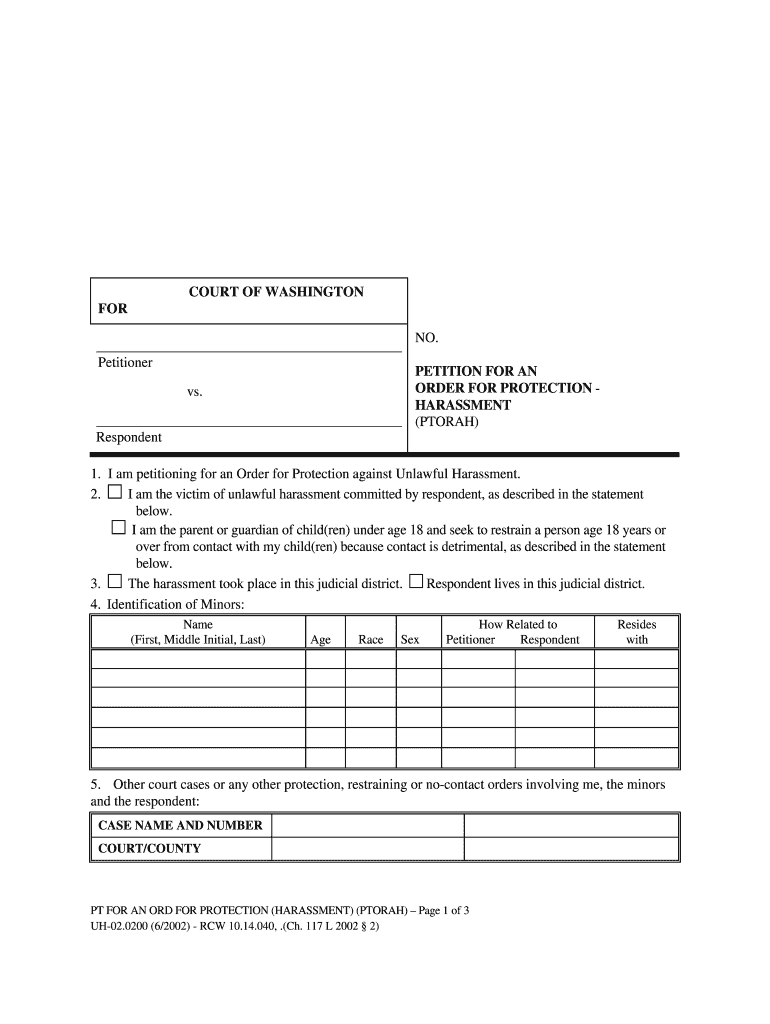
Anti Harassment Forms Instructions WashingtonLawHelp Org


What is the Anti harassment Forms Instructions WashingtonLawHelp org
The Anti harassment Forms Instructions WashingtonLawHelp org provides essential guidance for individuals seeking to understand and complete anti-harassment forms in Washington State. These forms are designed to help individuals report harassment, ensuring that their concerns are documented and addressed appropriately. The instructions outline the necessary steps, legal implications, and resources available to assist users in navigating the process effectively.
Steps to complete the Anti harassment Forms Instructions WashingtonLawHelp org
Completing the Anti harassment Forms requires careful attention to detail. Here are the key steps to follow:
- Gather necessary information: Collect all relevant personal details, including your name, contact information, and specifics about the harassment.
- Review the instructions: Familiarize yourself with the guidelines provided by WashingtonLawHelp org to ensure you understand the requirements.
- Fill out the form: Accurately complete each section of the form, ensuring that all information is clear and truthful.
- Sign and date the form: Ensure that you provide your signature and the date to validate the document.
- Submit the form: Follow the submission guidelines, which may include online submission, mailing, or delivering the form in person.
Legal use of the Anti harassment Forms Instructions WashingtonLawHelp org
The Anti harassment Forms Instructions are legally significant as they provide a structured way to report harassment incidents. When completed correctly, these forms can serve as formal documentation in legal proceedings. It is crucial to adhere to the instructions closely to ensure that the forms meet legal standards and can be used effectively in court if necessary.
Key elements of the Anti harassment Forms Instructions WashingtonLawHelp org
Understanding the key elements of the Anti harassment Forms is vital for effective completion. These elements typically include:
- Personal Information: Details about the individual filing the complaint.
- Description of Harassment: A detailed account of the incidents, including dates and locations.
- Witness Information: Names and contact details of any witnesses who can support the claim.
- Desired Outcome: What the individual hopes to achieve through the filing of the form.
How to use the Anti harassment Forms Instructions WashingtonLawHelp org
Using the Anti harassment Forms Instructions effectively involves a few straightforward steps. First, access the instructions on WashingtonLawHelp org. Next, follow the outlined procedures to gather your information and fill out the form accurately. If you encounter any challenges, the site offers resources and support to assist you in understanding the process. It is important to ensure that you maintain a copy of the completed form for your records.
State-specific rules for the Anti harassment Forms Instructions WashingtonLawHelp org
Washington State has specific rules governing the use of anti-harassment forms. These rules dictate how forms should be filled out, the information required, and the legal implications of the submissions. Familiarity with these state-specific regulations is essential for ensuring that your complaint is valid and can be acted upon by the appropriate authorities.
Quick guide on how to complete anti harassment forms instructions washingtonlawhelporg
Complete Anti harassment Forms Instructions WashingtonLawHelp org effortlessly on any device
Digital document management has gained popularity among businesses and individuals alike. It serves as an ideal environmentally friendly alternative to conventional printed and signed documents, allowing you to locate the appropriate form and securely store it online. airSlate SignNow provides you with all the necessary tools to create, edit, and eSign your documents quickly without any delays. Manage Anti harassment Forms Instructions WashingtonLawHelp org on any platform using airSlate SignNow's Android or iOS applications and simplify your document processes today.
How to modify and eSign Anti harassment Forms Instructions WashingtonLawHelp org with ease
- Obtain Anti harassment Forms Instructions WashingtonLawHelp org and then click Get Form to begin.
- Utilize the tools we offer to complete your document.
- Emphasize relevant sections of your documents or conceal sensitive information with specialized tools provided by airSlate SignNow.
- Generate your signature using the Sign feature, which takes seconds and has the same legal validity as a conventional wet ink signature.
- Review the details and then click the Done button to save your modifications.
- Choose how you would like to share your form—via email, SMS, or an invitation link, or download it to your computer.
Eliminate the hassle of lost or misplaced documents, tedious form searching, or mistakes that necessitate printing new copies. airSlate SignNow meets all your document management needs with just a few clicks from any device you prefer. Modify and eSign Anti harassment Forms Instructions WashingtonLawHelp org and ensure outstanding communication throughout the form preparation process with airSlate SignNow.
Create this form in 5 minutes or less
Create this form in 5 minutes!
People also ask
-
What are the key features of the Anti harassment Forms Instructions from WashingtonLawHelp org?
The Anti harassment Forms Instructions from WashingtonLawHelp org provide a step-by-step guide for effectively filing harassment complaints. These instructions are designed to help users navigate the necessary paperwork and processes, ensuring compliance with local laws.
-
How does airSlate SignNow enhance the use of Anti harassment Forms Instructions from WashingtonLawHelp org?
airSlate SignNow simplifies the eSigning process, allowing users to quickly and securely complete Anti harassment Forms Instructions from WashingtonLawHelp org. With its intuitive interface, you can easily upload, sign, and send documents without hassle.
-
Are there any costs associated with using the Anti harassment Forms Instructions from WashingtonLawHelp org?
While the Anti harassment Forms Instructions from WashingtonLawHelp org are freely accessible, using airSlate SignNow to eSign these forms may involve a subscription fee. Consider the pricing plans that fit your needs for a cost-effective solution.
-
Can I integrate airSlate SignNow with other platforms when using Anti harassment Forms Instructions from WashingtonLawHelp org?
Yes, airSlate SignNow offers integrations with various platforms, enhancing the usability of your documents. This means you can manage your Anti harassment Forms Instructions from WashingtonLawHelp org alongside your preferred tools, streamlining your workflow.
-
What benefits can I expect from using airSlate SignNow with Anti harassment Forms Instructions from WashingtonLawHelp org?
By using airSlate SignNow, you gain the convenience of electronic signatures, which save time and reduce paperwork. Additionally, this ensures that your Anti harassment Forms Instructions from WashingtonLawHelp org are handled securely and are easily trackable.
-
Is airSlate SignNow user-friendly for those unfamiliar with eSigning Anti harassment Forms Instructions?
Absolutely! airSlate SignNow is designed for users of all skill levels, offering a straightforward interface that guides you through the eSigning process. You'll find completing your Anti harassment Forms Instructions from WashingtonLawHelp org to be quick and intuitive.
-
What steps should I follow to complete the Anti harassment Forms Instructions from WashingtonLawHelp org using airSlate SignNow?
Start by downloading the Anti harassment Forms Instructions from WashingtonLawHelp org and uploading them to airSlate SignNow. From there, you can fill in the necessary information, add your signature, and send it off with just a few clicks.
Get more for Anti harassment Forms Instructions WashingtonLawHelp org
- Department of transportation division of motor vehicles form
- Hsmv 96440 form
- Fl change address form 470476113
- Flhsmv e filing form
- Apportioned license plate andor cab card form
- Nationstates view topic yls thoughts on the als form
- Butcher billy on twitter ampquotbandersnatch blackmirror netflix ampquot form
- California inv dmv form
Find out other Anti harassment Forms Instructions WashingtonLawHelp org
- Help Me With eSign Hawaii Life Sciences Cease And Desist Letter
- eSign Hawaii Life Sciences Lease Termination Letter Mobile
- eSign Hawaii Life Sciences Permission Slip Free
- eSign Florida Legal Warranty Deed Safe
- Help Me With eSign North Dakota Insurance Residential Lease Agreement
- eSign Life Sciences Word Kansas Fast
- eSign Georgia Legal Last Will And Testament Fast
- eSign Oklahoma Insurance Business Associate Agreement Mobile
- eSign Louisiana Life Sciences Month To Month Lease Online
- eSign Legal Form Hawaii Secure
- eSign Hawaii Legal RFP Mobile
- How To eSign Hawaii Legal Agreement
- How Can I eSign Hawaii Legal Moving Checklist
- eSign Hawaii Legal Profit And Loss Statement Online
- eSign Hawaii Legal Profit And Loss Statement Computer
- eSign Hawaii Legal Profit And Loss Statement Now
- How Can I eSign Hawaii Legal Profit And Loss Statement
- Can I eSign Hawaii Legal Profit And Loss Statement
- How To eSign Idaho Legal Rental Application
- How To eSign Michigan Life Sciences LLC Operating Agreement