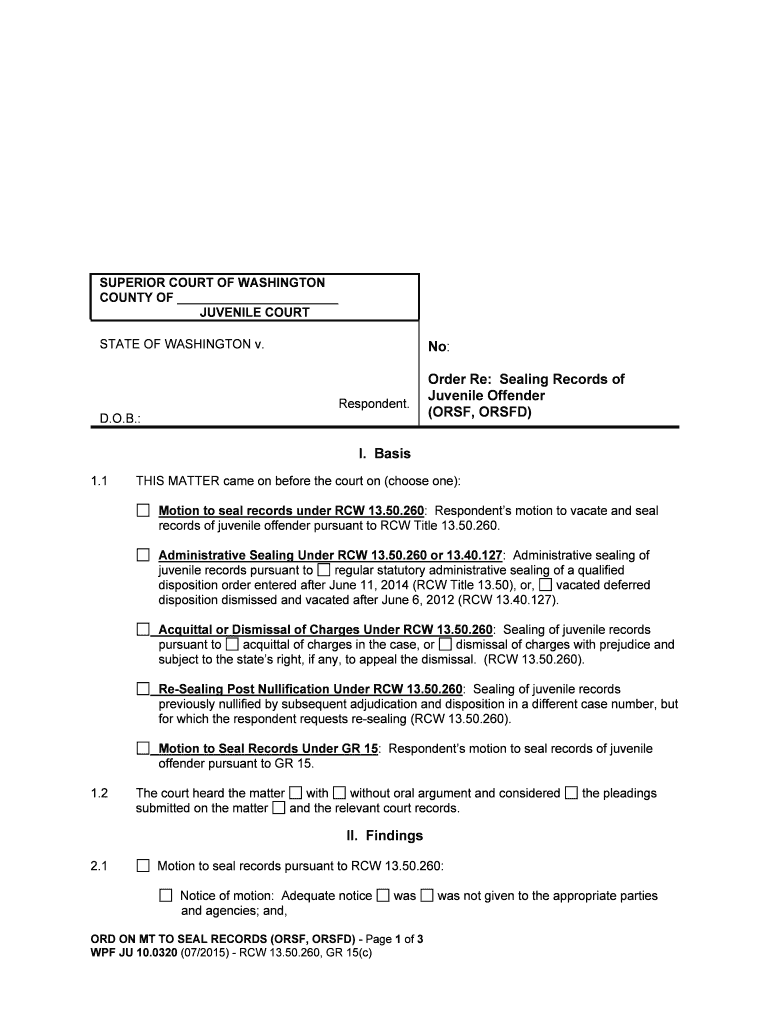
Order Re Sealing Records of Form


What is the Order Re Sealing Records Of
The Order Re Sealing Records Of is a legal document used to request the re-sealing of certain records, typically in the context of family law or juvenile cases. This form allows individuals to ask a court to seal records that have previously been made public, ensuring that sensitive information is not accessible to the general public. The re-sealing process is crucial for protecting privacy and maintaining confidentiality, particularly for minors or individuals involved in sensitive legal matters.
How to use the Order Re Sealing Records Of
Using the Order Re Sealing Records Of involves several steps to ensure proper completion and submission. First, individuals must gather all relevant information regarding the case, including case numbers and the specific records they wish to seal. Next, they should fill out the form accurately, providing all required details. Once completed, the form must be filed with the appropriate court, often accompanied by a filing fee. It is advisable to consult with a legal professional to ensure compliance with local laws and procedures.
Steps to complete the Order Re Sealing Records Of
Completing the Order Re Sealing Records Of requires careful attention to detail. Follow these steps for a successful submission:
- Gather necessary information, including case numbers and details of the records to be sealed.
- Obtain the correct form from the court or legal resources.
- Fill out the form completely, ensuring all information is accurate.
- Review the form for any errors or omissions.
- File the completed form with the appropriate court, along with any required fees.
- Keep copies of the submitted form for your records.
Legal use of the Order Re Sealing Records Of
The legal use of the Order Re Sealing Records Of is to protect individuals' privacy rights, especially in cases involving minors or sensitive information. Courts typically grant these requests when there is a compelling reason to seal the records, such as the potential for harm or embarrassment to the individual involved. Understanding the legal standards and requirements for sealing records is essential for successfully navigating this process.
Required Documents
To file the Order Re Sealing Records Of, certain documents are typically required. These may include:
- The completed Order Re Sealing Records Of form.
- Any previous court orders related to the case.
- Proof of identity, such as a government-issued ID.
- Any supporting documentation that justifies the request for sealing.
Who Issues the Form
The Order Re Sealing Records Of is generally issued by the court where the original case was filed. It is important to obtain the form from the correct jurisdiction to ensure it meets local legal requirements. Courts may provide the form online or in person, and individuals should verify that they are using the most current version to avoid any issues during the filing process.
Quick guide on how to complete order re sealing records of
Complete Order Re Sealing Records Of effortlessly on any device
Digital document management has become increasingly favored by businesses and individuals alike. It offers an ideal eco-friendly substitute for traditional printed and signed documents, as you can locate the appropriate form and securely save it online. airSlate SignNow provides all the tools you require to create, adjust, and electronically sign your documents promptly without delays. Manage Order Re Sealing Records Of on any device using the airSlate SignNow apps for Android or iOS and enhance any document-focused process today.
How to adjust and electronically sign Order Re Sealing Records Of with ease
- Locate Order Re Sealing Records Of and then click Get Form to begin.
- Make use of the tools we offer to fill out your form.
- Emphasize important sections of your documents or redact sensitive information with tools that airSlate SignNow specifically provides for that purpose.
- Create your electronic signature using the Sign feature, which takes mere seconds and carries the same legal validity as a traditional wet signature.
- Review all the details and then click the Done button to save your adjustments.
- Select how you would like to share your form, via email, SMS, or invitation link, or download it to your computer.
Eliminate the worry of lost or misplaced documents, tedious form searching, or errors that require printing new document copies. airSlate SignNow fulfills all your document management needs in just a few clicks from any device you choose. Edit and electronically sign Order Re Sealing Records Of to ensure excellent communication throughout your form preparation process with airSlate SignNow.
Create this form in 5 minutes or less
Create this form in 5 minutes!
People also ask
-
What does it mean to Order Re Sealing Records Of?
Ordering the re-sealing of records involves requesting the official re-sealing of legal documents, ensuring they remain valid and recognized. This process is crucial for maintaining the integrity and security of your important records. With airSlate SignNow, you can easily manage and eSign documents, simplifying your order for the re-sealing of records.
-
How can I order the re-sealing of my records using airSlate SignNow?
To order the re-sealing of your records using airSlate SignNow, simply upload your documents, select the required actions, and eSign where necessary. Our platform provides a streamlined process that guides you through each step, minimizing any hassle. This means you can efficiently order the re-sealing of records without any delays.
-
Is there a cost associated with ordering the re-sealing of records?
Yes, there is a fee for ordering the re-sealing of records, which varies depending on the type of documents and your specific needs. airSlate SignNow offers competitive pricing to make this process affordable for businesses of all sizes. Consider exploring our pricing plans to find the right option for ordering the re-sealing of records.
-
What are the benefits of using airSlate SignNow for ordering the re-sealing of records?
Using airSlate SignNow for ordering the re-sealing of records enhances efficiency and accuracy. Our platform allows you to easily track document changes and maintain an organized workflow, ensuring that your records are sealed properly. Additionally, the electronic signature feature expedites the process, saving you time and effort.
-
Can I integrate airSlate SignNow with other applications when ordering the re-sealing of records?
Absolutely! airSlate SignNow supports various integrations with popular applications that facilitate the ordering of re-sealing records. This ensures that your workflow remains seamless and that you can manage related tasks across multiple platforms effortlessly. Explore our integration options to enhance your experience.
-
How secure is my information when I order the re-sealing of records through airSlate SignNow?
Security is a top priority at airSlate SignNow. When you order the re-sealing of records, we use advanced encryption methods to protect your sensitive information throughout the process. You can rest assured that your documents are safe and secure while using our trusted platform.
-
What types of records can I order re-sealing for?
You can order re-sealing for a wide variety of records, including legal documents, court filings, and other official papers. airSlate SignNow is designed to handle diverse document types effectively, making it easy for you to manage all your record sealing needs. Ensure that your documents are always valid by using our service to order re-sealing.
Get more for Order Re Sealing Records Of
- Dss mo form
- Physical and mental health assessment form
- Mopd id form
- Training attestation missouri department of social services form
- Hfel 7 instructions for nj universal transfer formdoc state nj
- Form requeststacnysed oms new york state
- Child information change form stac 703
- Filling out the appoint an authorized representative for filling out the appoint an authorized representative for cms10106 form
Find out other Order Re Sealing Records Of
- eSignature Virginia Healthcare / Medical Living Will Computer
- eSignature West Virginia Healthcare / Medical Claim Free
- How To eSignature Kansas High Tech Business Plan Template
- eSignature Kansas High Tech Lease Agreement Template Online
- eSignature Alabama Insurance Forbearance Agreement Safe
- How Can I eSignature Arkansas Insurance LLC Operating Agreement
- Help Me With eSignature Michigan High Tech Emergency Contact Form
- eSignature Louisiana Insurance Rental Application Later
- eSignature Maryland Insurance Contract Safe
- eSignature Massachusetts Insurance Lease Termination Letter Free
- eSignature Nebraska High Tech Rental Application Now
- How Do I eSignature Mississippi Insurance Separation Agreement
- Help Me With eSignature Missouri Insurance Profit And Loss Statement
- eSignature New Hampshire High Tech Lease Agreement Template Mobile
- eSignature Montana Insurance Lease Agreement Template Online
- eSignature New Hampshire High Tech Lease Agreement Template Free
- How To eSignature Montana Insurance Emergency Contact Form
- eSignature New Jersey High Tech Executive Summary Template Free
- eSignature Oklahoma Insurance Warranty Deed Safe
- eSignature Pennsylvania High Tech Bill Of Lading Safe