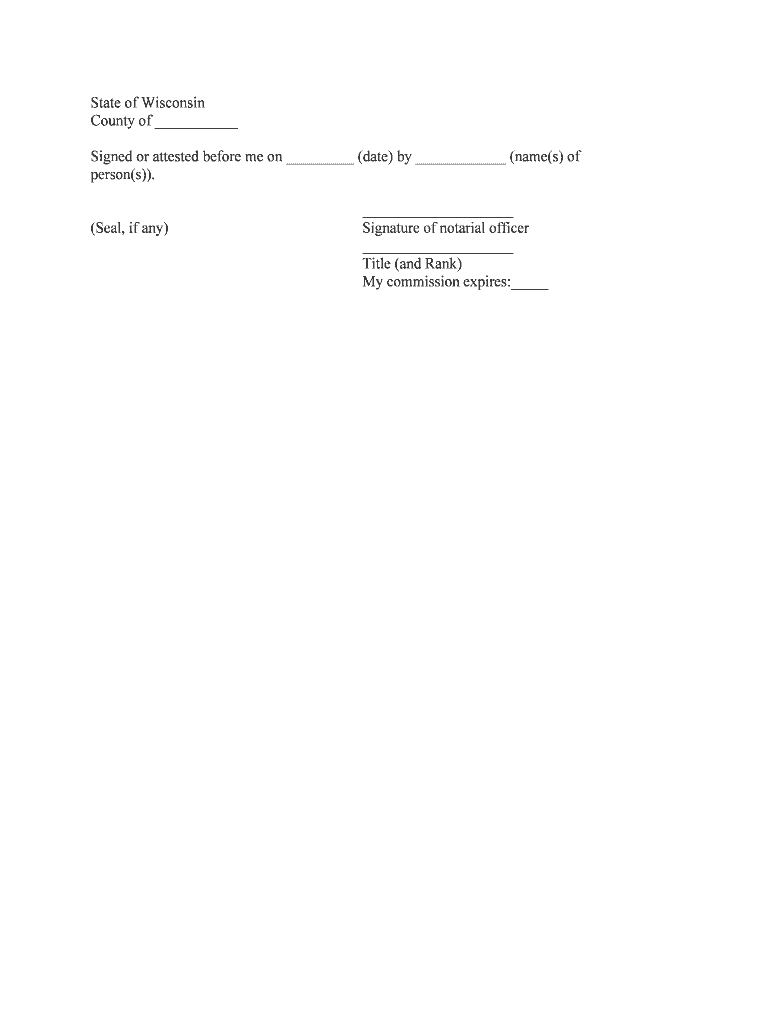
Signed or Attested Before Me on Date by Names of Form


What is the signed before me?
The term "signed before me" refers to a formal declaration in which a notary public or authorized individual witnesses the signing of a document. This process ensures that the signer is who they claim to be and that they are signing the document willingly and without coercion. In many legal contexts, this phrase indicates that the document has been properly executed and can be relied upon in legal matters. The presence of a notary adds an additional layer of authenticity and trust to the document.
Key elements of the signed before me
Several key elements contribute to the validity of a document that includes a signed before me clause:
- Identification of the signer: The notary must verify the identity of the person signing the document, typically through government-issued identification.
- Signature of the signer: The actual signature must be affixed in the presence of the notary to ensure its authenticity.
- Notary's signature and seal: The notary public must sign and affix their official seal to the document, confirming that they witnessed the signing.
- Date and location: The document should include the date and location where the signing took place, which can be critical for legal purposes.
How to use the signed before me
To effectively utilize a signed before me clause, follow these steps:
- Prepare the document: Ensure that the document is complete and ready for signing, leaving space for signatures and notary information.
- Schedule a meeting with a notary: Arrange a time to meet with a notary public who can witness the signing.
- Provide identification: Bring a valid form of identification to verify your identity to the notary.
- Sign in the presence of the notary: Sign the document while the notary observes, ensuring that the signing is done willingly.
- Complete the notary section: The notary will fill out their section, including their signature, seal, and the date.
Legal use of the signed before me
The signed before me clause is legally significant in various contexts, including:
- Affidavits: These sworn statements often require a signed before me clause to confirm their authenticity.
- Contracts: Certain contracts may require notarization to be enforceable in court.
- Wills and trusts: Many estate planning documents must be notarized to ensure they meet legal standards.
Understanding the legal implications of a signed before me clause can help individuals and businesses protect their interests and ensure compliance with relevant laws.
Steps to complete the signed before me
Completing a document with a signed before me clause involves several important steps:
- Gather all necessary documents and forms that require notarization.
- Contact a notary public to schedule an appointment.
- Bring valid identification to the meeting.
- Sign the document in front of the notary.
- Ensure the notary completes their section, including signature and seal.
Following these steps ensures that the document is properly executed and legally binding.
Quick guide on how to complete signed or attested before me on date by names of
Easily Prepare Signed Or Attested Before Me On date By names Of on Any Device
Digital document management has become widespread among businesses and individuals. It offers an ideal environmentally friendly alternative to traditional printed and signed papers, allowing you to access the necessary form and securely keep it online. airSlate SignNow provides you with all the resources required to generate, edit, and electronically sign your documents swiftly without delays. Manage Signed Or Attested Before Me On date By names Of on any device using the airSlate SignNow Android or iOS applications and streamline any document-related processes today.
How to Edit and Electronically Sign Signed Or Attested Before Me On date By names Of Effortlessly
- Find Signed Or Attested Before Me On date By names Of and select Get Form to begin.
- Utilize the tools we offer to fill out your document.
- Emphasize important sections of the documents or hide sensitive information with tools specifically designed for that purpose by airSlate SignNow.
- Create your electronic signature using the Sign tool, which takes just seconds and carries the same legal authority as a conventional ink signature.
- Review all the details and click on the Done button to save your changes.
- Choose how you wish to send your form: via email, SMS, or an invite link, or download it to your computer.
No more lost or misplaced documents, tedious form searching, or errors that necessitate reprinting new copies. airSlate SignNow addresses all your document management needs in just a few clicks from any device you prefer. Edit and electronically sign Signed Or Attested Before Me On date By names Of to ensure excellent communication throughout your form preparation process with airSlate SignNow.
Create this form in 5 minutes or less
Create this form in 5 minutes!
People also ask
-
What does 'signed before me' mean in the context of airSlate SignNow?
'Signed before me' refers to the process of witnessing signatures by an authorized individual, ensuring the legality and authenticity of the document. With airSlate SignNow, users can easily send documents for electronic signatures while maintaining compliance with legal requirements.
-
How does airSlate SignNow ensure the security of documents signed before me?
airSlate SignNow employs advanced encryption and secure storage solutions to protect documents signed before me. Additionally, we offer audit trails and tamper-proof seals to guarantee the integrity of each document, so you can trust that your legal agreements remain secure.
-
What features does airSlate SignNow offer for witnessing signatures?
With airSlate SignNow, you can incorporate advanced features such as video witnessing and secure audit trails for documents signed before me. These features ensure that the signing process is compliant and verifiable, adding an extra layer of security and authenticity.
-
Is airSlate SignNow a cost-effective solution for small businesses?
Yes, airSlate SignNow offers flexible pricing plans tailored to fit the budgets of small businesses while providing robust features that ensure documents are signed before me. Our transparent pricing means there are no hidden fees, making it an affordable option for businesses of all sizes.
-
Can airSlate SignNow integrate with other business tools?
Absolutely! airSlate SignNow offers seamless integrations with popular business tools such as CRM systems, cloud storage, and project management software. This means you can effortlessly manage documents signed before me alongside your existing workflows for increased efficiency.
-
What are the benefits of using airSlate SignNow for eSigning?
Using airSlate SignNow for eSigning provides a range of benefits, including faster turnaround times and improved document tracking. Additionally, documents signed before me can be completed from any device, streamlining the signing experience and enhancing overall productivity.
-
How long does it take to get a document signed before me using airSlate SignNow?
The time taken to get a document signed before me using airSlate SignNow can vary depending on the signer's response time. However, our platform is designed to facilitate quick and efficient eSigning, often allowing documents to be signed and returned within minutes.
Get more for Signed Or Attested Before Me On date By names Of
- Rev185b authorization to release business tax information
- Rpd 41379 form
- 21760886 form
- E services faqs for business registration form
- Schedule m15 underpayment of estimated income tax form
- Minnesota fillable tax forms
- Rev184 b business power of attorney form
- Rev185i authorization to release individual or sole proprietor tax information
Find out other Signed Or Attested Before Me On date By names Of
- Sign New York Education Business Plan Template Free
- Sign Education Form North Carolina Safe
- Sign North Carolina Education Purchase Order Template Safe
- Sign North Dakota Education Promissory Note Template Now
- Help Me With Sign North Carolina Education Lease Template
- Sign Oregon Education Living Will Easy
- How To Sign Texas Education Profit And Loss Statement
- Sign Vermont Education Residential Lease Agreement Secure
- How Can I Sign Washington Education NDA
- Sign Wisconsin Education LLC Operating Agreement Computer
- Sign Alaska Finance & Tax Accounting Purchase Order Template Computer
- Sign Alaska Finance & Tax Accounting Lease Termination Letter Free
- Can I Sign California Finance & Tax Accounting Profit And Loss Statement
- Sign Indiana Finance & Tax Accounting Confidentiality Agreement Later
- Sign Iowa Finance & Tax Accounting Last Will And Testament Mobile
- Sign Maine Finance & Tax Accounting Living Will Computer
- Sign Montana Finance & Tax Accounting LLC Operating Agreement Computer
- How Can I Sign Montana Finance & Tax Accounting Residential Lease Agreement
- Sign Montana Finance & Tax Accounting Residential Lease Agreement Safe
- How To Sign Nebraska Finance & Tax Accounting Letter Of Intent