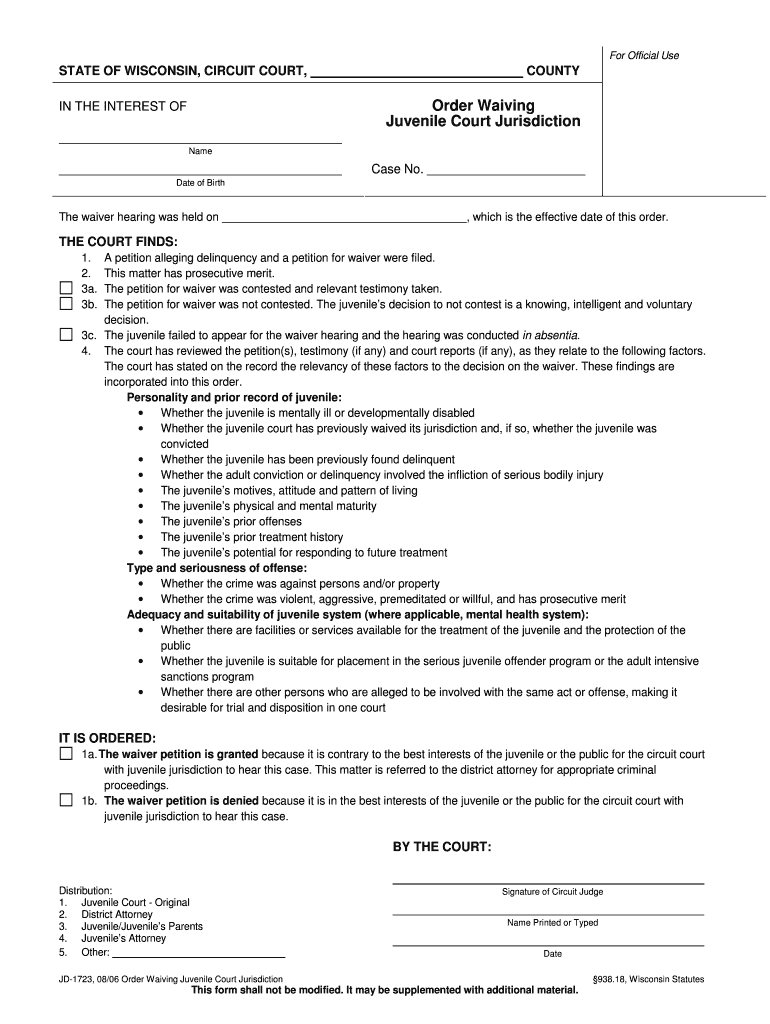
Order Waiving Form


What is the Order Waiving
The order waiving form is a legal document that allows individuals or businesses to forgo certain requirements or obligations in a specific context. This form is often used in various legal and financial situations where a party seeks to waive their rights or obligations, typically in relation to contracts, agreements, or regulatory requirements. Understanding the purpose and implications of this form is crucial for ensuring compliance with applicable laws and regulations.
Steps to complete the Order Waiving
Completing the order waiving form involves several key steps to ensure that it is filled out correctly and submitted properly. Begin by gathering all necessary information, including personal details and specific terms related to the waiver. Next, access the form through a reliable digital platform, which can facilitate the process with features such as eSigning and document storage. Fill out the form carefully, ensuring that all required fields are completed accurately. After filling out the form, review it for any errors or omissions before submitting it electronically or through the designated submission method.
Legal use of the Order Waiving
The legal validity of the order waiving form hinges on compliance with specific regulations governing eSignatures and document execution. In the United States, the ESIGN Act and UETA provide the framework for recognizing electronic signatures as legally binding. To ensure the order waiving form is legally enforceable, it is essential to use a trusted digital solution that meets these legal standards. Additionally, the form must be executed with the appropriate signatures, which may include electronic signatures that are verified through secure methods.
Key elements of the Order Waiving
Several key elements must be included in the order waiving form to ensure its effectiveness and legality. These elements typically include:
- Identification of parties: Clearly state the names and contact information of all parties involved.
- Specific terms of the waiver: Outline the obligations or rights being waived, including any relevant conditions.
- Signatures: Include signatures of all parties, which may be electronic, to validate the agreement.
- Date of execution: Document the date on which the form is completed and signed.
How to use the Order Waiving
Using the order waiving form effectively requires understanding its context and purpose. Once the form is completed, it should be submitted to the appropriate authority or organization as specified in the instructions. Ensure that all parties retain copies of the signed document for their records. In cases where the waiver is contested or questioned, having a complete and properly executed form can provide necessary legal protection and clarity regarding the intentions of the parties involved.
Examples of using the Order Waiving
There are various scenarios in which an order waiving form may be utilized. For instance, a business may use this form to waive certain contractual obligations in a partnership agreement. Similarly, an individual may submit an order waiving form to bypass specific regulatory requirements when applying for permits or licenses. Each example illustrates the flexibility of the order waiving form in addressing diverse legal and financial circumstances.
Quick guide on how to complete order waiving
Effortlessly Prepare Order Waiving on Any Device
Managing documents online has become increasingly favored by both businesses and individuals. It offers an excellent eco-friendly alternative to traditional printed and signed paperwork, enabling you to obtain the necessary form and securely store it online. airSlate SignNow equips you with all the resources required to create, modify, and eSign your documents swiftly without delays. Handle Order Waiving on any platform using airSlate SignNow's Android or iOS applications and enhance your document-centric processes today.
How to Modify and eSign Order Waiving with Ease
- Obtain Order Waiving and click on Get Form to begin.
- Utilize the tools we offer to fill out your form.
- Emphasize relevant sections of the documents or redact sensitive information with tools specifically designed for that purpose by airSlate SignNow.
- Create your eSignature using the Sign feature, which takes just seconds and carries the same legal validity as an ink signature.
- Review all the details and click on the Done button to save your modifications.
- Select your preferred method of delivering your form, whether by email, SMS, an invite link, or download it to your PC.
Say goodbye to lost or misplaced files, tedious form searches, or mistakes that require reprinting new copies. airSlate SignNow meets your document management needs in just a few clicks from any device you choose. Adjust and eSign Order Waiving and ensure excellent communication at every stage of the form preparation process with airSlate SignNow.
Create this form in 5 minutes or less
Create this form in 5 minutes!
People also ask
-
What is Order Waiving in airSlate SignNow?
Order Waiving in airSlate SignNow refers to the streamlined process of managing document approvals and signatures without the need for a formal purchase order. This feature allows businesses to expedite workflows and reduce bottlenecks, ensuring faster turnaround times for important documents.
-
How does Order Waiving improve efficiency?
Order Waiving enhances efficiency by eliminating unnecessary steps in the document signing process. By allowing users to bypass traditional purchase order requirements, airSlate SignNow enables teams to focus on more critical tasks, improving overall productivity and ensuring timely compliance.
-
What are the pricing options for using Order Waiving?
airSlate SignNow offers flexible pricing plans tailored to fit various business needs, including options for Order Waiving. You can choose from monthly or annual subscriptions, which include access to all features, ensuring businesses can leverage Order Waiving at a competitive rate.
-
Can Order Waiving be integrated with other software?
Yes, Order Waiving can seamlessly integrate with various third-party applications, enhancing your existing workflows. airSlate SignNow supports integrations with popular tools like Google Drive, Salesforce, and more, allowing for a smooth transition and improved collaboration.
-
What features are included with Order Waiving functionality?
The Order Waiving functionality in airSlate SignNow includes essential features such as personalized templates, multi-party signing, and automated reminders. These features help streamline the document management process, making it easier for teams to collaborate and secure signatures quickly.
-
Is Order Waiving secure for handling sensitive documents?
Absolutely! Order Waiving in airSlate SignNow uses industry-leading security measures, including encryption and secure storage, to protect sensitive information. With robust audit trails and compliance certifications, you can trust that your documents are handled securely.
-
How does Order Waiving benefit small businesses?
Order Waiving offers small businesses a cost-effective solution to expedite their document management processes. By simplifying workflows and reducing the need for extensive purchasing policies, small businesses can save time and resources while increasing their responsiveness to clients.
Get more for Order Waiving
- Rico complaint form large print department of commerce and
- Welcome to the illinois state capitol cyberdrive illinois form
- Compilation of shellfish laws and regulations digital maine form
- Page 1 4 transplantrelay permit application august 11 form
- Fillable online behavioralhealthresources referral bformb
- Data use agreement for academic year 2019 20 form
- Pd 407 161 applicant record checkindd form
- Apd 29 form
Find out other Order Waiving
- Sign South Dakota Doctors LLC Operating Agreement Safe
- Sign Texas Doctors Moving Checklist Now
- Sign Texas Doctors Residential Lease Agreement Fast
- Sign Texas Doctors Emergency Contact Form Free
- Sign Utah Doctors Lease Agreement Form Mobile
- Sign Virginia Doctors Contract Safe
- Sign West Virginia Doctors Rental Lease Agreement Free
- Sign Alabama Education Quitclaim Deed Online
- Sign Georgia Education Business Plan Template Now
- Sign Louisiana Education Business Plan Template Mobile
- Sign Kansas Education Rental Lease Agreement Easy
- Sign Maine Education Residential Lease Agreement Later
- How To Sign Michigan Education LLC Operating Agreement
- Sign Mississippi Education Business Plan Template Free
- Help Me With Sign Minnesota Education Residential Lease Agreement
- Sign Nevada Education LLC Operating Agreement Now
- Sign New York Education Business Plan Template Free
- Sign Education Form North Carolina Safe
- Sign North Carolina Education Purchase Order Template Safe
- Sign North Dakota Education Promissory Note Template Now