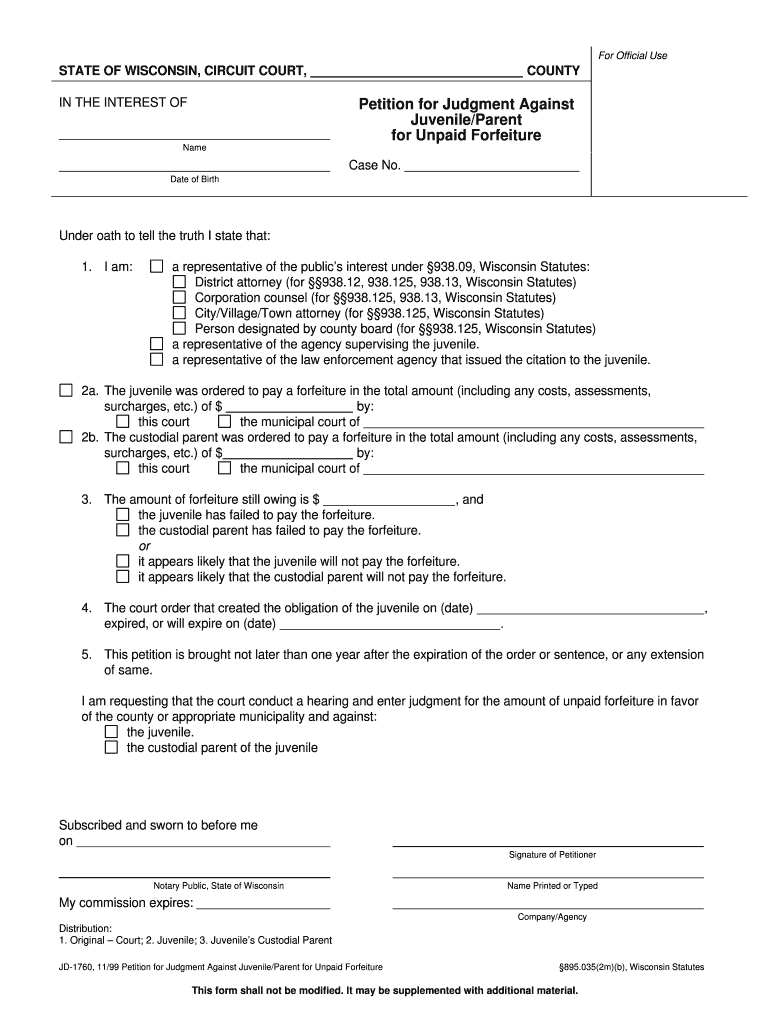
Under Oath to Tell the Truth I State that Form


What is the Under Oath To Tell The Truth I State That
The "Under Oath To Tell The Truth I State That" form is a legal document used to affirm the truthfulness of statements made in various legal contexts. This form is often required in court proceedings, depositions, or other formal situations where the accuracy of information is critical. By signing this document, individuals acknowledge their legal obligation to provide truthful information, which can have significant implications in legal matters.
How to Use the Under Oath To Tell The Truth I State That
Using the "Under Oath To Tell The Truth I State That" form involves several steps to ensure its validity. First, it is essential to read the document thoroughly to understand the commitments being made. Next, individuals must provide accurate information as requested in the form. After completing the necessary fields, the signer should date and sign the document, affirming their oath. It is advisable to keep a copy of the signed form for personal records and future reference.
Key Elements of the Under Oath To Tell The Truth I State That
Several key elements are crucial for the "Under Oath To Tell The Truth I State That" form to be legally binding. These include:
- Signature: The individual must sign the document to validate their oath.
- Date: Including the date ensures clarity regarding when the oath was taken.
- Accurate Information: All statements made must be truthful and complete.
- Witness or Notary Signature: In some cases, a witness or notary public may need to sign to verify the authenticity of the document.
Steps to Complete the Under Oath To Tell The Truth I State That
Completing the "Under Oath To Tell The Truth I State That" form requires careful attention to detail. Follow these steps:
- Read the form carefully to understand its purpose and requirements.
- Fill in all necessary fields with accurate and truthful information.
- Review the completed form for any errors or omissions.
- Sign and date the form to affirm your commitment to the truth.
- If required, have the document witnessed or notarized.
Legal Use of the Under Oath To Tell The Truth I State That
The "Under Oath To Tell The Truth I State That" form serves a vital role in various legal proceedings. It is used to establish the credibility of statements made in court, during depositions, or in sworn affidavits. The legal implications of this form are significant, as providing false information can lead to charges of perjury, which carries severe penalties. Therefore, it is essential to approach this form with the utmost seriousness and integrity.
Examples of Using the Under Oath To Tell The Truth I State That
There are several scenarios in which the "Under Oath To Tell The Truth I State That" form may be utilized:
- During court hearings where witnesses must affirm the truthfulness of their testimony.
- In depositions where parties provide sworn statements for legal proceedings.
- As part of sworn affidavits submitted to courts or legal entities.
Quick guide on how to complete under oath to tell the truth i state that
Complete Under Oath To Tell The Truth I State That effortlessly on any device
The management of online documents has become increasingly favored by both businesses and individuals. It offers an excellent environmentally friendly substitute for traditional printed and signed materials, enabling you to locate the necessary form and securely store it online. airSlate SignNow equips you with all the essential tools to create, edit, and electronically sign your documents promptly without delays. Handle Under Oath To Tell The Truth I State That on any device using the airSlate SignNow Android or iOS applications and enhance any document-related process today.
How to edit and electronically sign Under Oath To Tell The Truth I State That with ease
- Obtain Under Oath To Tell The Truth I State That and click Get Form to begin.
- Utilize the tools we offer to complete your documentation.
- Highlight pertinent sections of the documents or obscure sensitive information with tools that airSlate SignNow specifically provides for that purpose.
- Create your signature using the Sign tool, which takes mere seconds and holds the same legal validity as a conventional wet ink signature.
- Review the information and click the Done button to save your changes.
- Select your preferred method of submitting your form, whether by email, text message (SMS), invitation link, or downloading it to your computer.
Eliminate concerns about lost or mislaid documents, tedious form searching, or inaccuracies that necessitate printing new document copies. airSlate SignNow addresses your document management needs in just a few clicks from any device you choose. Modify and electronically sign Under Oath To Tell The Truth I State That and ensure exceptional communication at every stage of your form preparation process with airSlate SignNow.
Create this form in 5 minutes or less
Create this form in 5 minutes!
People also ask
-
What does 'Under Oath To Tell The Truth I State That' mean in the context of eSigning?
'Under Oath To Tell The Truth I State That' emphasizes the legal validity of eSignatures when using airSlate SignNow. This phrase indicates that by signing electronically, you are affirming the truthfulness of the content within the document. Our platform ensures that such declarations are easily captured and legally binding.
-
How does airSlate SignNow ensure compliance with legal standards for eSignatures?
airSlate SignNow operates under the legal framework that allows for electronic signatures, ensuring that every document signed is done 'Under Oath To Tell The Truth I State That.' Our solution meets the requirements set forth by laws like the UETA and ESIGN Act, making your eSignatures valid and enforceable in court.
-
What features does airSlate SignNow offer for document management?
airSlate SignNow provides a variety of features aimed at simplifying document management. Users can create templates, customize workflows, and track document status all 'Under Oath To Tell The Truth I State That.' These tools enhance efficiency and improve collaboration among teams.
-
Can airSlate SignNow integrate with other software tools?
Yes, airSlate SignNow offers integrations with various software platforms, enabling seamless workflows. By using our service, you can manage documents 'Under Oath To Tell The Truth I State That' while also leveraging your existing tools like CRM and project management systems.
-
What pricing plans does airSlate SignNow offer?
airSlate SignNow provides flexible pricing plans to meet different business needs. Customers can select a plan that accommodates their required features while ensuring that every transaction is completed 'Under Oath To Tell The Truth I State That.' This pricing model promotes accessibility for businesses of all sizes.
-
How does eSigning with airSlate SignNow improve workflow efficiency?
By utilizing airSlate SignNow, businesses can dramatically enhance workflow efficiency. The process of signing documents 'Under Oath To Tell The Truth I State That' is streamlined, reducing turnaround times and eliminating the need for physical paperwork, which saves valuable time and resources.
-
Is airSlate SignNow user-friendly for non-technical users?
Absolutely! airSlate SignNow is designed with user-friendliness in mind. Our platform ensures that even those who may not be tech-savvy can navigate the system easily, allowing them to send and eSign documents 'Under Oath To Tell The Truth I State That' without any hassle.
Get more for Under Oath To Tell The Truth I State That
- Board of regents nebraskaedu form
- Yorktown heights engine co no 1 application for membership form
- Physical speech occupational therapy plan form
- Scammers tricks to steal your consumer information
- Lone peak physical therapy southwest montana physical therapy form
- Occupational licensing and military spouses states consider form
- Aprn nebraska department of health and human services form
- Fillable online dhhs ne aprn nebraska department of form
Find out other Under Oath To Tell The Truth I State That
- How To Integrate Sign in Banking
- How To Use Sign in Banking
- Help Me With Use Sign in Banking
- Can I Use Sign in Banking
- How Do I Install Sign in Banking
- How To Add Sign in Banking
- How Do I Add Sign in Banking
- How Can I Add Sign in Banking
- Can I Add Sign in Banking
- Help Me With Set Up Sign in Government
- How To Integrate eSign in Banking
- How To Use eSign in Banking
- How To Install eSign in Banking
- How To Add eSign in Banking
- How To Set Up eSign in Banking
- How To Save eSign in Banking
- How To Implement eSign in Banking
- How To Set Up eSign in Construction
- How To Integrate eSign in Doctors
- How To Use eSign in Doctors