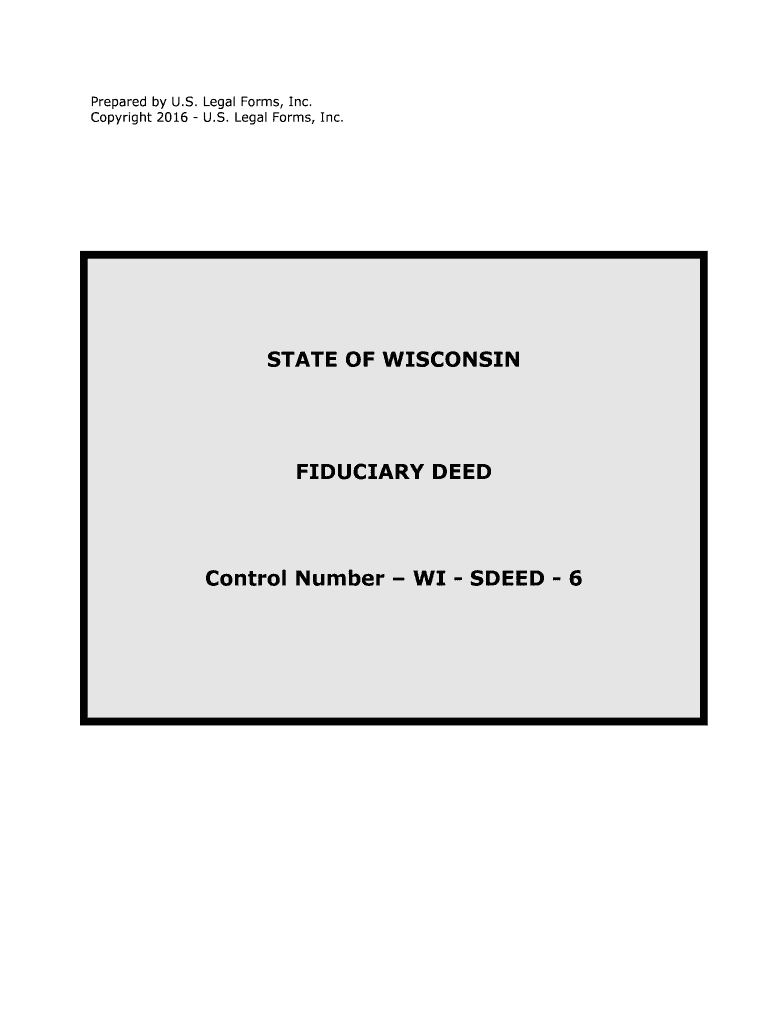
Wisconsin Warranty Deed from Husband and US Legal Forms


What is the Wisconsin Warranty Deed From Husband and US Legal Forms
The Wisconsin Warranty Deed from Husband is a legal document used to transfer ownership of real property from a husband to another party, often a spouse or family member. This type of deed guarantees that the husband holds clear title to the property and has the right to transfer it. The form is essential for ensuring that the transfer is legally recognized and protects the interests of the new owner. US Legal Forms provides standardized templates that comply with Wisconsin state laws, making it easier to complete the necessary paperwork accurately.
Key Elements of the Wisconsin Warranty Deed From Husband and US Legal Forms
Several key elements must be included in the Wisconsin Warranty Deed from Husband to ensure its validity. These include:
- Grantor and Grantee Information: The full names and addresses of both the husband (grantor) and the recipient (grantee) must be clearly stated.
- Property Description: A detailed description of the property being transferred, including its legal description and address, is required.
- Consideration: The deed should specify any consideration given for the property, even if it is a nominal amount.
- Signatures: The husband must sign the deed, and it may require notarization to be legally binding.
Steps to Complete the Wisconsin Warranty Deed From Husband and US Legal Forms
Completing the Wisconsin Warranty Deed from Husband involves several steps to ensure proper execution:
- Obtain the Form: Access the Wisconsin Warranty Deed template from US Legal Forms.
- Fill Out the Form: Enter the required information, including grantor and grantee details, property description, and consideration.
- Review for Accuracy: Double-check all entries to ensure accuracy and completeness.
- Sign the Document: The husband must sign the deed in the presence of a notary public.
- File the Deed: Submit the completed deed to the appropriate county office for recording.
Legal Use of the Wisconsin Warranty Deed From Husband and US Legal Forms
The Wisconsin Warranty Deed from Husband is legally binding when executed correctly. It serves to protect the grantee by providing a warranty of title, meaning the grantor guarantees that the property is free from any encumbrances or claims. This legal assurance is crucial when transferring property ownership, as it helps prevent future disputes regarding title issues. Utilizing US Legal Forms ensures compliance with state laws and simplifies the process of creating a legally sound document.
How to Obtain the Wisconsin Warranty Deed From Husband and US Legal Forms
Obtaining the Wisconsin Warranty Deed from Husband is straightforward. Users can visit US Legal Forms to access the necessary template. The form is available for download in various formats, allowing for easy customization. Users can fill out the form digitally or print it for manual completion. This accessibility ensures that individuals can obtain the form quickly, facilitating a smooth property transfer process.
State-Specific Rules for the Wisconsin Warranty Deed From Husband and US Legal Forms
Wisconsin has specific rules governing the use of warranty deeds. For instance, the deed must be signed by the grantor and notarized to be valid. Additionally, the deed must be recorded with the county register of deeds to provide public notice of the property transfer. Familiarity with these state-specific regulations is essential to ensure that the warranty deed is executed correctly and legally recognized.
Quick guide on how to complete wisconsin warranty deed from husband and us legal forms
Effortlessly Manage Wisconsin Warranty Deed From Husband And US Legal Forms on Any Device
Digital document management has become increasingly popular among companies and individuals. It serves as an ideal eco-friendly alternative to conventional printed and signed documents, allowing you to access the necessary form and securely store it online. airSlate SignNow provides all the tools you require to create, modify, and electronically sign your documents promptly without delays. Handle Wisconsin Warranty Deed From Husband And US Legal Forms on any device using the airSlate SignNow Android or iOS applications and streamline any document-related process today.
Tips for Modifying and Electronically Signing Wisconsin Warranty Deed From Husband And US Legal Forms with Ease
- Find Wisconsin Warranty Deed From Husband And US Legal Forms and click on Get Form to begin.
- Make use of the tools we provide to complete your form.
- Emphasize important sections of your documents or redact sensitive information with tools specifically designed for that purpose by airSlate SignNow.
- Create your signature using the Sign tool, which only takes seconds and carries the same legal validity as a traditional handwritten signature.
- Review the information and click the Done button to save your changes.
- Choose your preferred method to send your form: via email, text message (SMS), invitation link, or download it to your computer.
Eliminate concerns about lost or misplaced files, cumbersome form searches, or mistakes that require reprinting new document copies. airSlate SignNow satisfies your document management needs in just a few clicks from any device of your choice. Edit and electronically sign Wisconsin Warranty Deed From Husband And US Legal Forms to ensure excellent communication throughout the form preparation process with airSlate SignNow.
Create this form in 5 minutes or less
Create this form in 5 minutes!
People also ask
-
What is a Wisconsin Warranty Deed From Husband and how is it used?
A Wisconsin Warranty Deed From Husband is a legal document that transfers ownership of property from a husband to another party, offering a guarantee against any claims on the property. This deed ensures that the husband remains responsible for the property until the transaction is complete. To create this document easily, consider using US Legal Forms for reliable templates.
-
How do I obtain a Wisconsin Warranty Deed From Husband through US Legal Forms?
You can conveniently obtain a Wisconsin Warranty Deed From Husband by visiting US Legal Forms' website. They provide user-friendly templates that can be easily customized to fit your needs. After selecting the appropriate form, simply fill it out and follow the provided instructions for submission.
-
What are the benefits of using airSlate SignNow for legal document signing?
airSlate SignNow offers a seamless and cost-effective solution for signing legal documents, including the Wisconsin Warranty Deed From Husband. With its easy-to-use interface, you can quickly eSign documents, track the signing process, and ensure compliance with legal standards. This efficiency saves time and reduces the stress of traditional signing methods.
-
Are there any pricing options for using US Legal Forms?
Yes, US Legal Forms offers various pricing plans to suit your needs, including monthly subscriptions and pay-per-form options. This flexibility allows you to access essential documents like the Wisconsin Warranty Deed From Husband without breaking the bank. Check their website for the most current pricing information.
-
Can I integrate airSlate SignNow with other software for enhanced workflow?
Absolutely! airSlate SignNow can be integrated with various software solutions to streamline your workflow. This integration allows you to manage documents like the Wisconsin Warranty Deed From Husband efficiently while using your favorite applications, enhancing your productivity.
-
What features can I expect from the airSlate SignNow platform?
The airSlate SignNow platform includes features such as eSigning, document templates, real-time collaboration, and mobile support. These tools make handling legal documents like the Wisconsin Warranty Deed From Husband easier and more efficient, ensuring a seamless experience from creation to signing.
-
Is it safe to use airSlate SignNow for signing legal documents?
Yes, airSlate SignNow prioritizes security by using industry-standard encryption and secure storage practices. This ensures that your legal documents, including the Wisconsin Warranty Deed From Husband, are protected from unauthorized access or tampering. You can sign with confidence knowing your information is safe.
Get more for Wisconsin Warranty Deed From Husband And US Legal Forms
Find out other Wisconsin Warranty Deed From Husband And US Legal Forms
- eSignature Alaska Government Agreement Fast
- How Can I eSignature Arizona Government POA
- How Do I eSignature Nevada Doctors Lease Agreement Template
- Help Me With eSignature Nevada Doctors Lease Agreement Template
- How Can I eSignature Nevada Doctors Lease Agreement Template
- eSignature Finance & Tax Accounting Presentation Arkansas Secure
- eSignature Arkansas Government Affidavit Of Heirship Online
- eSignature New Jersey Doctors Permission Slip Mobile
- eSignature Colorado Government Residential Lease Agreement Free
- Help Me With eSignature Colorado Government Medical History
- eSignature New Mexico Doctors Lease Termination Letter Fast
- eSignature New Mexico Doctors Business Associate Agreement Later
- eSignature North Carolina Doctors Executive Summary Template Free
- eSignature North Dakota Doctors Bill Of Lading Online
- eSignature Delaware Finance & Tax Accounting Job Description Template Fast
- How To eSignature Kentucky Government Warranty Deed
- eSignature Mississippi Government Limited Power Of Attorney Myself
- Can I eSignature South Dakota Doctors Lease Agreement Form
- eSignature New Hampshire Government Bill Of Lading Fast
- eSignature Illinois Finance & Tax Accounting Purchase Order Template Myself