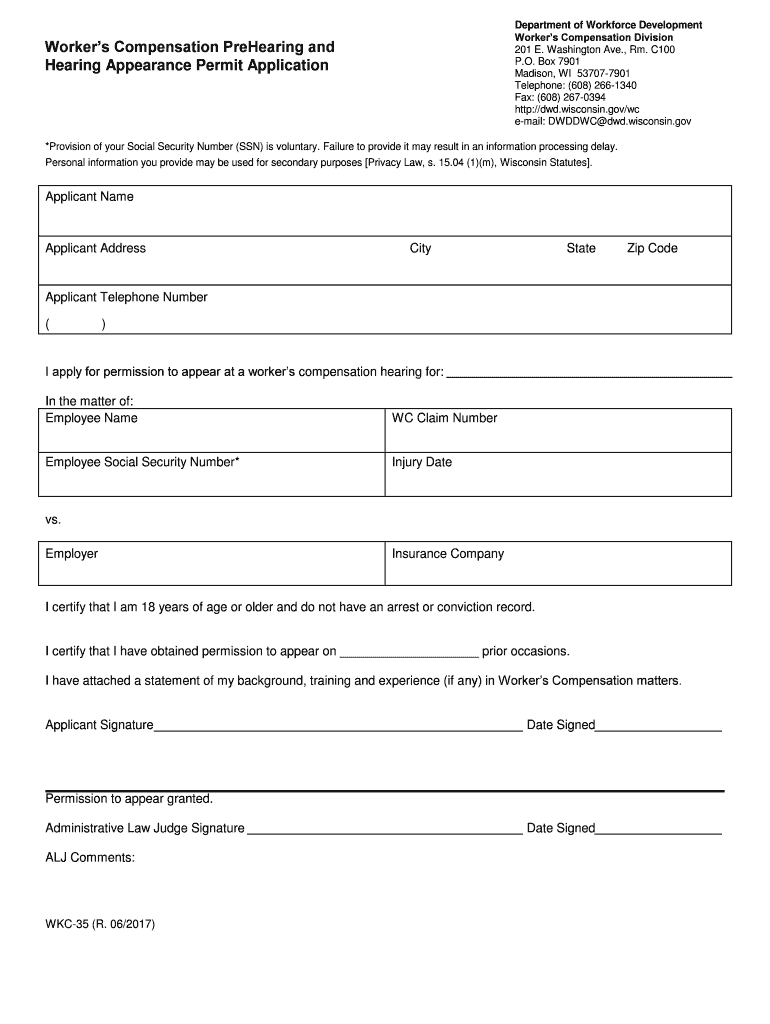
WKC 35, WC Hearing Appearance This is an Application for Permission to Appear at a Worker's Comensation Hearing Form


What is the WKC 35, WC Hearing Appearance This Is An Application For Permission To Appear At A Worker's Compensation Hearing
The WKC 35, WC Hearing Appearance is a formal application used in the context of worker's compensation hearings. This document allows individuals to request permission to appear and present their case at a hearing related to a worker's compensation claim. It serves as an essential tool for ensuring that all parties involved have the opportunity to present their arguments and evidence before a judge or hearing officer. Understanding the purpose and requirements of this form is crucial for anyone involved in a worker's compensation dispute.
Steps to Complete the WKC 35, WC Hearing Appearance This Is An Application For Permission To Appear At A Worker's Compensation Hearing
Completing the WKC 35 form involves several key steps to ensure accuracy and compliance. First, gather all necessary information regarding the worker's compensation case, including claim numbers, dates of injury, and involved parties. Next, fill out the form with the required details, ensuring that all information is accurate and complete. After completing the form, review it for any errors or omissions. Finally, submit the form according to the specified guidelines, which may include online submission, mailing, or delivering it in person to the appropriate office.
Legal Use of the WKC 35, WC Hearing Appearance This Is An Application For Permission To Appear At A Worker's Compensation Hearing
The WKC 35 form is legally binding when completed and submitted correctly. It adheres to the requirements set forth by worker's compensation laws, ensuring that individuals have the right to be heard in their cases. The legal validity of the form is reinforced by compliance with eSignature laws, which recognize electronic signatures as legitimate. This ensures that the application can be processed efficiently, whether submitted electronically or in paper form.
Key Elements of the WKC 35, WC Hearing Appearance This Is An Application For Permission To Appear At A Worker's Compensation Hearing
Several key elements must be included in the WKC 35 form to ensure its effectiveness. These elements typically include the claimant's name, contact information, details about the injury, the date of the hearing, and the reasons for the request to appear. Additionally, any supporting documentation or evidence that may strengthen the case should be referenced or attached. Providing comprehensive and clear information increases the chances of a successful application.
Form Submission Methods (Online / Mail / In-Person)
The WKC 35 form can be submitted through various methods, depending on the requirements set by the relevant worker's compensation board. Common submission methods include:
- Online Submission: Many jurisdictions allow for electronic submission through designated portals, streamlining the process.
- Mail: The form can be printed and mailed to the appropriate office, ensuring it is sent well before any deadlines.
- In-Person: Individuals may also choose to deliver the form in person, which can provide immediate confirmation of receipt.
Eligibility Criteria
Eligibility to use the WKC 35 form typically requires that the individual be involved in an active worker's compensation claim. This may include employees who have sustained work-related injuries or illnesses and are seeking to appeal decisions made regarding their claims. It is important to verify specific eligibility criteria based on state regulations, as these can vary. Understanding these criteria helps ensure that the application is appropriate and timely.
Quick guide on how to complete wkc 35 wc hearing appearance this is an application for permission to appear at a workers comensation hearing
Complete WKC 35, WC Hearing Appearance This Is An Application For Permission To Appear At A Worker's Comensation Hearing effortlessly on any device
Digital document management has gained signNow traction among businesses and individuals alike. It offers a perfect eco-friendly alternative to traditional printed and signed materials, allowing you to locate the correct form and securely store it online. airSlate SignNow equips you with all the tools necessary to create, modify, and electronically sign your documents swiftly without delays. Handle WKC 35, WC Hearing Appearance This Is An Application For Permission To Appear At A Worker's Comensation Hearing on any device with airSlate SignNow apps for Android or iOS and streamline any document-related process today.
The simplest way to amend and electronically sign WKC 35, WC Hearing Appearance This Is An Application For Permission To Appear At A Worker's Comensation Hearing with ease
- Obtain WKC 35, WC Hearing Appearance This Is An Application For Permission To Appear At A Worker's Comensation Hearing and click Get Form to begin.
- Utilize the tools we offer to fill out your form.
- Emphasize pertinent sections of your documents or conceal sensitive information with tools provided by airSlate SignNow specifically for that purpose.
- Craft your signature using the Sign tool, which takes seconds and holds the same legal validity as a conventional wet ink signature.
- Review all the details and then hit the Done button to save your changes.
- Decide how you'd like to share your form: via email, text message (SMS), invitation link, or download it to your computer.
Eliminate concerns about lost or misplaced documents, laborious form searches, or errors that necessitate printing new copies. airSlate SignNow takes care of all your document management needs in just a few clicks from any device you prefer. Modify and electronically sign WKC 35, WC Hearing Appearance This Is An Application For Permission To Appear At A Worker's Comensation Hearing and ensure excellent communication at every stage of the form preparation process with airSlate SignNow.
Create this form in 5 minutes or less
Create this form in 5 minutes!
People also ask
-
What is the WKC 35, WC Hearing Appearance application?
The WKC 35, WC Hearing Appearance This Is An Application For Permission To Appear At A Worker's Compensation Hearing is a critical form used to request approval for representation at a worker's compensation hearing. This application ensures that your rights are properly represented during legal proceedings.
-
How do I fill out the WKC 35 form using airSlate SignNow?
To fill out the WKC 35, WC Hearing Appearance This Is An Application For Permission To Appear At A Worker's Compensation Hearing using airSlate SignNow, simply select the form from our library, fill in the required details, and follow the prompts for electronic signing. Our intuitive interface makes this process quick and easy.
-
Is there a cost associated with using airSlate SignNow for the WKC 35 application?
Yes, airSlate SignNow offers competitive pricing plans that cater to various needs. You can access our services for completing the WKC 35, WC Hearing Appearance This Is An Application For Permission To Appear At A Worker's Compensation Hearing at an affordable rate. Check our pricing page for details.
-
What features does airSlate SignNow offer for managing the WKC 35 application?
airSlate SignNow provides features like document templates, eSignatures, and workflow automation that streamline the process of completing the WKC 35, WC Hearing Appearance This Is An Application For Permission To Appear At A Worker's Compensation Hearing. These tools allow you to manage your application efficiently.
-
What are the benefits of using airSlate SignNow for my WKC 35 form?
Using airSlate SignNow to complete the WKC 35, WC Hearing Appearance This Is An Application For Permission To Appear At A Worker's Compensation Hearing saves time and ensures accuracy. Our platform simplifies document management while providing a secure and legally compliant way to sign your forms.
-
Can I integrate airSlate SignNow with other applications for my needs?
Absolutely! airSlate SignNow offers integrations with numerous applications that can enhance your workflow. This compatibility makes it easy to manage the WKC 35, WC Hearing Appearance This Is An Application For Permission To Appear At A Worker's Compensation Hearing alongside other essential business tools.
-
How quickly can I get my WKC 35 application approved?
The approval time for your WKC 35, WC Hearing Appearance This Is An Application For Permission To Appear At A Worker's Compensation Hearing can vary based on specific processing times and requirements. However, utilizing airSlate SignNow can expedite your submission, allowing for faster approvals.
Get more for WKC 35, WC Hearing Appearance This Is An Application For Permission To Appear At A Worker's Comensation Hearing
Find out other WKC 35, WC Hearing Appearance This Is An Application For Permission To Appear At A Worker's Comensation Hearing
- Electronic signature North Dakota Healthcare / Medical Notice To Quit Secure
- Help Me With Electronic signature Ohio Healthcare / Medical Moving Checklist
- Electronic signature Education PPT Ohio Secure
- Electronic signature Tennessee Healthcare / Medical NDA Now
- Electronic signature Tennessee Healthcare / Medical Lease Termination Letter Online
- Electronic signature Oklahoma Education LLC Operating Agreement Fast
- How To Electronic signature Virginia Healthcare / Medical Contract
- How To Electronic signature Virginia Healthcare / Medical Operating Agreement
- Electronic signature Wisconsin Healthcare / Medical Business Letter Template Mobile
- Can I Electronic signature Wisconsin Healthcare / Medical Operating Agreement
- Electronic signature Alabama High Tech Stock Certificate Fast
- Electronic signature Insurance Document California Computer
- Electronic signature Texas Education Separation Agreement Fast
- Electronic signature Idaho Insurance Letter Of Intent Free
- How To Electronic signature Idaho Insurance POA
- Can I Electronic signature Illinois Insurance Last Will And Testament
- Electronic signature High Tech PPT Connecticut Computer
- Electronic signature Indiana Insurance LLC Operating Agreement Computer
- Electronic signature Iowa Insurance LLC Operating Agreement Secure
- Help Me With Electronic signature Kansas Insurance Living Will