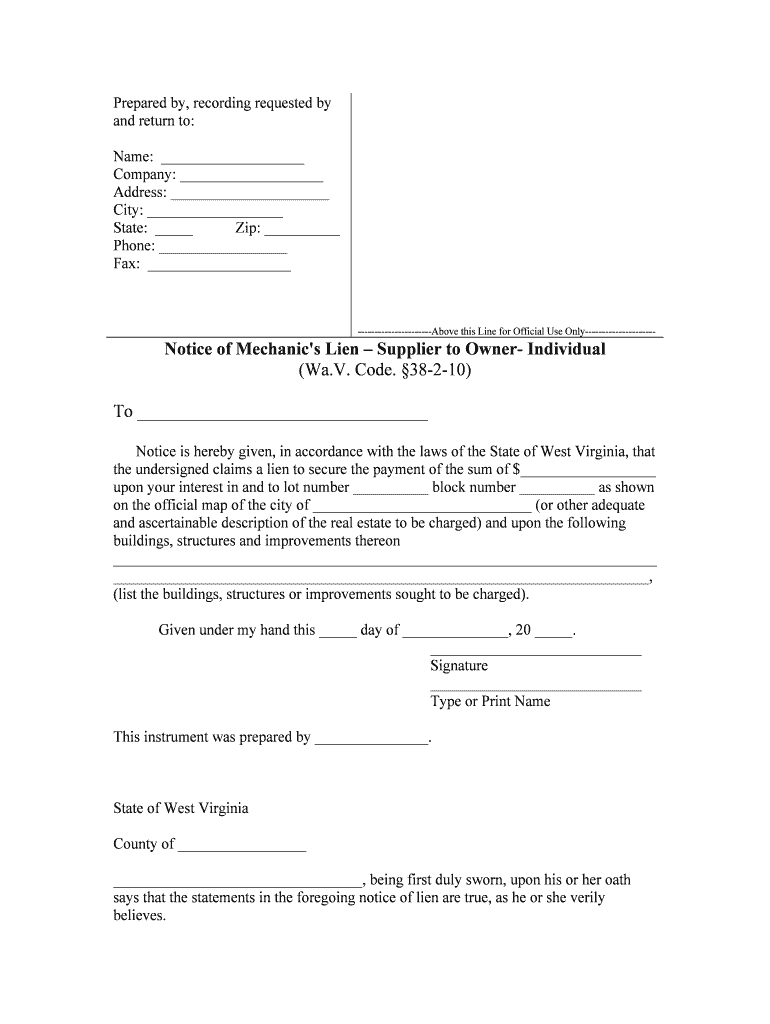
Notice of Mechanic's Lien Supplier to Owner Individual Form


What is the Notice Of Mechanic's Lien Supplier To Owner Individual
The Notice Of Mechanic's Lien Supplier To Owner Individual is a legal document that allows suppliers to notify property owners of their right to claim a lien on the property for unpaid materials or services provided. This form is essential in the construction and renovation industries, ensuring that suppliers can secure their financial interests when they have not been compensated for their contributions. The lien serves as a legal claim against the property, which can ultimately lead to foreclosure if the debt remains unpaid.
How to use the Notice Of Mechanic's Lien Supplier To Owner Individual
Steps to complete the Notice Of Mechanic's Lien Supplier To Owner Individual
Completing the Notice Of Mechanic's Lien Supplier To Owner Individual involves several key steps:
- Gather necessary information about the property, owner, and services provided.
- Fill out the form with accurate details, including the amount owed and a description of the materials or services.
- Sign the document, ensuring that all required signatures are included.
- Make copies of the completed form for your records.
- Send the notice to the property owner via certified mail or another method that provides proof of delivery.
Legal use of the Notice Of Mechanic's Lien Supplier To Owner Individual
The legal use of the Notice Of Mechanic's Lien Supplier To Owner Individual is governed by state laws, which dictate the requirements for filing and enforcing a mechanic's lien. It is crucial for suppliers to understand these regulations to ensure their lien is valid. This includes adhering to deadlines for filing the notice and providing the necessary documentation to support the claim. Failure to comply with legal requirements can result in the loss of lien rights.
Key elements of the Notice Of Mechanic's Lien Supplier To Owner Individual
Key elements of the Notice Of Mechanic's Lien Supplier To Owner Individual include:
- The name and address of the property owner.
- The name and address of the supplier.
- A detailed description of the materials or services provided.
- The total amount owed for the services or materials.
- The legal description of the property where the lien is claimed.
- The date the materials or services were provided.
State-specific rules for the Notice Of Mechanic's Lien Supplier To Owner Individual
State-specific rules for the Notice Of Mechanic's Lien Supplier To Owner Individual can vary significantly. Each state has its own laws regarding the filing process, deadlines, and requirements for the contents of the notice. Suppliers should familiarize themselves with their state’s regulations to ensure compliance and protect their rights. This may include understanding the time limits for filing a lien after the last service or material was provided.
Quick guide on how to complete notice of mechanics lien supplier to owner individual
Complete Notice Of Mechanic's Lien Supplier To Owner Individual effortlessly on any device
Digital document management has gained traction among organizations and individuals alike. It offers an ideal environmentally friendly substitute to conventional printed and signed documents, allowing you to locate the correct form and securely store it online. airSlate SignNow equips you with all the tools necessary to create, edit, and eSign your documents quickly without any holdups. Manage Notice Of Mechanic's Lien Supplier To Owner Individual on any platform using airSlate SignNow Android or iOS applications and simplify any document-related process today.
The easiest way to edit and eSign Notice Of Mechanic's Lien Supplier To Owner Individual without hassle
- Obtain Notice Of Mechanic's Lien Supplier To Owner Individual and click Get Form to begin.
- Utilize the tools we provide to complete your document.
- Emphasize pertinent sections of the documents or obscure sensitive information with tools that airSlate SignNow offers specifically for that purpose.
- Generate your eSignature using the Sign tool, which takes mere seconds and holds the same legal validity as a conventional wet ink signature.
- Review all the details and click on the Done button to save your modifications.
- Choose how you want to send your form, whether by email, text message (SMS), or invitation link, or download it to your computer.
Eliminate the worry of lost or misplaced documents, tedious form searching, or errors that necessitate printing new copies. airSlate SignNow fulfills all your document management needs in just a few clicks from your chosen device. Edit and eSign Notice Of Mechanic's Lien Supplier To Owner Individual and ensure effective communication at any stage of your form preparation process with airSlate SignNow.
Create this form in 5 minutes or less
Create this form in 5 minutes!
People also ask
-
What is a Notice Of Mechanic's Lien Supplier To Owner Individual?
A Notice Of Mechanic's Lien Supplier To Owner Individual is a legal document that notifies property owners of a supplier's claim to a lien for unpaid materials or services. This foundational document helps protect suppliers’ rights by ensuring they receive payment for their contributions. Understanding its significance is crucial for suppliers wanting to secure their investments.
-
How can airSlate SignNow assist with creating a Notice Of Mechanic's Lien Supplier To Owner Individual?
airSlate SignNow streamlines the process of creating a Notice Of Mechanic's Lien Supplier To Owner Individual by providing customizable templates and easy-to-use tools. With our solution, you can quickly input necessary details, ensuring that your document is legally compliant. This efficiency saves you time and reduces the risk of errors.
-
What are the costs associated with using airSlate SignNow for a Notice Of Mechanic's Lien Supplier To Owner Individual?
airSlate SignNow offers a variety of pricing plans designed to fit different business needs and budgets. The cost includes unlimited eSigning and document management features, making it a cost-effective solution when handling your Notice Of Mechanic's Lien Supplier To Owner Individual. Check our pricing page for detailed plan options.
-
Can I integrate airSlate SignNow with other software for managing Notices of Mechanic's Lien?
Yes, airSlate SignNow offers integrations with various software platforms, making it easy to manage your Notices Of Mechanic's Lien Supplier To Owner Individual alongside other business processes. These integrations help streamline workflows and improve overall productivity. Explore our integrations page for more details.
-
What features does airSlate SignNow provide for handling a Notice Of Mechanic's Lien Supplier To Owner Individual?
Our platform includes features like custom templates, easy document sharing, secure eSigning, and tracking capabilities for your Notice Of Mechanic's Lien Supplier To Owner Individual. These features enhance the document management process, ensuring you can efficiently handle multiple lien notifications and client interactions.
-
What benefits does airSlate SignNow offer for creating lien documents?
Using airSlate SignNow for creating lien documents like the Notice Of Mechanic's Lien Supplier To Owner Individual provides numerous advantages, including reduced paper consumption, faster processing times, and enhanced security. This transition to digital not only saves costs but also improves client satisfaction through quick responses.
-
Is there customer support available for assistance with Notices of Mechanic's Lien?
Absolutely! airSlate SignNow provides dedicated customer support to help you with all aspects of your Notice Of Mechanic's Lien Supplier To Owner Individual. Our team is available to answer any questions you may have and guide you through the document creation process.
Get more for Notice Of Mechanic's Lien Supplier To Owner Individual
Find out other Notice Of Mechanic's Lien Supplier To Owner Individual
- Help Me With Electronic signature Mississippi Government Confidentiality Agreement
- Electronic signature Kentucky Finance & Tax Accounting LLC Operating Agreement Myself
- Help Me With Electronic signature Missouri Government Rental Application
- Can I Electronic signature Nevada Government Stock Certificate
- Can I Electronic signature Massachusetts Education Quitclaim Deed
- Can I Electronic signature New Jersey Government LLC Operating Agreement
- Electronic signature New Jersey Government Promissory Note Template Online
- Electronic signature Michigan Education LLC Operating Agreement Myself
- How To Electronic signature Massachusetts Finance & Tax Accounting Quitclaim Deed
- Electronic signature Michigan Finance & Tax Accounting RFP Now
- Electronic signature Oklahoma Government RFP Later
- Electronic signature Nebraska Finance & Tax Accounting Business Plan Template Online
- Electronic signature Utah Government Resignation Letter Online
- Electronic signature Nebraska Finance & Tax Accounting Promissory Note Template Online
- Electronic signature Utah Government Quitclaim Deed Online
- Electronic signature Utah Government POA Online
- How To Electronic signature New Jersey Education Permission Slip
- Can I Electronic signature New York Education Medical History
- Electronic signature Oklahoma Finance & Tax Accounting Quitclaim Deed Later
- How To Electronic signature Oklahoma Finance & Tax Accounting Operating Agreement