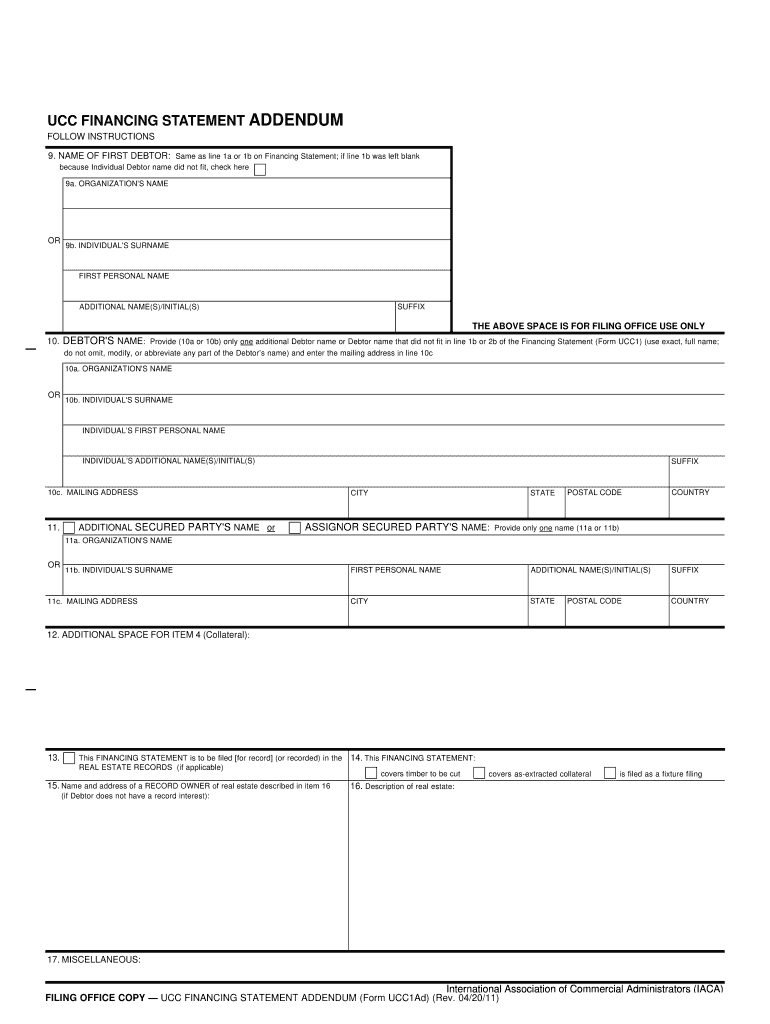
This FINANCING STATEMENT Form


What is the This FINANCING STATEMENT
The This FINANCING STATEMENT is a legal document used primarily in the United States to establish a security interest in personal property. This form is essential for creditors to secure their interests in collateral offered by a borrower. By filing this statement, a lender can protect their rights in the event of default by the borrower. It serves as public notice of the creditor's claim and is typically filed with the appropriate state office, such as the Secretary of State.
How to use the This FINANCING STATEMENT
Using the This FINANCING STATEMENT involves several key steps. First, gather all necessary information about the debtor and the collateral being secured. This includes the debtor's legal name, address, and a description of the collateral. Next, complete the form accurately, ensuring that all details are correct to avoid complications. Once completed, the form should be filed with the appropriate state agency, and a copy should be retained for your records. It is important to check state-specific requirements, as they may vary.
Steps to complete the This FINANCING STATEMENT
Completing the This FINANCING STATEMENT involves a systematic approach:
- Gather the necessary information, including the debtor's name, address, and a detailed description of the collateral.
- Obtain the correct form from the state agency or an authorized source.
- Fill out the form, ensuring all information is accurate and complete.
- Review the completed form for any errors or omissions.
- File the form with the appropriate state office, either online or by mail, depending on state regulations.
- Keep a copy of the filed form for your records.
Legal use of the This FINANCING STATEMENT
The legal use of the This FINANCING STATEMENT is governed by the Uniform Commercial Code (UCC), which outlines the requirements for creating and perfecting a security interest. To ensure the statement is legally binding, it must be filed in accordance with state laws. This includes adhering to specific filing procedures and maintaining compliance with relevant regulations. A properly filed financing statement provides legal protection for the creditor's interest in the collateral.
Key elements of the This FINANCING STATEMENT
Key elements of the This FINANCING STATEMENT include:
- The name and address of the debtor, ensuring it matches official records.
- The name and address of the secured party (creditor).
- A description of the collateral that is being secured.
- The signature of the debtor, which may be required in some jurisdictions.
- The filing date and location, which establishes priority among creditors.
Form Submission Methods (Online / Mail / In-Person)
The This FINANCING STATEMENT can typically be submitted through various methods, depending on state regulations:
- Online: Many states allow electronic filing through their websites, providing a quick and efficient way to submit the form.
- Mail: The form can be printed and mailed to the appropriate state office. Ensure to check the mailing address and any required fees.
- In-Person: Some states permit in-person submissions at designated offices, allowing for immediate confirmation of filing.
Quick guide on how to complete this financing statement
Accomplish This FINANCING STATEMENT effortlessly on any device
Digital document management has become favored by organizations and individuals alike. It offers an excellent environmentally friendly alternative to traditional printed and signed paperwork, allowing you to obtain the correct form and safely store it online. airSlate SignNow equips you with all the tools necessary to create, modify, and eSign your documents quickly without delays. Handle This FINANCING STATEMENT on any platform with the airSlate SignNow Android or iOS applications and enhance any document-centric operation today.
How to modify and eSign This FINANCING STATEMENT effortlessly
- Obtain This FINANCING STATEMENT and click on Get Form to initiate.
- Utilize the tools we provide to complete your document.
- Select pertinent sections of the documents or redact sensitive information with tools that airSlate SignNow offers specifically for that purpose.
- Create your eSignature using the Sign tool, which only takes seconds and carries the same legal validity as a conventional wet ink signature.
- Review all the details and click on the Done button to save your modifications.
- Choose your preferred method to send your form, via email, SMS, invitation link, or download it to your computer.
Eliminate concerns about lost or misplaced files, tedious form searching, or errors that require printing new document copies. airSlate SignNow meets your needs in document management in just a few clicks from any device you choose. Modify and eSign This FINANCING STATEMENT and ensure excellent communication at any stage of your form preparation process with airSlate SignNow.
Create this form in 5 minutes or less
Create this form in 5 minutes!
People also ask
-
What is This FINANCING STATEMENT in the context of airSlate SignNow?
This FINANCING STATEMENT is a crucial document that allows businesses to establish a security interest in assets. With airSlate SignNow, you can create, send, and eSign this FINANCING STATEMENT quickly and securely, enhancing your business efficiency.
-
How can airSlate SignNow help me manage This FINANCING STATEMENT?
airSlate SignNow streamlines the management of This FINANCING STATEMENT by providing templates and easy eSigning features. You can invite others to sign electronically, track the document's status, and store it securely in the cloud.
-
Is there a fee for using airSlate SignNow to create This FINANCING STATEMENT?
Yes, airSlate SignNow offers various pricing plans that cater to different business needs. By choosing the right plan, you can easily send and eSign This FINANCING STATEMENT without breaking the bank, all while enjoying a cost-effective solution.
-
Can I integrate airSlate SignNow with other software to handle This FINANCING STATEMENT?
Absolutely! airSlate SignNow integrates seamlessly with a variety of software applications, allowing you to manage This FINANCING STATEMENT alongside your existing workflows. Some popular integrations include CRMs, project management tools, and cloud storage services.
-
What are the benefits of using airSlate SignNow for This FINANCING STATEMENT?
Using airSlate SignNow for This FINANCING STATEMENT offers several benefits such as time efficiency, enhanced security, and legal compliance. The platform ensures your documents are signed quickly, reduces paper usage, and provides a secure environment for sensitive information.
-
Can I customize This FINANCING STATEMENT templates in airSlate SignNow?
Yes, airSlate SignNow allows you to customize templates for This FINANCING STATEMENT according to your business needs. You can add your company branding, adjust clauses, and pre-fill information to ensure the document fits perfectly.
-
How does eSigning This FINANCING STATEMENT ensure legal validity?
eSigning This FINANCING STATEMENT with airSlate SignNow is legally valid and compliant with electronic signature laws. The platform adheres to stringent security protocols, ensuring that signatures are secure and can be verified, maintaining the integrity of your documents.
Get more for This FINANCING STATEMENT
Find out other This FINANCING STATEMENT
- eSign Minnesota Share Donation Agreement Simple
- Can I eSign Hawaii Collateral Debenture
- eSign Hawaii Business Credit Application Mobile
- Help Me With eSign California Credit Memo
- eSign Hawaii Credit Memo Online
- Help Me With eSign Hawaii Credit Memo
- How Can I eSign Hawaii Credit Memo
- eSign Utah Outsourcing Services Contract Computer
- How Do I eSign Maryland Interview Non-Disclosure (NDA)
- Help Me With eSign North Dakota Leave of Absence Agreement
- How To eSign Hawaii Acknowledgement of Resignation
- How Can I eSign New Jersey Resignation Letter
- How Do I eSign Ohio Resignation Letter
- eSign Arkansas Military Leave Policy Myself
- How To eSign Hawaii Time Off Policy
- How Do I eSign Hawaii Time Off Policy
- Help Me With eSign Hawaii Time Off Policy
- How To eSign Hawaii Addressing Harassement
- How To eSign Arkansas Company Bonus Letter
- eSign Hawaii Promotion Announcement Secure