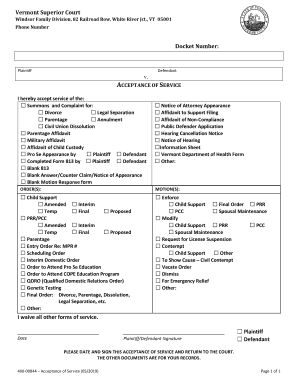
Windsor Family DivisionVermont Judiciary Form


What is the Windsor Family Division Vermont Judiciary
The Windsor Family Division of the Vermont Judiciary addresses family-related legal matters, including divorce, child custody, and adoption. This division operates under the jurisdiction of the Vermont court system, focusing on resolving disputes and ensuring the welfare of families. The forms associated with this division are essential for individuals navigating these legal processes, providing the necessary framework for filing and responding to family law matters.
Steps to complete the Windsor Family Division Vermont Judiciary form
Completing the Windsor Family Division form requires careful attention to detail to ensure accuracy and compliance with legal standards. Follow these steps:
- Gather necessary information: Collect personal details, including names, addresses, and relevant dates.
- Review the form: Familiarize yourself with the sections and requirements of the form.
- Fill in the form: Provide accurate information in each section, ensuring clarity and completeness.
- Sign the form: Ensure that all required signatures are included, as electronic signatures may be acceptable.
- Submit the form: Choose your submission method, whether online, by mail, or in person.
Legal use of the Windsor Family Division Vermont Judiciary
The Windsor Family Division form is legally binding when completed correctly and submitted according to Vermont law. It is crucial to understand that electronic signatures are recognized under the ESIGN Act, provided that the signer intends to authenticate the document. This form serves as a formal request or response in family law cases and must adhere to specific legal standards to be valid in court.
How to use the Windsor Family Division Vermont Judiciary
Using the Windsor Family Division form involves several key steps. Begin by identifying the specific family law issue you are addressing. Next, access the appropriate form from the Vermont Judiciary website or other official sources. Carefully complete the form, ensuring all information is accurate and clear. After filling out the form, sign it as required and submit it through your chosen method. Keep a copy for your records to track your submission and any subsequent actions.
State-specific rules for the Windsor Family Division Vermont Judiciary
Each state has unique regulations governing family law procedures, including the Windsor Family Division in Vermont. Familiarize yourself with Vermont's specific rules, such as filing fees, deadlines for submission, and required documentation. Understanding these rules is essential to ensure compliance and avoid delays in your case. It is advisable to consult the Vermont Judiciary website or seek legal assistance for detailed guidance.
Form Submission Methods (Online / Mail / In-Person)
The Windsor Family Division form can be submitted through various methods, providing flexibility for users. Options include:
- Online submission: Many forms can be completed and submitted electronically via the Vermont Judiciary's online portal.
- Mail: Completed forms can be printed and sent to the appropriate court address.
- In-person: Individuals can also bring their completed forms directly to the courthouse for submission.
Quick guide on how to complete windsor family divisionvermont judiciary
Complete Windsor Family DivisionVermont Judiciary effortlessly on any device
Digital document management has gained popularity among businesses and individuals. It serves as an ideal environmentally friendly alternative to conventional printed and signed documents, allowing you to locate the necessary form and securely store it online. airSlate SignNow provides you with all the resources required to create, edit, and eSign your documents swiftly without complications. Handle Windsor Family DivisionVermont Judiciary on any device with airSlate SignNow's Android or iOS applications and streamline any document-related task today.
How to edit and eSign Windsor Family DivisionVermont Judiciary with ease
- Find Windsor Family DivisionVermont Judiciary and click Get Form to initiate the process.
- Utilize the tools we provide to complete your form.
- Emphasize pertinent sections of the documents or obscure sensitive details with tools specifically offered by airSlate SignNow for that purpose.
- Create your signature using the Sign feature, which takes mere seconds and holds the same legal validity as a conventional handwritten signature.
- Review all the information and then click on the Done button to save your modifications.
- Select your preferred method of sending your form, whether by email, SMS, invite link, or download it to your computer.
Say goodbye to missing or lost files, tedious document searches, or errors necessitating the printing of new copies. airSlate SignNow caters to all your document management needs in just a few clicks from any device you prefer. Modify and eSign Windsor Family DivisionVermont Judiciary and ensure outstanding communication at every stage of the document preparation process with airSlate SignNow.
Create this form in 5 minutes or less
Create this form in 5 minutes!
How to create an eSignature for the windsor family divisionvermont judiciary
The way to generate an electronic signature for your PDF in the online mode
The way to generate an electronic signature for your PDF in Chrome
The way to generate an electronic signature for putting it on PDFs in Gmail
The way to create an electronic signature from your smart phone
The best way to make an electronic signature for a PDF on iOS devices
The way to create an electronic signature for a PDF file on Android OS
People also ask
-
What services does the Windsor Family Division of the Vermont Judiciary offer?
The Windsor Family Division of the Vermont Judiciary offers a variety of services, including child custody, divorce proceedings, and child support enforcement. This division is dedicated to resolving family law issues effectively while ensuring the best interests of all parties involved. Understanding these services will help you navigate your family law matters more efficiently.
-
How can airSlate SignNow facilitate documents for the Windsor Family Division of the Vermont Judiciary?
AirSlate SignNow allows users to create, send, and eSign essential documents required by the Windsor Family Division of the Vermont Judiciary seamlessly. With its user-friendly interface, you can ensure that all necessary paperwork is completed quickly and accurately. This streamlines the process and helps you stay organized during your legal proceedings.
-
What are the pricing options available for airSlate SignNow?
AirSlate SignNow offers various pricing tiers designed to accommodate different needs, including plans for individuals and businesses seeking to streamline their document workflows. By selecting a plan that fits your needs, you can effectively manage the documentation required by the Windsor Family Division of the Vermont Judiciary without breaking the bank. Visit the pricing page for more details.
-
Can airSlate SignNow integrate with services that handle Windsor Family Division Vermont Judiciary documents?
Yes, airSlate SignNow integrates seamlessly with various applications to enhance your workflow when handling documents for the Windsor Family Division of the Vermont Judiciary. This allows you to collaborate with your legal team or other stakeholders effectively. Popular integrations include cloud storage services, CRMs, and project management tools.
-
What features does airSlate SignNow provide for managing legal documents?
AirSlate SignNow is equipped with features such as customizable templates, advanced eSignature capabilities, and real-time tracking of document statuses. These features are particularly beneficial when dealing with sensitive documents for the Windsor Family Division of the Vermont Judiciary. They enhance efficiency and ensure compliance with legal standards.
-
How does airSlate SignNow ensure the security of documents sent to the Windsor Family Division Vermont Judiciary?
Security is a top priority for airSlate SignNow, which employs advanced encryption and secure data storage protocols. This ensures that all documents sent to the Windsor Family Division of the Vermont Judiciary are protected against unauthorized access. Trusting airSlate SignNow helps you focus on your legal matters without worrying about data bsignNowes.
-
What benefits can I expect when using airSlate SignNow for my family law needs with the Windsor Family Division of the Vermont Judiciary?
Using airSlate SignNow enhances efficiency, reduces turnaround times, and minimizes the stress associated with managing legal documentation for the Windsor Family Division of the Vermont Judiciary. The platform simplifies the signing process, making it easier for you to comply with legal requirements and maintain communication with relevant parties.
Get more for Windsor Family DivisionVermont Judiciary
- Wwwreginfogovpublicdointeragency report control fiscal year no 0180 doa an form
- Retail price schedule form
- Wwwpdffillercom52465358 ds 2021 form ds 2021 form fill online printable fillable blank
- Eformsstategovformsds7604ds 7604 living quarters summary expenditure report
- Wwwedgovcategorykeywordtitle ius department of education form
- Intergovernmental act agreement form
- Family member employment stategovnon foreign service personnelmedical clearancessepwap work services forms ca department ofnon
- Eformsstategovformsds3079information concerning the processing of your complaint
Find out other Windsor Family DivisionVermont Judiciary
- How Can I eSignature Maine Charity Quitclaim Deed
- How Do I eSignature Michigan Charity LLC Operating Agreement
- eSignature North Carolina Car Dealer NDA Now
- eSignature Missouri Charity Living Will Mobile
- eSignature New Jersey Business Operations Memorandum Of Understanding Computer
- eSignature North Dakota Car Dealer Lease Agreement Safe
- eSignature Oklahoma Car Dealer Warranty Deed Easy
- eSignature Oregon Car Dealer Rental Lease Agreement Safe
- eSignature South Carolina Charity Confidentiality Agreement Easy
- Can I eSignature Tennessee Car Dealer Limited Power Of Attorney
- eSignature Utah Car Dealer Cease And Desist Letter Secure
- eSignature Virginia Car Dealer Cease And Desist Letter Online
- eSignature Virginia Car Dealer Lease Termination Letter Easy
- eSignature Alabama Construction NDA Easy
- How To eSignature Wisconsin Car Dealer Quitclaim Deed
- eSignature California Construction Contract Secure
- eSignature Tennessee Business Operations Moving Checklist Easy
- eSignature Georgia Construction Residential Lease Agreement Easy
- eSignature Kentucky Construction Letter Of Intent Free
- eSignature Kentucky Construction Cease And Desist Letter Easy