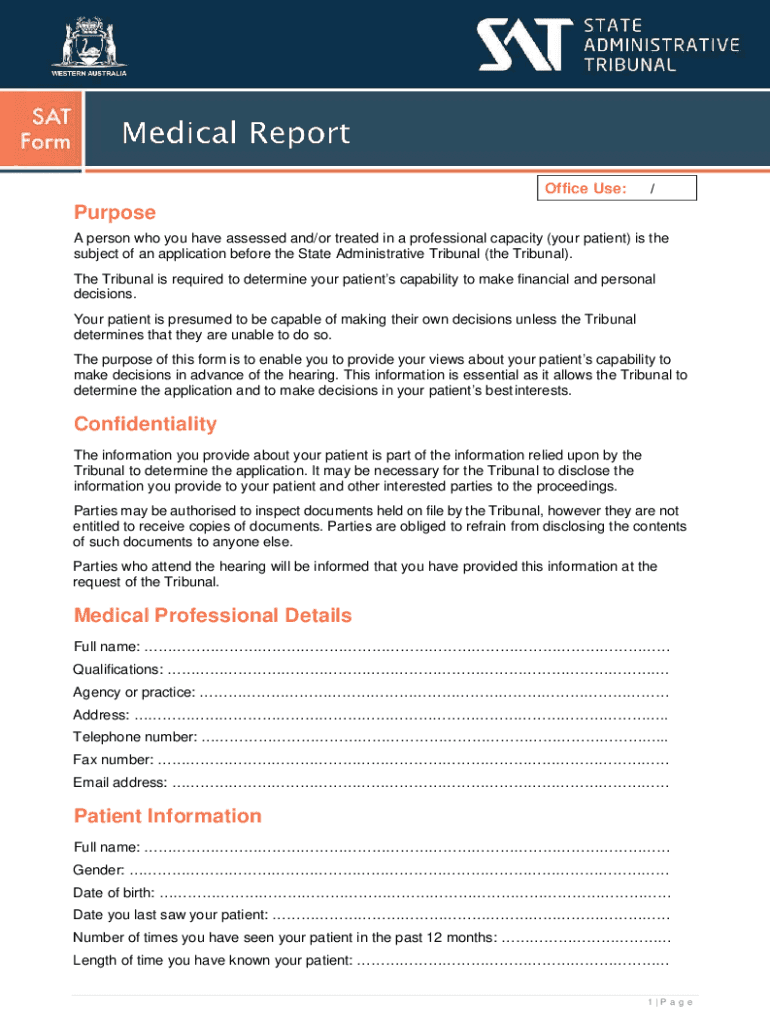
AU SAT Form Medical Report


What is the AU SAT Form Medical Report
The AU SAT Form Medical Report is a crucial document used primarily in the context of college admissions and standardized testing. It provides a comprehensive overview of a student's health status and any medical conditions that may affect their performance during examinations. This form is often required by educational institutions to ensure that appropriate accommodations are made for students with specific health needs. It typically includes sections for medical history, current medications, and recommendations from healthcare providers.
How to use the AU SAT Form Medical Report
Using the AU SAT Form Medical Report involves several steps to ensure it meets the requirements set by educational institutions. First, students must obtain the form from their school or the relevant testing authority. Next, they should fill out personal information accurately, including details about their health history. After completing the form, it must be reviewed and signed by a qualified healthcare professional, such as a physician or psychologist. Finally, the completed form should be submitted to the appropriate office, either online or via mail, as specified by the institution.
Steps to complete the AU SAT Form Medical Report
Completing the AU SAT Form Medical Report requires careful attention to detail. Follow these steps for accurate submission:
- Obtain the form from your school or testing authority.
- Fill in your personal information, including name, date of birth, and contact details.
- Provide a detailed medical history, including any diagnosed conditions and treatments.
- List current medications and dosages.
- Have the form reviewed and signed by a licensed healthcare provider.
- Submit the completed form to the designated office, following their submission guidelines.
Legal use of the AU SAT Form Medical Report
The AU SAT Form Medical Report is legally recognized as a valid document when completed and submitted according to the guidelines set forth by educational institutions. It is essential that the information provided is truthful and accurate, as any discrepancies could lead to complications in the admissions process. Additionally, maintaining privacy and confidentiality of the medical information is crucial, as it is protected under various health privacy laws.
Key elements of the AU SAT Form Medical Report
Several key elements are essential for the AU SAT Form Medical Report to be considered complete and valid. These include:
- Personal Information: Accurate details about the student, including name and contact information.
- Medical History: A comprehensive account of any past or present medical conditions.
- Current Medications: A list of medications the student is currently taking, including dosages.
- Healthcare Provider's Signature: Verification from a qualified medical professional confirming the information provided.
- Recommendations: Any specific accommodations or considerations suggested by the healthcare provider.
Who Issues the Form
The AU SAT Form Medical Report is typically issued by educational institutions or testing authorities that require it for admissions or standardized testing purposes. Schools often have standardized templates for this form, which can be filled out by students and their healthcare providers. In some cases, students may also obtain the form from their healthcare provider's office, especially if they are seeking accommodations for health-related issues.
Quick guide on how to complete au sat form medical report
Effortlessly Prepare AU SAT Form Medical Report on Any Device
Web-based document management has gained traction among businesses and individuals. It offers an ideal environmentally-friendly alternative to traditional printed and signed paperwork, allowing you to locate the right form and securely store it online. airSlate SignNow provides all the tools necessary to create, modify, and electronically sign your documents quickly and without hassle. Manage AU SAT Form Medical Report on any device using airSlate SignNow applications for Android or iOS and streamline your document-related processes today.
How to Edit and eSign AU SAT Form Medical Report with Ease
- Locate AU SAT Form Medical Report and click Get Form to begin.
- Utilize the tools we offer to complete your document.
- Select important sections of the documents or obscure confidential information with tools specifically designed for that purpose by airSlate SignNow.
- Create your eSignature using the Sign feature, which takes mere seconds and holds the same legal validity as a conventional wet signature.
- Review all the details and click the Done button to save your modifications.
- Decide how you wish to share your form—via email, SMS, or an invitation link—or download it to your computer.
Eliminate the concerns of lost or mislaid documents, tedious form searching, or errors that necessitate printing additional copies. airSlate SignNow meets your document management needs with just a few clicks from your chosen device. Modify and eSign AU SAT Form Medical Report to ensure excellent communication throughout the entire form preparation journey with airSlate SignNow.
Create this form in 5 minutes or less
Create this form in 5 minutes!
People also ask
-
What is the AU SAT Form Medical Report?
The AU SAT Form Medical Report is a crucial document that outlines a candidate's medical assessment for the SAT exam. It is necessary to provide a comprehensive view of a candidate's health status, which could affect their exam performance. Ensuring this report is accurate and timely can streamline the application process for prospective students.
-
How does airSlate SignNow help with the AU SAT Form Medical Report?
airSlate SignNow offers an easy-to-use platform for creating, sending, and eSigning the AU SAT Form Medical Report. With automated workflows and customizable templates, you can efficiently manage the process without the hassle of paper documents. This saves time and reduces the possibility of errors during the submission process.
-
What are the pricing options for using airSlate SignNow for the AU SAT Form Medical Report?
airSlate SignNow provides flexible pricing plans to suit different needs, whether for individuals or businesses working with the AU SAT Form Medical Report. Pricing starts at a competitive rate, giving users access to robust features without breaking the bank. You can also explore specific features during a free trial to see if it meets your requirements.
-
Is it secure to use airSlate SignNow to eSign my AU SAT Form Medical Report?
Absolutely! airSlate SignNow prioritizes your security with advanced encryption and compliance with industry standards to protect your AU SAT Form Medical Report. Your sensitive information is safeguarded throughout the signing process, ensuring confidentiality and peace of mind.
-
Can airSlate SignNow integrate with other tools for the AU SAT Form Medical Report?
Yes, airSlate SignNow offers seamless integrations with various tools and platforms that you might use when handling the AU SAT Form Medical Report. Whether it's CRM systems or cloud storage services, you can easily sync your workflows. This helps facilitate a smooth and efficient document management process.
-
What features does airSlate SignNow include for managing AU SAT Form Medical Reports?
airSlate SignNow includes features like customizable templates, document tracking, and automated reminders to help you manage your AU SAT Form Medical Reports effectively. You can also create reusable workflows that streamline the signing process. These features enhance productivity and ensure that nothing falls through the cracks.
-
How can I track the status of my AU SAT Form Medical Report in airSlate SignNow?
You can effortlessly track the status of your AU SAT Form Medical Report through the airSlate SignNow dashboard. The platform provides real-time updates, so you know exactly when your document has been viewed and signed. This transparency helps you stay informed throughout the process.
Get more for AU SAT Form Medical Report
- Deadlock letter form
- How do you make a potato puff math answer key form
- Pgnig protok zdawczo odbiorczy form
- E connect 2fa services form
- Breast cancer history and risk assessment patient information form
- Non commercial learners permit application form
- Unum evidence of insurability form pdf
- Mi tax 5081 form fill out and sign printable
Find out other AU SAT Form Medical Report
- Can I eSignature Alaska Orthodontists PDF
- How Do I eSignature New York Non-Profit Form
- How To eSignature Iowa Orthodontists Presentation
- Can I eSignature South Dakota Lawers Document
- Can I eSignature Oklahoma Orthodontists Document
- Can I eSignature Oklahoma Orthodontists Word
- How Can I eSignature Wisconsin Orthodontists Word
- How Do I eSignature Arizona Real Estate PDF
- How To eSignature Arkansas Real Estate Document
- How Do I eSignature Oregon Plumbing PPT
- How Do I eSignature Connecticut Real Estate Presentation
- Can I eSignature Arizona Sports PPT
- How Can I eSignature Wisconsin Plumbing Document
- Can I eSignature Massachusetts Real Estate PDF
- How Can I eSignature New Jersey Police Document
- How Can I eSignature New Jersey Real Estate Word
- Can I eSignature Tennessee Police Form
- How Can I eSignature Vermont Police Presentation
- How Do I eSignature Pennsylvania Real Estate Document
- How Do I eSignature Texas Real Estate Document