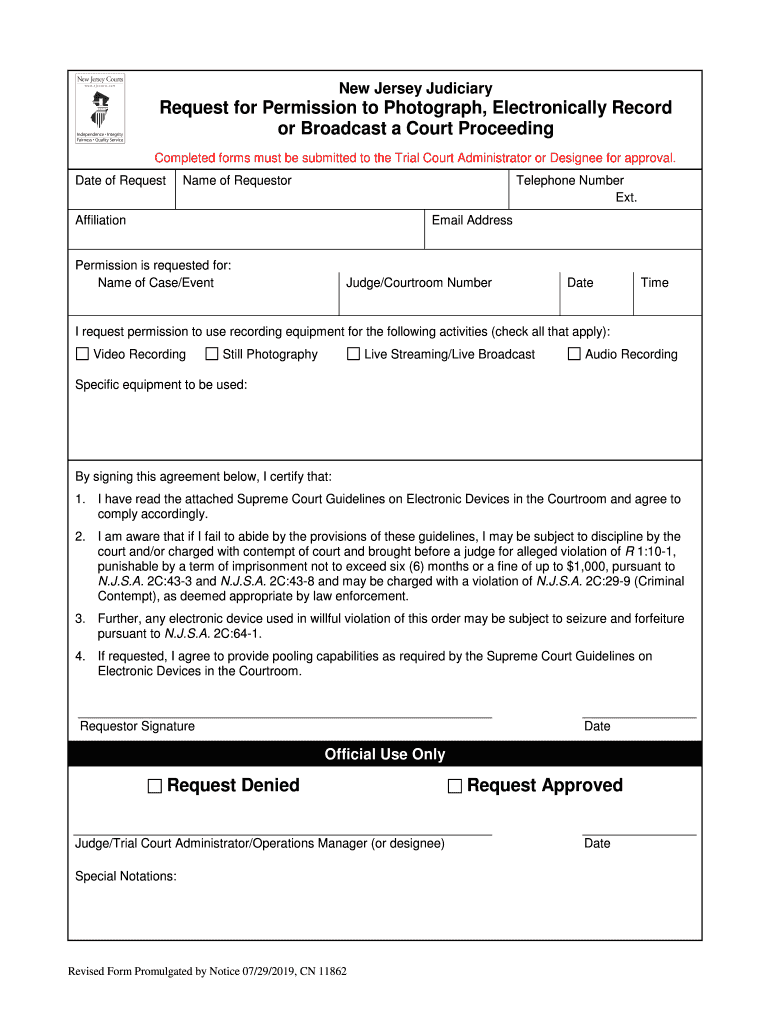
Media Request to Photograph, Record, or Broadcast California Courts Form


What is the Media Request To Photograph, Record, Or Broadcast California Courts
The Media Request To Photograph, Record, Or Broadcast California Courts is a formal document that allows media representatives to seek permission to capture images, audio, or video within California courtrooms. This request is essential for maintaining transparency and ensuring that media coverage adheres to court regulations. It outlines the purpose of the media coverage and the specific court proceedings involved. Understanding this form is crucial for any media professional looking to cover court activities legally and ethically.
How to use the Media Request To Photograph, Record, Or Broadcast California Courts
Using the Media Request To Photograph, Record, Or Broadcast California Courts involves several steps. First, media representatives must accurately complete the form with relevant details, including the name of the media organization, the purpose of the request, and the specific dates and times of the intended coverage. Once completed, the form should be submitted to the appropriate court authority for review. It is important to ensure that the request aligns with court policies to facilitate approval.
Steps to complete the Media Request To Photograph, Record, Or Broadcast California Courts
Completing the Media Request To Photograph, Record, Or Broadcast California Courts involves the following steps:
- Gather necessary information, including your media organization's details and the specifics of the court proceedings you wish to cover.
- Fill out the form accurately, ensuring all required fields are completed.
- Review the form for any errors or omissions before submission.
- Submit the completed form to the designated court office, either electronically or in person, as specified by court guidelines.
- Await confirmation of your request from the court, which may include additional instructions or conditions.
Legal use of the Media Request To Photograph, Record, Or Broadcast California Courts
The legal use of the Media Request To Photograph, Record, Or Broadcast California Courts is governed by state laws and court rules. Media representatives must adhere to these regulations to ensure that their coverage is lawful. This includes respecting any restrictions placed by the court regarding the timing and nature of the coverage. Failure to comply with these legal requirements can result in penalties or denial of access to court proceedings.
Key elements of the Media Request To Photograph, Record, Or Broadcast California Courts
Key elements of the Media Request To Photograph, Record, Or Broadcast California Courts include:
- Media Organization Information: Name, address, and contact details of the requesting media entity.
- Purpose of Coverage: A clear explanation of why the media coverage is being requested.
- Details of the Proceedings: Specific information about the court case or event being covered.
- Proposed Dates and Times: When the media intends to photograph, record, or broadcast.
- Signature: A declaration confirming the accuracy of the information provided.
State-specific rules for the Media Request To Photograph, Record, Or Broadcast California Courts
State-specific rules for the Media Request To Photograph, Record, Or Broadcast California Courts can vary widely. California courts have established guidelines that dictate how media requests should be handled, including timelines for submission and specific requirements for approval. Media representatives should familiarize themselves with these rules to ensure compliance and to facilitate a smooth request process. Understanding these regulations helps prevent delays and potential legal issues during court coverage.
Quick guide on how to complete media request to photograph record or broadcast california courts
Finish Media Request To Photograph, Record, Or Broadcast California Courts effortlessly on any device
Digital document management has become favored among companies and individuals alike. It offers an optimal environmentally friendly substitute for traditional printed and signed documents, allowing you to access the necessary form and securely save it online. airSlate SignNow equips you with all the tools required to create, modify, and electronically sign your documents swiftly without holdups. Manage Media Request To Photograph, Record, Or Broadcast California Courts on any gadget with airSlate SignNow's Android or iOS applications and enhance any document-related process today.
How to modify and electronically sign Media Request To Photograph, Record, Or Broadcast California Courts with ease
- Locate Media Request To Photograph, Record, Or Broadcast California Courts and click Get Form to begin.
- Utilize the tools we offer to fill out your form.
- Emphasize pertinent sections of the documents or obscure sensitive information with tools that airSlate SignNow has specifically designed for that purpose.
- Create your signature using the Sign feature, which takes moments and possesses the same legal validity as a conventional wet ink signature.
- Review all the details and click on the Done button to preserve your modifications.
- Choose your preferred method of transmitting your form, whether by email, text message (SMS), invite link, or download it to your computer.
Eliminate concerns about lost or disorganized files, tedious form navigation, or mistakes necessitating new document prints. airSlate SignNow attends to all your document management needs with just a few clicks from a device of your choosing. Modify and electronically sign Media Request To Photograph, Record, Or Broadcast California Courts and ensure outstanding communication at every phase of the form preparation process with airSlate SignNow.
Create this form in 5 minutes or less
Create this form in 5 minutes!
People also ask
-
What is a Media Request To Photograph, Record, Or Broadcast California Courts?
A Media Request To Photograph, Record, Or Broadcast California Courts is a formal application that allows media representatives to capture visual or audio content within California courtrooms. This process ensures that the rights of individuals involved in legal proceedings are respected while providing transparent access to the public. Understanding how to properly submit this request is crucial to gaining approval.
-
How do I submit a Media Request To Photograph, Record, Or Broadcast California Courts?
To submit a Media Request To Photograph, Record, Or Broadcast California Courts, you typically need to complete an official form and provide relevant details about the case and the type of media you intend to capture. It’s important to check the specific requirements of the court in which you are interested, as each jurisdiction may have different guidelines and submission processes.
-
What are the costs associated with a Media Request To Photograph, Record, Or Broadcast California Courts?
The costs associated with a Media Request To Photograph, Record, Or Broadcast California Courts may vary depending on the court and the nature of your request. Some courts may charge a nominal fee for processing the request, while others might not have any associated costs. Always check with the specific court for detailed fee structures.
-
What features does airSlate SignNow offer to support Media Requests?
airSlate SignNow provides features that facilitate the electronic signing and document management for your Media Request To Photograph, Record, Or Broadcast California Courts. With an easy-to-use interface, you can fill out, sign, and securely send documents, ensuring an efficient application process. Our platform enhances your workflow by streamlining document exchanges.
-
What benefits does airSlate SignNow provide for media professionals?
Using airSlate SignNow for your Media Request To Photograph, Record, Or Broadcast California Courts offers signNow benefits, including increased efficiency and reduced processing time. Media professionals can conveniently manage their documents online, reducing paperwork and delays. Additionally, our platform ensures that all documentation is securely stored and easily accessible.
-
Can I integrate airSlate SignNow with other tools for my media requests?
Yes, airSlate SignNow can be seamlessly integrated with other tools and platforms you might be using for your media work, such as Google Drive, Dropbox, and various project management software. This flexibility allows for streamlined document handling and better collaboration on your Media Request To Photograph, Record, Or Broadcast California Courts. Integrations enhance your workflow and improve overall efficiency.
-
Is airSlate SignNow secure for handling legal documents related to media requests?
Absolutely! airSlate SignNow prioritizes the security and confidentiality of your documents, including those related to a Media Request To Photograph, Record, Or Broadcast California Courts. Our platform employs advanced encryption and compliance with legal standards to ensure your information remains safe throughout the document signing and management process.
Get more for Media Request To Photograph, Record, Or Broadcast California Courts
- In the united states district court district of govinfo form
- Guide to becoming a guardian without a lawyer cuny school of form
- Come now form
- Rule 10 counterclaims cross claims and third party claims form
- Come now plaintiffs form
- Mississippi lis pendens formsdeedscom
- Filing a complaint mississippi commission on judicial performance
- This action came on for hearing on the motion of the plaintiff for a default judgment form
Find out other Media Request To Photograph, Record, Or Broadcast California Courts
- Can I eSignature Oregon Orthodontists LLC Operating Agreement
- How To eSignature Rhode Island Orthodontists LLC Operating Agreement
- Can I eSignature West Virginia Lawers Cease And Desist Letter
- eSignature Alabama Plumbing Confidentiality Agreement Later
- How Can I eSignature Wyoming Lawers Quitclaim Deed
- eSignature California Plumbing Profit And Loss Statement Easy
- How To eSignature California Plumbing Business Letter Template
- eSignature Kansas Plumbing Lease Agreement Template Myself
- eSignature Louisiana Plumbing Rental Application Secure
- eSignature Maine Plumbing Business Plan Template Simple
- Can I eSignature Massachusetts Plumbing Business Plan Template
- eSignature Mississippi Plumbing Emergency Contact Form Later
- eSignature Plumbing Form Nebraska Free
- How Do I eSignature Alaska Real Estate Last Will And Testament
- Can I eSignature Alaska Real Estate Rental Lease Agreement
- eSignature New Jersey Plumbing Business Plan Template Fast
- Can I eSignature California Real Estate Contract
- eSignature Oklahoma Plumbing Rental Application Secure
- How Can I eSignature Connecticut Real Estate Quitclaim Deed
- eSignature Pennsylvania Plumbing Business Plan Template Safe