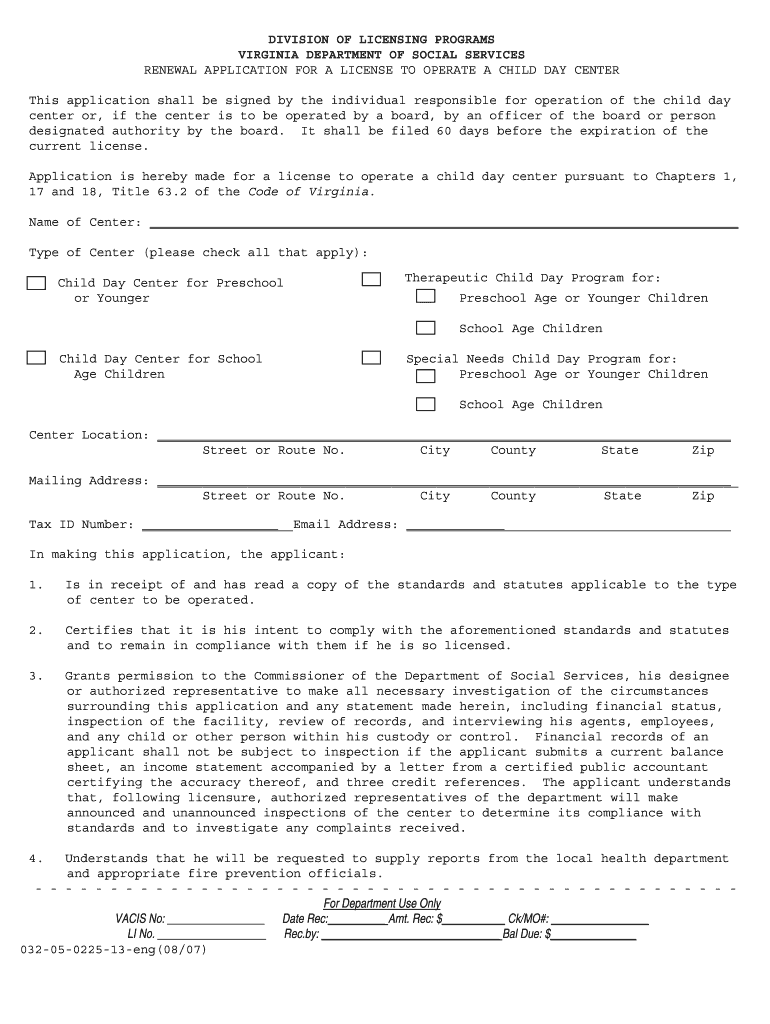
Va Department of Social Services Renewal Application Form


What is the Virginia Department of Social Services Renewal Application Form
The Virginia Department of Social Services Renewal Application Form is a crucial document used by individuals seeking to renew their benefits, including Medicaid and other social services. This form ensures that applicants provide updated information necessary for the continuation of their assistance. It typically requires details about income, household size, and any changes in circumstances since the last application.
How to use the Virginia Department of Social Services Renewal Application Form
To effectively use the Virginia Department of Social Services Renewal Application Form, applicants should first gather all necessary documentation, such as proof of income and identification. Once the form is obtained, individuals should fill it out completely, ensuring accuracy to avoid delays. After completing the form, it can be submitted online, by mail, or in person, depending on the applicant’s preference and the specific requirements of their local office.
Steps to complete the Virginia Department of Social Services Renewal Application Form
Completing the Virginia Department of Social Services Renewal Application Form involves several key steps:
- Gather necessary documents, including income verification and identification.
- Obtain the renewal application form from the Virginia Department of Social Services website or local office.
- Fill out the form accurately, providing all requested information.
- Review the completed form for any errors or missing information.
- Submit the form through the preferred method: online, by mail, or in person.
Legal use of the Virginia Department of Social Services Renewal Application Form
The legal use of the Virginia Department of Social Services Renewal Application Form is governed by state regulations that ensure the information provided is used solely for the purpose of determining eligibility for benefits. Applicants must sign the form, affirming that the information is true and complete. Misrepresentation or failure to disclose relevant information can lead to penalties, including loss of benefits.
Required Documents
When completing the Virginia Department of Social Services Renewal Application Form, applicants must provide several required documents, which may include:
- Proof of income, such as pay stubs or tax returns.
- Identification, such as a driver's license or social security card.
- Documentation of any changes in household circumstances, such as marriage or divorce.
Form Submission Methods
The Virginia Department of Social Services Renewal Application Form can be submitted through various methods to accommodate different preferences:
- Online: Many applicants choose to submit their forms electronically through the Virginia DSS website.
- By Mail: Completed forms can be mailed to the appropriate local DSS office.
- In Person: Applicants may also deliver their forms directly to their local DSS office for immediate processing.
Quick guide on how to complete va department of social services renewal application form
Effortlessly Prepare Va Department Of Social Services Renewal Application Form on Any Device
Digital document management has become increasingly popular among companies and individuals. It offers an ideal environmentally friendly alternative to conventional printed and signed paperwork, as you can easily find the necessary form and securely keep it online. airSlate SignNow equips you with all the resources required to create, edit, and electronically sign your documents swiftly without delays. Manage Va Department Of Social Services Renewal Application Form on any platform with airSlate SignNow’s Android or iOS applications and enhance any document-focused process today.
The Easiest Way to Edit and Electronically Sign Va Department Of Social Services Renewal Application Form Stress-Free
- Locate Va Department Of Social Services Renewal Application Form and click on Get Form to begin.
- Utilize the tools we offer to complete your document.
- Emphasize important sections of the documents or obscure sensitive information with tools that airSlate SignNow provides specifically for that purpose.
- Create your signature using the Sign tool, which takes mere seconds and carries the same legal validity as a traditional wet ink signature.
- Verify the information and click on the Done button to save your changes.
- Choose how you would like to send your form, via email, SMS, or invitation link, or download it to your computer.
Eliminate the worry of lost or misplaced documents, tedious form searches, or mistakes that necessitate printing new copies. airSlate SignNow addresses your document management requirements in just a few clicks from any device of your choice. Edit and electronically sign Va Department Of Social Services Renewal Application Form and ensure excellent communication at every stage of your form preparation process with airSlate SignNow.
Create this form in 5 minutes or less
FAQs
-
What is the total number of federal applications, documents, or forms from all the departments of government that US citizens are required by law to fill out?
I am not an American. But it would depend on the person's circumstances. How much do they earn? If you earn little then you don't need to file a tax return. How do they earn it? Self employed or employed?Do they travel? You need a passport.How long do they live? - if they die after birth then it is very little. Do they live in the USA?What entitlements do they have?Do they have dialysis? This is federally funded.Are they on medicaid/medicare?.Are they in jail or been charged with a crime?Then how do you count it? Do you count forms filled in by the parents?Then there is the census the Constitution which held every ten years.
-
How can a government employee apply to renew his passport? Which form to fill in for department permission?
Write an application to your Head of Department seeking permission to renew his or her passport no …….!This current passport expires on dd-mm-yyyy.Kindly grant permission to renew!This letter must be received by office with seal & sign of receivers!thanking you
-
How can I fill out the online application form of JVM Shyamli Ranchi?
Go to Jawahar Vidiya Mandir website
-
How do I fill out an application form to open a bank account?
I want to believe that most banks nowadays have made the process of opening bank account, which used to be cumbersome, less cumbersome. All you need to do is to approach the bank, collect the form, and fill. However if you have any difficulty in filling it, you can always call on one of the banks rep to help you out.
-
What is the last date to fill out the application form of the Indian Navy?
Hello VinayThe last date for filling the form has already gone. It was March 4, 2018. Kindly wait for the next application date to come.RegardsAnkita
Create this form in 5 minutes!
How to create an eSignature for the va department of social services renewal application form
How to make an electronic signature for your Va Department Of Social Services Renewal Application Form in the online mode
How to make an eSignature for the Va Department Of Social Services Renewal Application Form in Google Chrome
How to make an eSignature for putting it on the Va Department Of Social Services Renewal Application Form in Gmail
How to generate an eSignature for the Va Department Of Social Services Renewal Application Form from your smartphone
How to make an electronic signature for the Va Department Of Social Services Renewal Application Form on iOS
How to create an eSignature for the Va Department Of Social Services Renewal Application Form on Android devices
People also ask
-
What is the Va Department Of Social Services Renewal Application Form?
The Va Department Of Social Services Renewal Application Form is a crucial document that helps individuals renew their benefits with the Virginia Department of Social Services. This form ensures that your information is updated and that you continue to receive the assistance you need. Completing this form accurately is essential for maintaining eligibility.
-
How can airSlate SignNow help with the Va Department Of Social Services Renewal Application Form?
airSlate SignNow simplifies the process of completing the Va Department Of Social Services Renewal Application Form by allowing you to fill it out electronically and eSign it securely. Our intuitive platform streamlines document management, making it easier to submit your renewal application on time.
-
Is there a cost associated with using airSlate SignNow for the Va Department Of Social Services Renewal Application Form?
Yes, airSlate SignNow offers various pricing plans tailored to meet different business needs. Our solutions are designed to be cost-effective, ensuring that you can manage your Va Department Of Social Services Renewal Application Form efficiently without breaking the bank.
-
What features does airSlate SignNow offer for managing the Va Department Of Social Services Renewal Application Form?
airSlate SignNow provides a range of features to enhance your experience with the Va Department Of Social Services Renewal Application Form, including electronic signatures, document templates, and secure cloud storage. These features help ensure that your applications are completed quickly and stored safely.
-
Can I integrate airSlate SignNow with other applications for the Va Department Of Social Services Renewal Application Form?
Absolutely! airSlate SignNow offers seamless integrations with various applications, allowing you to connect your workflows for the Va Department Of Social Services Renewal Application Form. Whether you use CRM systems or cloud storage solutions, our platform ensures a smooth workflow.
-
What are the benefits of eSigning the Va Department Of Social Services Renewal Application Form with airSlate SignNow?
Using airSlate SignNow to eSign the Va Department Of Social Services Renewal Application Form provides numerous benefits, including faster processing times and enhanced security. eSigning eliminates the need for physical paperwork, allowing for a more efficient and environmentally friendly process.
-
Is airSlate SignNow secure for submitting the Va Department Of Social Services Renewal Application Form?
Yes, airSlate SignNow prioritizes security and compliance, ensuring that your Va Department Of Social Services Renewal Application Form is protected. Our platform uses advanced encryption standards to safeguard your data, giving you peace of mind when submitting sensitive information.
Get more for Va Department Of Social Services Renewal Application Form
Find out other Va Department Of Social Services Renewal Application Form
- Can I Electronic signature Michigan Trademark License Agreement
- Electronic signature Indiana Letter Bankruptcy Inquiry Now
- eSignature Oklahoma Payroll Deduction Authorization Easy
- How To eSignature Texas Payroll Deduction Authorization
- Can I Electronic signature Connecticut Retainer for Attorney
- How Do I Electronic signature Idaho Assignment of License
- Electronic signature New Jersey Lease Renewal Free
- Electronic signature Texas Lease Renewal Fast
- How Can I Electronic signature Colorado Notice of Intent to Vacate
- eSignature Delaware Employee Compliance Survey Later
- eSignature Kansas Employee Compliance Survey Myself
- Can I Electronic signature Colorado Bill of Sale Immovable Property
- How Can I Electronic signature West Virginia Vacation Rental Short Term Lease Agreement
- How Do I Electronic signature New Hampshire Bill of Sale Immovable Property
- Electronic signature North Dakota Bill of Sale Immovable Property Myself
- Can I Electronic signature Oregon Bill of Sale Immovable Property
- How To Electronic signature West Virginia Bill of Sale Immovable Property
- Electronic signature Delaware Equipment Sales Agreement Fast
- Help Me With Electronic signature Louisiana Assignment of Mortgage
- Can I Electronic signature Minnesota Assignment of Mortgage