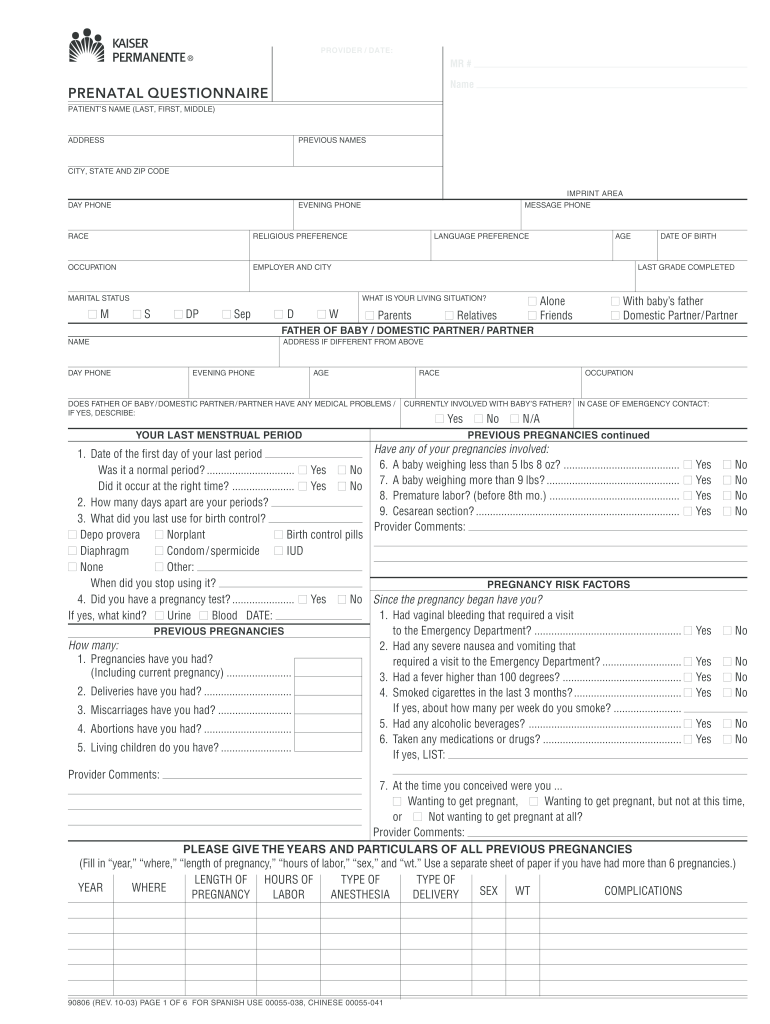
Kaiser Prenatal Questionnaire 2003-2026


What is the Kaiser Prenatal Questionnaire
The Kaiser Prenatal Questionnaire is a vital document designed to gather essential information about a pregnant individual’s health history and current status. This questionnaire typically includes inquiries about medical history, previous pregnancies, lifestyle choices, and potential risk factors. It is often used by healthcare providers to tailor prenatal care and ensure the health and safety of both the mother and the baby.
How to use the Kaiser Prenatal Questionnaire
Using the Kaiser Prenatal Questionnaire involves several straightforward steps. First, access the questionnaire through your healthcare provider or an online platform that offers it. Next, carefully read each question and provide accurate information based on your health history and current condition. It is essential to answer all questions honestly, as this information will guide your healthcare provider in making informed decisions regarding your prenatal care. After completing the questionnaire, submit it as directed by your provider, either electronically or in paper format.
Steps to complete the Kaiser Prenatal Questionnaire
Completing the Kaiser Prenatal Questionnaire can be done efficiently by following these steps:
- Obtain the questionnaire from your healthcare provider or a trusted online source.
- Set aside a quiet time to focus on filling it out, ensuring you have all necessary information at hand.
- Read each question carefully and provide detailed answers, especially regarding your medical history and any current health concerns.
- Review your responses for accuracy before submission.
- Submit the completed questionnaire as instructed, ensuring it is sent securely to maintain confidentiality.
Legal use of the Kaiser Prenatal Questionnaire
The legal use of the Kaiser Prenatal Questionnaire is governed by various regulations that ensure the protection of personal health information. When completed electronically, it must comply with eSignature laws such as the ESIGN Act and UETA, which validate electronic signatures and documents. Additionally, healthcare providers must adhere to HIPAA regulations, safeguarding patient privacy and data security throughout the process.
Key elements of the Kaiser Prenatal Questionnaire
Key elements of the Kaiser Prenatal Questionnaire include sections that cover:
- Personal and family medical history.
- Details of previous pregnancies and outcomes.
- Current medications and supplements.
- Lifestyle factors such as diet, exercise, and substance use.
- Health concerns and any symptoms experienced during the current pregnancy.
Examples of using the Kaiser Prenatal Questionnaire
Examples of using the Kaiser Prenatal Questionnaire include:
- A healthcare provider using the completed questionnaire to identify potential complications early in the pregnancy.
- Pregnant individuals utilizing the questionnaire to track their health changes and discuss them with their provider during visits.
- Facilitating communication between different healthcare professionals involved in the prenatal care process by providing a comprehensive health overview.
Quick guide on how to complete kaiser permanente prenatal questionnaire form
Discover how to smoothly navigate the Kaiser Prenatal Questionnaire completion with this simple guide
Submitting and filling out documents online is becoming more widespread and is the preferred method for numerous users. It provides several benefits compared to conventional printed materials, including convenience, time-saving, enhanced precision, and security.
With tools like airSlate SignNow, you can locate, modify, sign, enhance and send your Kaiser Prenatal Questionnaire without the hassle of endless printing and scanning. Adhere to this concise guide to initiate and complete your form.
Follow these instructions to obtain and complete Kaiser Prenatal Questionnaire
- Commence by clicking the Get Form button to access your document in our editor.
- Observe the green label on the left indicating required fields to ensure you don’t overlook them.
- Employ our advanced features to annotate, modify, sign, secure, and enhance your document.
- Protect your file or transform it into a fillable format using the appropriate tab functions.
- Review the document and verify it for errors or inconsistencies.
- Press DONE to conclude editing.
- Either rename your document or leave it unchanged.
- Select the storage service you wish to use to save your document, send it via USPS, or click the Download Now button to retrieve your form.
If Kaiser Prenatal Questionnaire isn't what you were searching for, you can explore our comprehensive collection of pre-imported forms that you can complete with ease. Check out our platform today!
Create this form in 5 minutes or less
FAQs
-
Does Kaiser Permanente give out raises and how often are they?
It depends on which department/group you are employed with. Kaiser has a large workforce that is represented by various Unions, and employees who are not represented. For those that are part of a union, the union and Kaiser negotiate a fixed per year raise and possible bonus, this extends through the cycle of the agreement typically 2–4 years, then is renegotiated again. The medical providers (doctors, MDs, etc) have their own independent group (TPMG in NCAL) which is affiliated with Kaiser, and they have their own budget and raise structure. For those KP employees that are not represented, it depends on your performance and the budget of the department. There was one year that no matter how we did in IT, we didn’t get a raise because of a perceived budget shortfall projected in the next year. Part of IT is unionized - the IT technicians, the rest are not, at least when I was there. Generally raises are given out yearly, typically the first quarter of the year.
-
How do you find out what your medical tests will cost at Kaiser Permanente?
When you enrolled, you were provided something called an SPD (summary plan document), or an EOC (Evidence of Coverage). These are books or booklets. You receive them in the mail unless you went on KP.ORG (Custom care & coverage just for you) and opted out of paper mailings.If you signed up for electronic delivery, you are mailed a postcard and sent an email telling you when the document is available.If you get your coverage from an employer, you may be able to ask your HR/Benefits department for a copy of the plan summary - or you can look at your open enrollment materials that are sent to you by your employer during open enrollment.If you log into your Custom care & coverage just for you account, you will see a section at the top marked Coverage and Costs. Click on that, and you will see a section marked estimates. Click on Estimate Health Costs. You can find your co-pay estimate for any service there.If you look around the website, you will also find a section called “My Plan Documents” (or something like that). There you can find that EOC or Benefits Summary document I mentioned earlier.If you are not using KP.Org, you really should. Without it, you are missing out on a lot of what your plan can do.
-
How can I find NGOs employees to fill out my questionnaire?
You can get employees at shelters, places of worship, education centers, centers for non-discrimination, job banks,food banks, resource centers, legal aid offices, and many more. I don’t know where you live so I can’t be specific.
-
Do military members have to pay any fee for leave or fiancee forms?
NOOOOOOO. You are talking to a military romance scammer. I received an email from the US Army that directly answers your question that is pasted below please keep reading.I believe you are the victim of a military Romance Scam whereas the person you are talking to is a foreign national posing as an American Soldier claiming to be stationed overseas on a peacekeeping mission. That's the key to the scam they always claim to be on a peacekeeping mission.Part of their scam is saying that they have no access to their money that their mission is highly dangerous.If your boyfriend girlfriend/future husband/wife is asking you to do the following or has exhibited this behavior, it is a most likely a scam:Moves to private messaging site immediately after meeting you on Facebook or SnapChat or Instagram or some dating or social media site. Often times they delete the site you met them on right after they asked you to move to a more private messaging siteProfesses love to you very quickly & seems to quote poems and song lyrics along with using their own sort of broken language, as they profess their love and devotion quickly. They also showed concern for your health and love for your family.Promises marriage as soon as he/she gets to state for leave that they asked you to pay for.They Requests money (wire transfers) and Amazon, iTune ,Verizon, etc gift cards, for medicine, religious practices, and leaves to come home, internet access, complete job assignments, help sick friend, get him out of trouble, or anything that sounds fishy.The military does provide all the soldier needs including food medical Care and transportation for leave. Trust me, I lived it, you are probably being scammed. I am just trying to show you examples that you are most likely being connned.Below is an email response I received after I sent an inquiry to the US government when I discovered I was scammed. I received this wonderful response back with lots of useful links on how to find and report your scammer. And how to learn more about Romance Scams.Right now you can also copy the picture he gave you and do a google image search and you will hopefully see the pictures of the real person he is impersonating. this doesn't always work and take some digging. if you find the real person you can direct message them and alert them that their image is being used for scamming.Good Luck to you and I'm sorry this may be happening to you. please continue reading the government response I received below it's very informative. You have contacted an email that is monitored by the U.S. Army Criminal Investigation Command. Unfortunately, this is a common concern. We assure you there is never any reason to send money to anyone claiming to be a Soldier online. If you have only spoken with this person online, it is likely they are not a U.S. Soldier at all. If this is a suspected imposter social media profile, we urge you to report it to that platform as soon as possible. Please continue reading for more resources and answers to other frequently asked questions: How to report an imposter Facebook profile: Caution-https://www.facebook.com/help/16... < Caution-https://www.facebook.com/help/16... > Answers to frequently asked questions: - Soldiers and their loved ones are not charged money so that the Soldier can go on leave. - Soldiers are not charged money for secure communications or leave. - Soldiers do not need permission to get married. - Soldiers emails are in this format: john.doe.mil@mail.mil < Caution-mailto: john.doe.mil@mail.mil > anything ending in .us or .com is not an official email account. - Soldiers have medical insurance, which pays for their medical costs when treated at civilian health care facilities worldwide – family and friends do not need to pay their medical expenses. - Military aircraft are not used to transport Privately Owned Vehicles. - Army financial offices are not used to help Soldiers buy or sell items of any kind. - Soldiers deployed to Combat Zones do not need to solicit money from the public to feed or house themselves or their troops. - Deployed Soldiers do not find large unclaimed sums of money and need your help to get that money out of the country. Anyone who tells you one of the above-listed conditions/circumstances is true is likely posing as a Soldier and trying to steal money from you. We would urge you to immediately cease all contact with this individual. For more information on avoiding online scams and to report this crime, please see the following sites and articles: This article may help clarify some of the tricks social media scammers try to use to take advantage of people: Caution-https://www.army.mil/article/61432/< Caution-https://www.army.mil/article/61432/> CID advises vigilance against 'romance scams,' scammers impersonating Soldiers Caution-https://www.army.mil/article/180749 < Caution-https://www.army.mil/article/180749 > FBI Internet Crime Complaint Center: Caution-http://www.ic3.gov/default.aspx< Caution-http://www.ic3.gov/default.aspx> U.S. Army investigators warn public against romance scams: Caution-https://www.army.mil/article/130...< Caution-https://www.army.mil/article/130...> DOD warns troops, families to be cybercrime smart -Caution-http://www.army.mil/article/1450...< Caution-http://www.army.mil/article/1450...> Use caution with social networking Caution-https://www.army.mil/article/146...< Caution-https://www.army.mil/article/146...> Please see our frequently asked questions section under scams and legal issues. Caution-http://www.army.mil/faq/ < Caution-http://www.army.mil/faq/ > or visit Caution-http://www.cid.army.mil/ < Caution-http://www.cid.army.mil/ >. The challenge with most scams is determining if an individual is a legitimate member of the US Army. Based on the Privacy Act of 1974, we cannot provide this information. If concerned about a scam you may contact the Better Business Bureau (if it involves a solicitation for money), or local law enforcement. If you're involved in a Facebook or dating site scam, you are free to contact us direct; (571) 305-4056. If you have a social security number, you can find information about Soldiers online at Caution-https://www.dmdc.osd.mil/appj/sc... < Caution-https://www.dmdc.osd.mil/appj/sc... > . While this is a free search, it does not help you locate a retiree, but it can tell you if the Soldier is active duty or not. If more information is needed such as current duty station or location, you can contact the Commander Soldier's Records Data Center (SRDC) by phone or mail and they will help you locate individuals on active duty only, not retirees. There is a fee of $3.50 for businesses to use this service. The check or money order must be made out to the U.S. Treasury. It is not refundable. The address is: Commander Soldier's Records Data Center (SRDC) 8899 East 56th Street Indianapolis, IN 46249-5301 Phone: 1-866-771-6357 In addition, it is not possible to remove social networking site profiles without legitimate proof of identity theft or a scam. If you suspect fraud on this site, take a screenshot of any advances for money or impersonations and report the account on the social networking platform immediately. Please submit all information you have on this incident to Caution-www.ic3.gov < Caution-http://www.ic3.gov > (FBI website, Internet Criminal Complaint Center), immediately stop contact with the scammer (you are potentially providing them more information which can be used to scam you), and learn how to protect yourself against these scams at Caution-http://www.ftc.gov < Caution-http://www.ftc.gov > (Federal Trade Commission's website)
Create this form in 5 minutes!
How to create an eSignature for the kaiser permanente prenatal questionnaire form
How to make an electronic signature for your Kaiser Permanente Prenatal Questionnaire Form online
How to generate an electronic signature for the Kaiser Permanente Prenatal Questionnaire Form in Google Chrome
How to make an eSignature for signing the Kaiser Permanente Prenatal Questionnaire Form in Gmail
How to generate an eSignature for the Kaiser Permanente Prenatal Questionnaire Form from your smart phone
How to generate an eSignature for the Kaiser Permanente Prenatal Questionnaire Form on iOS devices
How to make an eSignature for the Kaiser Permanente Prenatal Questionnaire Form on Android devices
People also ask
-
What is a prenatal questionnaire?
A prenatal questionnaire is a vital tool used to gather important health information from expectant mothers. It helps healthcare providers assess risks and tailor care plans accordingly, ensuring the well-being of both mother and baby. Utilizing airSlate SignNow for your prenatal questionnaires streamlines the process, making it easier to collect and manage responses.
-
How can airSlate SignNow enhance my prenatal questionnaire s?
airSlate SignNow provides an intuitive platform for creating and distributing prenatal questionnaires. With features like eSigning and real-time collaboration, you can efficiently gather responses and ensure compliance with healthcare regulations. This results in a smoother experience for your patients and your practice.
-
Are there customizable templates for prenatal questionnaire s available?
Yes, airSlate SignNow offers customizable templates specifically designed for prenatal questionnaire s. You can tailor these templates to fit your practice’s needs, making it easy to collect specific patient information while maintaining a professional appearance. This ensures that your prenatal questionnaires are both effective and personal.
-
What are the pricing options for using airSlate SignNow for prenatal questionnaire s?
airSlate SignNow offers various pricing plans to accommodate different needs, including essential features for managing prenatal questionnaire s. The pricing is competitive and designed to be cost-effective for healthcare providers. You can explore subscription options to find the right fit for your practice.
-
How secure is the data collected through prenatal questionnaire s on airSlate SignNow?
Security is a top priority for airSlate SignNow. All data collected through prenatal questionnaire s is encrypted and stored securely to protect patient information. Compliance with healthcare regulations ensures that your practice maintains confidentiality and trust with your clients.
-
Can I integrate airSlate SignNow with my existing healthcare software for prenatal questionnaire s?
Absolutely! airSlate SignNow offers integration capabilities with various healthcare software systems, allowing for seamless workflows when managing prenatal questionnaire s. This integration helps reduce manual data entry and improves operational efficiency, making it easier to support your patients.
-
What benefits do I gain by using digital prenatal questionnaire s?
Using digital prenatal questionnaire s through airSlate SignNow offers numerous benefits, including faster data collection and improved accuracy. Digital forms reduce the risk of lost paperwork and facilitate easier follow-ups with patients. Furthermore, they enhance the overall patient experience by making it simpler to provide necessary information.
Get more for Kaiser Prenatal Questionnaire
- Tax year 2020 form mw508a annual employer withholding reconciliation report form mw508a annual employer withholding
- 1040 tax table 2022 form
- 2021 form 1 nrpy massachusetts nonresidentpart year
- Pdf schedule c massachusetts profit or loss from business 2021 form
- Pdf resident income tax massgov form
- Caution draft do not file massgov form
- Us individual income tax transmittal for an irs e file return form
- Pdf form 3m income tax return for clubs and other organizations not
Find out other Kaiser Prenatal Questionnaire
- Electronic signature Nevada Healthcare / Medical Emergency Contact Form Later
- Electronic signature New Hampshire Healthcare / Medical Credit Memo Easy
- Electronic signature New Hampshire Healthcare / Medical Lease Agreement Form Free
- Electronic signature North Dakota Healthcare / Medical Notice To Quit Secure
- Help Me With Electronic signature Ohio Healthcare / Medical Moving Checklist
- Electronic signature Education PPT Ohio Secure
- Electronic signature Tennessee Healthcare / Medical NDA Now
- Electronic signature Tennessee Healthcare / Medical Lease Termination Letter Online
- Electronic signature Oklahoma Education LLC Operating Agreement Fast
- How To Electronic signature Virginia Healthcare / Medical Contract
- How To Electronic signature Virginia Healthcare / Medical Operating Agreement
- Electronic signature Wisconsin Healthcare / Medical Business Letter Template Mobile
- Can I Electronic signature Wisconsin Healthcare / Medical Operating Agreement
- Electronic signature Alabama High Tech Stock Certificate Fast
- Electronic signature Insurance Document California Computer
- Electronic signature Texas Education Separation Agreement Fast
- Electronic signature Idaho Insurance Letter Of Intent Free
- How To Electronic signature Idaho Insurance POA
- Can I Electronic signature Illinois Insurance Last Will And Testament
- Electronic signature High Tech PPT Connecticut Computer