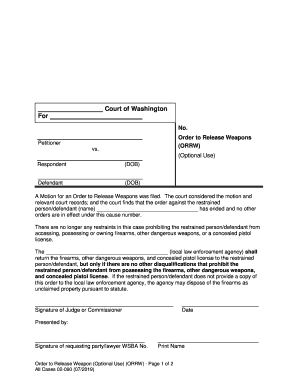
A Motion for an Order to Release Weapons Was Filed Form


What is the A Motion For An Order To Release Weapons Was Filed
The form titled "A Motion For An Order To Release Weapons Was Filed" is a legal document used in court proceedings. It requests the court to allow the release of weapons that may have been seized or are otherwise under the court's control. This motion is typically filed in situations where individuals or entities seek to regain possession of their firearms or other weapons, often following legal disputes or criminal cases. Understanding the context and legal implications of this motion is crucial for those involved in such proceedings.
Key elements of the A Motion For An Order To Release Weapons Was Filed
Several key elements must be included in the motion to ensure its effectiveness and compliance with legal standards. These elements typically include:
- Case Information: Details about the case, including the court name, case number, and parties involved.
- Statement of Facts: A clear description of the circumstances leading to the seizure of the weapons and the reasons for requesting their release.
- Legal Grounds: The legal basis for the motion, citing relevant laws or precedents that support the request.
- Proposed Order: A specific request outlining what the court is being asked to approve, including any conditions for the release of the weapons.
Steps to complete the A Motion For An Order To Release Weapons Was Filed
Completing the motion involves several important steps to ensure accuracy and compliance with court requirements:
- Gather Information: Collect all necessary details related to the case, including any previous court orders or relevant documentation.
- Draft the Motion: Write the motion, ensuring all key elements are included and clearly articulated.
- Review Legal Standards: Check that the motion meets all legal standards and requirements specific to the jurisdiction.
- File the Motion: Submit the completed motion to the appropriate court, following the required filing procedures.
- Serve the Motion: Provide copies of the filed motion to all relevant parties involved in the case, as required by law.
Legal use of the A Motion For An Order To Release Weapons Was Filed
The legal use of this motion is governed by specific rules and regulations that vary by state and jurisdiction. It is essential to ensure that the motion complies with local laws regarding the possession and release of firearms. Courts typically evaluate the motion based on the merits presented, including the justification for the release and any potential risks associated with returning the weapons to the requesting party. Legal counsel can provide guidance on navigating these complexities.
State-specific rules for the A Motion For An Order To Release Weapons Was Filed
Each state has its own laws and procedures governing the filing of motions related to the release of weapons. These rules may dictate the format of the motion, the required documentation, and the timeline for filing. It is important for individuals to familiarize themselves with their state’s specific requirements to ensure compliance. Consulting with a legal professional can help clarify these regulations and enhance the likelihood of a successful motion.
Form Submission Methods (Online / Mail / In-Person)
The submission methods for the motion can vary depending on the court's rules. Common submission methods include:
- Online Submission: Many courts offer electronic filing systems that allow for the submission of motions online.
- Mail Submission: Some jurisdictions may require that motions be mailed to the court, along with any necessary fees.
- In-Person Submission: Individuals may also have the option to file the motion in person at the courthouse, where they can receive immediate feedback from court staff.
Quick guide on how to complete a motion for an order to release weapons was filed
Complete A Motion For An Order To Release Weapons Was Filed effortlessly on any device
Web-based document management has become increasingly popular among businesses and individuals. It offers an ideal eco-friendly alternative to traditional printed and signed documents, allowing you to access the necessary forms and securely store them online. airSlate SignNow equips you with all the functionalities required to create, modify, and eSign your documents rapidly without delays. Manage A Motion For An Order To Release Weapons Was Filed on any device using the airSlate SignNow Android or iOS applications and simplify any document-related task today.
How to modify and eSign A Motion For An Order To Release Weapons Was Filed with ease
- Obtain A Motion For An Order To Release Weapons Was Filed and click Get Form to begin.
- Use the tools we provide to complete your document.
- Emphasize important sections of your documents or obscure sensitive information with the tools that airSlate SignNow specifically provides for that purpose.
- Create your eSignature using the Sign tool, which takes merely seconds and carries the same legal validity as a traditional handwritten signature.
- Review all the details and then click the Done button to save your changes.
- Choose how you would like to send your form, via email, SMS, or invitation link, or download it to your computer.
Say goodbye to lost or misplaced documents, tiresome form hunting, or errors that necessitate printing new document copies. airSlate SignNow fulfills all your requirements in document management within a few clicks from your chosen device. Alter and eSign A Motion For An Order To Release Weapons Was Filed and ensure excellent communication at any phase of your form preparation process with airSlate SignNow.
Create this form in 5 minutes or less
Create this form in 5 minutes!
People also ask
-
What does it mean when A Motion For An Order To Release Weapons Was Filed?
A Motion For An Order To Release Weapons Was Filed refers to a legal request made to a court to allow the return of firearms to an individual. This procedure is often initiated after legal disputes or cases involving firearms. Understanding this process is crucial for legal professionals and individuals seeking to navigate weapon-related legalities.
-
How can airSlate SignNow help in filing A Motion For An Order To Release Weapons Was Filed?
airSlate SignNow simplifies the process of preparing and filing legal documents, including A Motion For An Order To Release Weapons Was Filed. With its user-friendly interface, you can easily create, eSign, and share your motion securely, ensuring compliance with legal standards. This not only saves time but also enhances efficiency in managing your legal needs.
-
What is the pricing structure for using airSlate SignNow for legal motions?
airSlate SignNow offers competitive pricing plans designed to accommodate various business needs. Whether you are a small law firm or a large enterprise, you can choose from flexible subscription options that suit your budget. This makes it an affordable solution for handling important legal documents like A Motion For An Order To Release Weapons Was Filed.
-
Can I integrate airSlate SignNow with other legal software?
Yes, airSlate SignNow offers seamless integration with various legal software platforms. This means you can easily connect your existing systems to manage your documents effectively. Integrating these tools not only optimizes workflows but also ensures that A Motion For An Order To Release Weapons Was Filed is handled efficiently.
-
What are the key benefits of using airSlate SignNow for legal documentation?
Using airSlate SignNow for legal documentation provides numerous benefits, including enhanced security, ease of use, and efficient workflow management. You can quickly prepare and eSign documents like A Motion For An Order To Release Weapons Was Filed, ensuring that sensitive information is protected. Additionally, the platform's automation features save you time and reduce the risk of errors.
-
Is airSlate SignNow compliant with legal standards for document signing?
Yes, airSlate SignNow is fully compliant with legal standards for electronic signatures, such as the ESIGN Act and UETA. This compliance ensures that documents like A Motion For An Order To Release Weapons Was Filed are legally binding and enforceable. You can trust airSlate SignNow for secure and compliant digital transactions.
-
What types of documents can I create using airSlate SignNow?
airSlate SignNow allows you to create a wide range of documents, including contracts, agreements, and legal motions. Specifically, you can format and eSign documents like A Motion For An Order To Release Weapons Was Filed conveniently. The versatility of the platform makes it ideal for various industries and legal scenarios.
Get more for A Motion For An Order To Release Weapons Was Filed
- Civ 561 service instructions for writ of execution for garnishment of wages 8 10 civil forms 490101789
- Proof of service request for service district form
- Civ 550 judgment creditor booklet state of alaska form
- Affidavit full return of service for writ of form
- Affidavit return of service for writ of execution single form
- Civ 571 response to request to return pfd state of alaska form
- Fillable online civ 575 writ of assistance civil forms fax
- Civ 620 affidavit of service by certified mail 11 10 civil forms
Find out other A Motion For An Order To Release Weapons Was Filed
- How Do I Sign Hawaii Sports Presentation
- How Do I Sign Kentucky Sports Presentation
- Can I Sign North Carolina Orthodontists Presentation
- How Do I Sign Rhode Island Real Estate Form
- Can I Sign Vermont Real Estate Document
- How To Sign Wyoming Orthodontists Document
- Help Me With Sign Alabama Courts Form
- Help Me With Sign Virginia Police PPT
- How To Sign Colorado Courts Document
- Can I eSign Alabama Banking PPT
- How Can I eSign California Banking PDF
- How To eSign Hawaii Banking PDF
- How Can I eSign Hawaii Banking Document
- How Do I eSign Hawaii Banking Document
- How Do I eSign Hawaii Banking Document
- Help Me With eSign Hawaii Banking Document
- How To eSign Hawaii Banking Document
- Can I eSign Hawaii Banking Presentation
- Can I Sign Iowa Courts Form
- Help Me With eSign Montana Banking Form