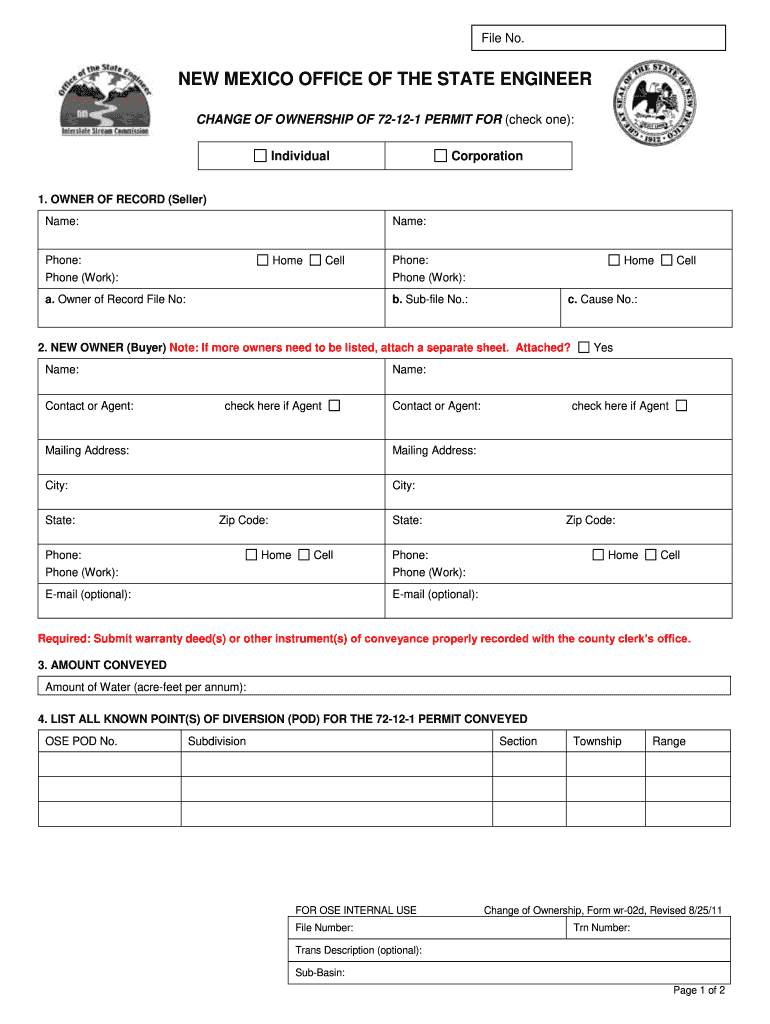
Wr 02d Office of the State Engineer Ose State Nm 2011


What is the WR-02D Office of the State Engineer OSE State NM?
The WR-02D form, issued by the Office of the State Engineer in New Mexico, is a crucial document used for water rights applications and related processes. This form is specifically designed to facilitate the management and regulation of water resources within the state. It serves as a formal request for water rights, ensuring compliance with state laws governing water usage. Understanding the purpose and requirements of the WR-02D form is essential for individuals and businesses seeking to legally access and utilize water resources in New Mexico.
How to use the WR-02D Office of the State Engineer OSE State NM
Using the WR-02D form involves several steps to ensure accurate submission and compliance with state regulations. First, gather all necessary information regarding the water rights you are applying for, including the location, purpose, and quantity of water needed. Next, fill out the form completely, ensuring that all fields are accurately completed to avoid delays. Once the form is filled out, you can submit it through the designated channels, which may include online submission, mail, or in-person delivery to the Office of the State Engineer. Proper usage of this form is vital for a smooth application process.
Steps to complete the WR-02D Office of the State Engineer OSE State NM
Completing the WR-02D form requires careful attention to detail. Follow these steps:
- Review the instructions accompanying the form to understand all requirements.
- Gather relevant documentation, such as proof of land ownership or existing water rights.
- Fill out the form, ensuring all information is accurate and complete.
- Double-check your entries for any errors or omissions.
- Submit the form through the appropriate method, ensuring you keep a copy for your records.
By adhering to these steps, applicants can enhance their chances of a successful submission.
Legal use of the WR-02D Office of the State Engineer OSE State NM
The legal use of the WR-02D form is governed by New Mexico's water laws and regulations. It is essential to ensure that all information provided in the form is truthful and accurate, as any discrepancies may lead to legal consequences or denial of water rights. The form must be used in accordance with state guidelines to maintain compliance and protect the rights of all water users. Understanding the legal implications of the WR-02D form is crucial for anyone involved in water resource management in New Mexico.
Key elements of the WR-02D Office of the State Engineer OSE State NM
The WR-02D form contains several key elements that are critical for its validity and effectiveness. These include:
- Applicant's name and contact information.
- Description of the water rights being requested.
- Details about the intended use of the water.
- Location of the water source.
- Signature of the applicant, affirming the accuracy of the information provided.
Each of these elements plays a vital role in the processing of the application and ensures compliance with state regulations.
Who Issues the WR-02D Office of the State Engineer OSE State NM
The WR-02D form is issued by the Office of the State Engineer (OSE) in New Mexico. This office is responsible for managing the state's water resources, overseeing water rights applications, and ensuring compliance with water laws. The OSE plays a crucial role in regulating water usage and maintaining the integrity of New Mexico's water supply. Understanding the role of the OSE is important for applicants seeking to navigate the water rights application process effectively.
Quick guide on how to complete wr 02d office of the state engineer ose state nm
Handle Wr 02d Office Of The State Engineer Ose State Nm anywhere, anytime
Your daily organizational tasks may necessitate additional attention when navigating state-specific business documents. Regain your office hours and reduce the paper costs linked to document-centric operations with airSlate SignNow. airSlate SignNow offers a wide array of pre-made business documents, including Wr 02d Office Of The State Engineer Ose State Nm, that you can utilize and share with your associates. Manage your Wr 02d Office Of The State Engineer Ose State Nm effortlessly with robust editing and eSignature capabilities and send it directly to your recipients.
How to obtain Wr 02d Office Of The State Engineer Ose State Nm in just a few clicks:
- Select a document relevant to your region.
- Click Learn More to view the document and verify its accuracy.
- Press Get Form to start working on it.
- Wr 02d Office Of The State Engineer Ose State Nm will automatically open in the editor. No further actions are necessary.
- Utilize airSlate SignNow’s advanced editing features to complete or modify the document.
- Choose the Sign option to generate your personalized signature and electronically sign your document.
- When finished, click on Done, save changes, and access your document.
- Email or SMS the document, or use a link-to-fill option with your partners or allow them to download the file.
airSlate SignNow signNowly streamlines your time spent managing Wr 02d Office Of The State Engineer Ose State Nm and enables you to locate necessary documents in one location. A comprehensive collection of documents is organized and designed to address key business operations vital for your enterprise. The sophisticated editor minimizes error potential, allowing you to swiftly correct mistakes and review your documents on any device before distribution. Start your free trial today to explore all the advantages of airSlate SignNow for your daily business workflows.
Create this form in 5 minutes or less
Find and fill out the correct wr 02d office of the state engineer ose state nm
FAQs
-
How to decide my bank name city and state if filling out a form, if the bank is a national bank?
Somewhere on that form should be a blank for routing number and account number. Those are available from your check and/or your bank statements. If you can't find them, call the bank and ask or go by their office for help with the form. As long as those numbers are entered correctly, any error you make in spelling, location or naming should not influence the eventual deposit into your proper account.
-
How would it play out if part of a state tried to secede to form another state of the Union?
Article 4, Section 3 of the Constitution states:New States may be admitted by the Congress into this Union; but no new State shall be formed or erected within the Jurisdiction of any other State; nor any State be formed by the Junction of two or more States, or Parts of States, without the Consent of the Legislatures of the States concerned as well as of the Congress.This is really not feasible without direct assent from the state being separated from. Both Maine and Kentucky split based on the assent of Massachusetts and Virginia under the Constitution.West Virginia was a wartime ploy, an act that held up due to the acceptance as fact that enough representatives of the state of Virginia showed up at the Wheeling Conventions to justify a state legislature. Lincoln and Congress accepted it, and in 1863, West Virginia was accepted as a state separate from Virginia. In peacetime, this arrangement would never have worked.To get the obstinate California legislature to go along with the notion of several of their prosperous counties just leave is just impossible.
-
What forms do I need to fill out to sue a police officer for civil rights violations? Where do I collect these forms, which court do I submit them to, and how do I actually submit those forms? If relevant, the state is Virginia.
What is relevant, is that you need a lawyer to do this successfully. Civil rights is an area of law that for practical purposes cannot be understood without training. The police officer will have several experts defending if you sue. Unless you have a lawyer you will be out of luck. If you post details on line, the LEO's lawyers will be able to use this for their purpose. You need a lawyer who knows civil rights in your jurisdiction.Don't try this by yourself.Get a lawyer. Most of the time initial consultations are free.
-
How can I fill out the NEET form 2018 for the state of domicile for the 15% quota, as I am from Haryana and 12th from Delhi. Which domicile do I fill?
You may fill the form from Delhi so that you are getting 15% AIQ, Delhi 85% state quota and due to your Haryana Domicile you are getting 85% Haryana state quota. G S Walia 9717856115, 8851972958
Create this form in 5 minutes!
How to create an eSignature for the wr 02d office of the state engineer ose state nm
How to make an electronic signature for the Wr 02d Office Of The State Engineer Ose State Nm online
How to generate an eSignature for your Wr 02d Office Of The State Engineer Ose State Nm in Chrome
How to make an eSignature for signing the Wr 02d Office Of The State Engineer Ose State Nm in Gmail
How to create an eSignature for the Wr 02d Office Of The State Engineer Ose State Nm right from your smartphone
How to create an eSignature for the Wr 02d Office Of The State Engineer Ose State Nm on iOS
How to create an eSignature for the Wr 02d Office Of The State Engineer Ose State Nm on Android devices
People also ask
-
What is Wr 02d Office Of The State Engineer Ose State Nm?
Wr 02d Office Of The State Engineer Ose State Nm refers to the specific designation of reports and regulations set forth by the Office of the State Engineer in New Mexico. Understanding this designation is crucial for businesses needing to comply with state laws regarding water rights and usage.
-
How can airSlate SignNow assist in managing Wr 02d Office Of The State Engineer Ose State Nm documents?
With airSlate SignNow, you can easily create, send, and eSign documents related to Wr 02d Office Of The State Engineer Ose State Nm. Our platform streamlines the documentation process, ensuring you remain compliant with state regulations while saving time and resources.
-
What are the pricing options for airSlate SignNow when dealing with Wr 02d Office Of The State Engineer Ose State Nm?
We offer flexible pricing plans for airSlate SignNow that cater to businesses of all sizes dealing with Wr 02d Office Of The State Engineer Ose State Nm. Whether you’re a small enterprise or a large organization, you’ll find a plan that meets your workflow and budget needs.
-
What features does airSlate SignNow provide for handling Wr 02d Office Of The State Engineer Ose State Nm forms?
airSlate SignNow includes features like document templates, automated workflows, and real-time collaboration that are essential for handling Wr 02d Office Of The State Engineer Ose State Nm forms. These tools help ensure your documents are accurately completed and promptly delivered.
-
Are there integrations available for Wr 02d Office Of The State Engineer Ose State Nm with airSlate SignNow?
Yes, airSlate SignNow integrates seamlessly with various applications you may use in conjunction with Wr 02d Office Of The State Engineer Ose State Nm documents. These integrations facilitate a smooth workflow by connecting with tools like Google Drive, Dropbox, and more, making your documentation process efficient.
-
What are the benefits of using airSlate SignNow for Wr 02d Office Of The State Engineer Ose State Nm?
Using airSlate SignNow for Wr 02d Office Of The State Engineer Ose State Nm offers numerous benefits, including increased efficiency, reduced paperwork, and enhanced compliance. Our platform allows for quick eSigning and tracking of documents, which accelerates the approval process.
-
How secure is airSlate SignNow for Wr 02d Office Of The State Engineer Ose State Nm documentation?
Security is a priority at airSlate SignNow. We use advanced encryption protocols to protect all documents related to Wr 02d Office Of The State Engineer Ose State Nm, ensuring that your sensitive information remains confidential and secure throughout its lifecycle.
Get more for Wr 02d Office Of The State Engineer Ose State Nm
- Form 10 1b
- Family court of the state of new york county of westchester form
- Get the fca 1062 form 10 11 child protective petition
- Mhl article 81 new york state unified court system form
- Get the fca1062 form 10 11b child protective affidavit in
- Affidavit in support of motion for order of violation of form
- General formsnycourtsgov judiciary of new york
- Order releasing agency and changing placement 10 16 form
Find out other Wr 02d Office Of The State Engineer Ose State Nm
- How Can I Sign South Dakota Orthodontists Agreement
- Sign Police PPT Alaska Online
- How To Sign Rhode Island Real Estate LLC Operating Agreement
- How Do I Sign Arizona Police Resignation Letter
- Sign Texas Orthodontists Business Plan Template Later
- How Do I Sign Tennessee Real Estate Warranty Deed
- Sign Tennessee Real Estate Last Will And Testament Free
- Sign Colorado Police Memorandum Of Understanding Online
- How To Sign Connecticut Police Arbitration Agreement
- Sign Utah Real Estate Quitclaim Deed Safe
- Sign Utah Real Estate Notice To Quit Now
- Sign Hawaii Police LLC Operating Agreement Online
- How Do I Sign Hawaii Police LLC Operating Agreement
- Sign Hawaii Police Purchase Order Template Computer
- Sign West Virginia Real Estate Living Will Online
- How Can I Sign West Virginia Real Estate Confidentiality Agreement
- Sign West Virginia Real Estate Quitclaim Deed Computer
- Can I Sign West Virginia Real Estate Affidavit Of Heirship
- Sign West Virginia Real Estate Lease Agreement Template Online
- How To Sign Louisiana Police Lease Agreement