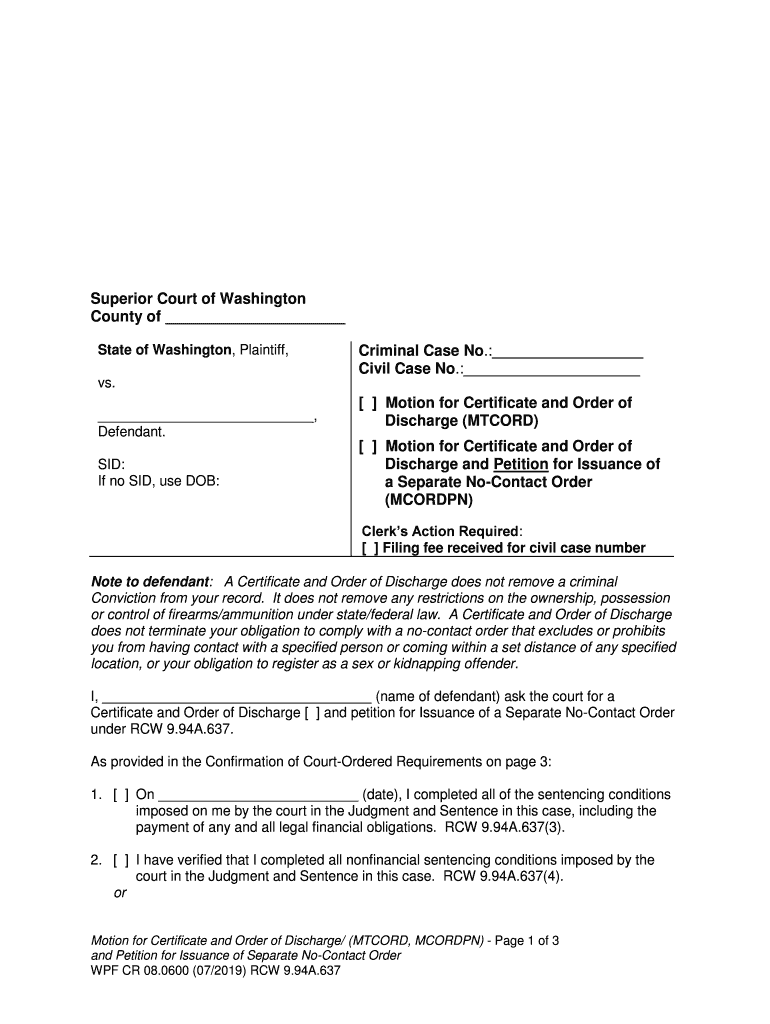
Motion for Certificate and Order of Form


What is the Motion For Certificate And Order Of
The Motion For Certificate And Order Of is a legal document used in various court proceedings to request a formal certificate or order from the court. This document serves multiple purposes, including the validation of certain legal actions or requests. It is crucial in ensuring that the court acknowledges specific requests made by parties involved in a legal matter. The motion typically includes relevant details about the case, the parties involved, and the specific relief sought from the court.
How to use the Motion For Certificate And Order Of
Using the Motion For Certificate And Order Of involves several steps to ensure it meets legal standards. First, gather all necessary information related to the case, including case numbers, party names, and the specific order being requested. Next, complete the form accurately, ensuring all details are correct and clearly stated. After filling out the motion, it must be filed with the appropriate court, following local rules regarding submission. Lastly, serve the motion to all relevant parties, ensuring compliance with court procedures.
Steps to complete the Motion For Certificate And Order Of
Completing the Motion For Certificate And Order Of requires attention to detail. Follow these steps for successful completion:
- Identify the correct court where the motion needs to be filed.
- Obtain the official form, which may be available online or at the courthouse.
- Fill out the form with accurate and relevant information, including case details and the specific order requested.
- Review the form for any errors or omissions.
- File the completed motion with the court, either electronically or in person, as per local requirements.
- Serve copies of the filed motion to all involved parties, ensuring proper documentation of service.
Legal use of the Motion For Certificate And Order Of
The legal use of the Motion For Certificate And Order Of is governed by specific rules and regulations. It is essential to ensure that the motion is filed in accordance with local court rules. This document is often used in cases involving family law, civil litigation, or other legal proceedings where formal court orders are necessary. By adhering to legal standards, the motion can effectively serve its purpose of obtaining the desired court order.
Key elements of the Motion For Certificate And Order Of
Several key elements must be included in the Motion For Certificate And Order Of to ensure its effectiveness:
- Case Information: Include the case number, court name, and parties involved.
- Statement of Purpose: Clearly state the reason for the motion and the specific order being requested.
- Supporting Evidence: Attach any relevant documents or evidence that support the request.
- Signature: Ensure that the motion is signed by the party filing it or their attorney.
Who Issues the Form
The Motion For Certificate And Order Of is typically issued by the court where the legal case is being heard. Each court may have its own specific format or requirements for this motion, so it is essential to check with the local court for the correct version. Additionally, clerks of the court can provide guidance on how to properly complete and file the motion.
Quick guide on how to complete motion for certificate and order of
Effortlessly Prepare Motion For Certificate And Order Of on Any Device
Online document management has gained traction among businesses and individuals. It serves as an ideal eco-friendly alternative to conventional printed and signed documents, as you can easily locate the correct form and securely store it online. airSlate SignNow provides you with all the tools necessary to create, modify, and eSign your documents swiftly without any delays. Handle Motion For Certificate And Order Of on any platform using airSlate SignNow's Android or iOS applications and enhance any document-centric process today.
The Easiest Way to Modify and eSign Motion For Certificate And Order Of with Ease
- Obtain Motion For Certificate And Order Of and click on Get Form to begin.
- Make use of the tools we provide to fill out your document.
- Select pertinent sections of the documents or blackout sensitive information with tools that airSlate SignNow offers specifically for this purpose.
- Create your eSignature using the Sign feature, which takes only seconds and carries the same legal validity as a traditional handwritten signature.
- Review the details and then click on the Done button to save your modifications.
- Choose how you would like to share your form, whether by email, SMS, or invite link, or download it to your computer.
Forget about lost or misplaced documents, the hassle of searching for forms, or mistakes that require printing new document copies. airSlate SignNow addresses your document management needs in just a few clicks from any device you prefer. Modify and eSign Motion For Certificate And Order Of and ensure excellent communication at every stage of the form preparation process with airSlate SignNow.
Create this form in 5 minutes or less
Create this form in 5 minutes!
People also ask
-
What is a Motion For Certificate And Order Of in the context of eSigning?
A Motion For Certificate And Order Of is a legal request used to obtain a certificate and an order related to documents. In the context of eSigning, airSlate SignNow allows you to seamlessly prepare and execute this motion securely online, ensuring that all parties can sign their documents with legal validity.
-
How can airSlate SignNow facilitate the Motion For Certificate And Order Of process?
airSlate SignNow streamlines the Motion For Certificate And Order Of process by providing an intuitive platform for drafting, sending, and eSigning documents. The solution is designed to eliminate paper trails, reduce time delays, and enhance overall efficiency, making it easier for businesses to manage their legal paperwork.
-
What are the pricing options for using airSlate SignNow for a Motion For Certificate And Order Of?
airSlate SignNow offers flexible pricing plans suitable for different business needs. Whether you are a small business or a large organization, you can choose a plan that allows you to process multiple Motion For Certificate And Order Of documents at a competitive price while accessing premium features.
-
Can I track the status of my Motion For Certificate And Order Of documents?
Yes, airSlate SignNow provides real-time tracking for all your documents, including Motion For Certificate And Order Of requests. You can easily see who has signed, who is still pending, and when the document has been completed, ensuring transparency and accountability throughout the process.
-
What integrations does airSlate SignNow offer for processing Motion For Certificate And Order Of?
airSlate SignNow integrates with various business tools and applications, enabling you to enhance your workflow when processing a Motion For Certificate And Order Of. These integrations allow seamless data transfer and enhanced functionality, ensuring that all your documentation needs are met efficiently.
-
How does eSigning a Motion For Certificate And Order Of benefit my business?
eSigning a Motion For Certificate And Order Of brings numerous benefits to your business, including reduced turnaround time and improved compliance. With airSlate SignNow, you can ensure that your documents are securely signed, stored, and easily accessible, enhancing operational efficiency and improving customer satisfaction.
-
Is airSlate SignNow compliant with legal standards for the Motion For Certificate And Order Of?
Absolutely! airSlate SignNow complies with all relevant legal standards and regulations for eSigning, including those applicable to a Motion For Certificate And Order Of. This compliance guarantees that your signed documents are legally binding and valid across jurisdictions.
Get more for Motion For Certificate And Order Of
- Ri dot parade event permit rhode island rhode island dot ri form
- Defendants answer to plaintiffs first amendment complaint form
- Form it 201 v payment voucher for income tax taxnygov
- Fillable online please complete this questionnaire as it form
- Itc outpatient medicaid prior authorization fax form outpatient medicaid prior authorization fax form
- Declaration of fitness v2 form
- Print quote request form
- Pre admission registration form georgia highlands college
Find out other Motion For Certificate And Order Of
- eSign Nevada Car Dealer Warranty Deed Myself
- How To eSign New Hampshire Car Dealer Purchase Order Template
- eSign New Jersey Car Dealer Arbitration Agreement Myself
- eSign North Carolina Car Dealer Arbitration Agreement Now
- eSign Ohio Car Dealer Business Plan Template Online
- eSign Ohio Car Dealer Bill Of Lading Free
- How To eSign North Dakota Car Dealer Residential Lease Agreement
- How Do I eSign Ohio Car Dealer Last Will And Testament
- Sign North Dakota Courts Lease Agreement Form Free
- eSign Oregon Car Dealer Job Description Template Online
- Sign Ohio Courts LLC Operating Agreement Secure
- Can I eSign Michigan Business Operations POA
- eSign Car Dealer PDF South Dakota Computer
- eSign Car Dealer PDF South Dakota Later
- eSign Rhode Island Car Dealer Moving Checklist Simple
- eSign Tennessee Car Dealer Lease Agreement Form Now
- Sign Pennsylvania Courts Quitclaim Deed Mobile
- eSign Washington Car Dealer Bill Of Lading Mobile
- eSign Wisconsin Car Dealer Resignation Letter Myself
- eSign Wisconsin Car Dealer Warranty Deed Safe