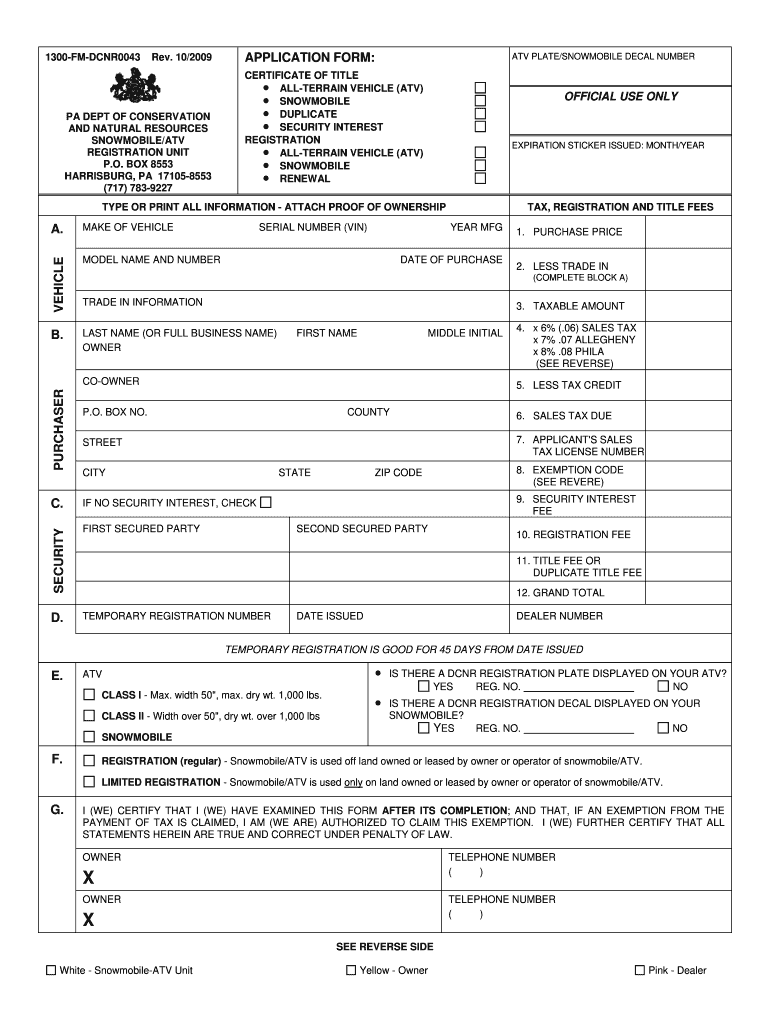
1300 Fm Dcnr0043 Form


What is the 1300 Fm Dcnr0043 Form
The 1300 Fm Dcnr0043 form is a crucial document used in Pennsylvania for the registration of all-terrain vehicles (ATVs). This form serves as a formal application for individuals seeking to register their ATVs with the Pennsylvania Department of Conservation and Natural Resources (DCNR). It includes essential information such as the vehicle identification number (VIN), the owner's details, and specifics about the ATV itself. Proper completion of this form is necessary to ensure that the registration process is smooth and compliant with state regulations.
How to use the 1300 Fm Dcnr0043 Form
Using the 1300 Fm Dcnr0043 form involves several straightforward steps. First, gather all necessary information regarding your ATV, including the make, model, and VIN. Next, accurately fill out the form with your personal information, ensuring that all details match your identification documents. After completing the form, you can submit it either online through the DCNR dealer portal or by mailing it to the appropriate office. Ensure that you keep a copy of the submitted form for your records, as it may be needed for future reference.
Steps to complete the 1300 Fm Dcnr0043 Form
Completing the 1300 Fm Dcnr0043 form requires careful attention to detail. Follow these steps:
- Obtain the form from the DCNR website or through the dealer portal.
- Fill in your personal information, including name, address, and contact details.
- Provide the ATV details, including the make, model, year, and VIN.
- Sign and date the form to certify that the information is accurate.
- Submit the form via the DCNR dealer portal or by mailing it to the designated office.
Legal use of the 1300 Fm Dcnr0043 Form
The 1300 Fm Dcnr0043 form is legally binding once submitted and processed by the Pennsylvania DCNR. It is essential that all information provided is accurate and truthful, as any discrepancies may lead to legal complications or delays in registration. The form must be completed in compliance with state regulations to ensure that the ATV is recognized as legally registered within Pennsylvania.
Required Documents
When completing the 1300 Fm Dcnr0043 form, certain documents may be required to support your application. These typically include:
- A valid form of identification, such as a driver's license.
- Proof of ownership, such as a bill of sale or title.
- Any previous registration documents, if applicable.
Having these documents ready will facilitate a smoother registration process and help avoid any potential issues.
Form Submission Methods
The 1300 Fm Dcnr0043 form can be submitted through various methods to accommodate different preferences. The primary methods include:
- Online Submission: Use the DCNR dealer portal to complete and submit the form electronically.
- Mail Submission: Print the completed form and send it to the appropriate DCNR office.
- In-Person Submission: Visit a local DCNR office to submit the form directly.
Each method has its advantages, and users can choose the one that best fits their needs.
Quick guide on how to complete atv registration pa form
Complete 1300 Fm Dcnr0043 Form effortlessly on any device
Digital document management has gained traction among organizations and individuals. It offers an ideal eco-friendly substitute for traditional printed and signed documents, enabling you to obtain the necessary form and securely store it online. airSlate SignNow provides all the tools you need to create, modify, and eSign your documents swiftly without delays. Manage 1300 Fm Dcnr0043 Form on any platform with airSlate SignNow Android or iOS applications and simplify any document-related task today.
How to modify and eSign 1300 Fm Dcnr0043 Form with ease
- Locate 1300 Fm Dcnr0043 Form and then click Get Form to begin.
- Utilize the tools we offer to fill out your form.
- Emphasize pertinent sections of the documents or redact sensitive information with tools that airSlate SignNow provides specifically for that purpose.
- Create your eSignature using the Sign feature, which takes seconds and carries the same legal validity as a conventional ink signature.
- Review all the details and then click on the Done button to save your modifications.
- Choose how you wish to send your form, via email, text message (SMS), invitation link, or download it to your computer.
Say goodbye to lost or misplaced documents, tedious form navigation, or mistakes that necessitate printing new document copies. airSlate SignNow meets your document management needs in just a few clicks from your preferred device. Modify and eSign 1300 Fm Dcnr0043 Form and ensure exceptional communication at any stage of your form preparation process with airSlate SignNow.
Create this form in 5 minutes or less
FAQs
-
How do I fill out the ICSI registration form?
Online Registration for CS Foundation | Executive | ProfessionalCheck this site
-
I have created a registration form in HTML. When someone fills it out, how do I get the filled out form sent to my email?
Are you assuming that the browser will send the email? That is not the way it is typically done. You include in your registration form a and use PHP or whatever on the server to send the email. In PHP it is PHP: mail - Manual But if you are already on the server it seems illogical to send an email. Just register the user immediately.
Create this form in 5 minutes!
How to create an eSignature for the atv registration pa form
How to create an eSignature for the Atv Registration Pa Form online
How to create an eSignature for your Atv Registration Pa Form in Chrome
How to generate an eSignature for signing the Atv Registration Pa Form in Gmail
How to make an electronic signature for the Atv Registration Pa Form right from your smart phone
How to make an eSignature for the Atv Registration Pa Form on iOS
How to make an eSignature for the Atv Registration Pa Form on Android
People also ask
-
What is the DCNR dealer portal and how does it work?
The DCNR dealer portal is a specialized platform designed for dealers to manage their transactions and communications efficiently. It streamlines the process of document management, allowing users to send and eSign important documents quickly. With user-friendly features, the DCNR dealer portal enhances operational efficiency and reduces turnaround time.
-
What are the key features of the DCNR dealer portal?
Key features of the DCNR dealer portal include electronic signatures, document tracking, and custom templates. These functionalities help streamline the documentation process, improve organization, and ensure compliance. By utilizing these features, users can expedite their workflows and focus on growing their businesses.
-
How can the DCNR dealer portal benefit my business?
Utilizing the DCNR dealer portal can signNowly enhance your business operations by increasing efficiency and reducing document processing time. It allows for easier collaboration among team members and with clients, ensuring that your business runs smoothly. Moreover, the cost-effective nature of this portal means you can save valuable resources while optimizing workflows.
-
What is the pricing structure for the DCNR dealer portal?
The pricing for the DCNR dealer portal is competitive and designed to fit various business sizes and needs. There are different plans available that cater to individual or team requirements, ensuring that you only pay for what you need. For detailed pricing information, it's best to visit our website or contact our sales team for a personalized quote.
-
Is the DCNR dealer portal easy to integrate with existing systems?
Yes, the DCNR dealer portal is designed for easy integration with various existing systems and platforms. This ensures that you can seamlessly combine your current workflow with the features offered by the portal. Our support team is also available to assist with any integration challenges you may face.
-
How secure is the DCNR dealer portal for handling sensitive documents?
The DCNR dealer portal prioritizes security, employing powerful encryption and compliance measures to protect sensitive documents. With robust user authentication and access controls, you can trust that your data remains safe. Regular security audits also help to ensure that the portal meets industry standards.
-
Can I access the DCNR dealer portal on mobile devices?
Absolutely! The DCNR dealer portal is mobile-friendly, allowing you to access your documents and manage transactions on-the-go. Whether you're using a smartphone or tablet, you can easily send and eSign documents without any hassle. This feature enhances flexibility, especially for busy professionals.
Get more for 1300 Fm Dcnr0043 Form
- Foster care forms social services law section 358 a
- Soc serv law358 a 384 a7h form 358 a 7 order of
- 383 c 384 384 c form
- Consummation order and final decree penn central bankruptcy form
- Soc serv l b13 form tpr 16 82010 at a term of the
- 413 424 a 426 427 433 art form
- Fca413 424a 426 427 433 art 5 b form 4 1b to
- 416 545 art 5 b form
Find out other 1300 Fm Dcnr0043 Form
- How Do I eSign Pennsylvania Non-Profit Quitclaim Deed
- eSign Rhode Island Non-Profit Permission Slip Online
- eSign South Carolina Non-Profit Business Plan Template Simple
- How Can I eSign South Dakota Non-Profit LLC Operating Agreement
- eSign Oregon Legal Cease And Desist Letter Free
- eSign Oregon Legal Credit Memo Now
- eSign Oregon Legal Limited Power Of Attorney Now
- eSign Utah Non-Profit LLC Operating Agreement Safe
- eSign Utah Non-Profit Rental Lease Agreement Mobile
- How To eSign Rhode Island Legal Lease Agreement
- How Do I eSign Rhode Island Legal Residential Lease Agreement
- How Can I eSign Wisconsin Non-Profit Stock Certificate
- How Do I eSign Wyoming Non-Profit Quitclaim Deed
- eSign Hawaii Orthodontists Last Will And Testament Fast
- eSign South Dakota Legal Letter Of Intent Free
- eSign Alaska Plumbing Memorandum Of Understanding Safe
- eSign Kansas Orthodontists Contract Online
- eSign Utah Legal Last Will And Testament Secure
- Help Me With eSign California Plumbing Business Associate Agreement
- eSign California Plumbing POA Mobile