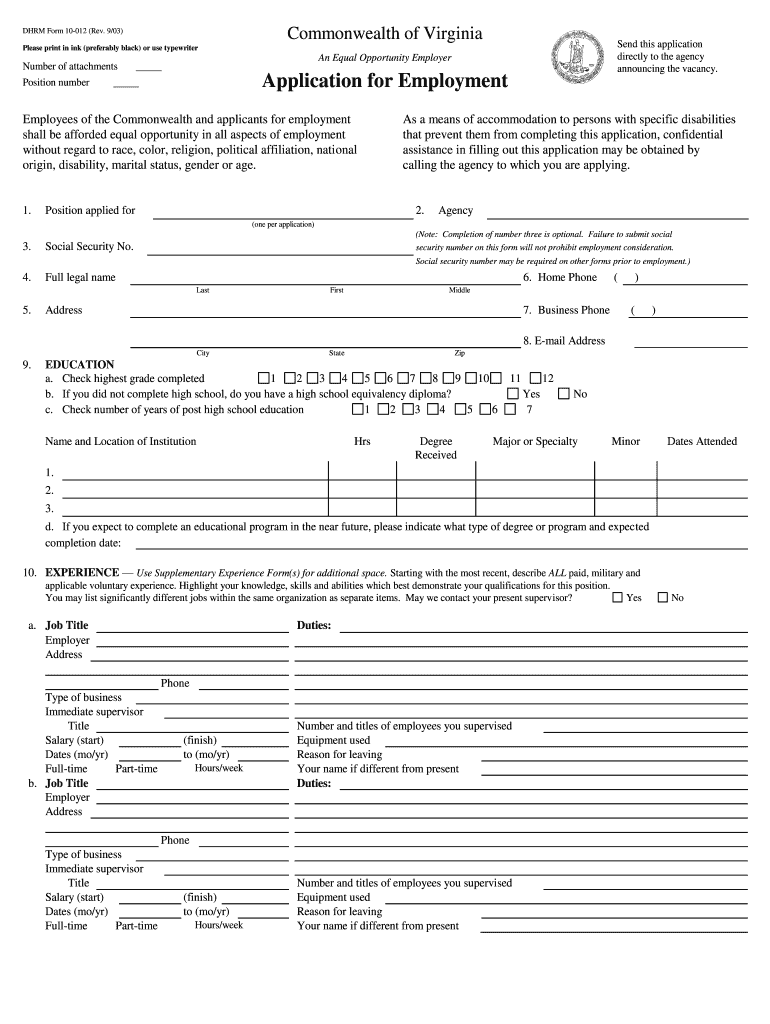
Application for Employment Brcc Form


What is the Application for Employment BRCC?
The Application for Employment BRCC is a formal document used by individuals seeking employment within the BRCC framework. This application is essential for potential employees to provide their personal information, work history, and qualifications. It serves as a primary tool for employers to assess candidates' suitability for various positions within the organization. The application must be completed accurately to reflect the applicant's skills and experiences relevant to the job being applied for.
Steps to Complete the Application for Employment BRCC
Completing the Application for Employment BRCC involves several key steps to ensure that all necessary information is provided. Applicants should follow these steps:
- Gather personal information: Include your full name, address, phone number, and email.
- List work experience: Detail your previous employment, including job titles, responsibilities, and dates of employment.
- Provide education details: Include your educational background, such as degrees earned and institutions attended.
- Complete additional sections: Fill out any required sections, such as references or specific skills related to the job.
- Review for accuracy: Ensure all information is correct and complete before submission.
Legal Use of the Application for Employment BRCC
The Application for Employment BRCC is legally binding once submitted. It is crucial that applicants understand the importance of providing truthful and accurate information. Misrepresentation or falsification of information can lead to disqualification from the hiring process or termination if discovered after employment begins. Compliance with federal and state employment laws is essential to ensure fair hiring practices.
Form Submission Methods for the Application for Employment BRCC
Applicants can submit the Application for Employment BRCC through various methods to accommodate different preferences. The available submission methods include:
- Online submission: Many organizations offer a digital platform for applicants to fill out and submit their applications electronically.
- Mail: Applicants may choose to print their completed application and send it via postal service to the designated HR department.
- In-person submission: Some candidates prefer to deliver their applications directly to the employer's office, allowing for immediate interaction with hiring personnel.
Key Elements of the Application for Employment BRCC
Understanding the key elements of the Application for Employment BRCC can help applicants prepare effectively. Important components typically include:
- Personal Information: Basic details such as name, contact information, and social security number.
- Employment History: A comprehensive list of previous jobs, including employer names, job titles, and duration of employment.
- Education: Information on academic qualifications, including schools attended and degrees obtained.
- References: Contact information for individuals who can vouch for the applicant's qualifications and character.
Eligibility Criteria for the Application for Employment BRCC
To be eligible to submit the Application for Employment BRCC, candidates must meet specific criteria that may vary by position. Common eligibility requirements include:
- Age: Applicants must typically be at least eighteen years old.
- Legal authorization: Candidates must possess the legal right to work in the United States.
- Relevant qualifications: Applicants should have the necessary education or experience related to the position.
Quick guide on how to complete application for employment brcc
Accomplish Application For Employment Brcc effortlessly on any device
Digital document management has surged in popularity among businesses and individuals. It serves as an ideal eco-friendly substitute for conventional printed and signed documents, as you can access the correct form and securely store it online. airSlate SignNow provides you with all the tools necessary to create, modify, and electronically sign your documents quickly without delays. Manage Application For Employment Brcc on any device using airSlate SignNow's Android or iOS applications and enhance any document-related task today.
The easiest method to modify and eSign Application For Employment Brcc without hassle
- Find Application For Employment Brcc and click on Get Form to begin.
- Utilize the tools we offer to fill out your form.
- Emphasize important sections of the documents or redact sensitive information with tools specifically provided by airSlate SignNow for this purpose.
- Create your signature with the Sign tool, which takes seconds and carries the same legal validity as a traditional wet ink signature.
- Review the information and click on the Done button to save your modifications.
- Choose how you would like to send your form, via email, text message (SMS), or an invitation link, or download it to your computer.
Eliminate concerns about missing or lost files, tedious form searching, or errors that necessitate printing new document copies. airSlate SignNow meets your document management needs in just a few clicks from any device of your preference. Edit and eSign Application For Employment Brcc to ensure outstanding communication at any stage of your form preparation process with airSlate SignNow.
Create this form in 5 minutes or less
FAQs
-
Does it make you uncomfortable to fill out equal opportunity employment forms with job applications because of your disability?
I’ve never actually had to do this in job-seeking; I already had a job, then had a stroke, then, when I returned to my job, I filed for Accommodation.I wouldn’t have even done that, but my District-level person was being a butthead. I wasn’t coming back to full-time fast enough for her; a month after my stroke, my doctor allowed me 25 hours, two weeks later, I requested being ticked up to thirty hours, and my doctor held me there until I’d had my whole first round of PT/OT. My DD started making noises about me stepping down from managerial and going on-call (more hands-on/physical *snort*) so I asked my doctor for forty.When I took that paper to the DD- forty hours, back at full-time- my DD immediately put me back into the on-call manager rotation, and, lo! and behold! I was scheduled as primary on-call that very weekend! Doc said, “No- forty hours, no nights or weekends,” and castigated my DD for wanting to kill me so soon after almost killing me. So, with that paper in hand, I wrote a letter to HR explaining what I was requesting and why, including my Doctor’s Note, and was granted my accommodation.They nearly had to do this. When I was hired into my position, I was assured then I was not on-call, I worked straight eight M - F, no OT unless I volunteered to take a shift somewhere else in the district to cover a call-out. Both the President and Vice-President told me directly I was not on-call. It was the DD who had instituted a weekend on-call rotation a few months after starting her own position, because too many of her younger, more vibrant, managers liked to party on the weekends and so were not covering their programs correctly, and, because I try to be a good employee, I didn’t fuss, I pulled my call-weekends like a good little soldier, covering for others. But not anymore.Not anymore. HR granted my accommodation; DD wasn’t happy and still isn’t. I get notes to record for any little thing she can find- it gets old. I know she’s covering her ass, she knows I’m covering mine, so here we are, in a state of detente; neither one of us giving an inch.My job is difficult; all mandated paperwork for 35 people- and it has to be exactly, meticulously, correct. I do it. I do it and manage a program which is richer and more widely varied than any other in the company, but, as boxed-in as I am, I boxed them in, with me. So, here we are- it isn't fun, it isn’t “right”, it just is.I despise that I had to force my company to do the right thing; but I wasn’t going to allow them to brush me away simply because I can no longer pick up the slack in other departments.
-
How do I fill out an application form to open a bank account?
I want to believe that most banks nowadays have made the process of opening bank account, which used to be cumbersome, less cumbersome. All you need to do is to approach the bank, collect the form, and fill. However if you have any difficulty in filling it, you can always call on one of the banks rep to help you out.
-
How do I fill out the IIFT 2018 application form?
Hi!IIFT MBA (IB) Application Form 2018 – The last date to submit the Application Form of IIFT 2018 has been extended. As per the initial notice, the last date to submit the application form was September 08, 2017. However, now the candidates may submit it untill September 15, 2017. The exam date for IIFT 2018 has also been shifted to December 03, 2017. The candidates will only be issued the admit card, if they will submit IIFT application form and fee in the prescribed format. Before filling the IIFT application form, the candidates must check the eligibility criteria because ineligible candidates will not be granted admission. The application fee for candidates is Rs. 1550, however, the candidates belonging to SC/STPWD category only need to pay Rs. 775. Check procedure to submit IIFT Application Form 2018, fee details and more information from the article below.Latest – Last date to submit IIFT application form extended until September 15, 2017.IIFT 2018 Application FormThe application form of IIFT MBA 2018 has only be released online, on http://tedu.iift.ac.in. The candidates must submit it before the laps of the deadline, which can be checked from the table below.Application form released onJuly 25, 2017Last date to submit Application form(for national candidates)September 08, 2017 September 15, 2017Last date to submit the application form(by Foreign National and NRI)February 15, 2018IIFT MBA IB entrance exam will be held onNovember 26, 2017 December 03, 2017IIFT 2018 Application FeeThe candidates should take note of the application fee before submitting the application form. The fee amount is as given below and along with it, the medium to submit the fee are also mentioned.Fee amount for IIFT 2018 Application Form is as given below:General/OBC candidatesRs 1550SC/ST/PH candidatesRs 775Foreign National/NRI/Children of NRI candidatesUS$ 80 (INR Rs. 4500)The medium to submit the application fee of IIFT 2018 is as below:Credit CardsDebit Cards (VISA/Master)Demand Draft (DD)Candidates who will submit the application fee via Demand Draft will be required to submit a DD, in favour of Indian Institute of Foreign Trade, payable at New Delhi.Procedure to Submit IIFT MBA Application Form 2018Thank you & Have a nice day! :)
-
What is the procedure for filling out the CPT registration form online?
CHECK-LIST FOR FILLING-UP CPT JUNE - 2017 EXAMINATION APPLICATION FORM1 - BEFORE FILLING UP THE FORM, PLEASE DETERMINE YOUR ELIGIBILITY AS PER DETAILS GIVEN AT PARA 1.3 (IGNORE FILLING UP THE FORM IN CASE YOU DO NOT COMPLY WITH THE ELIGIBILITY REQUIREMENTS).2 - ENSURE THAT ALL COLUMNS OF THE FORM ARE FILLED UP/SELECTED CORRECTLY AND ARE CORRECTLY APPEARING IN THE PDF.3 - CENTRE IS SELECTED CORRECTLY AND IS CORRECTLY APPEARING IN THE PDF. (FOR REFERENCE SEE APPENDIX-A).4 - MEDIUM OF THE EXAMINATION IS SELECTED CORRECTLY AND IS CORRECTLY APPEARING IN THE PDF.5 - THE SCANNED COPY OF THE DECLARATION UPLOADED PERTAINS TO THE CURRENT EXAM CYCLE.6 - ENSURE THAT PHOTOGRAPHS AND SIGNATURES HAVE BEEN AFFIXED (If the same are not appearing in the pdf) AT APPROPRIATE COLUMNS OF THE PRINTOUT OF THE EXAM FORM.7 - ADDRESS HAS BEEN RECORDED CORRECTLY AND IS CORRECTLY APPEARING IN THE PDF.8 - IN CASE THE PDF IS NOT CONTAINING THE PHOTO/SIGNATURE THEN CANDIDATE HAS TO GET THE DECLARATION SIGNED AND PDF IS GOT ATTESTED.9 - RETAIN A COPY OF THE PDF/FILLED-IN FORM FOR YOUR FUTURE REFERENCE.10 - IN CASE THE PHOTO/SIGN IS NOT APPEARING IN THE PDF, PLEASE TAKE ATTESTATIONS AND SEND THE PDF (PRINT OUT) OF THE ONLINE SUMBITTED EXAMINATION APPLICATION BY SPEED POST/REGISTERED POST ONLY.11 - KEEP IN SAFE CUSTODY THE SPEED POST/REGISTERED POST RECEIPT ISSUED BY POSTAL AUTHORITY FOR SENDING THE PDF (PRINT OUT) OF THE ONLINE SUMBITTED EXAMINATION APPLICATION FORM TO THE INSTITUTE/ RECEIPT ISSUED BY ICAI IN CASE THE APPLICATION IS DEPOSITED BY HAND.Regards,Scholar For CA089773 13131Like us on facebookScholar for ca,cma,cs https://m.facebook.com/scholarca...Sambamurthy Nagar, 5th Street, Kakinada, Andhra Pradesh 533003https://g.co/kgs/VaK6g0
-
How do I fill out the Assam CEE application form?
The application form for Assam CEE 2018 has been released on 1st March 2018.The last date for submission of the same is 20th March 2018.Filling up the Application FormAll information submitted must be valid and as per the documents possessed by the candidates.Uploading of Scanned DocumentsThe documents have to be uploaded according to the specifications mentioned by the DTE.Submission of Filled Application FormThe e-challan will be generated after the application form is successfully submitted.Payment of Application FeesThe candidates will be able to pay the required application fees of Rs. 600 through online (net banking/credit card/debit card) or offline mode (e-challan).For more information, visit this site: Assam CEE 2018 Application Form Released - Apply Now!
Create this form in 5 minutes!
How to create an eSignature for the application for employment brcc
How to make an eSignature for the Application For Employment Brcc online
How to create an electronic signature for the Application For Employment Brcc in Google Chrome
How to create an electronic signature for signing the Application For Employment Brcc in Gmail
How to make an electronic signature for the Application For Employment Brcc straight from your smart phone
How to generate an eSignature for the Application For Employment Brcc on iOS
How to make an eSignature for the Application For Employment Brcc on Android devices
People also ask
-
What are brcc forms, and how can airSlate SignNow help with them?
BRCC forms refer to specific business-related documentation that requires precise handling and signature processes. airSlate SignNow streamlines the management of brcc forms by enabling users to send, receive, and eSign these documents quickly. With our intuitive platform, you can ensure compliance and efficient tracking of your brcc forms.
-
How much does it cost to use airSlate SignNow for managing brcc forms?
The pricing for airSlate SignNow is designed to be accessible for businesses of all sizes. We offer various plans that cater to different needs, from basic features to advanced functionalities for managing brcc forms. You can find detailed pricing options on our website, ensuring that you select the perfect plan for your organization.
-
What features does airSlate SignNow offer for optimizing brcc forms?
AirSlate SignNow provides a range of features specifically tailored for brcc forms, including customizable templates, bulk sending options, and automated alerts. These features enhance the way you manage brcc forms, making signing and processing more efficient. Additionally, integration with other tools helps streamline workflows and improve productivity.
-
Can airSlate SignNow integrate with other software to enhance brcc form management?
Yes, airSlate SignNow offers numerous integration options with popular platforms like Google Drive, Salesforce, and Zapier. These integrations help facilitate the management of brcc forms by streamlining data flow and automating repetitive tasks. By connecting your tools, you can enhance your overall document workflow.
-
How does airSlate SignNow ensure the security of my brcc forms?
Security is a top priority at airSlate SignNow. We utilize advanced encryption protocols and compliance with industry standards to safeguard your brcc forms. This ensures that sensitive information remains confidential and protected during transmission and storage, giving you peace of mind.
-
Is it easy to create brcc forms using airSlate SignNow?
Absolutely! Creating brcc forms with airSlate SignNow is designed to be user-friendly. You can start with customizable templates or create forms from scratch, adding fields, checkboxes, and signatures easily. The drag-and-drop interface makes the process quick and intuitive.
-
What are the benefits of using airSlate SignNow for brcc forms over traditional methods?
Using airSlate SignNow for brcc forms offers numerous advantages over traditional paper methods, including faster turnaround times, reduced costs, and improved organization. Digital workflows eliminate the need for printing, scanning, and mailing documents. Additionally, the audit trails and instant notifications enhance accountability and transparency in your processes.
Get more for Application For Employment Brcc
- Locations workers compensation board new york state form
- Employers first report of work related injuryillness form c
- Using ecase workers compensation board new york state form
- Nyc800877 1373 hemp516560 7700 haup631952 6000 peek914788 5775 form
- Notice of claim for reimbursement out of special disability form
- Carriers request for reimbursement of compensation form
- Carrier id no form
- State of new york workers compensation board ss20085 form
Find out other Application For Employment Brcc
- eSignature North Carolina Legal Cease And Desist Letter Safe
- How Can I eSignature Ohio Legal Stock Certificate
- How To eSignature Pennsylvania Legal Cease And Desist Letter
- eSignature Oregon Legal Lease Agreement Template Later
- Can I eSignature Oregon Legal Limited Power Of Attorney
- eSignature South Dakota Legal Limited Power Of Attorney Now
- eSignature Texas Legal Affidavit Of Heirship Easy
- eSignature Utah Legal Promissory Note Template Free
- eSignature Louisiana Lawers Living Will Free
- eSignature Louisiana Lawers Last Will And Testament Now
- How To eSignature West Virginia Legal Quitclaim Deed
- eSignature West Virginia Legal Lease Agreement Template Online
- eSignature West Virginia Legal Medical History Online
- eSignature Maine Lawers Last Will And Testament Free
- eSignature Alabama Non-Profit Living Will Free
- eSignature Wyoming Legal Executive Summary Template Myself
- eSignature Alabama Non-Profit Lease Agreement Template Computer
- eSignature Arkansas Life Sciences LLC Operating Agreement Mobile
- eSignature California Life Sciences Contract Safe
- eSignature California Non-Profit LLC Operating Agreement Fast