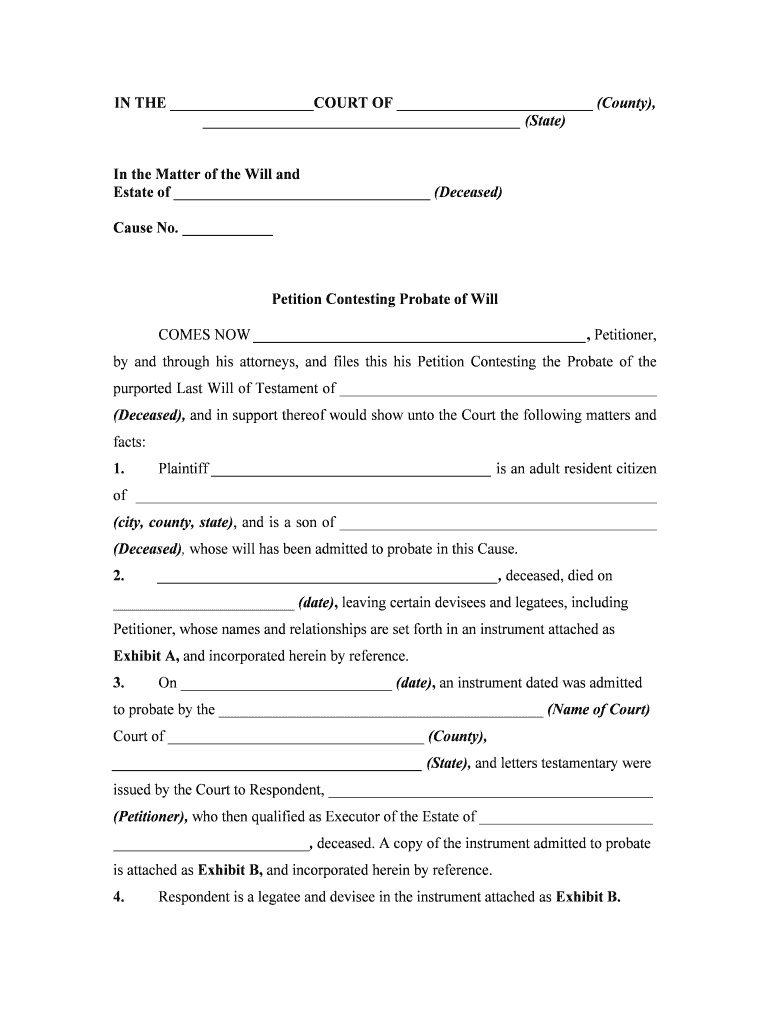
Will Contest Forms


What is the petition for probate of will?
The petition for probate of will is a legal document submitted to a probate court to initiate the process of validating a deceased person's will. This document serves as a formal request to the court to recognize the will as the legitimate expression of the deceased's wishes regarding the distribution of their assets. It typically includes details such as the decedent's name, date of death, and information about the proposed executor or personal representative who will manage the estate. Understanding this form is crucial for those navigating the probate process, as it lays the groundwork for the administration of the estate.
Steps to complete the petition for probate of will
Completing the petition for probate of will involves several key steps. First, gather essential information about the deceased, including their full name, date of birth, and date of death. Next, collect details about the will, such as its date and the names of the beneficiaries. After assembling this information, fill out the petition form accurately, ensuring all required fields are completed. It is also important to sign the petition, as this indicates your acknowledgment of the information provided. Finally, file the completed petition with the appropriate probate court in the jurisdiction where the deceased resided.
Legal use of the petition for probate of will
The legal use of the petition for probate of will is essential for ensuring that the deceased's wishes are honored. This document must be filed in accordance with state laws, which can vary significantly. The petition serves to notify interested parties, such as beneficiaries and creditors, of the probate proceedings. It also provides the court with the necessary information to determine the validity of the will. Legal representation is often advisable during this process to navigate any complexities, particularly if disputes arise among heirs or if the will is contested.
Required documents for filing the petition for probate of will
When filing the petition for probate of will, several documents are typically required. These may include the original will, a certified copy of the death certificate, and any relevant financial documents that outline the decedent's assets and debts. Additionally, some jurisdictions may require a list of heirs or beneficiaries, along with their contact information. It is important to check with the specific probate court for any additional documentation that may be necessary to ensure a smooth filing process.
Filing methods for the petition for probate of will
The petition for probate of will can usually be filed through various methods, including online submissions, mail, or in-person delivery to the probate court. Many courts have adopted electronic filing systems that allow for convenient submission of documents. If filing by mail, ensure that all documents are properly signed and include any required fees. In-person filing may provide an opportunity to ask court staff any questions about the process, which can be beneficial for first-time filers.
State-specific rules for the petition for probate of will
Each state in the U.S. has specific rules and regulations governing the petition for probate of will. These rules can include variations in filing fees, deadlines for submission, and requirements for notifying heirs and beneficiaries. It is essential to familiarize yourself with the probate laws in your state to ensure compliance and avoid potential delays. Consulting with an attorney who specializes in probate law can provide valuable guidance tailored to your jurisdiction.
Quick guide on how to complete will contest forms
Complete Will Contest Forms effortlessly on any device
Digital document management has become popular among businesses and individuals. It offers an ideal eco-friendly substitute for conventional printed and signed papers, allowing you to obtain the correct form and securely save it online. airSlate SignNow provides all the necessary tools to create, edit, and eSign your documents quickly without interruptions. Handle Will Contest Forms on any device using airSlate SignNow's Android or iOS applications and enhance any document-centered workflow today.
The simplest way to edit and eSign Will Contest Forms with ease
- Find Will Contest Forms and click Get Form to begin.
- Utilize the tools we provide to complete your document.
- Emphasize important sections of your documents or conceal sensitive information with tools specifically offered by airSlate SignNow for that purpose.
- Create your signature using the Sign tool, which takes mere seconds and holds the same legal validity as a conventional wet ink signature.
- Review all the details and click on the Done button to save your changes.
- Choose how you wish to deliver your form, whether by email, text message (SMS), or invite link, or download it to your computer.
Forget about lost or misplaced documents, tiresome form searching, or mistakes that necessitate printing new copies. airSlate SignNow meets your document management needs in just a few clicks from your preferred device. Modify and eSign Will Contest Forms and guarantee excellent communication at every stage of your form preparation process with airSlate SignNow.
Create this form in 5 minutes or less
Create this form in 5 minutes!
People also ask
-
What is a petition for probate of will?
A petition for probate of will is a legal document submitted to a court to validate a deceased person's will. This process ensures the will is officially recognized and allows for the distribution of the deceased's assets according to their wishes. Using airSlate SignNow, you can efficiently prepare and eSign important documents related to this process.
-
How does airSlate SignNow help with the petition for probate of will?
airSlate SignNow simplifies the process of creating and managing your petition for probate of will by providing an easy-to-use platform for document management. You can draft, edit, and send the petition for eSignature in no time. This streamlining saves you both time and effort in navigating the legal requirements.
-
Is there a cost associated with filing a petition for probate of will?
Yes, there are costs associated with filing a petition for probate of will, which may vary by jurisdiction. This can include court fees, attorney fees, and additional costs for document preparation. Utilizing airSlate SignNow for document management can help reduce administrative costs, making the process more budget-friendly.
-
Can I integrate airSlate SignNow with other software for my probate processes?
Absolutely! airSlate SignNow offers seamless integrations with various software applications, enhancing your workflow and document management capabilities. Integrating your existing systems with airSlate SignNow can streamline the process of creating and managing your petition for probate of will.
-
What features does airSlate SignNow offer for legal documents like a petition for probate of will?
airSlate SignNow provides a range of features such as customizable templates, eSignature capabilities, document tracking, and secure storage that are particularly beneficial for legal documents like a petition for probate of will. These features enable you to manage your documents efficiently while ensuring compliance with legal standards.
-
How secure is the information when using airSlate SignNow for legal documents?
The security of your information is a top priority at airSlate SignNow. The platform uses bank-grade encryption and complies with industry standards, ensuring that your petition for probate of will and other legal documents are safe from unauthorized access. You can rely on airSlate SignNow for secure document management.
-
What are the benefits of using airSlate SignNow for my petition for probate of will?
Using airSlate SignNow for your petition for probate of will offers benefits such as time savings, cost efficiency, and improved accuracy in document processing. Additionally, the user-friendly interface allows you to easily navigate through the creation and signing of legal documents, making the process less daunting.
Get more for Will Contest Forms
Find out other Will Contest Forms
- eSignature California Proforma Invoice Template Simple
- eSignature Georgia Proforma Invoice Template Myself
- eSignature Mississippi Proforma Invoice Template Safe
- eSignature Missouri Proforma Invoice Template Free
- Can I eSignature Mississippi Proforma Invoice Template
- eSignature Missouri Proforma Invoice Template Simple
- eSignature Missouri Proforma Invoice Template Safe
- eSignature New Hampshire Proforma Invoice Template Mobile
- eSignature North Carolina Proforma Invoice Template Easy
- Electronic signature Connecticut Award Nomination Form Fast
- eSignature South Dakota Apartment lease agreement template Free
- eSignature Maine Business purchase agreement Simple
- eSignature Arizona Generic lease agreement Free
- eSignature Illinois House rental agreement Free
- How To eSignature Indiana House rental agreement
- Can I eSignature Minnesota House rental lease agreement
- eSignature Missouri Landlord lease agreement Fast
- eSignature Utah Landlord lease agreement Simple
- eSignature West Virginia Landlord lease agreement Easy
- How Do I eSignature Idaho Landlord tenant lease agreement