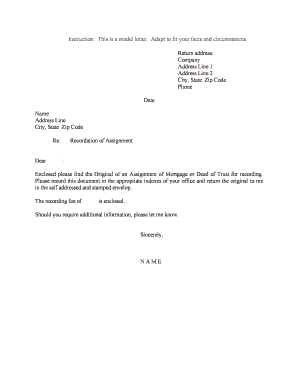
Standard Rejection Form for Missouri Recorder of Deeds Office


What is the standard rejection form for Missouri Recorder of Deeds Office
The standard rejection form for the Missouri Recorder of Deeds Office is a document used to officially notify individuals or entities when a submitted deed or related document has not been accepted for recording. This form outlines the specific reasons for rejection, ensuring transparency and clarity in the recording process. Common reasons for rejection may include missing signatures, incorrect legal descriptions, or failure to meet formatting requirements. Understanding this form is crucial for anyone involved in real estate transactions in Missouri, as it helps to address issues promptly and ensures compliance with state regulations.
How to use the standard rejection form for Missouri Recorder of Deeds Office
Using the standard rejection form involves several straightforward steps. First, the recorder's office fills out the form upon rejecting a document. It is essential to carefully review the reasons provided for the rejection. Once the reasons are understood, the individual or entity can make the necessary corrections to the original document. After making the adjustments, the corrected document can be resubmitted for recording. This process helps ensure that all submissions comply with the legal requirements set forth by the state, facilitating a smoother recording experience.
Key elements of the standard rejection form for Missouri Recorder of Deeds Office
The key elements of the standard rejection form include the following:
- Document Title: Clearly states the type of document being rejected.
- Rejection Reasons: Lists specific reasons for the rejection, such as missing information or errors.
- Submission Date: Indicates when the original document was submitted.
- Contact Information: Provides details for the recorder's office for follow-up questions.
- Instructions for Resubmission: Offers guidance on how to correct and resubmit the document.
Steps to complete the standard rejection form for Missouri Recorder of Deeds Office
Completing the standard rejection form involves a systematic approach. Here are the steps to follow:
- Receive the Form: Obtain the standard rejection form from the Missouri Recorder of Deeds Office.
- Review Rejection Reasons: Carefully read the reasons for rejection provided on the form.
- Make Corrections: Address the issues identified in the rejection, ensuring all necessary information is included.
- Resubmit the Document: Submit the corrected document along with any required fees to the recorder's office.
- Keep Records: Maintain a copy of the rejection form and the resubmitted document for your records.
Legal use of the standard rejection form for Missouri Recorder of Deeds Office
The legal use of the standard rejection form is vital in maintaining the integrity of property records in Missouri. This form serves as an official record of the rejection, which can be referenced in future transactions. It ensures that all parties involved are aware of the status of the document and the reasons for its rejection. By adhering to the legal requirements outlined in the form, individuals and entities can protect their interests and ensure compliance with state laws regarding property transactions.
Quick guide on how to complete standard rejection form for missouri recorder of deeds office
Prepare Standard Rejection Form For Missouri Recorder Of Deeds Office effortlessly on any device
Online document management has become increasingly popular among businesses and individuals. It serves as an ideal eco-friendly alternative to traditional printed and signed documents, as you can easily find the right form and securely store it online. airSlate SignNow equips you with all the resources necessary to create, edit, and eSign your documents quickly without delays. Manage Standard Rejection Form For Missouri Recorder Of Deeds Office on any platform with airSlate SignNow Android or iOS applications and enhance any document-driven process today.
How to edit and eSign Standard Rejection Form For Missouri Recorder Of Deeds Office with ease
- Find Standard Rejection Form For Missouri Recorder Of Deeds Office and click on Get Form to begin.
- Utilize the tools we provide to complete your document.
- Emphasize relevant sections of the documents or redact sensitive information with the tools specifically offered by airSlate SignNow for that purpose.
- Generate your signature using the Sign tool, which takes mere seconds and possesses the same legal validity as a conventional wet ink signature.
- Review all the details and click on the Done button to save your modifications.
- Choose how you wish to send your form, via email, SMS, or invitation link, or download it to your computer.
Eliminate concerns about lost or misplaced files, tedious form searches, or mistakes that necessitate printing new document copies. airSlate SignNow addresses all your requirements in document management with just a few clicks from any device of your choice. Edit and eSign Standard Rejection Form For Missouri Recorder Of Deeds Office and ensure effective communication at any point of the document preparation process with airSlate SignNow.
Create this form in 5 minutes or less
Create this form in 5 minutes!
People also ask
-
What is CSC deed recording and how does it work?
CSC deed recording is the process of officially documenting a deed with the appropriate governmental entity. In this context, airSlate SignNow supports users by facilitating the preparation and electronic signing of deeds, ensuring they meet all required compliance standards before submission.
-
How can airSlate SignNow streamline the CSC deed recording process?
airSlate SignNow streamlines CSC deed recording by allowing users to create, edit, and securely sign documents online. With intuitive templates and easy sharing options, businesses can easily manage transactions without the hassle of traditional paperwork.
-
What are the pricing options for airSlate SignNow?
airSlate SignNow offers various pricing plans that cater to different business sizes and needs, including options tailored for those specifically engaged in CSC deed recording. These plans include features that enhance efficiency, like document templates and audit trails, ensuring a cost-effective solution for all users.
-
What features does airSlate SignNow offer for CSC deed recording?
Key features of airSlate SignNow for CSC deed recording include customizable templates, in-app eSigning, and cloud storage for easy access to documents. These features are designed to simplify the process, reduce errors, and enhance the overall user experience when handling important deeds.
-
How does airSlate SignNow ensure the security of documents during CSC deed recording?
airSlate SignNow prioritizes document security with advanced encryption methods and multi-factor authentication, ensuring that all your CSC deed recording documents are protected. Users can have peace of mind knowing their sensitive information is secure throughout the signing and recording process.
-
Can airSlate SignNow integrate with other applications for CSC deed recording?
Yes, airSlate SignNow offers integrations with popular applications such as CRM systems and cloud storage platforms, making the CSC deed recording process more efficient. This flexibility allows users to seamlessly incorporate their existing tools for a smoother workflow.
-
What are the benefits of using airSlate SignNow for CSC deed recording?
Using airSlate SignNow for CSC deed recording offers numerous benefits including faster processing times, reduced costs, and the ability to track document status in real-time. This allows businesses to expedite transactions while maintaining compliance and enhancing customer satisfaction.
Get more for Standard Rejection Form For Missouri Recorder Of Deeds Office
- Georgia workers compensation forms form perkins studdard
- Georgia warranty deed from two individuals to corporation form
- Horses after a period of either instruction or training and what is set forth below is a series of form
- Notice of default in payment of rent warning prior to demand form
- The complete california landlords kit pdf free download form
- Prepayment shall be applied first to the principal installments due latest in time and the maker form
- Alternative horsemanship with samantha harvey clinic form
- Stallion service contract best advice form
Find out other Standard Rejection Form For Missouri Recorder Of Deeds Office
- How To Sign Oregon High Tech Document
- How Do I Sign California Insurance PDF
- Help Me With Sign Wyoming High Tech Presentation
- How Do I Sign Florida Insurance PPT
- How To Sign Indiana Insurance Document
- Can I Sign Illinois Lawers Form
- How To Sign Indiana Lawers Document
- How To Sign Michigan Lawers Document
- How To Sign New Jersey Lawers PPT
- How Do I Sign Arkansas Legal Document
- How Can I Sign Connecticut Legal Document
- How Can I Sign Indiana Legal Form
- Can I Sign Iowa Legal Document
- How Can I Sign Nebraska Legal Document
- How To Sign Nevada Legal Document
- Can I Sign Nevada Legal Form
- How Do I Sign New Jersey Legal Word
- Help Me With Sign New York Legal Document
- How Do I Sign Texas Insurance Document
- How Do I Sign Oregon Legal PDF