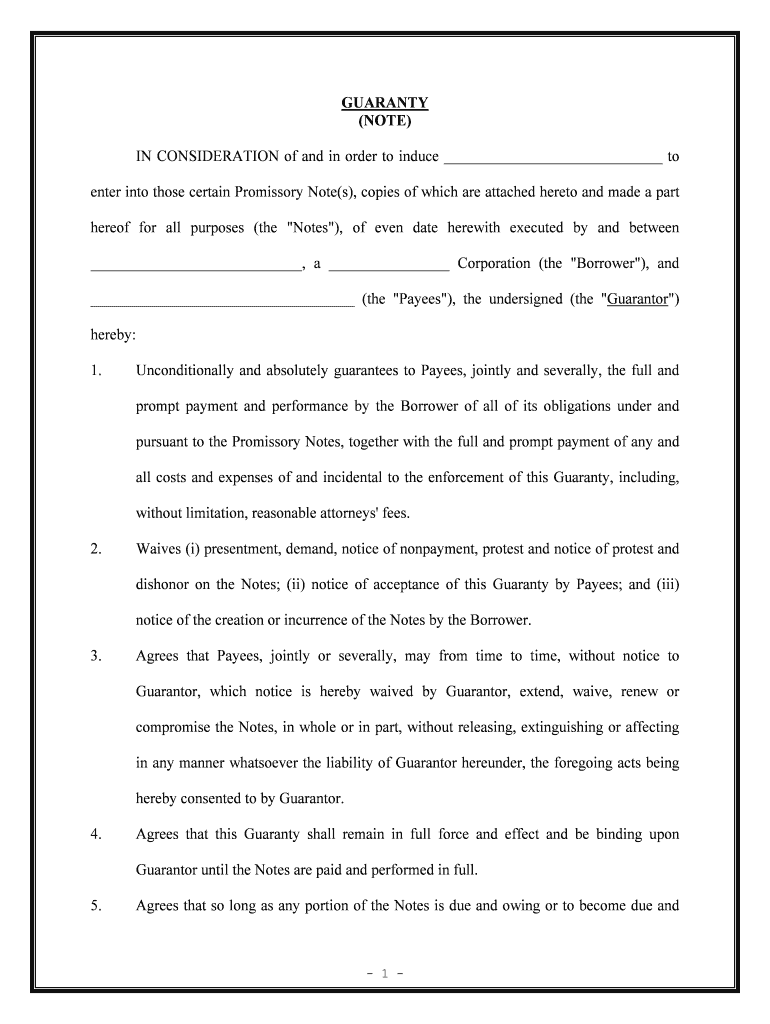
FIRST AMENDMENT to SECURITY AGREEMENT SEC Gov Form


What is the FIRST AMENDMENT TO SECURITY AGREEMENT SEC gov
The FIRST AMENDMENT TO SECURITY AGREEMENT SEC gov is a legal document that modifies an existing security agreement. This amendment typically outlines changes to the terms or conditions of the original agreement, which may include adjustments to the collateral, obligations of the parties involved, or other critical elements. It serves to ensure that both parties are aware of and agree to the new terms, thereby reinforcing the legal framework of the original agreement.
How to use the FIRST AMENDMENT TO SECURITY AGREEMENT SEC gov
Using the FIRST AMENDMENT TO SECURITY AGREEMENT SEC gov involves several key steps. First, review the original security agreement to identify the specific provisions that need modification. Next, draft the amendment, clearly stating the changes and referencing the original agreement. It is important to ensure that all parties involved in the agreement understand and consent to the new terms. Finally, sign the amendment with all required parties to make it legally binding.
Key elements of the FIRST AMENDMENT TO SECURITY AGREEMENT SEC gov
Key elements of the FIRST AMENDMENT TO SECURITY AGREEMENT SEC gov include:
- Identification of the parties: Clearly state the names and roles of all parties involved.
- Reference to the original agreement: Include the date and title of the original security agreement.
- Details of amendments: Specify the changes being made, including any new terms or conditions.
- Signatures: Ensure that all parties sign the amendment to validate it legally.
Steps to complete the FIRST AMENDMENT TO SECURITY AGREEMENT SEC gov
Completing the FIRST AMENDMENT TO SECURITY AGREEMENT SEC gov involves a structured approach:
- Review the original security agreement to determine necessary changes.
- Draft the amendment, ensuring clarity and specificity in the modifications.
- Distribute the draft to all parties for review and feedback.
- Make any necessary revisions based on feedback received.
- Obtain signatures from all parties to finalize the amendment.
Legal use of the FIRST AMENDMENT TO SECURITY AGREEMENT SEC gov
The legal use of the FIRST AMENDMENT TO SECURITY AGREEMENT SEC gov is crucial for maintaining the enforceability of the agreement. It must comply with applicable laws and regulations governing security agreements. This includes ensuring that all parties have the legal capacity to enter into the agreement and that the amendment does not violate any existing laws. Proper execution, including signatures and dates, is essential for the amendment to be recognized in a legal context.
Examples of using the FIRST AMENDMENT TO SECURITY AGREEMENT SEC gov
Examples of using the FIRST AMENDMENT TO SECURITY AGREEMENT SEC gov can vary widely based on the context. For instance, a business may need to amend its security agreement to include additional collateral as part of a loan restructuring. Alternatively, a change in the terms of repayment or interest rates may necessitate an amendment to ensure that both parties are aligned with the new agreement. Each example highlights the importance of clearly documenting any changes to avoid future disputes.
Quick guide on how to complete first amendment to security agreement secgov
Complete FIRST AMENDMENT TO SECURITY AGREEMENT SEC gov effortlessly on any device
Managing documents online has become increasingly popular among businesses and individuals. It offers an ideal environmentally friendly alternative to traditional printed and signed documents, as you can access the correct form and securely store it online. airSlate SignNow provides you with all the tools necessary to create, edit, and electronically sign your documents swiftly without delays. Manage FIRST AMENDMENT TO SECURITY AGREEMENT SEC gov on any platform using airSlate SignNow's Android or iOS applications and simplify any document-related task today.
The easiest way to edit and eSign FIRST AMENDMENT TO SECURITY AGREEMENT SEC gov with minimal effort
- Locate FIRST AMENDMENT TO SECURITY AGREEMENT SEC gov and click on Get Form to begin.
- Use the tools we offer to fill out your form.
- Highlight pertinent sections of the documents or redact sensitive information using tools specifically provided by airSlate SignNow for that purpose.
- Create your eSignature with the Sign feature, which takes moments and holds the same legal validity as a conventional handwritten signature.
- Review all the details and click the Done button to save your updates.
- Choose how you wish to send your form, via email, SMS, or invitation link, or download it to your computer.
Forget about lost or mislaid documents, tedious form searches, or mistakes that necessitate printing new document copies. airSlate SignNow fulfills your document management needs in just a few clicks from any device you prefer. Edit and eSign FIRST AMENDMENT TO SECURITY AGREEMENT SEC gov and ensure seamless communication at every stage of your form compilation process with airSlate SignNow.
Create this form in 5 minutes or less
Create this form in 5 minutes!
People also ask
-
What is the FIRST AMENDMENT TO SECURITY AGREEMENT SEC gov. used for?
The FIRST AMENDMENT TO SECURITY AGREEMENT SEC gov. is essential for outlining legal obligations between parties regarding security interests. This document provides clarity and protection for both lenders and borrowers, particularly in financial transactions. By utilizing airSlate SignNow, businesses can easily create, send, and eSign these important documents with confidence.
-
How can airSlate SignNow help in creating a FIRST AMENDMENT TO SECURITY AGREEMENT SEC gov.?
airSlate SignNow provides templates specifically designed for creating a FIRST AMENDMENT TO SECURITY AGREEMENT SEC gov. You can customize these templates according to your business needs and legal requirements. Our platform ensures that you can quickly generate compliant documents tailored to your specific transaction.
-
What features does airSlate SignNow offer for document management?
airSlate SignNow includes a range of features such as eSigning, document tracking, and secure storage. These features simplify the process of managing a FIRST AMENDMENT TO SECURITY AGREEMENT SEC gov. and ensure that all parties are notified at each step. This improves efficiency and helps keep your transactions organized and compliant.
-
Is airSlate SignNow a cost-effective solution for eSigning documents?
Yes, airSlate SignNow offers competitive pricing plans that cater to various business needs. For companies looking to manage documents like the FIRST AMENDMENT TO SECURITY AGREEMENT SEC gov., our solution provides excellent value without compromising on quality or security. This makes it an ideal choice for businesses of all sizes.
-
Can I integrate airSlate SignNow with other tools?
Absolutely! airSlate SignNow allows integration with various applications, enhancing your workflow efficiency. Whether you're using CRM tools or cloud storage services, these integrations streamline the process of managing your FIRST AMENDMENT TO SECURITY AGREEMENT SEC gov. and other documents.
-
How secure is the information shared on airSlate SignNow?
Security is a top priority at airSlate SignNow. We use advanced encryption and authentication methods to protect sensitive information, including documents like the FIRST AMENDMENT TO SECURITY AGREEMENT SEC gov. Your data is safe, ensuring that all transactions are conducted securely and privately.
-
What benefits does eSigning offer compared to traditional signing?
eSigning through airSlate SignNow for documents such as the FIRST AMENDMENT TO SECURITY AGREEMENT SEC gov. can signNowly speed up the signing process. This digital approach eliminates the need for printing, scanning, and mailing, resulting in faster transactions. Additionally, it enhances productivity while maintaining compliance with legal standards.
Get more for FIRST AMENDMENT TO SECURITY AGREEMENT SEC gov
- City where crash occurred form
- Wa state child support schedule worksheets schedule worksheets form
- Beloit housing authority form
- Office of inspector general ccdbg form
- Australia cs1893 form
- Nj historic license plates form
- Edi 276277 claim status inquiry and response form
- Get the la casa housing co operative application form 41
Find out other FIRST AMENDMENT TO SECURITY AGREEMENT SEC gov
- eSignature South Carolina Charity Confidentiality Agreement Easy
- Can I eSignature Tennessee Car Dealer Limited Power Of Attorney
- eSignature Utah Car Dealer Cease And Desist Letter Secure
- eSignature Virginia Car Dealer Cease And Desist Letter Online
- eSignature Virginia Car Dealer Lease Termination Letter Easy
- eSignature Alabama Construction NDA Easy
- How To eSignature Wisconsin Car Dealer Quitclaim Deed
- eSignature California Construction Contract Secure
- eSignature Tennessee Business Operations Moving Checklist Easy
- eSignature Georgia Construction Residential Lease Agreement Easy
- eSignature Kentucky Construction Letter Of Intent Free
- eSignature Kentucky Construction Cease And Desist Letter Easy
- eSignature Business Operations Document Washington Now
- How To eSignature Maine Construction Confidentiality Agreement
- eSignature Maine Construction Quitclaim Deed Secure
- eSignature Louisiana Construction Affidavit Of Heirship Simple
- eSignature Minnesota Construction Last Will And Testament Online
- eSignature Minnesota Construction Last Will And Testament Easy
- How Do I eSignature Montana Construction Claim
- eSignature Construction PPT New Jersey Later