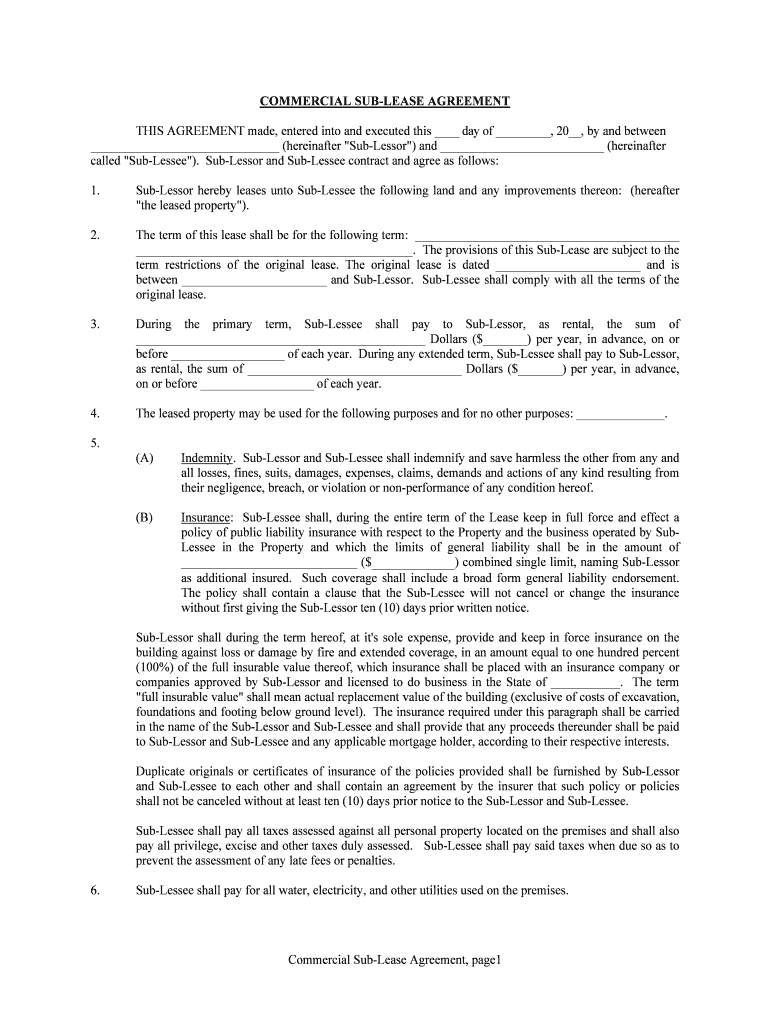
California Commercial Sublease Form


What is the California Commercial Sublease
The California Commercial Sublease is a legal document that allows a tenant (the sublessor) to lease out all or a portion of their rented commercial space to another party (the sublessee). This form is essential for ensuring that both parties understand their rights and obligations under the sublease agreement. It typically includes details such as the duration of the sublease, rental payment terms, and any specific conditions that must be met. By using this form, both the sublessor and sublessee can protect their interests and ensure compliance with California rental laws.
How to use the California Commercial Sublease
Using the California Commercial Sublease involves several straightforward steps. First, the sublessor should fill out the form with accurate information regarding the property, including the address and any specific terms of the sublease. Next, both parties should review the document carefully to ensure all conditions are clear and agreed upon. Once finalized, both the sublessor and sublessee must sign the form to make it legally binding. It is advisable to retain copies of the signed document for future reference.
Steps to complete the California Commercial Sublease
Completing the California Commercial Sublease requires attention to detail. Follow these steps for a smooth process:
- Gather necessary information about the original lease agreement.
- Fill in the sublease form with the required details, including names, addresses, and rental terms.
- Specify the duration of the sublease and any conditions or restrictions.
- Review the completed form with the sublessee to ensure mutual understanding.
- Both parties should sign and date the document.
- Distribute copies to all involved parties for their records.
Legal use of the California Commercial Sublease
The legal use of the California Commercial Sublease is governed by state laws and the terms of the original lease agreement. It is important for the sublessor to verify that subleasing is permitted under the original lease. Additionally, both parties must comply with California's rental laws, which include providing proper notice and adhering to any local regulations. Failure to comply with these legal requirements may result in disputes or penalties.
Key elements of the California Commercial Sublease
Several key elements are essential for a comprehensive California Commercial Sublease. These include:
- Parties involved: Clearly identify the sublessor and sublessee.
- Property description: Provide a detailed description of the leased premises.
- Term of the sublease: Specify the start and end dates of the sublease.
- Rental terms: Outline the rental amount, payment schedule, and any additional fees.
- Rights and responsibilities: Define the obligations of both parties regarding maintenance, utilities, and repairs.
State-specific rules for the California Commercial Sublease
California has specific regulations that govern commercial subleases. These rules may include requirements for written agreements, disclosures about the property, and compliance with local zoning laws. It is essential for both the sublessor and sublessee to familiarize themselves with these regulations to avoid legal complications. Consulting with a legal professional knowledgeable about California real estate law can provide additional guidance and ensure compliance.
Quick guide on how to complete california commercial sublease
Prepare California Commercial Sublease effortlessly on any device
Managing documents online has become increasingly popular among businesses and individuals. It offers an ideal eco-friendly alternative to conventional printed and signed papers, as you can easily locate the necessary form and securely store it in the cloud. airSlate SignNow equips you with all the resources necessary to create, modify, and electronically sign your documents swiftly without waiting. Manage California Commercial Sublease on any device using airSlate SignNow's Android or iOS applications and simplify any document-related task today.
The simplest method to modify and electronically sign California Commercial Sublease with ease
- Find California Commercial Sublease and then click Get Form to initiate the process.
- Utilize the tools we offer to complete your form.
- Mark pertinent sections of your documents or obscure sensitive details with tools specifically provided by airSlate SignNow for this purpose.
- Create your signature using the Sign feature, which takes just seconds and holds the same legal validity as a conventional wet ink signature.
- Verify all the information and then click on the Done button to save your modifications.
- Select your preferred method for sending your form, whether by email, text message (SMS), invitation link, or by downloading it to your computer.
Say goodbye to lost or misfiled documents, time-consuming form searches, or mistakes that require reprinting new copies. airSlate SignNow addresses all your document management needs in just a few clicks from any device you choose. Edit and electronically sign California Commercial Sublease and ensure outstanding communication at any stage of the form preparation process with airSlate SignNow.
Create this form in 5 minutes or less
Create this form in 5 minutes!
People also ask
-
What is a California Commercial Sublease?
A California Commercial Sublease is an agreement where a tenant leases their rental space to another business. This arrangement allows the original tenant to transfer their rights and responsibilities to the sublessee. Utilizing airSlate SignNow makes the process of drafting and eSigning a commercial sublease simple and efficient.
-
How do I create a California Commercial Sublease using airSlate SignNow?
To create a California Commercial Sublease with airSlate SignNow, simply choose a template or draft your own document. You can then easily add necessary legal clauses, collect signatures digitally, and store the document securely. With our user-friendly interface, managing your sublease has never been easier.
-
What are the benefits of using airSlate SignNow for a California Commercial Sublease?
Using airSlate SignNow for a California Commercial Sublease offers numerous benefits, including cost-effectiveness and increased efficiency. You can sign documents remotely, reducing the need for in-person meetings. Additionally, all agreements are securely stored and accessible whenever needed.
-
What features does airSlate SignNow offer for a California Commercial Sublease?
airSlate SignNow provides features tailored for your California Commercial Sublease, including customizable templates, digital signature options, and automated reminders. These tools streamline the document management process, ensuring all parties can easily adhere to timelines and legal requirements.
-
Is airSlate SignNow compliant with California laws regarding subleasing?
Yes, airSlate SignNow is designed to comply with California laws related to subleasing and commercial agreements. By utilizing our templates and guidance, you can ensure your California Commercial Sublease adheres to local regulations, protecting your interests and those of your sublessee.
-
How much does airSlate SignNow cost for managing a California Commercial Sublease?
The pricing for airSlate SignNow varies depending on your selected plan, but it remains an affordable solution to manage your California Commercial Sublease. We offer various tiers to fit different business needs, ensuring you can find a plan that suits your budget while accessing all necessary features for your sublease.
-
Can I integrate airSlate SignNow with other tools for my California Commercial Sublease?
Yes, airSlate SignNow can seamlessly integrate with various business tools you may already be using, such as CRM systems and project management software. This integration helps streamline workflows and ensures that your California Commercial Sublease process connects effortlessly with your existing business operations.
Get more for California Commercial Sublease
- Control number ca p023 pkg form
- Legal forms wills employment credit real estate po etc
- Control number co 004 d form
- Control number co p008 pkg form
- Self help forms protection orders colorado judicial branch
- Control number co p067 pkg form
- Control number ct p023 pkg form
- Free connecticut power of attorney formspdf templates
Find out other California Commercial Sublease
- Electronic signature Florida Lawers Cease And Desist Letter Fast
- Electronic signature Lawers Form Idaho Fast
- Electronic signature Georgia Lawers Rental Lease Agreement Online
- How Do I Electronic signature Indiana Lawers Quitclaim Deed
- How To Electronic signature Maryland Lawers Month To Month Lease
- Electronic signature North Carolina High Tech IOU Fast
- How Do I Electronic signature Michigan Lawers Warranty Deed
- Help Me With Electronic signature Minnesota Lawers Moving Checklist
- Can I Electronic signature Michigan Lawers Last Will And Testament
- Electronic signature Minnesota Lawers Lease Termination Letter Free
- Electronic signature Michigan Lawers Stock Certificate Mobile
- How Can I Electronic signature Ohio High Tech Job Offer
- How To Electronic signature Missouri Lawers Job Description Template
- Electronic signature Lawers Word Nevada Computer
- Can I Electronic signature Alabama Legal LLC Operating Agreement
- How To Electronic signature North Dakota Lawers Job Description Template
- Electronic signature Alabama Legal Limited Power Of Attorney Safe
- How To Electronic signature Oklahoma Lawers Cease And Desist Letter
- How To Electronic signature Tennessee High Tech Job Offer
- Electronic signature South Carolina Lawers Rental Lease Agreement Online