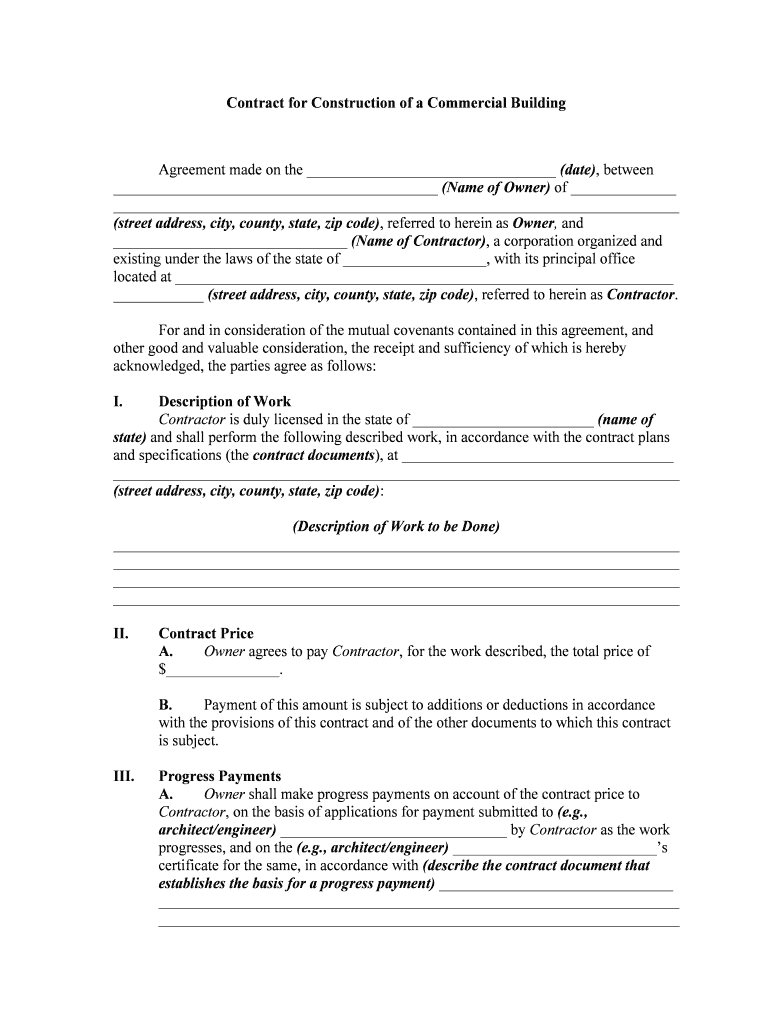
Contract Construction Building Form


What is the Chicago Title Commercial Sales Contract Form B?
The Chicago Title Commercial Sales Contract Form B is a legally binding document used in real estate transactions involving commercial properties. This form outlines the terms and conditions under which a seller agrees to sell and a buyer agrees to purchase a commercial property. It includes essential details such as the purchase price, property description, contingencies, and closing procedures. Understanding this form is crucial for both parties to ensure a smooth transaction and compliance with state regulations.
Key Elements of the Chicago Title Commercial Sales Contract Form B
This contract includes several key elements that are vital for a successful transaction. These elements typically encompass:
- Property Description: A detailed description of the commercial property being sold, including its address and any relevant legal descriptions.
- Purchase Price: The agreed-upon price for the property, along with details on how and when the payment will be made.
- Contingencies: Conditions that must be met for the sale to proceed, such as financing approval or property inspections.
- Closing Procedures: Instructions on how the closing will be conducted, including timelines and responsibilities of both parties.
Steps to Complete the Chicago Title Commercial Sales Contract Form B
Completing the Chicago Title Commercial Sales Contract Form B involves several important steps:
- Gather Information: Collect all necessary information about the property and the parties involved in the transaction.
- Fill Out the Form: Accurately complete the form, ensuring that all sections are filled out and that the information is correct.
- Review the Contract: Both parties should review the contract thoroughly to ensure that all terms are understood and agreed upon.
- Sign the Document: Once both parties are satisfied, sign the contract. Digital signatures can be used for convenience and efficiency.
- Distribute Copies: Provide copies of the signed contract to all parties involved for their records.
Legal Use of the Chicago Title Commercial Sales Contract Form B
The legal use of the Chicago Title Commercial Sales Contract Form B is governed by state laws and regulations. It is essential for both buyers and sellers to ensure that the contract complies with local real estate laws to avoid potential disputes. The form should be executed with proper signatures, and it may require notarization depending on state requirements. Understanding the legal implications of the contract is crucial for protecting the interests of both parties involved in the transaction.
How to Obtain the Chicago Title Commercial Sales Contract Form B
The Chicago Title Commercial Sales Contract Form B can typically be obtained through real estate professionals, legal advisors, or directly from Chicago Title's official resources. Many real estate offices provide access to standard forms, and they may also offer guidance on how to fill them out correctly. It is advisable to ensure that you are using the most current version of the form to comply with any updated legal requirements.
Digital vs. Paper Version of the Chicago Title Commercial Sales Contract Form B
Both digital and paper versions of the Chicago Title Commercial Sales Contract Form B are available for use. The digital version offers several advantages, including ease of access, faster completion, and the ability to use electronic signatures. Digital forms can also be stored securely and shared easily among parties. However, some individuals may prefer the traditional paper version for its physical presence. Regardless of the format chosen, it is important to ensure that the completed form meets all legal requirements.
Quick guide on how to complete contract construction building
Prepare Contract Construction Building effortlessly on any device
Online document management has become increasingly popular among businesses and individuals. It offers an ideal eco-friendly alternative to traditional printed and signed documents, allowing you to find the appropriate form and securely store it online. airSlate SignNow equips you with all the tools necessary to create, modify, and electronically sign your documents swiftly without delays. Manage Contract Construction Building on any device using airSlate SignNow's Android or iOS apps and enhance any document-based workflow today.
How to modify and electronically sign Contract Construction Building with ease
- Find Contract Construction Building and click on Get Form to begin.
- Utilize the tools we provide to complete your document.
- Emphasize important sections of your documents or redact sensitive information using tools specifically designed for that purpose by airSlate SignNow.
- Create your electronic signature using the Sign tool, which takes seconds and carries the same legal validity as a traditional handwritten signature.
- Review all the information and click on the Done button to save your changes.
- Choose how you would like to send your form—via email, SMS, or sharing a link, or download it to your computer.
Say goodbye to lost or misplaced documents, tedious form searching, or mistakes that necessitate printing new copies. airSlate SignNow addresses all your document management needs in just a few clicks from any device of your choice. Modify and electronically sign Contract Construction Building to ensure effective communication at every step of your form preparation process with airSlate SignNow.
Create this form in 5 minutes or less
Create this form in 5 minutes!
People also ask
-
What is the chicago title commercial sales contract form b?
The chicago title commercial sales contract form b is a legally binding document used in real estate transactions to outline the terms of a commercial property sale. It ensures that both parties are clear on their obligations and protects their interests throughout the sales process.
-
How do I complete the chicago title commercial sales contract form b?
Completing the chicago title commercial sales contract form b involves filling in key details such as the buyer and seller information, property description, purchase price, and terms of the agreement. With airSlate SignNow, you can easily fill out this form digitally, making the process quick and efficient.
-
Is there a cost associated with using the chicago title commercial sales contract form b?
While the chicago title commercial sales contract form b may be provided for free in some instances, using airSlate SignNow to enhance your signing experience comes at a minimal cost. Our pricing is competitive and designed to be cost-effective for businesses of all sizes.
-
What features does airSlate SignNow offer for the chicago title commercial sales contract form b?
AirSlate SignNow offers several features for the chicago title commercial sales contract form b, including customizable templates, easy document sharing, electronic signatures, and secure storage. These features streamline the signing process and help ensure compliance with legal requirements.
-
Can I integrate airSlate SignNow with other tools for managing the chicago title commercial sales contract form b?
Yes, airSlate SignNow provides various integrations with popular CRM and document management platforms. This allows you to synchronize the chicago title commercial sales contract form b with your other tools, enhancing your workflow and improving productivity.
-
What are the benefits of using airSlate SignNow for the chicago title commercial sales contract form b?
By using airSlate SignNow for the chicago title commercial sales contract form b, you benefit from a user-friendly interface, quick turnaround times, and improved accuracy in document handling. This solution is designed to save time and reduce the likelihood of errors that can occur with traditional paper methods.
-
Is airSlate SignNow secure for signing the chicago title commercial sales contract form b?
Absolutely. AirSlate SignNow employs advanced security measures, including encryption and secure cloud storage, to protect your sensitive data. This ensures that your chicago title commercial sales contract form b and other documents are kept safe throughout the signing process.
Get more for Contract Construction Building
- Life insurance policy claim what documentation do i need form
- Fillable online massachusetts lead based paint disclosure form
- Domestic professional corporation form
- 08 438 articles of incorporation formdoc
- Sample llc operating agreement free template downloads form
- Domestic limited liability company statement of change pdf form
- For state licensed professionals form
- Court system information alaska court system state of
Find out other Contract Construction Building
- Help Me With Electronic signature New Hampshire Car Dealer Warranty Deed
- Electronic signature New Hampshire Car Dealer IOU Simple
- Electronic signature Indiana Business Operations Limited Power Of Attorney Online
- Electronic signature Iowa Business Operations Resignation Letter Online
- Electronic signature North Carolina Car Dealer Purchase Order Template Safe
- Electronic signature Kentucky Business Operations Quitclaim Deed Mobile
- Electronic signature Pennsylvania Car Dealer POA Later
- Electronic signature Louisiana Business Operations Last Will And Testament Myself
- Electronic signature South Dakota Car Dealer Quitclaim Deed Myself
- Help Me With Electronic signature South Dakota Car Dealer Quitclaim Deed
- Electronic signature South Dakota Car Dealer Affidavit Of Heirship Free
- Electronic signature Texas Car Dealer Purchase Order Template Online
- Electronic signature Texas Car Dealer Purchase Order Template Fast
- Electronic signature Maryland Business Operations NDA Myself
- Electronic signature Washington Car Dealer Letter Of Intent Computer
- Electronic signature Virginia Car Dealer IOU Fast
- How To Electronic signature Virginia Car Dealer Medical History
- Electronic signature Virginia Car Dealer Separation Agreement Simple
- Electronic signature Wisconsin Car Dealer Contract Simple
- Electronic signature Wyoming Car Dealer Lease Agreement Template Computer