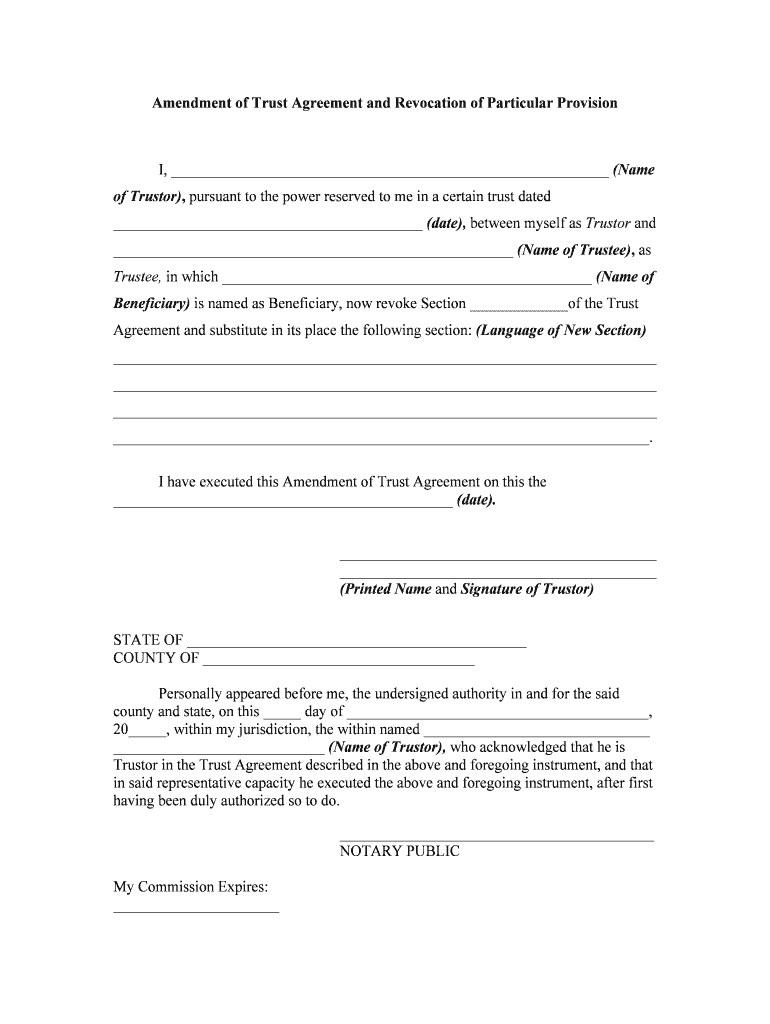
Dissolve a Trust Form


Understanding the Amendment Trust Document
An amendment trust document is a legal instrument used to modify the terms of an existing trust. This document allows the trustor to make changes without needing to revoke the entire trust. It is essential for maintaining the flexibility of the trust while ensuring that the changes align with the trustor's current wishes and circumstances. The amendment can address various aspects, including the distribution of assets, the appointment of new trustees, or changes to beneficiaries.
Steps to Complete the Form for Amendment to a Trust
Completing the form for amendment to a trust involves several clear steps to ensure accuracy and compliance with legal standards. First, identify the specific changes you wish to make to the trust. Next, gather all necessary information, including the original trust document and any relevant details about the trustor and beneficiaries. Fill out the amendment form carefully, ensuring that all sections are completed accurately. Once the form is filled out, it should be signed by the trustor and, if required, witnessed or notarized to validate the changes. Finally, distribute copies of the amended trust document to all relevant parties.
Key Elements of the Amendment Trust Form
When filling out the amendment trust form, certain key elements must be included to ensure its validity. These elements typically include:
- Title of the Document: Clearly state that it is an amendment to the original trust.
- Trustor Information: Include the full name and address of the trustor.
- Original Trust Reference: Reference the original trust document by its name and date.
- Details of Amendments: Clearly outline the specific changes being made.
- Signatures: Ensure the trustor's signature is present, along with any required witness or notary signatures.
Legal Use of the Amendment Trust Document
The amendment trust document serves a crucial legal purpose. It allows trustors to adapt their estate planning to reflect changes in their lives, such as marriage, divorce, the birth of children, or changes in financial circumstances. Legally, the amendment must comply with state laws governing trusts, which may require specific language or procedures to be followed. Ensuring that the amendment is executed properly helps avoid potential disputes among beneficiaries and ensures that the trustor's intentions are honored.
State-Specific Rules for Trust Amendments
Each state has its own regulations governing the amendment of trusts, which can affect how the amendment trust document is structured and executed. It is important to be aware of these state-specific rules, as they can dictate requirements such as notarization, witness signatures, and the language used in the document. Consulting with a legal professional familiar with local trust laws can provide valuable guidance to ensure compliance and validity.
Required Documents for Trust Amendment
To complete the amendment trust form effectively, several documents may be required. These typically include:
- The original trust document.
- Identification documents for the trustor.
- Any previous amendments to the trust, if applicable.
- Documentation related to the changes being made, such as beneficiary information or asset details.
Quick guide on how to complete dissolve a trust
Accomplish Dissolve A Trust effortlessly on any gadget
Digital document management has gained traction among businesses and individuals alike. It offers an ideal eco-friendly substitute for conventional printed and signed paperwork, allowing you to locate the necessary form and safely store it online. airSlate SignNow equips you with all the resources required to generate, adjust, and eSign your documents rapidly without delays. Handle Dissolve A Trust on any gadget with airSlate SignNow Android or iOS applications and simplify any document-related task today.
How to modify and eSign Dissolve A Trust with ease
- Obtain Dissolve A Trust and click on Access Form to begin.
- Utilize the features we provide to fill out your form.
- Emphasize important sections of the documents or blackout sensitive information with tools that airSlate SignNow specifically provides for that purpose.
- Generate your eSignature with the Sign tool, which takes seconds and holds the same legal significance as a conventional wet ink signature.
- Review the details and click on the Complete button to save your modifications.
- Select how you would like to send your form, via email, text message (SMS), or invitation link, or download it to your computer.
Eliminate worries about lost or misplaced documents, laborious form searching, or mistakes that require printing new document copies. airSlate SignNow addresses all your needs in document management in just a few clicks from any device you prefer. Modify and eSign Dissolve A Trust and ensure outstanding communication at every stage of your form preparation process with airSlate SignNow.
Create this form in 5 minutes or less
Create this form in 5 minutes!
People also ask
-
What is a form for amendment to a trust?
A form for amendment to a trust is a legal document that allows a trustor to modify the terms of an existing trust. This form specifies the changes being made and ensures that the updated document is legally binding. Using airSlate SignNow, you can easily create and manage this form, ensuring that all amendments are handled efficiently.
-
How do I create a form for amendment to a trust using airSlate SignNow?
Creating a form for amendment to a trust with airSlate SignNow is straightforward. Simply log in to your account, select 'Create Document', and choose a template for a trust amendment. Then, fill in the required details and send it out for eSignature to make your amendments official.
-
What are the benefits of using airSlate SignNow for trust amendments?
Using airSlate SignNow for a form for amendment to a trust offers several benefits, including ease of use, cost-effectiveness, and secure storage. The platform allows you to track changes and manage document versions efficiently, ensuring your trust amendments are always up to date and legally compliant.
-
Is there a cost associated with using airSlate SignNow for trust document amendments?
Yes, airSlate SignNow offers various pricing plans depending on the features you need, including eSigning and template management for your form for amendment to a trust. Please visit our pricing page to determine which plan best suits your needs, as we aim to provide a cost-effective solution for all our users.
-
Can I integrate airSlate SignNow with other software tools?
Absolutely! airSlate SignNow integrates seamlessly with various software tools, including Google Drive, Salesforce, and Zapier. This means you can streamline the process of preparing and managing a form for amendment to a trust alongside your existing workflows.
-
How secure is the airSlate SignNow platform for handling trust documents?
Security is our top priority at airSlate SignNow. Our platform uses advanced encryption technologies to protect your data, including your form for amendment to a trust. Additionally, we offer secure storage and compliance with regulations to ensure your sensitive information remains protected.
-
How long does it take to complete a form for amendment to a trust on airSlate SignNow?
Completing a form for amendment to a trust on airSlate SignNow can be done in a matter of minutes. Once you've filled in the necessary details, you can send it for electronic signature, and your document can be finalized within hours, depending on the signers’ availability.
Get more for Dissolve A Trust
- Inland transport agreement example form
- Recent accounting of amount due and unpaid individual form
- Referred to as grantors do hereby convey and quitclaim unto a limited form
- Referred to as grantors do hereby convey and warrant unto a limited form
- Petition for executive officer waiver alaska department of labor form
- Unmarried hereinafter referred to as grantor form
- Does hereby convey and warrant unto a limited liability company organized form
- Notice of completioncorporation llc etc form
Find out other Dissolve A Trust
- How To Sign Maine Healthcare / Medical PPT
- How Do I Sign Nebraska Healthcare / Medical Word
- How Do I Sign Washington Healthcare / Medical Word
- How Can I Sign Indiana High Tech PDF
- How To Sign Oregon High Tech Document
- How Do I Sign California Insurance PDF
- Help Me With Sign Wyoming High Tech Presentation
- How Do I Sign Florida Insurance PPT
- How To Sign Indiana Insurance Document
- Can I Sign Illinois Lawers Form
- How To Sign Indiana Lawers Document
- How To Sign Michigan Lawers Document
- How To Sign New Jersey Lawers PPT
- How Do I Sign Arkansas Legal Document
- How Can I Sign Connecticut Legal Document
- How Can I Sign Indiana Legal Form
- Can I Sign Iowa Legal Document
- How Can I Sign Nebraska Legal Document
- How To Sign Nevada Legal Document
- Can I Sign Nevada Legal Form