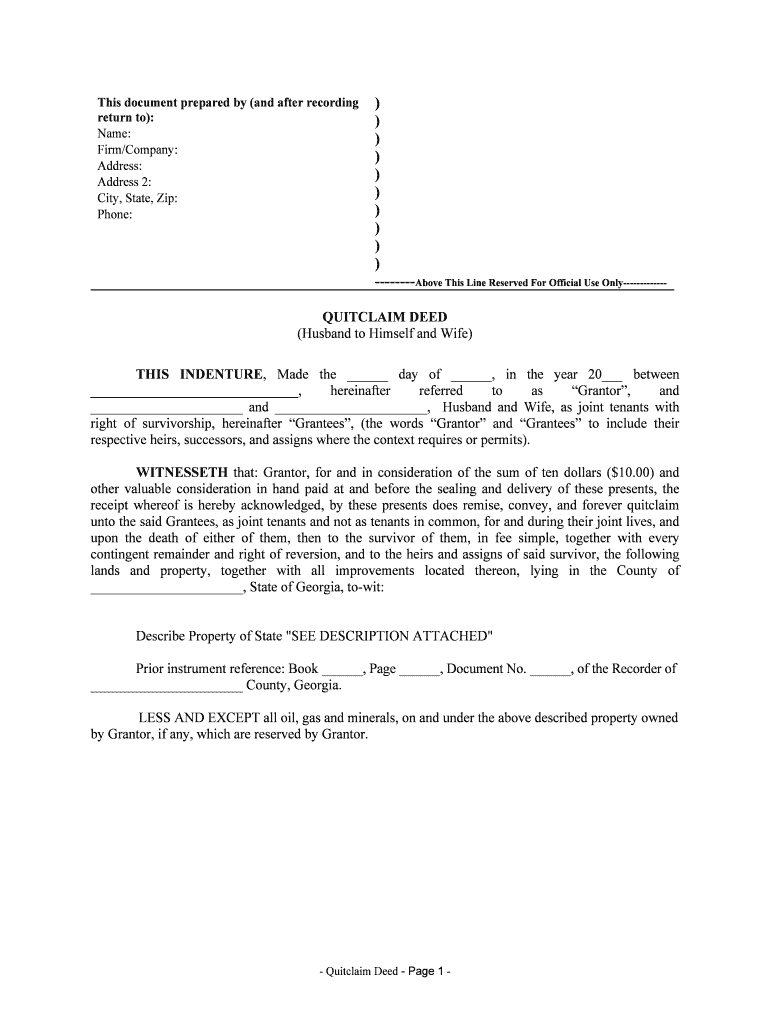
Husband Wife Agreement Form


What is the Husband Wife Agreement
The Husband Wife Agreement is a legal document that outlines the rights and responsibilities of each spouse regarding property ownership and management. This agreement is particularly relevant for couples in Georgia who wish to clarify their intentions regarding shared assets, especially in cases of divorce or separation. By defining terms related to property, the agreement helps prevent disputes and ensures that both parties are on the same page regarding their financial arrangements.
Key elements of the Husband Wife Agreement
Several crucial components should be included in a Husband Wife Agreement to ensure its effectiveness and legal standing. These elements typically encompass:
- Identification of Parties: Clearly state the names and addresses of both spouses.
- Property Description: Detail all properties owned individually or jointly, including real estate, vehicles, and financial accounts.
- Ownership Rights: Specify how ownership of each asset is divided, whether equally or in specified percentages.
- Debt Responsibilities: Outline how debts incurred during the marriage will be managed and divided.
- Amendment Procedures: Include terms for how the agreement can be modified in the future, should circumstances change.
Steps to complete the Husband Wife Agreement
Completing a Husband Wife Agreement involves several key steps to ensure that it is legally binding and meets the needs of both parties. Follow these steps:
- Discuss and agree on the terms of the agreement with your spouse.
- Draft the agreement, ensuring all key elements are included.
- Review the document together, making any necessary adjustments.
- Consult with a legal professional to ensure compliance with Georgia laws.
- Sign the agreement in the presence of a notary public to validate it.
Legal use of the Husband Wife Agreement
The legal use of a Husband Wife Agreement in Georgia is significant, as it can serve as a binding contract in court. For the agreement to be enforceable, it must meet specific legal standards, such as being entered into voluntarily by both parties and without duress. Additionally, it should be clear and unambiguous in its terms. Courts often uphold these agreements unless they are found to be unconscionable or were signed under coercive circumstances.
How to obtain the Husband Wife Agreement
Obtaining a Husband Wife Agreement can be done through various means. Couples can choose to draft the agreement themselves using templates available online or seek assistance from legal professionals who specialize in family law. It is advisable to consult with an attorney to ensure that the agreement meets all legal requirements and accurately reflects the couple's intentions. Additionally, many legal service providers offer customizable templates that can simplify the process.
State-specific rules for the Husband Wife Agreement
In Georgia, specific rules govern the creation and enforcement of Husband Wife Agreements. It is essential to be aware of state laws regarding property division, especially in the event of divorce. Georgia follows the principle of equitable distribution, meaning that assets are divided fairly, though not necessarily equally. Couples should ensure their agreement aligns with these laws to avoid potential legal challenges in the future.
Quick guide on how to complete husband wife agreement
Effortlessly Prepare Husband Wife Agreement on Any Device
Digital document management has become increasingly favored by businesses and individuals alike. It serves as an ideal environmentally-friendly substitute for conventional printed and signed paperwork, allowing you to find the right form and securely keep it online. airSlate SignNow provides all the tools necessary to create, revise, and electronically sign your documents quickly and smoothly. Manage Husband Wife Agreement on any device with airSlate SignNow's Android or iOS applications and simplify any document-related tasks today.
How to Modify and eSign Husband Wife Agreement with Ease
- Find Husband Wife Agreement and click Get Form to begin.
- Make use of the tools we provide to fill out your document.
- Mark pertinent sections of the documents or obscure sensitive information with tools that airSlate SignNow supplies specifically for that purpose.
- Create your eSignature using the Sign feature, which only takes a few seconds and carries the same legal validity as a conventional wet ink signature.
- Review all the details and click on the Done button to save your alterations.
- Select your preferred method to share your form, via email, text message (SMS), invite link, or download it to your PC.
Eliminate the hassle of lost or misplaced documents, tedious form searching, or mistakes that necessitate printing new copies. airSlate SignNow fulfills all your document management needs in just a few clicks from any device you choose. Modify and eSign Husband Wife Agreement and ensure outstanding communication at every stage of the document preparation process with airSlate SignNow.
Create this form in 5 minutes or less
Create this form in 5 minutes!
People also ask
-
What eSigning features does airSlate SignNow offer for Georgia husband wife situations?
airSlate SignNow provides customizable templates, real-time tracking, and secure cloud storage, which are perfect for Georgia husband wife scenarios. These features empower couples to manage their documents efficiently and ensure a smooth signing experience. You can easily invite your spouse to sign documents from anywhere.
-
How much does airSlate SignNow cost for Georgia husband wife users?
Pricing for airSlate SignNow is competitive and designed to fit various budgets. For Georgia husband wife pairs, we offer flexible plans that can accommodate individual needs, allowing you to choose based on the number of documents you need to sign each month. Sign up for a free trial to explore our offerings.
-
Is airSlate SignNow compliant with Georgia state laws for eSigning?
Yes, airSlate SignNow complies with Georgia state laws regarding electronic signatures, ensuring that your documents hold legal weight. This is crucial for Georgia husband wife agreements, making it easy to sign important documents like contracts or wills securely and legally. Trust in our platform to stay compliant.
-
What are the benefits of using airSlate SignNow for Georgia husband wife agreements?
Using airSlate SignNow simplifies the process of signing and managing documents for Georgia husband wife agreements. The platform saves time, reduces paperwork, and enhances accuracy by minimizing errors during the signing process. Additionally, it fosters better communication between spouses regarding document management.
-
Can airSlate SignNow integrate with other apps for Georgia husband wife users?
Yes, airSlate SignNow integrates seamlessly with various applications, which can be beneficial for Georgia husband wife users. You can connect it with apps like Google Drive or Dropbox to streamline your document management process. This enhances collaboration by allowing you to access and share files easily.
-
How can a Georgia husband wife team use airSlate SignNow to improve productivity?
Georgia husband wife teams can boost productivity by using airSlate SignNow’s features, like bulk sending and automated reminders. By reducing the time spent manually managing documents, couples can focus on more signNow matters in their lives. It's a time-saving tool designed with efficiency in mind.
-
Is airSlate SignNow user-friendly for Georgia husband wife users?
Absolutely! airSlate SignNow is designed with user-friendliness in mind, making it accessible even for those who may not be tech-savvy. For Georgia husband wife users, this ease of use means that managing and eSigning documents is simple, allowing you to navigate the platform effortlessly.
Get more for Husband Wife Agreement
- Cr 140 request for temporary transfer 9 05doc form
- Cr 145 anch request for contiuance of arraignment 2 00 criminal forms
- In the district court for the state of alaska at state of form
- Cr 165 consent to misdemeanor proceedings in defendants a form
- Are you entitled to a court appointed attorney findlaw form
- Cr 205 request for appointed attorney criminal forms
- The supreme court of the state of alaska nelson kanuk a form
- Inthe districtsuperiorcourtforthestateofalaska form
Find out other Husband Wife Agreement
- Electronic signature Kentucky Non-Profit Stock Certificate Online
- Electronic signature Legal PDF Louisiana Online
- Electronic signature Maine Legal Agreement Online
- Electronic signature Maine Legal Quitclaim Deed Online
- Electronic signature Missouri Non-Profit Affidavit Of Heirship Online
- Electronic signature New Jersey Non-Profit Business Plan Template Online
- Electronic signature Massachusetts Legal Resignation Letter Now
- Electronic signature Massachusetts Legal Quitclaim Deed Easy
- Electronic signature Minnesota Legal LLC Operating Agreement Free
- Electronic signature Minnesota Legal LLC Operating Agreement Secure
- Electronic signature Louisiana Life Sciences LLC Operating Agreement Now
- Electronic signature Oregon Non-Profit POA Free
- Electronic signature South Dakota Non-Profit Business Plan Template Now
- Electronic signature South Dakota Non-Profit Lease Agreement Template Online
- Electronic signature Legal Document Missouri Online
- Electronic signature Missouri Legal Claim Online
- Can I Electronic signature Texas Non-Profit Permission Slip
- Electronic signature Missouri Legal Rental Lease Agreement Simple
- Electronic signature Utah Non-Profit Cease And Desist Letter Fast
- Electronic signature Missouri Legal Lease Agreement Template Free