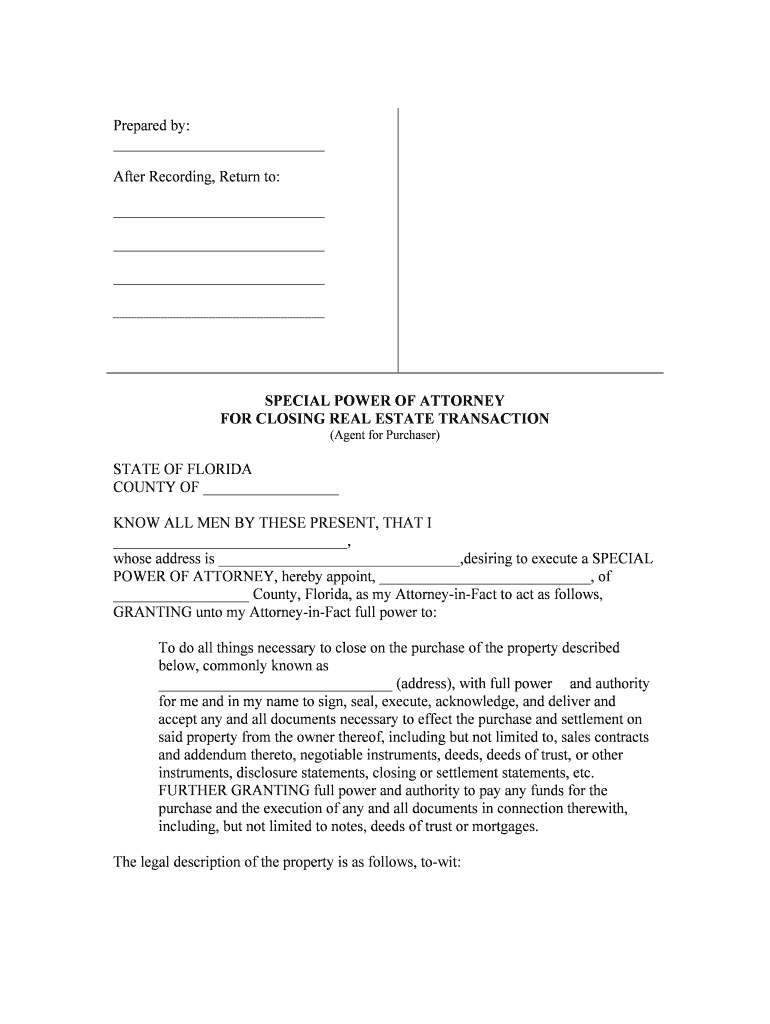
Closing Real Estate Form


Understanding the Closing Real Estate Process
The closing real estate process is a crucial step in any property transaction. It involves finalizing the sale of a property, where the buyer and seller meet to complete the transaction. During this process, all necessary documents are signed, and the transfer of ownership occurs. This step is essential for ensuring that both parties fulfill their obligations under the purchase agreement. Understanding the closing process helps buyers and sellers navigate the complexities of real estate transactions effectively.
Steps to Complete the Closing Real Estate
Completing the closing real estate process involves several key steps:
- Preparation: Gather all necessary documents, including the purchase agreement, title insurance, and any disclosures required by state law.
- Review: Both parties should review the closing statement, which outlines the financial aspects of the transaction, including closing costs and any adjustments.
- Sign Documents: All parties must sign the required documents, including the deed, mortgage, and any other legal forms necessary for the transfer of ownership.
- Transfer Funds: The buyer typically transfers the purchase price and any closing costs to the seller or the closing agent.
- Record the Transaction: The closing agent will record the deed with the appropriate local government office, ensuring that the property title is officially transferred.
Legal Use of the Closing Real Estate
The legal use of the closing real estate process is governed by state laws and regulations. Each state has specific requirements for what must be included in the closing documents and how the process should be conducted. It is essential to ensure compliance with these laws to avoid legal disputes or complications in the future. Engaging a qualified attorney or real estate professional can help ensure that all legal aspects are addressed appropriately.
Required Documents for Closing Real Estate
Several documents are required to complete the closing real estate process. These typically include:
- Purchase Agreement: This is the contract between the buyer and seller outlining the terms of the sale.
- Title Report: A document that shows the current ownership and any liens or encumbrances on the property.
- Closing Disclosure: A detailed statement of the final terms and costs of the mortgage.
- Deed: The legal document that transfers ownership from the seller to the buyer.
- Identification: Acceptable identification, such as a driver's license or passport, is often required to verify the identity of the parties involved.
State-Specific Rules for Closing Real Estate
Each state has its own rules and regulations governing the closing real estate process. These can include specific requirements for documents, timelines for closing, and procedures for handling funds. It is important for buyers and sellers to be aware of their state's laws to ensure a smooth closing process. Consulting with a local real estate agent or attorney can provide valuable insights into state-specific requirements.
Digital vs. Paper Version of Closing Documents
With advancements in technology, many aspects of the closing real estate process can now be completed digitally. Digital documents can streamline the process, allowing for quicker signatures and easier sharing. However, it is essential to ensure that digital documents comply with legal standards for electronic signatures. While paper documents are still widely used, the trend is shifting towards digital solutions, which can enhance efficiency and reduce the risk of errors.
Quick guide on how to complete closing real estate
Complete Closing Real Estate effortlessly on any device
Digital document management has gained traction among businesses and individuals. It offers an ideal eco-friendly substitute to traditional printed and signed documents, allowing you to obtain the correct form and securely save it online. airSlate SignNow provides all the tools necessary to create, modify, and eSign your documents quickly and without delays. Manage Closing Real Estate on any platform using airSlate SignNow's Android or iOS applications and streamline any document-related process today.
The easiest way to edit and eSign Closing Real Estate with ease
- Obtain Closing Real Estate and click Get Form to begin.
- Utilize the tools we offer to complete your form.
- Emphasize important sections of your documents or redact sensitive data using tools that airSlate SignNow provides specifically for that purpose.
- Create your signature with the Sign tool, which takes mere seconds and carries the same legal validity as a traditional ink signature.
- Review all the details and click the Done button to save your changes.
- Select how you wish to share your form, via email, text (SMS), invite link, or download it to your computer.
Eliminate the worry of lost or misplaced documents, time-consuming form navigation, or errors that require new document prints. airSlate SignNow addresses all your document management needs in just a few clicks from any device of your preference. Modify and eSign Closing Real Estate while ensuring seamless communication at every stage of the form preparation process with airSlate SignNow.
Create this form in 5 minutes or less
Create this form in 5 minutes!
People also ask
-
What features does airSlate SignNow offer for closing real estate transactions?
airSlate SignNow provides a suite of features specifically designed to streamline the closing real estate process. These features include customizable templates, in-app eSigning, seamless collaboration tools, and secure document storage, ensuring that your transactions are both efficient and compliant.
-
How can airSlate SignNow improve the efficiency of closing real estate deals?
With airSlate SignNow, closing real estate deals becomes faster and more efficient. The platform allows for immediate eSigning, reducing the time spent on paperwork and helping you close transactions quicker, which is essential in a competitive real estate market.
-
Is airSlate SignNow cost-effective for professionals involved in closing real estate?
Yes, airSlate SignNow is a cost-effective solution for professionals involved in closing real estate. With flexible pricing plans tailored to various needs, it provides an economical choice that helps save on time and resources without compromising on quality.
-
Can airSlate SignNow integrate with other tools for closing real estate transactions?
Absolutely! airSlate SignNow integrates seamlessly with various CRM and real estate platforms, enhancing your workflow while closing real estate transactions. These integrations ensure that all your essential tools work together effectively, providing a unified experience.
-
What are the security features of airSlate SignNow when closing real estate documents?
Security is a top priority for airSlate SignNow, especially when closing real estate documents. The platform employs advanced encryption, secure cloud storage, and features like two-factor authentication to ensure that your sensitive information remains protected at all times.
-
How does airSlate SignNow support mobile use for closing real estate transactions?
airSlate SignNow supports mobile use, allowing you to close real estate transactions from anywhere, at any time. Its mobile app provides full access to document signing and management features, making it easy to conduct business on the go.
-
What customer support options are available for airSlate SignNow users focusing on closing real estate?
airSlate SignNow offers comprehensive customer support to help users navigate closing real estate transactions. You can access live chat, email support, and a detailed knowledge base, ensuring you have the assistance you need whenever it's required.
Get more for Closing Real Estate
- 38 22 109 lien statement 2016 colorado revised form
- Acknowledgement of satisfactionindividual form
- Introduction to filing an annual report online wwwsunbizorg form
- Handbook for grazing hunting and livestock leases texas form
- Disbursers notice individual form
- Credit application nycgov form
- Disbursers notice corporation or llc form
- Notice of bond form
Find out other Closing Real Estate
- How To Integrate Sign in Banking
- How To Use Sign in Banking
- Help Me With Use Sign in Banking
- Can I Use Sign in Banking
- How Do I Install Sign in Banking
- How To Add Sign in Banking
- How Do I Add Sign in Banking
- How Can I Add Sign in Banking
- Can I Add Sign in Banking
- Help Me With Set Up Sign in Government
- How To Integrate eSign in Banking
- How To Use eSign in Banking
- How To Install eSign in Banking
- How To Add eSign in Banking
- How To Set Up eSign in Banking
- How To Save eSign in Banking
- How To Implement eSign in Banking
- How To Set Up eSign in Construction
- How To Integrate eSign in Doctors
- How To Use eSign in Doctors