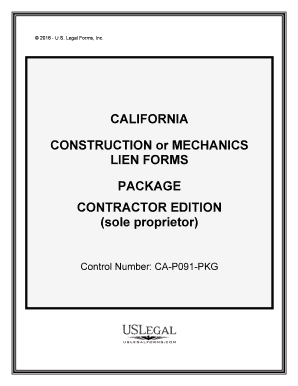
California Lien File Form


What is the California Lien File
The California lien file is a legal document that allows contractors, subcontractors, and suppliers to secure payment for work performed or materials supplied on a property. This document serves as a public notice of the claim against the property, ensuring that the lienholder has a legal right to seek payment. It is essential for protecting the interests of those in the construction industry, especially when payment disputes arise.
Key Elements of the California Lien File
A California mechanics lien must contain several critical elements to be valid. These include:
- Property Description: A clear description of the property where the work was performed.
- Claimant Information: The name and contact details of the lien claimant.
- Owner Information: The name of the property owner, if known.
- Amount Due: The total amount owed for the services or materials provided.
- Signature: The signature of the claimant or their authorized representative.
Steps to Complete the California Lien File
Completing a California mechanics lien involves several steps:
- Gather all necessary information, including property and claimant details.
- Draft the lien document, ensuring all required elements are included.
- Sign the document in the presence of a notary public, if required.
- File the lien with the appropriate county recorder's office.
- Serve a copy of the lien to the property owner and any other relevant parties.
Legal Use of the California Lien File
The legal use of the California lien file is governed by state law. It is crucial to adhere to the specific regulations regarding the filing and serving of the lien. Failure to comply with these legal requirements may result in the lien being deemed invalid. Understanding the legal framework surrounding mechanics liens helps ensure that the document is enforceable in court if necessary.
Filing Deadlines / Important Dates
Timeliness is critical when filing a California mechanics lien. The lien must be filed within a specific timeframe, typically within 90 days after the last work was performed or materials were supplied. Additionally, the lien must be served to the property owner within a certain period after filing. Missing these deadlines can jeopardize the claimant's ability to enforce the lien.
Form Submission Methods (Online / Mail / In-Person)
Submitting the California mechanics lien can be done through various methods:
- Online: Many counties offer electronic filing options for convenience.
- Mail: The lien can be submitted via postal service, but it is essential to check for any specific mailing requirements.
- In-Person: Claimants can file the lien directly at the county recorder's office during business hours.
Quick guide on how to complete california lien file
Prepare California Lien File effortlessly on any device
Digital document management has become increasingly popular among businesses and individuals. It offers an excellent environmentally friendly alternative to traditional printed and signed documents, as you can access the necessary form and securely save it online. airSlate SignNow provides all the tools you require to create, modify, and electronically sign your documents promptly without delays. Manage California Lien File on any device with airSlate SignNow's Android or iOS applications and enhance any document-centered process today.
The easiest method to alter and electronically sign California Lien File with ease
- Obtain California Lien File and click Get Form to begin.
- Utilize the tools we provide to finish your document.
- Emphasize important sections of the documents or cover sensitive information with tools that airSlate SignNow specifically offers for this purpose.
- Generate your electronic signature with the Sign tool, which takes mere seconds and carries the same legal validity as a traditional wet ink signature.
- Verify all the details and click the Done button to store your changes.
- Select how you wish to send your form, via email, text message (SMS), or invitation link, or download it to your computer.
Forget about lost or misplaced files, tedious form navigation, or errors that require printing new document copies. airSlate SignNow meets your document management needs in just a few clicks from any device of your choice. Alter and electronically sign California Lien File and guarantee seamless communication throughout the form preparation process with airSlate SignNow.
Create this form in 5 minutes or less
Create this form in 5 minutes!
People also ask
-
What are California mechanics and how do they benefit from airSlate SignNow?
California mechanics are professionals skilled in various trades such as automotive, construction, and other technical fields. airSlate SignNow empowers California mechanics by providing a seamless solution for eSigning and sending documents, ensuring that contracts, agreements, and work orders are efficiently managed, which saves time and reduces paperwork.
-
How does airSlate SignNow support the specific needs of California mechanics?
airSlate SignNow offers features tailored to California mechanics, such as customizable templates and mobile access. This ensures that mechanics can eSign important documents on the go or directly from job sites, helping them stay productive while adhering to state regulations.
-
What is the pricing structure for airSlate SignNow for California mechanics?
airSlate SignNow offers a competitive pricing structure suitable for California mechanics, with options ranging from basic plans to more advanced features. By providing transparent pricing and no hidden fees, California mechanics can choose a solution that fits their budget and operational needs.
-
Can airSlate SignNow integrate with other tools used by California mechanics?
Yes, airSlate SignNow integrates seamlessly with various tools that California mechanics commonly use, such as CRM systems, project management software, and accounting applications. This integration facilitates a smoother workflow and enhances efficiency, allowing mechanics to manage their documents without disrupting their current processes.
-
What features does airSlate SignNow offer that are particularly useful for California mechanics?
Key features of airSlate SignNow beneficial for California mechanics include eSigning, document templates, and real-time tracking. These tools help mechanics quickly execute agreements, ensure compliance with local laws, and keep all parties informed about the document status, enhancing overall productivity.
-
How secure is the airSlate SignNow platform for California mechanics?
The airSlate SignNow platform is built with robust security measures, including encryption and multi-factor authentication, to protect the sensitive information of California mechanics. This ensures that all documents signed and stored are secure and only accessible to authorized users.
-
Are there any customer support options available for California mechanics using airSlate SignNow?
Absolutely, airSlate SignNow provides excellent customer support for California mechanics, including a comprehensive help center and responsive direct support. Mechanics can quickly resolve any issues they encounter to ensure uninterrupted operations in their important document workflows.
Get more for California Lien File
Find out other California Lien File
- eSign Hawaii Life Sciences Letter Of Intent Easy
- Help Me With eSign Hawaii Life Sciences Cease And Desist Letter
- eSign Hawaii Life Sciences Lease Termination Letter Mobile
- eSign Hawaii Life Sciences Permission Slip Free
- eSign Florida Legal Warranty Deed Safe
- Help Me With eSign North Dakota Insurance Residential Lease Agreement
- eSign Life Sciences Word Kansas Fast
- eSign Georgia Legal Last Will And Testament Fast
- eSign Oklahoma Insurance Business Associate Agreement Mobile
- eSign Louisiana Life Sciences Month To Month Lease Online
- eSign Legal Form Hawaii Secure
- eSign Hawaii Legal RFP Mobile
- How To eSign Hawaii Legal Agreement
- How Can I eSign Hawaii Legal Moving Checklist
- eSign Hawaii Legal Profit And Loss Statement Online
- eSign Hawaii Legal Profit And Loss Statement Computer
- eSign Hawaii Legal Profit And Loss Statement Now
- How Can I eSign Hawaii Legal Profit And Loss Statement
- Can I eSign Hawaii Legal Profit And Loss Statement
- How To eSign Idaho Legal Rental Application