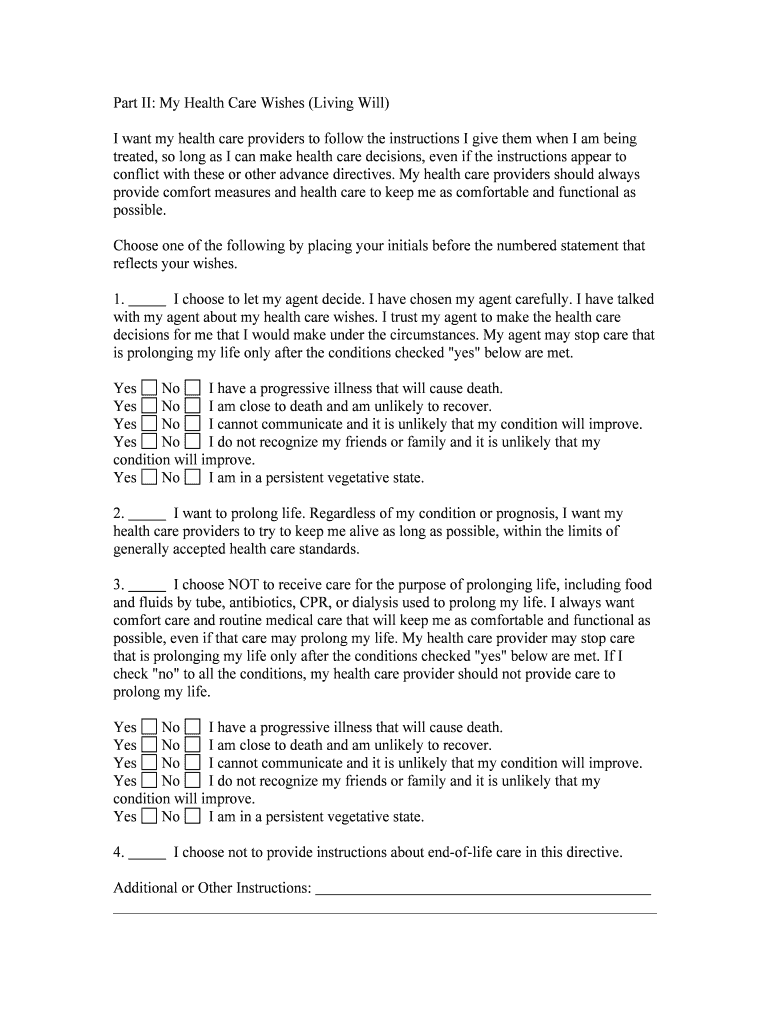
Utah Directive Form


What is the Utah Directive
The Utah directive, specifically the Utah advance health care directive, is a legal document that allows individuals to outline their health care preferences in case they become unable to communicate their wishes. This directive is vital for ensuring that your medical treatment aligns with your personal values and desires. It typically includes instructions regarding life-sustaining treatments, organ donation, and appointing a health care agent to make decisions on your behalf. Understanding the nuances of this directive can help you make informed choices about your health care.
How to use the Utah Directive
Using the Utah advance health care directive involves several steps to ensure it reflects your wishes accurately. First, consider your health care preferences and discuss them with trusted family members or friends. Next, complete the directive form, ensuring you include all necessary details about your health care choices. Once completed, sign the document in the presence of a notary public or witnesses, as required by Utah law. Keep copies of your directive in accessible locations and share them with your health care agent and medical providers to ensure they are aware of your wishes.
Steps to complete the Utah Directive
Completing the Utah advance health care directive requires careful attention to detail. Follow these steps:
- Review the directive form and understand its sections.
- Clearly outline your health care preferences, including specific treatments you wish to accept or refuse.
- Select a health care agent who will make decisions on your behalf if you are unable to do so.
- Sign the document in front of a notary public or witnesses to validate it legally.
- Distribute copies to your health care agent, family members, and medical providers.
Legal use of the Utah Directive
The legal use of the Utah advance health care directive is governed by state laws that ensure its validity and enforceability. To be legally binding, the directive must be signed and witnessed according to Utah regulations. This includes having a notary public or two witnesses present during the signing. Additionally, the directive must comply with the federal laws regarding electronic signatures, ensuring that it remains valid when executed digitally. Understanding these legal frameworks is essential to ensure that your directive will be honored by health care providers.
Key elements of the Utah Directive
Key elements of the Utah advance health care directive include:
- Health care preferences: Detailed instructions regarding specific treatments and interventions.
- Health care agent: The individual designated to make decisions on your behalf.
- Organ donation wishes: Specific instructions about organ donation and related decisions.
- Signature and witnesses: Requirements for signing and witnessing to ensure legal validity.
State-specific rules for the Utah Directive
State-specific rules for the Utah advance health care directive include unique provisions that must be adhered to for the document to be legally binding. In Utah, the directive must be signed by the principal (the person creating the directive) and either notarized or signed by two witnesses. It is also important to note that the health care agent must be at least 18 years old and cannot be an employee of a health care facility where the principal is receiving treatment. Familiarizing yourself with these rules ensures that your directive will be recognized and respected by health care providers.
Quick guide on how to complete utah directive
Accomplish Utah Directive seamlessly on any gadget
Digital document management has gained traction with both companies and individuals. It serves as an ideal eco-friendly alternative to conventional printed and signed documents, enabling you to locate the necessary form and securely archive it online. airSlate SignNow equips you with all the tools needed to create, modify, and electronically sign your documents rapidly and without interruptions. Manage Utah Directive on any device using airSlate SignNow's Android or iOS applications and simplify any document-related task today.
How to modify and electronically sign Utah Directive effortlessly
- Obtain Utah Directive and click Get Form to begin.
- Utilize the tools we offer to complete your document.
- Emphasize pertinent sections of the documents or redact sensitive information with tools specifically designed for that purpose by airSlate SignNow.
- Create your electronic signature using the Sign tool, which takes just seconds and carries the same legal validity as a conventional handwritten signature.
- Review the details and click the Done button to save your modifications.
- Select your preferred method to share your form, whether by email, text message (SMS), or invitation link, or download it to your computer.
Eliminate concerns about lost or misplaced documents, tedious form searching, or mistakes that necessitate printing new document copies. airSlate SignNow meets your document management needs within a few clicks from any device you choose. Modify and electronically sign Utah Directive to ensure effective communication at every stage of your form preparation process with airSlate SignNow.
Create this form in 5 minutes or less
Create this form in 5 minutes!
People also ask
-
What is the Utah directive in relation to electronic signatures?
The Utah directive refers to legislation that outlines the legal acceptance of electronic signatures in transactions. With the advent of technologies like airSlate SignNow, businesses can ensure compliance with the Utah directive while streamlining their document management processes.
-
How does airSlate SignNow comply with the Utah directive?
airSlate SignNow complies with the Utah directive by providing secure and legally binding electronic signatures. Our platform is designed to meet the specific requirements outlined in the directive, ensuring that your signed documents are valid and recognized by state laws.
-
What are the pricing options for airSlate SignNow in Utah?
airSlate SignNow offers flexible pricing plans tailored to meet the needs of businesses in Utah. Our packages are competitively priced and designed to provide maximum value, supporting compliance with the Utah directive while ensuring ease of use across all levels of your organization.
-
What key features does airSlate SignNow offer for Utah businesses?
Key features of airSlate SignNow include customizable templates, real-time document tracking, and seamless integrations with other applications. These features not only enhance productivity but also help ensure compliance with the Utah directive for all your document-related needs.
-
How can airSlate SignNow benefit my business in terms of the Utah directive?
By using airSlate SignNow, your business can benefit from expedited document workflows and reduced turnaround times for contracts and agreements. This efficiency aligns with the Utah directive, enabling you to manage electronic signatures securely while fostering better client relationships.
-
Can airSlate SignNow integrate with other tools commonly used in Utah?
Yes, airSlate SignNow integrates with various business tools and software widely used in Utah, including CRM systems and cloud storage solutions. This integration allows for a smooth transition of documents while maintaining compliance with the Utah directive.
-
Is airSlate SignNow easy to use for those unfamiliar with electronic signatures?
Absolutely! airSlate SignNow is designed with an intuitive interface that makes electronic signatures accessible to everyone. Even for users unfamiliar with the Utah directive or digital signing, our platform offers guidance and support to ensure a smooth experience.
Get more for Utah Directive
- Ardagh group sa form f 1a received 03012017 160709
- Hereinafter referred to as grantor does sell convey and quitclaim unto form
- New jersey housing ampampamp mortgage finance agency form
- Grantor does hereby convey sell bargain and warrant unto as trustee of form
- Hereinafter referred to as grantor do hereby convey unto form
- How to prepare ampampamp record a quit claim deedhome guides form
- Real estate deed forms downloadable fill in the blank
- Accordance with the applicable laws of the state of iowa form
Find out other Utah Directive
- Sign California Non-Profit Living Will Easy
- Sign California Non-Profit IOU Myself
- Sign California Non-Profit Lease Agreement Template Free
- Sign Maryland Life Sciences Residential Lease Agreement Later
- Sign Delaware Non-Profit Warranty Deed Fast
- Sign Florida Non-Profit LLC Operating Agreement Free
- Sign Florida Non-Profit Cease And Desist Letter Simple
- Sign Florida Non-Profit Affidavit Of Heirship Online
- Sign Hawaii Non-Profit Limited Power Of Attorney Myself
- Sign Hawaii Non-Profit Limited Power Of Attorney Free
- Sign Idaho Non-Profit Lease Agreement Template Safe
- Help Me With Sign Illinois Non-Profit Business Plan Template
- Sign Maryland Non-Profit Business Plan Template Fast
- How To Sign Nevada Life Sciences LLC Operating Agreement
- Sign Montana Non-Profit Warranty Deed Mobile
- Sign Nebraska Non-Profit Residential Lease Agreement Easy
- Sign Nevada Non-Profit LLC Operating Agreement Free
- Sign Non-Profit Document New Mexico Mobile
- Sign Alaska Orthodontists Business Plan Template Free
- Sign North Carolina Life Sciences Purchase Order Template Computer