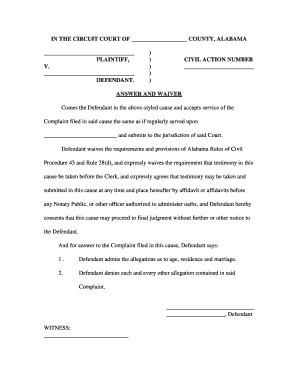
Alabama Answer and Waiver by Defendant Waives Rule 43 and 28d of Alabama Rules of Civil Procedure Form


Understanding the Alabama Answer and Waiver by Defendant
The Alabama Answer and Waiver by Defendant waives Rule 43 and 28d of the Alabama Rules of Civil Procedure. This form is crucial in legal proceedings as it allows a defendant to respond to a complaint without appearing in court. By submitting this document, the defendant acknowledges the claims made against them and waives their right to a formal hearing. This process can expedite legal matters and reduce the burden on the court system.
How to Complete the Alabama Answer and Waiver by Defendant
To properly fill out the Alabama Answer and Waiver by Defendant, follow these steps:
- Begin by downloading the form from a reliable source.
- Carefully read the instructions provided with the form to ensure compliance with legal requirements.
- Fill in your personal information, including your name, address, and case number.
- Respond to each allegation in the complaint, clearly stating your position on each point.
- Sign and date the form to validate your response.
Once completed, the form can be submitted electronically or via mail, depending on the court's requirements.
Legal Implications of the Alabama Answer and Waiver by Defendant
Utilizing the Alabama Answer and Waiver by Defendant carries significant legal implications. By waiving Rule 43, the defendant forfeits their right to a personal appearance in court, which can streamline the legal process. However, it is essential to understand that this waiver does not eliminate the obligation to respond to the allegations. Failure to submit the form may result in a default judgment against the defendant, emphasizing the importance of timely and accurate completion.
Key Elements of the Alabama Answer and Waiver by Defendant
Several key elements must be included in the Alabama Answer and Waiver by Defendant for it to be valid:
- Identification of Parties: Clearly state the names of the plaintiff and defendant.
- Case Number: Include the official case number assigned by the court.
- Response to Allegations: Provide a clear and concise response to each allegation in the complaint.
- Signature: The form must be signed by the defendant or their legal representative.
Ensuring these elements are present will help in the acceptance of the form by the court.
Obtaining the Alabama Answer and Waiver by Defendant
The Alabama Answer and Waiver by Defendant can typically be obtained from the local courthouse or online legal resources. It is important to ensure that the most current version of the form is used. Many legal aid organizations also provide assistance in obtaining and completing this form, which can be beneficial for individuals unfamiliar with legal processes.
Filing Deadlines for the Alabama Answer and Waiver by Defendant
Filing deadlines for the Alabama Answer and Waiver by Defendant are crucial to adhere to in order to avoid penalties. Generally, the defendant must file their response within thirty days of being served with the complaint. It is advisable to check with the local court for any specific deadlines or variations that may apply to individual cases.
Quick guide on how to complete alabama answer and waiver by defendant waives rule 43 and 28d of alabama rules of civil procedure
Prepare Alabama Answer And Waiver By Defendant Waives Rule 43 And 28d Of Alabama Rules Of Civil Procedure effortlessly on any device
Digital document management has become popular among organizations and individuals alike. It offers a fantastic environmentally-friendly substitute for traditional printed and signed documents, allowing you to access the correct form and securely store it online. airSlate SignNow provides all the tools you require to create, modify, and eSign your documents swiftly without interruptions. Handle Alabama Answer And Waiver By Defendant Waives Rule 43 And 28d Of Alabama Rules Of Civil Procedure on any device with the airSlate SignNow Android or iOS applications, and streamline any document-oriented process today.
The easiest way to modify and eSign Alabama Answer And Waiver By Defendant Waives Rule 43 And 28d Of Alabama Rules Of Civil Procedure without any hassle
- Obtain Alabama Answer And Waiver By Defendant Waives Rule 43 And 28d Of Alabama Rules Of Civil Procedure and then click Get Form to begin.
- Utilize the tools we offer to fill out your form.
- Emphasize important sections of your documents or obscure sensitive information with tools that airSlate SignNow provides specifically for this purpose.
- Create your signature using the Sign tool, which takes only a few seconds and holds the same legal validity as a conventional wet ink signature.
- Review all the information and then click the Done button to save your changes.
- Select how you want to distribute your form, via email, text message (SMS), invitation link, or download it to your computer.
Say goodbye to lost or misplaced documents, tedious form searching, or errors that require printing new document copies. airSlate SignNow meets all your document management needs in just a few clicks from any device you prefer. Modify and eSign Alabama Answer And Waiver By Defendant Waives Rule 43 And 28d Of Alabama Rules Of Civil Procedure to ensure excellent communication at every stage of your form preparation process with airSlate SignNow.
Create this form in 5 minutes or less
Create this form in 5 minutes!
People also ask
-
What is Rule 43 and how does it relate to airSlate SignNow?
Rule 43 refers to specific regulations regarding electronic signatures in legal documents. airSlate SignNow complies with these regulations, ensuring that your eSigning process is both secure and legally binding, making it an ideal solution for businesses looking to adhere to legal standards.
-
How does airSlate SignNow ensure compliance with Rule 43?
airSlate SignNow utilizes advanced encryption and secure authentication processes to meet Rule 43 compliance. This ensures that all signatures are verifiable and legally accepted, providing peace of mind for businesses regarding their document authenticity.
-
What features does airSlate SignNow offer for managing documents under Rule 43?
airSlate SignNow includes features such as customizable templates, real-time tracking, and audit trails that help manage documents effectively while adhering to Rule 43. These tools facilitate a smooth eSigning process and keep records that demonstrate compliance.
-
What is the pricing structure for airSlate SignNow, especially for businesses concerned about Rule 43?
airSlate SignNow offers flexible pricing plans designed to accommodate businesses of all sizes. Each plan includes features that ensure compliance with Rule 43, enabling you to choose the best option tailored to your organization’s needs.
-
Can airSlate SignNow integrate with other software while maintaining Rule 43 compliance?
Yes, airSlate SignNow integrates seamlessly with various software applications, including CRM and project management tools. These integrations are designed to maintain compliance with Rule 43, ensuring that your documents are processed securely and efficiently.
-
What are the benefits of using airSlate SignNow for Rule 43 compliant eSigning?
By using airSlate SignNow for Rule 43 compliant eSigning, businesses experience enhanced security and streamlined workflows. The platform’s user-friendly interface combined with robust compliance features saves time and reduces the risk of errors in document processing.
-
How can airSlate SignNow assist in training employees on Rule 43 compliance?
airSlate SignNow provides comprehensive resources and training materials to help employees understand Rule 43 compliance. These resources empower your team to utilize the platform effectively and ensure that all document processes meet the necessary legal standards.
Get more for Alabama Answer And Waiver By Defendant Waives Rule 43 And 28d Of Alabama Rules Of Civil Procedure
Find out other Alabama Answer And Waiver By Defendant Waives Rule 43 And 28d Of Alabama Rules Of Civil Procedure
- eSign Utah Education Warranty Deed Online
- eSign Utah Education Warranty Deed Later
- eSign West Virginia Construction Lease Agreement Online
- How To eSign West Virginia Construction Job Offer
- eSign West Virginia Construction Letter Of Intent Online
- eSign West Virginia Construction Arbitration Agreement Myself
- eSign West Virginia Education Resignation Letter Secure
- eSign Education PDF Wyoming Mobile
- Can I eSign Nebraska Finance & Tax Accounting Business Plan Template
- eSign Nebraska Finance & Tax Accounting Business Letter Template Online
- eSign Nevada Finance & Tax Accounting Resignation Letter Simple
- eSign Arkansas Government Affidavit Of Heirship Easy
- eSign California Government LLC Operating Agreement Computer
- eSign Oklahoma Finance & Tax Accounting Executive Summary Template Computer
- eSign Tennessee Finance & Tax Accounting Cease And Desist Letter Myself
- eSign Finance & Tax Accounting Form Texas Now
- eSign Vermont Finance & Tax Accounting Emergency Contact Form Simple
- eSign Delaware Government Stock Certificate Secure
- Can I eSign Vermont Finance & Tax Accounting Emergency Contact Form
- eSign Washington Finance & Tax Accounting Emergency Contact Form Safe