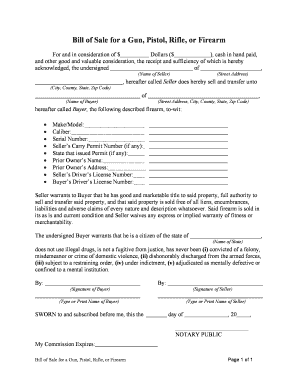
Sale of Firearm Form


What is the sale of a firearm?
The sale of a firearm refers to the transaction where ownership of a gun is transferred from one party to another. This process typically involves a formal agreement, often documented through a firearm form PDF, which outlines the details of the sale, including the type of firearm, the seller's and buyer's information, and any conditions related to the transaction. Understanding the legal framework surrounding firearm sales is crucial, as it varies significantly across different states in the U.S.
Steps to complete the sale of a firearm
Completing the sale of a firearm involves several important steps to ensure compliance with legal requirements. Here is a general outline of the process:
- Gather necessary information: Collect details about the firearm, including its make, model, and serial number.
- Complete the firearm form PDF: Fill out the required information accurately, ensuring all parties involved are clearly identified.
- Verify eligibility: Both the seller and buyer must confirm that they meet the legal requirements to engage in the sale.
- Sign the agreement: Both parties should sign the firearm form to formalize the transaction.
- Retain copies: Keep copies of the completed form for your records, as this may be required for future reference.
Legal use of the sale of a firearm
The legal use of a firearm sale involves adhering to federal, state, and local laws. In the U.S., the Bureau of Alcohol, Tobacco, Firearms and Explosives (ATF) regulates firearm sales, requiring that all transactions comply with the Gun Control Act. This includes background checks for buyers in many states, as well as proper documentation through a firearm form PDF. Understanding these legal requirements is essential to avoid penalties and ensure a lawful transfer of ownership.
Key elements of the sale of a firearm
When preparing to sell a firearm, several key elements must be included in the firearm form PDF to ensure its validity:
- Seller's Information: Full name, address, and contact details of the seller.
- Buyer's Information: Full name, address, and contact details of the buyer.
- Firearm Details: Make, model, caliber, and serial number of the firearm being sold.
- Date of Sale: The date on which the transaction takes place.
- Signatures: Both parties must sign the document to validate the sale.
State-specific rules for the sale of a firearm
Firearm sales are subject to state-specific regulations that can vary widely. Some states may require additional documentation, such as a background check or a waiting period before the sale is finalized. It is essential to research and understand the specific laws in your state regarding firearm sales to ensure compliance. This may include consulting local law enforcement or legal resources to clarify any uncertainties.
Examples of using the firearm form PDF
The firearm form PDF can be used in various scenarios, including:
- Private sales between individuals, where both parties are responsible for ensuring compliance with local laws.
- Sales through licensed dealers, who often provide their own forms and handle background checks.
- Transfers of ownership among family members, which may have different legal requirements depending on state laws.
Quick guide on how to complete sale of firearm
Complete Sale Of Firearm seamlessly on any platform
Digital document management has become increasingly popular among companies and individuals. It offers an ideal eco-friendly alternative to traditional printed and signed documents, as you can easily find the right template and securely keep it online. airSlate SignNow provides all the resources you need to create, edit, and eSign your documents quickly without interruption. Manage Sale Of Firearm on any platform with the airSlate SignNow Android or iOS applications and simplify any document-related task today.
The simplest way to edit and eSign Sale Of Firearm with ease
- Find Sale Of Firearm and click Get Form to begin.
- Utilize the features we provide to fill out your document.
- Highlight key sections of your documents or obscure sensitive information with tools that airSlate SignNow offers specifically for that purpose.
- Create your eSignature using the Sign tool, which takes seconds and holds the same legal validity as a conventional wet ink signature.
- Review the details and then click the Done button to save your changes.
- Choose how you want to send your form, whether by email, SMS, invitation link, or download it to your computer.
Forget about lost or misplaced documents, tedious searches for forms, or mistakes that necessitate printing new document copies. airSlate SignNow addresses all your document management needs in just a few clicks from your preferred device. Edit and eSign Sale Of Firearm and ensure excellent communication at any stage of your document preparation process with airSlate SignNow.
Create this form in 5 minutes or less
Create this form in 5 minutes!
People also ask
-
What is a firearm form and how is it used?
A firearm form is a legal document used to document the transfer, sale, or purchase of firearms. These forms are crucial for ensuring compliance with federal and state regulations. airSlate SignNow offers an easy-to-use platform to create, send, and eSign your firearm forms securely.
-
How does airSlate SignNow simplify the process of filling out firearm forms?
airSlate SignNow streamlines the process of filling out firearm forms by providing customizable templates and an intuitive interface. Users can easily input necessary information and have the option to sign digitally, saving time and reducing errors. The platform ensures that your firearm form is professional and compliant.
-
Are there any pricing options for using airSlate SignNow for firearm forms?
Yes, airSlate SignNow offers several pricing plans, making it a cost-effective solution for managing firearm forms. Whether you're an individual or a business, you can choose a plan that fits your needs and budget. Each plan provides ample features to electronically sign and manage firearm forms with ease.
-
What features does airSlate SignNow provide for managing firearm forms?
airSlate SignNow includes features such as customizable templates, secure eSigning, document tracking, and reminders for firearm forms. These functionalities enhance the efficiency and compliance of your document processes. Additionally, you can store and organize your firearm forms securely on the platform.
-
Can I integrate airSlate SignNow with other tools for firearm forms?
Yes, airSlate SignNow offers integrations with various applications and platforms, allowing you to manage your firearm forms seamlessly alongside your existing workflows. Whether it's CRM systems or cloud storage, these integrations help enhance productivity. You can easily connect airSlate SignNow to tools you already use to streamline your process.
-
Is airSlate SignNow secure for handling firearm forms?
Absolutely, airSlate SignNow prioritizes security and compliance, employing advanced encryption and authentication methods. Your firearm forms are protected against unauthorized access while ensuring that all signatures are legally binding. This peace of mind allows users to focus on the important aspects of their firearm transactions.
-
What are the benefits of using airSlate SignNow for firearm forms?
Using airSlate SignNow for firearm forms offers numerous benefits, including increased efficiency, reduced paperwork, and enhanced compliance with legal standards. The platform’s user-friendly design makes it easy for anyone to navigate and complete legal documents. Additionally, eSigning firearm forms helps facilitate faster transactions.
Get more for Sale Of Firearm
- The court instructs the jury that the fact that defendants are corporations should not enter form
- The burden is on the plaintiff to prove his damages by a preponderance of the evidence form
- You are instructed that if you find that shaper was not defective and unreasonably form
- You are instructed that a manufacturer is not required to design the best possible product form
- Who should i sue for a defective product injurynolo form
- Caci no 453 injury incurred in course of rescue california form
- If you find from a preponderance of the evidence in this case that the plaintiff form
- First that the defendants manufactured andor sold a wood shaper andor pans which at form
Find out other Sale Of Firearm
- Help Me With Electronic signature Mississippi Government Confidentiality Agreement
- Electronic signature Kentucky Finance & Tax Accounting LLC Operating Agreement Myself
- Help Me With Electronic signature Missouri Government Rental Application
- Can I Electronic signature Nevada Government Stock Certificate
- Can I Electronic signature Massachusetts Education Quitclaim Deed
- Can I Electronic signature New Jersey Government LLC Operating Agreement
- Electronic signature New Jersey Government Promissory Note Template Online
- Electronic signature Michigan Education LLC Operating Agreement Myself
- How To Electronic signature Massachusetts Finance & Tax Accounting Quitclaim Deed
- Electronic signature Michigan Finance & Tax Accounting RFP Now
- Electronic signature Oklahoma Government RFP Later
- Electronic signature Nebraska Finance & Tax Accounting Business Plan Template Online
- Electronic signature Utah Government Resignation Letter Online
- Electronic signature Nebraska Finance & Tax Accounting Promissory Note Template Online
- Electronic signature Utah Government Quitclaim Deed Online
- Electronic signature Utah Government POA Online
- How To Electronic signature New Jersey Education Permission Slip
- Can I Electronic signature New York Education Medical History
- Electronic signature Oklahoma Finance & Tax Accounting Quitclaim Deed Later
- How To Electronic signature Oklahoma Finance & Tax Accounting Operating Agreement