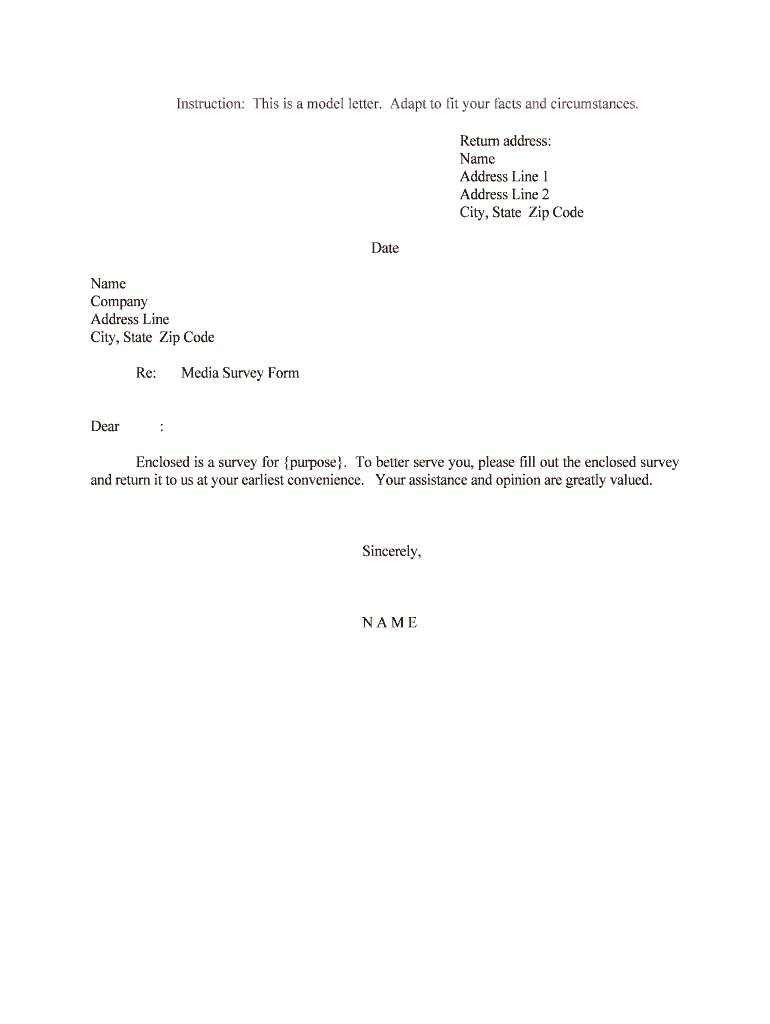
Media Survey Form


What is the Media Survey Form
The Media Survey Form is a structured document designed to collect data and insights from participants regarding various media-related topics. This form is often utilized by organizations to gather feedback, assess audience engagement, or evaluate the effectiveness of media campaigns. It typically includes questions related to demographics, media consumption habits, and preferences, enabling businesses to make informed decisions based on the collected data.
How to use the Media Survey Form
Using the Media Survey Form involves several straightforward steps. First, ensure that the form is accessible to your target audience, whether through email, a website, or in-person distribution. Next, provide clear instructions on how to complete the form, emphasizing the importance of honest and thoughtful responses. After participants fill out the form, collect the data systematically for analysis. Utilizing digital tools can streamline this process, ensuring that responses are organized and easily accessible for evaluation.
Steps to complete the Media Survey Form
Completing the Media Survey Form requires careful attention to detail. Follow these steps for effective completion:
- Read all instructions carefully to understand the purpose of the survey.
- Provide accurate personal information as requested, including demographics and contact details.
- Answer all questions honestly, ensuring that your responses reflect your true opinions and experiences.
- Review your answers before submission to correct any errors or omissions.
- Submit the form through the designated method, whether online or in paper format.
Legal use of the Media Survey Form
The legal use of the Media Survey Form hinges on compliance with applicable laws and regulations. Organizations must ensure that they are transparent about how the collected data will be used, adhering to privacy standards such as the General Data Protection Regulation (GDPR) and the California Consumer Privacy Act (CCPA). Additionally, obtaining consent from participants before data collection is crucial to maintain legal integrity. This ensures that the information gathered is handled responsibly and ethically.
Key elements of the Media Survey Form
Several key elements are essential for an effective Media Survey Form. These include:
- Clear Objectives: Define the purpose of the survey to guide question development.
- Demographic Questions: Include questions that capture the background of respondents, such as age, gender, and location.
- Engagement Metrics: Ask about media consumption habits, including preferred platforms and content types.
- Feedback Sections: Provide open-ended questions for qualitative insights and suggestions.
- Confidentiality Assurance: Clearly state how participant data will be protected and used.
Examples of using the Media Survey Form
Organizations can employ the Media Survey Form in various contexts. For instance, a marketing agency may use it to assess the effectiveness of a recent advertising campaign by gathering feedback from viewers. A media company could utilize the form to understand audience preferences for content types, helping to tailor future programming. Additionally, educational institutions might use the form to evaluate the impact of media literacy programs on students’ understanding of media messages.
Quick guide on how to complete media survey form
Effortlessly Prepare Media Survey Form on Any Device
Managing documents online has gained traction among companies and individuals. It offers a perfect eco-friendly substitute for traditional printed and signed papers, as you can obtain the correct version and securely save it online. airSlate SignNow equips you with all the tools required to create, modify, and electronically sign your documents swiftly without delays. Handle Media Survey Form on any device using the airSlate SignNow Android or iOS applications and enhance any document-focused procedure today.
The simplest method to modify and eSign Media Survey Form with ease
- Obtain Media Survey Form and then click Get Form to begin.
- Utilize the tools provided to complete your document.
- Emphasize important sections of the documents or redact sensitive information with tools that airSlate SignNow offers specifically for that purpose.
- Generate your eSignature using the Sign feature, which takes seconds and carries the same legal validity as a conventional ink signature.
- Review the information and click on the Done button to save your changes.
- Select how you wish to send your form, either via email, SMS, invitation link, or download it to your computer.
Say goodbye to lost or misplaced documents, tedious form searches, and errors that necessitate printing new document versions. airSlate SignNow addresses all your document management needs in just a few clicks from your chosen device. Edit and eSign Media Survey Form to ensure outstanding communication at every stage of the document preparation process with airSlate SignNow.
Create this form in 5 minutes or less
Create this form in 5 minutes!
People also ask
-
What is a Media Survey Form and how can it benefit my business?
A Media Survey Form is a digital document that allows businesses to collect valuable feedback from their audience regarding media campaigns and content. By utilizing a Media Survey Form, companies can gain insights that drive marketing decisions, improve content quality, and enhance customer satisfaction.
-
How does airSlate SignNow streamline the creation of a Media Survey Form?
airSlate SignNow provides an intuitive interface for creating and customizing Media Survey Forms. You can easily add various question types, incorporate branding elements, and ensure a user-friendly experience for respondents, making the data collection process efficient and effective.
-
Are there any costs associated with using the Media Survey Form on airSlate SignNow?
airSlate SignNow offers competitive pricing plans that include access to the Media Survey Form feature. Depending on the plan you select, you can take advantage of various features tailored to your business needs, ensuring you receive the best value for your investment.
-
Can I integrate the Media Survey Form with other applications?
Yes, airSlate SignNow allows seamless integration of the Media Survey Form with multiple third-party applications, enhancing your workflow. This ensures that data collected through the form can be easily exported or synchronized with your existing systems, providing a smoother experience.
-
Is it easy to analyze the data collected from a Media Survey Form?
Absolutely! airSlate SignNow provides tools for tracking and analyzing responses from your Media Survey Form. This data can be visualized through reports and charts, allowing you to quickly identify trends and insights that inform your media strategy.
-
How does airSlate SignNow ensure the security of my Media Survey Form data?
airSlate SignNow prioritizes data security with robust encryption and compliance with industry standards. Your Media Survey Form data is protected against unauthorized access, ensuring that the feedback you gather remains confidential and secure.
-
Can multiple users collaborate on a Media Survey Form in airSlate SignNow?
Yes, airSlate SignNow facilitates collaboration by allowing multiple users to work on a Media Survey Form simultaneously. This feature is particularly beneficial for teams looking to gather diverse perspectives and create comprehensive surveys.
Get more for Media Survey Form
Find out other Media Survey Form
- Electronic signature Texas Internship Contract Safe
- Electronic signature North Carolina Day Care Contract Later
- Electronic signature Tennessee Medical Power of Attorney Template Simple
- Electronic signature California Medical Services Proposal Mobile
- How To Electronic signature West Virginia Pharmacy Services Agreement
- How Can I eSignature Kentucky Co-Branding Agreement
- How Can I Electronic signature Alabama Declaration of Trust Template
- How Do I Electronic signature Illinois Declaration of Trust Template
- Electronic signature Maryland Declaration of Trust Template Later
- How Can I Electronic signature Oklahoma Declaration of Trust Template
- Electronic signature Nevada Shareholder Agreement Template Easy
- Electronic signature Texas Shareholder Agreement Template Free
- Electronic signature Mississippi Redemption Agreement Online
- eSignature West Virginia Distribution Agreement Safe
- Electronic signature Nevada Equipment Rental Agreement Template Myself
- Can I Electronic signature Louisiana Construction Contract Template
- Can I eSignature Washington Engineering Proposal Template
- eSignature California Proforma Invoice Template Simple
- eSignature Georgia Proforma Invoice Template Myself
- eSignature Mississippi Proforma Invoice Template Safe