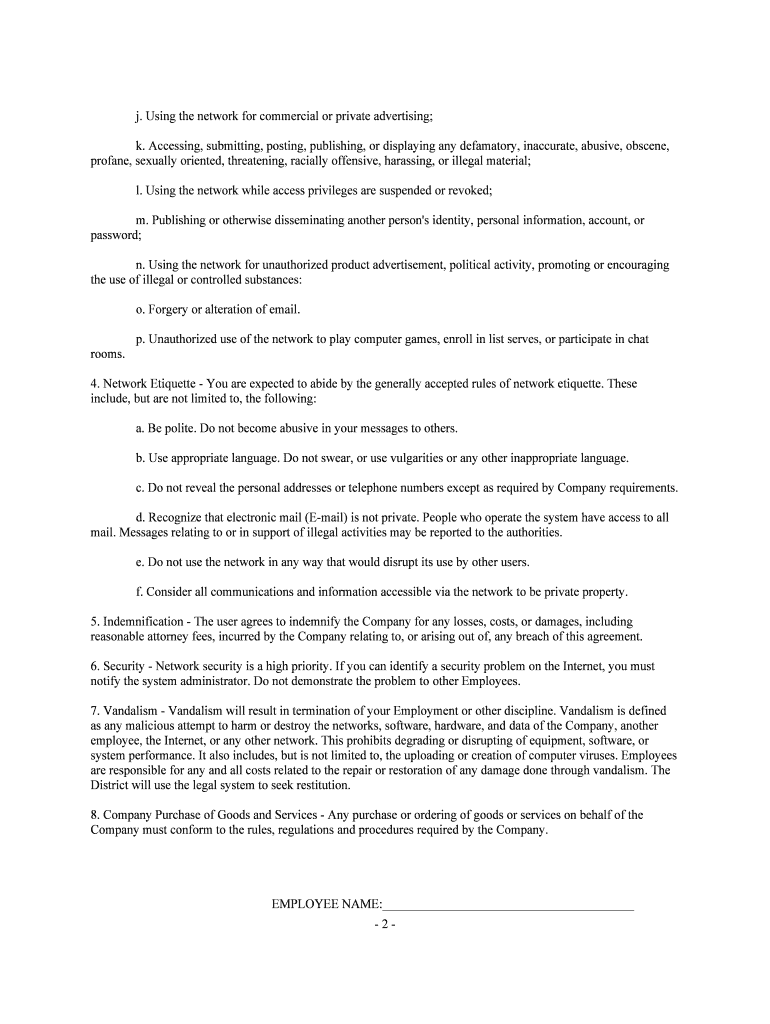
Internet Use Policy Form


What is the Internet Use Policy
The Internet Use Policy is a formal document that outlines the acceptable use of an organization's internet resources. It sets clear guidelines for employees regarding internet access, usage, and behavior while using company networks. This policy aims to protect both the organization and its employees by promoting responsible internet use and minimizing risks associated with inappropriate online activities.
Key elements of the Internet Use Policy
Several essential components should be included in an effective Internet Use Policy. These elements typically consist of:
- Purpose: A statement explaining the rationale behind the policy.
- Scope: Details about who the policy applies to, including employees, contractors, and third-party users.
- Acceptable Use: Guidelines outlining permissible activities, such as accessing work-related websites and using company resources responsibly.
- Prohibited Use: Clear definitions of unacceptable behaviors, including accessing inappropriate content or engaging in illegal activities.
- Monitoring: Information about the organization's right to monitor internet usage and the extent of this monitoring.
- Consequences: Potential disciplinary actions for violating the policy.
Steps to complete the Internet Use Policy
Creating an Internet Use Policy involves several key steps to ensure it is comprehensive and effective. Follow these steps:
- Identify stakeholders: Engage relevant parties, such as IT, HR, and legal teams, to gather input.
- Draft the policy: Use clear and concise language to outline the policy's purpose, scope, and key elements.
- Review and revise: Solicit feedback from stakeholders and make necessary adjustments to the draft.
- Obtain approval: Present the final draft to management for approval before implementation.
- Communicate the policy: Distribute the approved policy to all employees and provide training on its contents.
- Monitor and update: Regularly review the policy to ensure it remains relevant and compliant with legal requirements.
Legal use of the Internet Use Policy
To ensure the legal validity of an Internet Use Policy, it must comply with applicable laws and regulations. Key considerations include:
- Privacy laws: Adherence to laws such as the Electronic Communications Privacy Act (ECPA) and the General Data Protection Regulation (GDPR) when monitoring employee internet usage.
- Employment laws: Ensuring the policy does not infringe on employee rights or create an atmosphere of distrust.
- Intellectual property: Protecting the organization's intellectual property by prohibiting unauthorized use or distribution of proprietary information.
How to use the Internet Use Policy
Utilizing the Internet Use Policy effectively involves integrating it into daily operations and ensuring all employees understand its importance. Here are some practical ways to implement the policy:
- Training sessions: Conduct regular training to educate employees about the policy and its implications.
- Regular reminders: Send periodic communications to reinforce the policy and remind employees of their responsibilities.
- Enforcement: Consistently apply the policy and address any violations promptly to maintain its integrity.
Examples of using the Internet Use Policy
Real-world examples can illustrate the application of an Internet Use Policy. Consider the following scenarios:
- Social media use: An employee shares company-related information on personal social media, violating the policy's confidentiality clause.
- Inappropriate content: An employee accesses non-work-related websites during work hours, leading to disciplinary action based on the policy.
- Remote work: Employees working from home must adhere to the same internet usage guidelines as they would in the office, ensuring consistency across locations.
Quick guide on how to complete internet use policy
Effortlessly prepare Internet Use Policy on any device
Digital document management has become widely adopted by businesses and individuals. It offers an ideal environmentally-friendly substitute for traditional printed and signed documents, allowing you to obtain the necessary form and securely store it online. airSlate SignNow provides you with all the resources required to create, modify, and electronically sign your documents swiftly and without hindrances. Manage Internet Use Policy on any device with airSlate SignNow's Android or iOS applications and simplify any document-related task today.
The easiest way to alter and electronically sign Internet Use Policy with ease
- Find Internet Use Policy and click Get Form to begin.
- Utilize the tools we offer to finalize your document.
- Emphasize important sections of the documents or obscure sensitive information with the tools specifically provided by airSlate SignNow for that purpose.
- Generate your signature using the Sign tool, which takes just seconds and carries the same legal validity as a traditional wet ink signature.
- Review all the details and click on the Done button to save your modifications.
- Select how you wish to share your form, via email, text message (SMS), or invitation link, or download it to your computer.
Eliminate the hassle of lost or misplaced documents, tedious form navigation, or mistakes that require printing new document copies. airSlate SignNow addresses all your document management needs in just a few clicks from any device of your choice. Modify and electronically sign Internet Use Policy to ensure effective communication throughout your form preparation process with airSlate SignNow.
Create this form in 5 minutes or less
Create this form in 5 minutes!
People also ask
-
What is an Internet Use Policy and why is it important?
An Internet Use Policy outlines the guidelines for acceptable use of internet resources within an organization. It is crucial for protecting company data, ensuring regulatory compliance, and promoting responsible use of internet resources among employees.
-
How can airSlate SignNow help enforce our Internet Use Policy?
airSlate SignNow provides efficient eSigning and document management solutions that can include compliance with your Internet Use Policy. By drafting clear guidelines and incorporating them into your documents, you can ensure that all employees acknowledge and adhere to the policy.
-
What features does airSlate SignNow offer to support Internet Use Policy management?
airSlate SignNow includes features such as document templates, secure storage, and audit trails that enhance your Internet Use Policy management. These tools help ensure that your policies are not only communicated effectively but also enforced consistently across your organization.
-
Is airSlate SignNow a cost-effective solution for creating an Internet Use Policy?
Yes, airSlate SignNow is designed to be a cost-effective solution for businesses looking to create and manage an Internet Use Policy. With flexible pricing plans, companies can choose an option that fits their budget while ensuring compliance with their internet guidelines.
-
Can I customize the Internet Use Policy template in airSlate SignNow?
Absolutely! airSlate SignNow allows you to customize your Internet Use Policy templates to cater to your organization's specific needs. This customization ensures that your policy aligns with your corporate culture and legal requirements.
-
How does airSlate SignNow integrate with existing compliance tools for Internet Use Policy?
airSlate SignNow integrates seamlessly with various compliance and HR tools, enhancing your Internet Use Policy management. By connecting your existing systems, you can ensure that your policy is enforced and updated across all platforms.
-
What benefits will our company see by using an Internet Use Policy through airSlate SignNow?
Using an Internet Use Policy through airSlate SignNow helps to mitigate risks, improve employee accountability, and streamline document management. It supports better compliance management and enhances the overall security of your organization by outlining clear internet usage guidelines.
Get more for Internet Use Policy
- Bill of sale form new hampshire petition for divorce form
- Bill of sale form new hampshire joint petition for divorce
- Final decree on divorce or legal separation new form
- No agreement form
- Request to register foreign order pursuant to rsa 458 a26 form
- Pdffiller fillable online courts state nh parenting plan form
- Parenting petition new hampshire judicial branch form
- Bill of sale form new hampshire financial affidavit form
Find out other Internet Use Policy
- eSign Utah Outsourcing Services Contract Computer
- How Do I eSign Maryland Interview Non-Disclosure (NDA)
- Help Me With eSign North Dakota Leave of Absence Agreement
- How To eSign Hawaii Acknowledgement of Resignation
- How Can I eSign New Jersey Resignation Letter
- How Do I eSign Ohio Resignation Letter
- eSign Arkansas Military Leave Policy Myself
- How To eSign Hawaii Time Off Policy
- How Do I eSign Hawaii Time Off Policy
- Help Me With eSign Hawaii Time Off Policy
- How To eSign Hawaii Addressing Harassement
- How To eSign Arkansas Company Bonus Letter
- eSign Hawaii Promotion Announcement Secure
- eSign Alaska Worksheet Strengths and Weaknesses Myself
- How To eSign Rhode Island Overtime Authorization Form
- eSign Florida Payroll Deduction Authorization Safe
- eSign Delaware Termination of Employment Worksheet Safe
- Can I eSign New Jersey Job Description Form
- Can I eSign Hawaii Reference Checking Form
- Help Me With eSign Hawaii Acknowledgement Letter