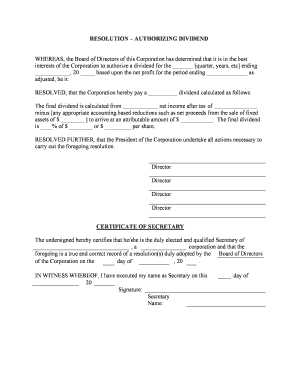
Dividend Resolution Form


What is the Dividend Resolution
A dividend resolution is a formal document used by corporations to declare and approve the distribution of dividends to shareholders. This resolution outlines the specifics of the dividend, including the amount per share, the record date, and the payment date. It serves as an official record of the decision made by the board of directors, ensuring compliance with corporate governance standards and legal requirements.
Key Elements of the Dividend Resolution
When drafting a dividend resolution, several key elements should be included to ensure its effectiveness and legality:
- Company Name: Clearly state the legal name of the corporation.
- Resolution Date: Indicate the date when the resolution is approved.
- Dividend Amount: Specify the amount of dividend to be paid per share.
- Record Date: Mention the date on which shareholders must be on record to receive the dividend.
- Payment Date: State when the dividend will be paid to shareholders.
- Approval Signatures: Include spaces for signatures of the board members who approve the resolution.
Steps to Complete the Dividend Resolution
Completing a dividend resolution involves several steps to ensure accuracy and compliance:
- Gather Information: Collect all necessary details regarding the dividend amount, record date, and payment date.
- Draft the Resolution: Write the resolution incorporating all key elements mentioned above.
- Review and Approve: Present the draft to the board of directors for review and approval.
- Sign the Resolution: Obtain signatures from the board members to finalize the document.
- Distribute to Shareholders: Communicate the approved dividend resolution to all shareholders.
Legal Use of the Dividend Resolution
The dividend resolution must comply with both state and federal laws governing corporate actions. It is essential to follow the corporate bylaws and any specific regulations that may apply to the corporation's jurisdiction. Properly executed dividend resolutions help protect the corporation from legal disputes and ensure that all shareholders are treated equitably.
Examples of Using the Dividend Resolution
Dividend resolutions can vary based on the corporation's circumstances. Some common examples include:
- Regular Dividends: A corporation may declare a quarterly dividend based on its earnings.
- Special Dividends: A one-time dividend may be issued when a corporation has excess cash or profits.
- Stock Dividends: Instead of cash, a corporation may issue additional shares to shareholders as a form of dividend.
Who Issues the Form
The dividend resolution is typically issued by the board of directors of the corporation. It is their responsibility to ensure that the resolution is drafted, approved, and documented correctly. Once approved, the resolution becomes an official record of the corporation's decision regarding dividend distribution.
Quick guide on how to complete dividend resolution
Effortlessly Prepare Dividend Resolution on Any Device
Digital document management has gained traction among businesses and individuals alike. It offers a superb environmentally friendly substitute to traditional printed and signed documents, allowing you to find the appropriate template and securely store it online. airSlate SignNow provides you with all the essential tools to create, edit, and electronically sign your documents promptly without delays. Manage Dividend Resolution on any device using the airSlate SignNow Android or iOS applications and simplify any document-related task today.
How to edit and electronically sign Dividend Resolution effortlessly
- Find Dividend Resolution and click Get Form to begin.
- Use the tools we offer to complete your template.
- Highlight pertinent sections of your documents or obscure confidential information with tools specifically designed for that purpose by airSlate SignNow.
- Create your signature using the Sign tool, which takes seconds and possesses the same legal validity as a conventional ink signature.
- Review all the details and click the Done button to save your changes.
- Select how you wish to send your form, via email, SMS, invitation link, or download it to your computer.
Eliminate concerns over lost or misplaced documents, tedious form searching, or errors that require printing new copies. airSlate SignNow meets all your document management requirements with just a few clicks from any device you prefer. Edit and electronically sign Dividend Resolution and ensure exceptional communication at every step of your form preparation journey with airSlate SignNow.
Create this form in 5 minutes or less
Create this form in 5 minutes!
People also ask
-
What is a dividend resolution?
A dividend resolution is a formal document that outlines the decision of a company's board of directors to distribute dividends to its shareholders. This resolution specifies the dividend amount, payment date, and eligibility criteria. Using airSlate SignNow, you can easily create and sign dividend resolutions electronically, streamlining your business processes.
-
Why should I use airSlate SignNow for my dividend resolution?
airSlate SignNow offers a user-friendly platform for creating and managing dividend resolutions efficiently. With our eSignature feature, you can obtain quick approvals from your board members, reducing delays in dividend payments. This not only saves time but also ensures that all resolutions are legally binding and securely stored.
-
What are the costs associated with creating a dividend resolution on airSlate SignNow?
Our pricing plans are designed to meet a variety of business needs, starting with a free trial that allows you to create and sign dividend resolutions at no cost. After the trial, you can choose a subscription plan that offers features tailored for businesses of all sizes. The investment is minimal compared to the time and efficiency gained in managing your documentation.
-
How does airSlate SignNow ensure the security of my dividend resolutions?
airSlate SignNow employs industry-leading security measures to protect your documents, including dividend resolutions. Our platform utilizes encryption, secure data storage, and compliance with eSignature laws to keep your information safe. This ensures that your sensitive financial decisions remain confidential and secure at all times.
-
Can I integrate airSlate SignNow with other software to manage my dividend resolution process?
Yes, airSlate SignNow offers seamless integrations with various platforms like Google Drive, Dropbox, and CRM systems. These integrations allow you to manage your dividend resolutions alongside other business documents effortlessly. By streamlining workflows, you can enhance productivity and ensure all your documentation stays organized.
-
What features does airSlate SignNow offer for creating a dividend resolution?
airSlate SignNow provides various features for crafting a dividend resolution, including customizable templates, eSignature capabilities, and audit trails. You can easily input essential details, save time with reusable templates, and track each document's status. This simplifies the process and ensures accuracy in your dividend distribution.
-
Is airSlate SignNow suitable for small businesses handling dividend resolutions?
Absolutely! airSlate SignNow is designed to cater to businesses of all sizes, including small businesses needing to manage dividend resolutions efficiently. Our cost-effective solution allows small enterprises to access professional-grade tools without breaking the bank. Whether you're issuing dividends regularly or occasionally, our platform makes the process simpler.
Get more for Dividend Resolution
- The courts approval of a consent order without a finding in the matter alleging that your children form
- Number of payee form
- Motion to close juvenile abuseneglect case form
- This petition will affect minor children complete 3 4 and 5 below otherwise move to 6 form
- Voluntarily mediated agreement form
- Previous appraiser if any form
- Charge id s form
- I am a defendant in form
Find out other Dividend Resolution
- Sign Louisiana Healthcare / Medical Limited Power Of Attorney Mobile
- Sign Healthcare / Medical PPT Michigan Now
- Sign Massachusetts Healthcare / Medical Permission Slip Now
- Sign Wyoming Government LLC Operating Agreement Mobile
- Sign Wyoming Government Quitclaim Deed Free
- How To Sign Nebraska Healthcare / Medical Living Will
- Sign Nevada Healthcare / Medical Business Plan Template Free
- Sign Nebraska Healthcare / Medical Permission Slip Now
- Help Me With Sign New Mexico Healthcare / Medical Medical History
- Can I Sign Ohio Healthcare / Medical Residential Lease Agreement
- How To Sign Oregon Healthcare / Medical Living Will
- How Can I Sign South Carolina Healthcare / Medical Profit And Loss Statement
- Sign Tennessee Healthcare / Medical Business Plan Template Free
- Help Me With Sign Tennessee Healthcare / Medical Living Will
- Sign Texas Healthcare / Medical Contract Mobile
- Sign Washington Healthcare / Medical LLC Operating Agreement Now
- Sign Wisconsin Healthcare / Medical Contract Safe
- Sign Alabama High Tech Last Will And Testament Online
- Sign Delaware High Tech Rental Lease Agreement Online
- Sign Connecticut High Tech Lease Template Easy