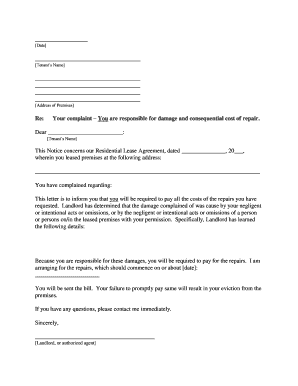
Az Landlord Tenant Act Form


What is the Arizona Landlord Tenant Act
The Arizona Landlord Tenant Act is a set of laws that govern the relationship between landlords and tenants in the state of Arizona. This act outlines the rights and responsibilities of both parties, ensuring fair treatment and legal compliance in rental agreements. It covers various aspects, including security deposits, lease agreements, eviction processes, and maintenance responsibilities. Understanding this act is crucial for both landlords and tenants to navigate their legal obligations and protect their rights.
Key Elements of the Arizona Landlord Tenant Act
Several key elements define the Arizona Landlord Tenant Act, which include:
- Security Deposits: The act regulates how much a landlord can charge as a security deposit and the conditions under which it must be returned.
- Lease Agreements: It outlines the necessary components of a lease, including duration, rent amount, and renewal terms.
- Eviction Procedures: The act specifies the legal processes landlords must follow to evict a tenant, including notice requirements and court procedures.
- Repairs and Maintenance: It establishes the responsibilities of landlords regarding property maintenance and the obligations of tenants to keep the premises in good condition.
Steps to Complete the Arizona Landlord Tenant Act
Completing the Arizona Landlord Tenant Act involves understanding its provisions and applying them correctly in rental situations. Here are the steps to follow:
- Review the Act: Familiarize yourself with the act's contents to understand your rights and obligations.
- Draft a Lease Agreement: Create a lease that includes all required elements as outlined in the act.
- Document Security Deposits: Clearly state the amount of the security deposit and the conditions for its return in the lease.
- Follow Eviction Procedures: If necessary, adhere to the legal eviction process, ensuring proper notice is given to the tenant.
Legal Use of the Arizona Landlord Tenant Act
The legal use of the Arizona Landlord Tenant Act is essential for ensuring compliance with state laws. Landlords must adhere to the provisions outlined in the act to avoid potential legal disputes. Tenants should also be aware of their rights under the act to protect themselves from unlawful practices. Legal use includes maintaining proper documentation, following eviction protocols, and ensuring that lease agreements comply with state regulations.
Examples of Using the Arizona Landlord Tenant Act
Understanding practical applications of the Arizona Landlord Tenant Act can clarify its importance. Some examples include:
- A landlord retaining a security deposit due to property damage, following the act's guidelines.
- A tenant requesting repairs for a broken heater, citing the landlord's obligation to maintain habitable conditions.
- A landlord issuing a notice to vacate, adhering to the required notice period outlined in the act.
State-Specific Rules for the Arizona Landlord Tenant Act
Arizona has specific rules that may differ from other states regarding landlord-tenant relationships. These rules include unique regulations on rental agreements, eviction notices, and tenant rights. For example, Arizona law requires landlords to provide a minimum notice period for eviction, which varies depending on the reason for eviction. Understanding these state-specific rules is crucial for both landlords and tenants to ensure compliance and avoid disputes.
Quick guide on how to complete az landlord tenant act
Complete Az Landlord Tenant Act seamlessly on any device
Digital document management has become increasingly favored by businesses and individuals alike. It offers an ideal eco-friendly alternative to traditional printed and signed documents, allowing you to obtain the necessary form and securely store it online. airSlate SignNow equips you with all the resources needed to create, alter, and eSign your documents swiftly without delays. Manage Az Landlord Tenant Act on any platform using airSlate SignNow Android or iOS applications and simplify any document-based task today.
How to alter and eSign Az Landlord Tenant Act effortlessly
- Locate Az Landlord Tenant Act and click on Get Form to begin.
- Utilize the tools provided to complete your form.
- Emphasize relevant sections of the documents or conceal sensitive information using tools specifically designed for that purpose by airSlate SignNow.
- Create your signature with the Sign feature, which takes seconds and holds the same legal validity as a conventional wet ink signature.
- Review all the information and click on the Done button to save your changes.
- Choose your preferred method of sending your form, by email, SMS, or invitation link, or download it to your computer.
Eliminate concerns about lost or misplaced files, tedious form searches, or errors that necessitate printing new document copies. airSlate SignNow meets your document management needs with just a few clicks from any device you select. Modify and eSign Az Landlord Tenant Act and facilitate effective communication at every stage of the form preparation process with airSlate SignNow.
Create this form in 5 minutes or less
Create this form in 5 minutes!
People also ask
-
What is a 'letter landlord complaint' and why would I need one?
A 'letter landlord complaint' is a formal document used by tenants to communicate issues or concerns about their rental property to their landlord. This letter can address maintenance issues, lease violations, or disputes. Utilizing an effective platform like airSlate SignNow makes it easy to draft and send these letters efficiently.
-
How can airSlate SignNow help me create a 'letter landlord complaint'?
airSlate SignNow offers customizable templates that allow you to create a 'letter landlord complaint' quickly and professionally. You can fill in your specific details, attach relevant documents, and sign electronically, ensuring that your complaints are delivered timely and effectively.
-
Is there a cost associated with using airSlate SignNow for my 'letter landlord complaint'?
Yes, airSlate SignNow provides various pricing plans to accommodate different needs, starting with a free trial. When crafting a 'letter landlord complaint', the cost-effective solutions help you manage your rental communication without breaking the bank.
-
What features does airSlate SignNow offer for handling 'letter landlord complaint'?
airSlate SignNow includes features such as document templates, electronic signatures, and real-time tracking for your 'letter landlord complaint'. These features ensure that you can manage your communications effectively and know when your letter has been received.
-
Can I integrate airSlate SignNow with other tools for my 'letter landlord complaint'?
Absolutely! airSlate SignNow integrates seamlessly with various applications including Google Drive, Dropbox, and CRMs. This means you can easily access and send your 'letter landlord complaint' from the tools you already use.
-
What benefits will I gain using airSlate SignNow for my 'letter landlord complaint'?
Using airSlate SignNow for your 'letter landlord complaint' streamlines the process of communication with your landlord. It saves time, reduces paper clutter, and provides legal proof of communication, enhancing your position as a tenant.
-
Is it legally binding to send a 'letter landlord complaint' via airSlate SignNow?
Yes, a 'letter landlord complaint' sent through airSlate SignNow holds legal standing as electronic signatures are recognized in many jurisdictions. This ensures that your formal complaints are legitimate and can be used in potential disputes.
Get more for Az Landlord Tenant Act
- Civil court of the city of new york county of index number form
- Court new york department of state form
- Notice is hereby given that an order entered by the supreme court of form
- Ecourts judiciary of new york form
- Petition for adult name change form
- Free new york name change forms how to change your
- Certify that i am and at all times form
- Name change formsny courthelp unified court system
Find out other Az Landlord Tenant Act
- Electronic signature Texas Time Off Policy Later
- Electronic signature Texas Time Off Policy Free
- eSignature Delaware Time Off Policy Online
- Help Me With Electronic signature Indiana Direct Deposit Enrollment Form
- Electronic signature Iowa Overtime Authorization Form Online
- Electronic signature Illinois Employee Appraisal Form Simple
- Electronic signature West Virginia Business Ethics and Conduct Disclosure Statement Free
- Electronic signature Alabama Disclosure Notice Simple
- Electronic signature Massachusetts Disclosure Notice Free
- Electronic signature Delaware Drug Testing Consent Agreement Easy
- Electronic signature North Dakota Disclosure Notice Simple
- Electronic signature California Car Lease Agreement Template Free
- How Can I Electronic signature Florida Car Lease Agreement Template
- Electronic signature Kentucky Car Lease Agreement Template Myself
- Electronic signature Texas Car Lease Agreement Template Easy
- Electronic signature New Mexico Articles of Incorporation Template Free
- Electronic signature New Mexico Articles of Incorporation Template Easy
- Electronic signature Oregon Articles of Incorporation Template Simple
- eSignature Montana Direct Deposit Enrollment Form Easy
- How To Electronic signature Nevada Acknowledgement Letter