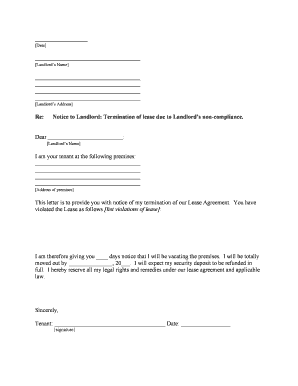
Notice Landlord Cure Form


Understanding the Notice Landlord Cure
The Notice Landlord Cure is a formal document used by tenants in New York to notify landlords of specific issues that need to be addressed. This notice is essential for maintaining clear communication between tenants and landlords regarding property conditions or lease violations. It serves as a preliminary step before further legal action may be taken, allowing landlords the opportunity to rectify the specified problems. Understanding the contents and requirements of this notice is crucial for both parties to ensure compliance with state laws.
Steps to Complete the Notice Landlord Cure
Completing the Notice Landlord Cure involves several important steps to ensure it is valid and effective. Begin by clearly identifying the issues that need to be addressed, such as maintenance requests or lease violations. Next, include relevant details such as the date, the tenant's name, and the property address. It is also important to specify a reasonable timeframe within which the landlord should respond or take action. After drafting the notice, ensure that it is signed and dated by the tenant. Finally, deliver the notice to the landlord through a method that provides proof of delivery, such as certified mail or personal delivery.
Legal Use of the Notice Landlord Cure
The legal use of the Notice Landlord Cure is governed by New York state laws, which outline the rights and responsibilities of both tenants and landlords. This notice is not merely a formality; it serves as a documented request for action, which can be important in any future legal disputes. If the landlord fails to address the issues within the specified timeframe, the tenant may have grounds to pursue further legal remedies, such as withholding rent or filing a complaint with housing authorities. Understanding the legal implications of this notice is vital for protecting tenant rights.
Key Elements of the Notice Landlord Cure
When drafting a Notice Landlord Cure, it is essential to include specific key elements to ensure its effectiveness. These elements include:
- Tenant Information: Full name and contact details of the tenant.
- Property Address: The complete address of the rental property.
- Issue Description: A clear and detailed description of the problem that needs to be addressed.
- Timeframe for Action: A reasonable deadline for the landlord to respond or take corrective action.
- Signature: The tenant's signature and date of the notice.
Including these elements helps ensure that the notice is taken seriously and provides a clear record of the tenant's request.
How to Use the Notice Landlord Cure
Using the Notice Landlord Cure effectively involves understanding its purpose and the process of delivery. Once the notice is completed, it should be delivered to the landlord in a manner that ensures receipt. This could involve sending it via certified mail, which provides a tracking number, or delivering it in person and obtaining a signature from the landlord as proof of receipt. It is also advisable for tenants to keep a copy of the notice for their records, as this documentation may be necessary for future reference or legal proceedings.
State-Specific Rules for the Notice Landlord Cure
New York has specific rules and regulations regarding the use of the Notice Landlord Cure. These rules dictate the required content, delivery methods, and timeframes for landlords to respond. It is important for tenants to familiarize themselves with these regulations to ensure compliance and protect their rights. Failure to adhere to state-specific rules may result in the notice being deemed ineffective, which could hinder a tenant's ability to take further action if necessary.
Quick guide on how to complete notice landlord cure
Prepare Notice Landlord Cure effortlessly on any device
Digital document management has become widely accepted among businesses and individuals. It offers an ideal environmentally friendly substitute for traditional printed and signed documents, as you can locate the right form and securely preserve it online. airSlate SignNow equips you with all the necessary tools to generate, modify, and eSign your documents promptly without holdups. Manage Notice Landlord Cure on any gadget with the airSlate SignNow apps for Android or iOS and enhance any document-focused operation today.
How to modify and eSign Notice Landlord Cure with ease
- Locate Notice Landlord Cure and click Get Form to begin.
- Utilize the tools we provide to fill out your form.
- Emphasize relevant sections of the documents or obscure sensitive details with tools that airSlate SignNow provides specifically for that purpose.
- Create your signature using the Sign feature, which takes only seconds and holds the same legal significance as a conventional wet ink signature.
- Review the information and click on the Done button to retain your changes.
- Choose how you wish to send your form, by email, SMS, or invitation link, or download it to your computer.
Eliminate concerns about lost or mislaid documents, laborious form searches, or errors that necessitate printing new document copies. airSlate SignNow fulfills your requirements in document management in just a few clicks from any device you prefer. Modify and eSign Notice Landlord Cure and guarantee effective communication at every stage of your form preparation process with airSlate SignNow.
Create this form in 5 minutes or less
Create this form in 5 minutes!
People also ask
-
What is an NY letter tenant landlord?
An NY letter tenant landlord is a formal document used to communicate important information between tenants and landlords in New York. It can encompass various issues such as lease agreements, late rent notices, and maintenance requests, ensuring both parties understand their rights and responsibilities.
-
How can airSlate SignNow help with tenant landlord communications?
airSlate SignNow streamlines the process of creating, sending, and signing NY letters between tenants and landlords. Its easy-to-use platform allows users to customize templates, ensuring all necessary information is included while maintaining compliance with New York state regulations.
-
What features does airSlate SignNow offer for managing tenant landlord documents?
airSlate SignNow provides an array of features such as customizable templates, secure eSigning, and document tracking. These tools allow landlords and tenants to manage their NY letters efficiently, saving time and minimizing disputes over documentation.
-
Is airSlate SignNow cost-effective for landlords and tenants?
Yes, airSlate SignNow offers a cost-effective solution for both landlords and tenants needing to handle NY letters quickly. Its competitive pricing plans cater to different volumes of document usage, making it affordable for individuals and businesses alike.
-
Can I integrate airSlate SignNow with other tools I use?
Absolutely! airSlate SignNow integrates seamlessly with a variety of popular applications such as Google Drive, Dropbox, and CRM systems. This flexibility ensures that you can easily manage your NY letters alongside other essential business processes.
-
How does airSlate SignNow ensure the security of tenant landlord documents?
Security is a top priority for airSlate SignNow. The platform employs advanced encryption and compliance measures to protect the confidentiality of all documents, including NY letters between tenants and landlords, ensuring sensitive information remains secure.
-
What are the benefits of using airSlate SignNow for my NY letters?
Using airSlate SignNow for your NY letters offers numerous benefits such as increased efficiency, faster turnaround times for eSignatures, and improved document accuracy. It simplifies landlord-tenant interactions, promoting transparency and reducing the risk of misunderstandings.
Get more for Notice Landlord Cure
- Pennsylvania index and docketing report writing form
- Free pennsylvania quit claim deed form wordpdf
- Control number pa 013 77 form
- Pennsylvania real estate deed forms fill in the blank
- Control number pa 014 77 form
- Control number pa 014 78 form
- Control number pa 015 78 form
- Control number pa 016 78 form
Find out other Notice Landlord Cure
- eSignature Louisiana Real Estate LLC Operating Agreement Myself
- Can I eSignature Louisiana Real Estate Quitclaim Deed
- eSignature Hawaii Sports Living Will Safe
- eSignature Hawaii Sports LLC Operating Agreement Myself
- eSignature Maryland Real Estate Quitclaim Deed Secure
- eSignature Idaho Sports Rental Application Secure
- Help Me With eSignature Massachusetts Real Estate Quitclaim Deed
- eSignature Police Document Florida Easy
- eSignature Police Document Florida Safe
- How Can I eSignature Delaware Police Living Will
- eSignature Michigan Real Estate LLC Operating Agreement Mobile
- eSignature Georgia Police Last Will And Testament Simple
- How To eSignature Hawaii Police RFP
- Can I eSignature Minnesota Real Estate Warranty Deed
- How Do I eSignature Indiana Police Lease Agreement Form
- eSignature Police PPT Kansas Free
- How Can I eSignature Mississippi Real Estate Rental Lease Agreement
- How Do I eSignature Kentucky Police LLC Operating Agreement
- eSignature Kentucky Police Lease Termination Letter Now
- eSignature Montana Real Estate Quitclaim Deed Mobile