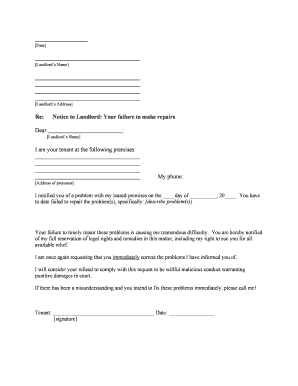
Pennsylvania Repairs Form


What is the Pennsylvania Repairs
The Pennsylvania Repairs form is a document used for reporting and managing repair-related transactions within the state. This form is essential for individuals and businesses that engage in repair services, ensuring compliance with local regulations. It outlines the specific details of the repairs conducted, including the nature of the work, costs involved, and any relevant contractual agreements. Understanding this form is crucial for maintaining transparency and accountability in repair transactions.
How to use the Pennsylvania Repairs
Using the Pennsylvania Repairs form involves several steps to ensure accurate completion. First, gather all necessary information regarding the repairs, such as the scope of work, materials used, and labor costs. Next, fill out the form with precise details, ensuring that all sections are completed. After filling out the form, review it for accuracy before submission. This process helps in avoiding delays or complications in the repair transaction.
Steps to complete the Pennsylvania Repairs
Completing the Pennsylvania Repairs form requires attention to detail. Begin by entering the date of the repair work and the names of the parties involved. Provide a clear description of the repairs performed, including any specific issues addressed. Next, itemize the costs associated with the repairs, detailing labor and materials separately. Finally, sign and date the form to validate it. Ensure that copies are kept for your records, as this documentation may be necessary for future reference or audits.
Legal use of the Pennsylvania Repairs
The legal use of the Pennsylvania Repairs form is governed by state regulations that require accurate reporting of repair services. This form serves as a legal document that can be used in disputes or claims related to the repairs conducted. It is vital that all information provided is truthful and complete, as any discrepancies may lead to legal complications. Using a reliable electronic signature solution, like signNow, can enhance the legal validity of the form by providing a secure and compliant method of signing.
Key elements of the Pennsylvania Repairs
Key elements of the Pennsylvania Repairs form include the identification of the parties involved, a detailed description of the repairs, and a breakdown of costs. Additionally, it should include any warranties or guarantees associated with the repair work. These elements are crucial for establishing a clear understanding between the service provider and the client, ensuring that all expectations are met and documented.
State-specific rules for the Pennsylvania Repairs
Each state may have specific rules regarding the Pennsylvania Repairs form, including requirements for documentation and submission. It is important to be aware of these regulations to ensure compliance. For instance, some jurisdictions may require additional permits or licenses for certain types of repair work. Staying informed about local laws can help avoid potential penalties and ensure that all repair activities are conducted legally.
Examples of using the Pennsylvania Repairs
Examples of using the Pennsylvania Repairs form include situations such as home renovations, vehicle repairs, and appliance servicing. For instance, a homeowner may use the form to document repairs made to a roof after a storm, detailing the costs and materials used. Similarly, a mechanic may utilize the form to outline the repairs performed on a vehicle, providing a clear record for the owner. These examples highlight the form's versatility in various repair contexts.
Quick guide on how to complete pennsylvania repairs
Complete Pennsylvania Repairs seamlessly on any device
Digital document management has gained traction with organizations and individuals. It offers an ideal eco-friendly alternative to conventional printed and signed documents, as you can find the appropriate form and securely archive it online. airSlate SignNow equips you with all the necessary tools to create, modify, and eSign your documents promptly without delays. Manage Pennsylvania Repairs on any device with airSlate SignNow Android or iOS applications and enhance any document-centric workflow today.
The easiest method to modify and eSign Pennsylvania Repairs effortlessly
- Find Pennsylvania Repairs and then click Get Form to begin.
- Utilize the tools we provide to fill out your document.
- Mark relevant sections of the documents or obscure sensitive information with tools that airSlate SignNow has specifically designed for that purpose.
- Create your eSignature using the Sign tool, which takes only seconds and carries the same legal validity as a traditional handwritten signature.
- Review the details and then click the Done button to save your modifications.
- Select how you wish to share your form, via email, SMS, or invitation link, or download it to your computer.
Say goodbye to lost or misplaced documents, tedious form searches, or mistakes that necessitate printing new document copies. airSlate SignNow manages your document needs in just a few clicks from your preferred device. Modify and eSign Pennsylvania Repairs and guarantee excellent communication at every step of your form preparation process with airSlate SignNow.
Create this form in 5 minutes or less
Create this form in 5 minutes!
People also ask
-
What types of documents can I eSign with airSlate SignNow for my Pennsylvania repairs?
With airSlate SignNow, you can eSign a variety of documents necessary for Pennsylvania repairs, including contracts, invoices, and repair agreements. The platform allows for seamless document management, ensuring you can handle all your essential paperwork efficiently. This feature is particularly beneficial for contractors and businesses in the Pennsylvania repairs industry.
-
How does pricing work for airSlate SignNow when focusing on Pennsylvania repairs?
Pricing for airSlate SignNow is designed to be cost-effective, especially for businesses involved in Pennsylvania repairs. There are different subscription plans available, so you can select one that fits your business needs, whether you're a small contractor or a large enterprise. You can take advantage of a free trial to see how it works before committing.
-
Are there special features available in airSlate SignNow tailored for Pennsylvania repairs?
Yes, airSlate SignNow offers special features like templates specific to Pennsylvania repairs, automated workflow settings, and detailed audit trails. These features ensure that all your documents are not just eSigned but also compliant with state regulations. Such tools can signNowly simplify the operational aspects of your repair business.
-
Can I integrate airSlate SignNow with other software for managing Pennsylvania repairs?
Absolutely! airSlate SignNow supports integrations with various software applications commonly used in the Pennsylvania repairs sector, including CRM systems, project management tools, and accounting software. This seamless integration helps you streamline your operations, ensuring that all aspects of your business work in harmony.
-
What are the benefits of using airSlate SignNow for my Pennsylvania repairs?
Using airSlate SignNow for your Pennsylvania repairs offers several benefits, including improved efficiency and faster turnaround on document approvals. The platform enhances collaboration among team members and clients, enabling you to focus more on your repair tasks. Additionally, the user-friendly interface makes it accessible for everyone, regardless of their tech-savviness.
-
Is airSlate SignNow secure for sensitive documents related to Pennsylvania repairs?
Yes, airSlate SignNow prioritizes security, ensuring that all sensitive documents related to Pennsylvania repairs are protected. The platform employs advanced encryption methods and authentication procedures to keep your information safe. This commitment to security makes it a trusted choice for businesses handling important and confidential documents.
-
How can airSlate SignNow enhance my customer service in Pennsylvania repairs?
By using airSlate SignNow, you can enhance customer service for Pennsylvania repairs by providing quick and transparent document signing processes. Clients can view, sign, and manage documents from anywhere on any device, which improves their experience signNowly. Satisfied customers lead to better referrals and repeat business, boosting your reputation in the repairs industry.
Get more for Pennsylvania Repairs
Find out other Pennsylvania Repairs
- eSign New York Courts Business Plan Template Later
- Can I eSign North Carolina Courts Limited Power Of Attorney
- eSign North Dakota Courts Quitclaim Deed Safe
- How To eSign Rhode Island Sports Quitclaim Deed
- Help Me With eSign Oregon Courts LLC Operating Agreement
- eSign North Dakota Police Rental Lease Agreement Now
- eSign Tennessee Courts Living Will Simple
- eSign Utah Courts Last Will And Testament Free
- eSign Ohio Police LLC Operating Agreement Mobile
- eSign Virginia Courts Business Plan Template Secure
- How To eSign West Virginia Courts Confidentiality Agreement
- eSign Wyoming Courts Quitclaim Deed Simple
- eSign Vermont Sports Stock Certificate Secure
- eSign Tennessee Police Cease And Desist Letter Now
- Help Me With eSign Texas Police Promissory Note Template
- eSign Utah Police LLC Operating Agreement Online
- eSign West Virginia Police Lease Agreement Online
- eSign Wyoming Sports Residential Lease Agreement Online
- How Do I eSign West Virginia Police Quitclaim Deed
- eSignature Arizona Banking Moving Checklist Secure