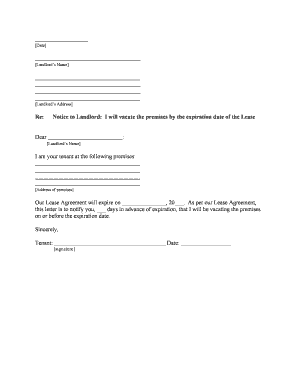
Notice Vacate Premises Form


What is the notice vacate premises?
The notice vacate premises is a formal document used by landlords or tenants to communicate the intent to terminate a lease agreement. This notice serves as a written request for the tenant to vacate the property by a specified date. It is essential for both parties to understand the terms outlined in this notice, as it can have legal implications regarding the tenancy and security deposits. The notice typically includes details such as the address of the premises, the date of the notice, the date by which the tenant must vacate, and any reasons for the eviction if applicable.
Steps to complete the notice vacate premises
Completing the notice vacate premises involves several important steps to ensure it is legally binding and clear. First, gather all necessary information, including the tenant's name, the property address, and the lease details. Next, clearly state the intention to terminate the lease and specify the vacate date. It is advisable to include any relevant reasons for the notice, such as lease violations or non-payment of rent. Once the document is drafted, both the landlord and tenant should sign and date it. Finally, deliver the notice to the tenant in a manner that provides proof of receipt, such as certified mail or personal delivery.
Legal use of the notice vacate premises
The legal use of the notice vacate premises is governed by state laws, which vary significantly across the United States. It is crucial for landlords to adhere to these laws to avoid potential disputes or claims of wrongful eviction. The notice must comply with specific requirements, such as the notice period, which can range from a few days to several months, depending on the jurisdiction and the reason for the eviction. Additionally, the notice should be free of any discriminatory language and should respect the tenant's rights as outlined in local housing laws.
Key elements of the notice vacate premises
Several key elements must be included in the notice vacate premises to ensure its effectiveness and legality. These elements include:
- Tenant's name: Clearly state the name of the tenant(s) involved.
- Property address: Provide the complete address of the rental property.
- Notice date: Indicate the date when the notice is issued.
- Vacate date: Specify the date by which the tenant must vacate the premises.
- Reason for notice: If applicable, include the reason for the notice, such as lease violations.
- Signature: Both parties should sign the document to acknowledge receipt and agreement.
How to use the notice vacate premises
Using the notice vacate premises effectively involves understanding its purpose and the appropriate context for its application. Landlords should issue this notice when they wish to terminate a lease due to reasons such as non-payment of rent, lease violations, or the end of a lease term. It is important for landlords to provide the required notice period as stipulated by state law. Tenants, on the other hand, may use this notice to formally inform their landlord of their intent to vacate the property, ensuring they fulfill their obligations under the lease agreement.
State-specific rules for the notice vacate premises
State-specific rules for the notice vacate premises can vary widely, impacting the notice period and the legal requirements for delivering the notice. For instance, some states may require a thirty-day notice for month-to-month leases, while others may have different time frames for specific circumstances, such as non-payment of rent. It is essential for both landlords and tenants to familiarize themselves with their state’s regulations to ensure compliance and avoid legal repercussions. Consulting with a legal professional or local housing authority can provide clarity on these rules.
Quick guide on how to complete notice vacate premises
Prepare Notice Vacate Premises effortlessly on any device
Online document management has gained popularity among businesses and individuals. It offers a seamless eco-friendly alternative to traditional printed and signed papers, as you can easily locate the proper form and securely store it online. airSlate SignNow provides you with all the tools necessary to create, modify, and electronically sign your documents quickly without any hold-ups. Handle Notice Vacate Premises on any device using the airSlate SignNow Android or iOS applications and enhance any document-driven process today.
The most efficient way to modify and electronically sign Notice Vacate Premises with ease
- Locate Notice Vacate Premises and click Get Form to begin.
- Utilize the tools available to complete your form.
- Emphasize important sections of your documents or redact sensitive information with tools specifically provided by airSlate SignNow for this purpose.
- Create your eSignature using the Sign tool, which takes mere seconds and holds the same legal validity as a conventional wet ink signature.
- Review the details and click the Done button to save your modifications.
- Select your preferred method of delivery for your form, whether by email, SMS, invitation link, or download to your PC.
Say goodbye to lost or misplaced documents, tedious form searches, or errors that necessitate printing new copies. airSlate SignNow fulfills your document management needs with just a few clicks from any device you prefer. Modify and electronically sign Notice Vacate Premises and ensure top-notch communication at every stage of the form preparation process using airSlate SignNow.
Create this form in 5 minutes or less
Create this form in 5 minutes!
People also ask
-
What is a notice vacate premises, and why is it important?
A notice vacate premises is a formal document that informs tenants of the intention to terminate a lease agreement. This document is crucial as it sets the timeline for the tenant to vacate and helps avoid legal disputes. Properly handling a notice vacate premises ensures compliance with local laws and reduces the risk of misunderstandings.
-
How can airSlate SignNow help with sending a notice vacate premises?
airSlate SignNow simplifies the process of sending a notice vacate premises by allowing users to create, customize, and electronically sign documents quickly. Our platform eliminates the hassle of physical paperwork and speeds up communication between landlords and tenants. With secure eSigning, you can ensure that your notice vacate premises is legally binding.
-
What features does airSlate SignNow offer for managing notices vacate premises?
airSlate SignNow provides features such as document templates, electronic signatures, and tracking capabilities for notices vacate premises. Users can easily store and retrieve documents, ensuring they're accessible when needed. The platform also allows real-time collaboration, making it easier to communicate changes or updates regarding the notice vacate premises.
-
Is airSlate SignNow cost-effective for managing notices vacate premises?
Yes, airSlate SignNow offers a cost-effective solution for managing notices vacate premises without compromising on quality. Our pricing plans cater to businesses of all sizes, ensuring you only pay for the features you need. This helps you save both time and money while efficiently handling your leasing documents.
-
Can I integrate airSlate SignNow with other tools for managing notices vacate premises?
Absolutely! airSlate SignNow integrates seamlessly with various tools and applications. Whether you're using property management software or CRM systems, you can streamline your processes related to notices vacate premises. This integration enhances efficiency and keeps all your important documents in one place.
-
What are the benefits of using airSlate SignNow for a notice vacate premises?
Using airSlate SignNow for a notice vacate premises offers numerous benefits, including improved efficiency and enhanced security. Our secure platform ensures your sensitive information is protected while allowing for quick turnaround times. Additionally, our templates make it easy to create compliant notices, minimizing the risk of errors.
-
How does airSlate SignNow ensure the legality of a notice vacate premises?
airSlate SignNow adheres to legal standards for electronic signatures, ensuring that your notice vacate premises is valid and enforceable. Our system incorporates compliance checks that align with local regulations, providing peace of mind. You can trust that your digitally signed documents will hold up in court if necessary.
Get more for Notice Vacate Premises
- Control number pa p085 pkg form
- Control number pa p086 pkg form
- Control number pa p087 pkg form
- Control number pa p088 pkg form
- Control number pa p089 pkg form
- Control number pa p092 pkg form
- Designate your quotagentquot broad powers to handle your property which may form
- Frequently asked questions about powers of attorney form
Find out other Notice Vacate Premises
- Sign Virginia Banking Profit And Loss Statement Mobile
- Sign Alabama Business Operations LLC Operating Agreement Now
- Sign Colorado Business Operations LLC Operating Agreement Online
- Sign Colorado Business Operations LLC Operating Agreement Myself
- Sign Hawaii Business Operations Warranty Deed Easy
- Sign Idaho Business Operations Resignation Letter Online
- Sign Illinois Business Operations Affidavit Of Heirship Later
- How Do I Sign Kansas Business Operations LLC Operating Agreement
- Sign Kansas Business Operations Emergency Contact Form Easy
- How To Sign Montana Business Operations Warranty Deed
- Sign Nevada Business Operations Emergency Contact Form Simple
- Sign New Hampshire Business Operations Month To Month Lease Later
- Can I Sign New York Business Operations Promissory Note Template
- Sign Oklahoma Business Operations Contract Safe
- Sign Oregon Business Operations LLC Operating Agreement Now
- Sign Utah Business Operations LLC Operating Agreement Computer
- Sign West Virginia Business Operations Rental Lease Agreement Now
- How To Sign Colorado Car Dealer Arbitration Agreement
- Sign Florida Car Dealer Resignation Letter Now
- Sign Georgia Car Dealer Cease And Desist Letter Fast