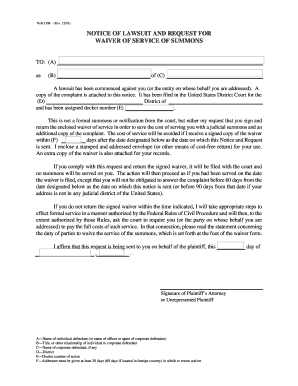
Lawsuit Court Form


What is the lawsuit court?
The lawsuit court refers to the judicial system where legal disputes are resolved. This includes various levels of courts, such as district courts and federal courts, that handle civil and criminal cases. In the context of a lawsuit, this court is responsible for adjudicating claims, interpreting laws, and ensuring justice is served. The lawsuit court operates under specific rules and procedures that govern how cases are filed, heard, and decided.
Steps to complete the lawsuit court process
Completing the lawsuit court process involves several key steps to ensure that your case is properly filed and heard. These steps typically include:
- Filing a complaint: This document outlines the basis of your lawsuit and the relief you seek.
- Serving the defendant: The complaint must be delivered to the party being sued, ensuring they are aware of the legal action.
- Discovery phase: Both parties exchange information and evidence relevant to the case.
- Pre-trial motions: These may include motions to dismiss or motions for summary judgment, which can resolve issues before trial.
- Trial: If the case proceeds, both parties present their arguments and evidence before a judge or jury.
- Judgment: The court issues a decision based on the evidence presented.
Key elements of the lawsuit court
Understanding the key elements of the lawsuit court is essential for anyone involved in legal proceedings. Important components include:
- Jurisdiction: The authority of the court to hear a case based on geographic location and the type of case.
- Filing fees: Costs associated with submitting legal documents, which can vary by court and case type.
- Legal representation: Parties may choose to hire attorneys to navigate the complexities of the legal system.
- Evidence: All claims must be supported by evidence, which can include documents, witness testimony, and expert opinions.
Required documents for a lawsuit court
When initiating a lawsuit, several documents are typically required to ensure the case is properly filed. Common documents include:
- Complaint: The primary document outlining the plaintiff's claims.
- Summons: A document notifying the defendant of the lawsuit and requiring their response.
- Affidavit of service: Proof that the defendant has been served with the complaint and summons.
- Evidence and exhibits: Any supporting documents or materials that substantiate the claims made in the complaint.
Legal use of the lawsuit court
The legal use of the lawsuit court encompasses various types of cases, including civil, criminal, and administrative matters. Parties may seek remedies such as:
- Monetary damages: Compensation for losses incurred due to another party's actions.
- Injunctions: Court orders requiring a party to do or refrain from doing specific actions.
- Declaratory judgments: Court declarations that clarify the rights and obligations of the parties involved.
Digital vs. paper version in the lawsuit court
In today's legal landscape, both digital and paper versions of documents are utilized in the lawsuit court. Digital submissions offer several advantages:
- Efficiency: Electronic filing can expedite the submission process and reduce delays.
- Accessibility: Digital documents can be accessed from anywhere, making it easier for parties to manage their cases.
- Cost-effectiveness: Reduces printing and mailing costs associated with paper filings.
Quick guide on how to complete lawsuit court
Prepare Lawsuit Court seamlessly on any device
Digital document management has become increasingly favored by companies and individuals. It offers an ideal eco-friendly substitute for traditional printed and signed documents, as you can easily access the right form and securely store it online. airSlate SignNow provides all the resources you require to create, edit, and electronically sign your documents rapidly without delays. Handle Lawsuit Court on any device using airSlate SignNow's Android or iOS applications and enhance any document-centric workflow today.
The easiest way to modify and electronically sign Lawsuit Court with ease
- Find Lawsuit Court and click Get Form to begin.
- Utilize the tools we offer to complete your document.
- Mark important sections of the documents or obscure sensitive information with features that airSlate SignNow provides specifically for that purpose.
- Create your signature using the Sign tool, which takes seconds and carries the same legal validity as a conventional wet ink signature.
- Verify all the details and click on the Done button to save your changes.
- Choose how you wish to share your form, via email, text message (SMS), invitation link, or download it to your computer.
Eliminate the risk of lost or misplaced documents, tedious form searching, or errors that require reprinting new document copies. airSlate SignNow meets all your document management requirements in just a few clicks from any device you prefer. Modify and electronically sign Lawsuit Court and ensure clear communication at every stage of your form preparation process with airSlate SignNow.
Create this form in 5 minutes or less
Create this form in 5 minutes!
People also ask
-
What is a lawsuit federal form?
A lawsuit federal form is a standardized document required to initiate legal proceedings in federal court. These forms are essential for ensuring that your case is properly filed and recognized by the court system. With airSlate SignNow, you can easily access and eSign these forms, streamlining your legal processes.
-
How can airSlate SignNow help me complete a lawsuit federal form?
airSlate SignNow provides a user-friendly platform that allows you to fill out and eSign your lawsuit federal form quickly and securely. Our intuitive interface guides you through each step, ensuring you include all necessary information. This simplifies the process and reduces the risk of errors in your legal documents.
-
Is there a cost associated with using airSlate SignNow for lawsuit federal forms?
Yes, airSlate SignNow offers a variety of pricing plans that cater to different needs, including affordable options for individuals and small businesses. The cost-effective solution allows you to manage your lawsuit federal form filings without breaking the bank. You won't have to worry about hidden fees or surprises!
-
Can I integrate airSlate SignNow with other software for my legal needs?
Absolutely! airSlate SignNow integrates seamlessly with various applications, including popular document management and cloud storage solutions. This enables you to keep all your files organized and easily accessible when completing your lawsuit federal form. Integration helps streamline your workflow and enhances productivity.
-
What are the benefits of using airSlate SignNow for legal documents?
Using airSlate SignNow offers numerous benefits, including the ability to eSign your lawsuit federal forms quickly and securely. The platform enhances efficiency by allowing you to track document status and send reminders. Additionally, airSlate SignNow ensures your data is secure with advanced encryption and compliance standards.
-
How does airSlate SignNow ensure the security of my lawsuit federal form?
airSlate SignNow employs industry-leading security measures, including end-to-end encryption and multi-factor authentication to protect your documents. Our commitment to safeguarding sensitive information ensures that your lawsuit federal form remains confidential. This means you can focus on your legal matters with peace of mind.
-
Is there customer support available for questions about lawsuit federal forms?
Yes! airSlate SignNow offers comprehensive customer support to assist you with any questions regarding your lawsuit federal form or our services. You can signNow our friendly support team via live chat, email, or phone. We're dedicated to helping you navigate all aspects of the eSigning process.
Get more for Lawsuit Court
- Release unto as trustee of trust dated form
- South carolina deed forms us legal forms
- Sell and release and by these presents do grant bargain sell and release unto form
- Presents do remise release and forever quitclaim unto and form
- Accordance with the applicable laws of the state of south carolina form
- Additional or further documents cooperation form
- Hereinafter referred to as grantors do hereby grant bargain sell and release and by these presents do form
- Control number sc 020 77 form
Find out other Lawsuit Court
- Sign Idaho Business Operations Resignation Letter Online
- Sign Illinois Business Operations Affidavit Of Heirship Later
- How Do I Sign Kansas Business Operations LLC Operating Agreement
- Sign Kansas Business Operations Emergency Contact Form Easy
- How To Sign Montana Business Operations Warranty Deed
- Sign Nevada Business Operations Emergency Contact Form Simple
- Sign New Hampshire Business Operations Month To Month Lease Later
- Can I Sign New York Business Operations Promissory Note Template
- Sign Oklahoma Business Operations Contract Safe
- Sign Oregon Business Operations LLC Operating Agreement Now
- Sign Utah Business Operations LLC Operating Agreement Computer
- Sign West Virginia Business Operations Rental Lease Agreement Now
- How To Sign Colorado Car Dealer Arbitration Agreement
- Sign Florida Car Dealer Resignation Letter Now
- Sign Georgia Car Dealer Cease And Desist Letter Fast
- Sign Georgia Car Dealer Purchase Order Template Mobile
- Sign Delaware Car Dealer Limited Power Of Attorney Fast
- How To Sign Georgia Car Dealer Lease Agreement Form
- How To Sign Iowa Car Dealer Resignation Letter
- Sign Iowa Car Dealer Contract Safe