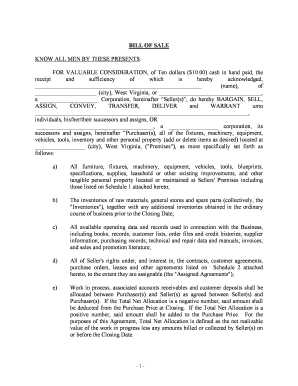
West Virginia Bill of Sale in Connection with Sale of Business by Individual or Corporate Seller Form


What is the West Virginia Bill Of Sale In Connection With Sale Of Business By Individual Or Corporate Seller
The West Virginia Bill of Sale in connection with the sale of a business by an individual or corporate seller is a legal document that serves as proof of the transfer of ownership of a business. This document outlines the specifics of the sale, including the parties involved, the business being sold, the purchase price, and any terms and conditions agreed upon by both the buyer and seller. It is essential for ensuring that the transaction is legally binding and provides protection for both parties in the event of disputes.
Steps to Complete the West Virginia Bill Of Sale In Connection With Sale Of Business By Individual Or Corporate Seller
Completing the West Virginia Bill of Sale involves several key steps to ensure accuracy and legality. First, gather all necessary information about the business, including its legal name, address, and any relevant identification numbers. Next, clearly identify the buyer and seller, including their full names and contact information. Then, specify the terms of the sale, such as the purchase price and any included assets or liabilities. Finally, both parties should sign and date the document, and it is advisable to have it notarized to enhance its legal standing.
Key Elements of the West Virginia Bill Of Sale In Connection With Sale Of Business By Individual Or Corporate Seller
The key elements of the West Virginia Bill of Sale include the names and addresses of the buyer and seller, a detailed description of the business being sold, the purchase price, and a statement of any warranties or representations made by the seller. Additionally, the document should include the date of the transaction and the signatures of both parties. Including these elements helps to ensure that the agreement is comprehensive and legally enforceable.
Legal Use of the West Virginia Bill Of Sale In Connection With Sale Of Business By Individual Or Corporate Seller
The legal use of the West Virginia Bill of Sale is crucial for both the buyer and seller. This document serves as evidence of the sale and protects the rights of both parties. It can be used in court to resolve disputes regarding ownership or terms of the sale. To be legally valid, the bill of sale must comply with state laws and regulations, including proper signatures and, if necessary, notarization. Understanding these legal requirements is essential for ensuring that the transaction is recognized by the state and any involved parties.
How to Obtain the West Virginia Bill Of Sale In Connection With Sale Of Business By Individual Or Corporate Seller
Obtaining the West Virginia Bill of Sale can be done through various means. Many legal websites offer templates that can be customized to fit specific needs. Additionally, local legal offices or business associations may provide resources or guidance on how to create a bill of sale. It is important to ensure that any template used complies with West Virginia state laws to avoid issues during the transaction.
State-Specific Rules for the West Virginia Bill Of Sale In Connection With Sale Of Business By Individual Or Corporate Seller
State-specific rules for the West Virginia Bill of Sale include requirements for the document to be in writing, the necessity of signatures from both parties, and the potential need for notarization. West Virginia law may also dictate what information must be included in the bill of sale, such as the description of the business and the terms of the sale. Familiarizing oneself with these regulations is essential for ensuring compliance and protecting both parties' interests.
Quick guide on how to complete west virginia bill of sale in connection with sale of business by individual or corporate seller
Complete West Virginia Bill Of Sale In Connection With Sale Of Business By Individual Or Corporate Seller effortlessly on any device
Managing documents online has gained popularity among businesses and individuals alike. It offers an excellent eco-friendly alternative to traditional printed and signed documents, allowing you to obtain the necessary form and securely store it online. airSlate SignNow equips you with all the features needed to create, modify, and electronically sign your documents swiftly without delays. Handle West Virginia Bill Of Sale In Connection With Sale Of Business By Individual Or Corporate Seller on any platform with the airSlate SignNow Android or iOS applications and streamline any document-related task today.
How to modify and electronically sign West Virginia Bill Of Sale In Connection With Sale Of Business By Individual Or Corporate Seller with ease
- Locate West Virginia Bill Of Sale In Connection With Sale Of Business By Individual Or Corporate Seller and then select Get Form to begin.
- Use the tools we provide to fill out your form.
- Emphasize important sections of the document or redact sensitive information with the specialized tools from airSlate SignNow.
- Create your electronic signature using the Sign feature, which takes just seconds and holds the same legal validity as a traditional handwritten signature.
- Review the details and then click on the Done button to save your changes.
- Choose how you wish to send your form, whether by email, text message (SMS), or invitation link, or download it to your computer.
Eliminate concerns about lost or misplaced files, tedious document searches, or errors that necessitate printing new copies. airSlate SignNow addresses all your document management needs in just a few clicks from any device you prefer. Modify and electronically sign West Virginia Bill Of Sale In Connection With Sale Of Business By Individual Or Corporate Seller and ensure smooth communication at all stages of the form preparation process with airSlate SignNow.
Create this form in 5 minutes or less
Create this form in 5 minutes!
People also ask
-
What is the West Virginia Bill Of Sale In Connection With Sale Of Business By Individual Or Corporate Seller?
The West Virginia Bill Of Sale In Connection With Sale Of Business By Individual Or Corporate Seller is a legal document that outlines the transfer of ownership of a business from one party to another. This document includes details about the seller, buyer, and the specifics of the sale. It’s essential for providing proof of the transaction and protecting both parties.
-
How do I create a West Virginia Bill Of Sale In Connection With Sale Of Business By Individual Or Corporate Seller using airSlate SignNow?
Creating a West Virginia Bill Of Sale In Connection With Sale Of Business By Individual Or Corporate Seller on airSlate SignNow is simple. You can use the platform's templates to customize the document according to your needs. Once completed, you can send it for eSignature to ensure a legally-binding agreement.
-
What features does airSlate SignNow offer for generating a Bill Of Sale?
airSlate SignNow provides a variety of features for generating a West Virginia Bill Of Sale In Connection With Sale Of Business By Individual Or Corporate Seller, including customizable templates, drag-and-drop editor, and seamless eSignature functionality. These tools make it easy to generate and send your document quickly. Additionally, the platform supports secure data storage and retrieval.
-
Is the West Virginia Bill Of Sale In Connection With Sale Of Business By Individual Or Corporate Seller legally binding?
Yes, the West Virginia Bill Of Sale In Connection With Sale Of Business By Individual Or Corporate Seller is legally binding, provided it is completed correctly and signed by both parties. Utilizing airSlate SignNow ensures the document is executed with compliance to state laws, enhancing its legal standing. Always consult with a legal advisor if you have specific concerns.
-
What is the cost of using airSlate SignNow for my Bill Of Sale?
The pricing for using airSlate SignNow varies based on the chosen plan, but it remains an affordable solution for creating a West Virginia Bill Of Sale In Connection With Sale Of Business By Individual Or Corporate Seller. Each plan offers different features suited for individual users or businesses. Consider reviewing the pricing page to find the best option for your needs.
-
Can I integrate airSlate SignNow with other business tools for my Bill Of Sale?
Absolutely! airSlate SignNow offers integration with various business tools and platforms, allowing you to streamline your workflow when creating a West Virginia Bill Of Sale In Connection With Sale Of Business By Individual Or Corporate Seller. Whether you use CRM systems, document management tools, or payment processors, integrations enhance the overall efficiency of your business operations.
-
What are the benefits of using airSlate SignNow for a Bill Of Sale?
Using airSlate SignNow for a West Virginia Bill Of Sale In Connection With Sale Of Business By Individual Or Corporate Seller provides many benefits. It allows for quick document creation, secure eSignature capabilities, and efficient storage of your legal documents. This user-friendly platform helps save time and reduce the hassle often associated with traditional paperwork.
Get more for West Virginia Bill Of Sale In Connection With Sale Of Business By Individual Or Corporate Seller
- Pwgsc 2265 form
- Pwgsc tpsgc 2196 naming or substitution of a beneficiary forms pay and pension services for government employees pwgsc tpsgc
- Concealed handgun license renewal josephine county oregon co josephine or form
- Online bio psycho social assessments form
- Certificate of completion best choice roofing bestchoiceroofing form
- Parent permission form girl scouts of central illinois girlscouts gsci
- Ocwen third party authorization form
- Express scripts eft form
Find out other West Virginia Bill Of Sale In Connection With Sale Of Business By Individual Or Corporate Seller
- eSignature Alabama Construction NDA Easy
- How To eSignature Wisconsin Car Dealer Quitclaim Deed
- eSignature California Construction Contract Secure
- eSignature Tennessee Business Operations Moving Checklist Easy
- eSignature Georgia Construction Residential Lease Agreement Easy
- eSignature Kentucky Construction Letter Of Intent Free
- eSignature Kentucky Construction Cease And Desist Letter Easy
- eSignature Business Operations Document Washington Now
- How To eSignature Maine Construction Confidentiality Agreement
- eSignature Maine Construction Quitclaim Deed Secure
- eSignature Louisiana Construction Affidavit Of Heirship Simple
- eSignature Minnesota Construction Last Will And Testament Online
- eSignature Minnesota Construction Last Will And Testament Easy
- How Do I eSignature Montana Construction Claim
- eSignature Construction PPT New Jersey Later
- How Do I eSignature North Carolina Construction LLC Operating Agreement
- eSignature Arkansas Doctors LLC Operating Agreement Later
- eSignature Tennessee Construction Contract Safe
- eSignature West Virginia Construction Lease Agreement Myself
- How To eSignature Alabama Education POA