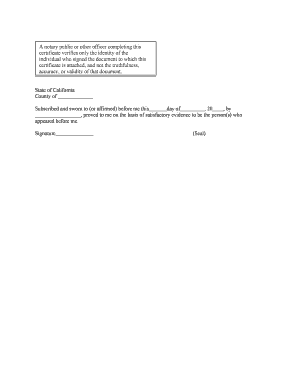
California Jurat Acknowledgment Form


What is the California Jurat Acknowledgment
The California Jurat Acknowledgment is a legal document used to confirm that an individual has sworn to the truthfulness of the statements made in a document before a notary public. This form is essential in various legal and administrative processes, ensuring that the information provided is verified and authentic. It serves as a safeguard against fraud, as it requires the signer to affirm the truth of their statements under penalty of perjury.
How to Use the California Jurat Acknowledgment
To effectively use the California Jurat Acknowledgment, one must first ensure that the document requiring notarization includes a designated area for the jurat. The signer must then appear in person before a notary public, who will administer an oath or affirmation. The notary will complete the jurat section, which includes the date, the signature of the notary, and their official seal, confirming that the signer has sworn to the contents of the document.
Steps to Complete the California Jurat Acknowledgment
Completing the California Jurat Acknowledgment involves several key steps:
- Prepare the document that requires the jurat acknowledgment.
- Find a notary public to perform the acknowledgment.
- Present valid identification to the notary.
- Sign the document in the presence of the notary.
- The notary will complete the jurat section, including their signature and seal.
Legal Use of the California Jurat Acknowledgment
The California Jurat Acknowledgment is legally binding when executed correctly. It is commonly used in legal proceedings, real estate transactions, and any situation requiring sworn statements. The document must comply with California state laws, ensuring that the notary public follows the proper procedures for administering oaths and completing the acknowledgment.
Key Elements of the California Jurat Acknowledgment
Key elements of the California Jurat Acknowledgment include:
- The name and signature of the signer.
- The date of the acknowledgment.
- The notary's signature and seal.
- A statement affirming that the signer swore to the truth of the document's contents.
State-Specific Rules for the California Jurat Acknowledgment
California has specific rules governing the use of jurat acknowledgments. These include the requirement for the signer to appear in person before the notary and the necessity for the notary to verify the identity of the signer through acceptable forms of identification. Additionally, the notary must ensure that the signer understands the contents of the document being sworn to.
Quick guide on how to complete california jurat acknowledgment
Complete California Jurat Acknowledgment effortlessly on any device
The management of online documents has gained popularity among businesses and individuals. It offers an ideal environmentally friendly alternative to conventional printed and signed documents, allowing you to locate the correct form and safely store it online. airSlate SignNow equips you with all the necessary tools to create, edit, and electronically sign your documents swiftly and without delays. Manage California Jurat Acknowledgment on any platform using airSlate SignNow's Android or iOS applications and streamline any document-based procedure today.
How to edit and electronically sign California Jurat Acknowledgment with ease
- Locate California Jurat Acknowledgment and click Get Form to begin.
- Utilize the tools we offer to finalize your document.
- Emphasize signNow sections of the documents or conceal sensitive information with tools that airSlate SignNow provides specifically for this purpose.
- Create your signature using the Sign feature, which takes moments and holds the same legal value as a conventional handwritten signature.
- Review the details and click the Done button to save your modifications.
- Choose how you prefer to send your form, either by email, text message (SMS), invite link, or download it to your computer.
Eliminate concerns about lost or misplaced files, tedious form searches, or errors that necessitate printing new document copies. airSlate SignNow fulfills your document management needs in just a few clicks from any device you prefer. Edit and electronically sign California Jurat Acknowledgment and guarantee outstanding communication at any stage of the form preparation process with airSlate SignNow.
Create this form in 5 minutes or less
Create this form in 5 minutes!
People also ask
-
What is a California Jurat Acknowledgment?
A California Jurat Acknowledgment is a legal statement required when an individual signs a document, signNowing that they acknowledged the signature in front of a notary. This process is essential for ensuring the validity of documents in California, and airSlate SignNow simplifies it by providing a seamless eSignature platform.
-
How does airSlate SignNow facilitate California Jurat Acknowledgment?
AirSlate SignNow streamlines the California Jurat Acknowledgment process by allowing users to eSign documents securely and efficiently. Our platform includes built-in notarial features that ensure compliance with California law, enabling easy creation and management of Jurat forms.
-
What are the costs associated with using airSlate SignNow for California Jurat Acknowledgment?
AirSlate SignNow offers competitive pricing plans tailored to meet various business needs. By choosing our service for handling California Jurat Acknowledgments, you can reduce traditional notary costs, making our solution both cost-effective and efficient.
-
Can I integrate airSlate SignNow with other applications for handling California Jurat Acknowledgment?
Yes, airSlate SignNow integrates seamlessly with a variety of applications such as Google Drive, Salesforce, and others. This allows you to manage documents requiring California Jurat Acknowledgment effortlessly within your existing workflow.
-
What features does airSlate SignNow provide for California Jurat Acknowledgment?
AirSlate SignNow offers features specifically designed for California Jurat Acknowledgment, including customizable templates, secure cloud storage, and audit trails. These tools ensure that your documents are signed and acknowledged correctly while maintaining compliance with state regulations.
-
Is airSlate SignNow legally compliant with California Jurat Acknowledgment requirements?
Absolutely. AirSlate SignNow is designed to comply with California's legal requirements for Jurat Acknowledgment, ensuring that documents signed electronically are recognized and enforceable. Our platform keeps you informed about any legal updates affecting notarization in California.
-
How can businesses benefit from using airSlate SignNow for California Jurat Acknowledgment?
Businesses benefit from using airSlate SignNow for California Jurat Acknowledgment by reducing processing time and costs associated with traditional notarization. Our platform also enhances workflow efficiency, enabling faster document turnaround and improved customer satisfaction.
Get more for California Jurat Acknowledgment
- Cause no in the matter of in the district court of the form
- Waiver of service only specific waiver divorce set b form
- How to get divorced without a lawyer 3 ways to save money form
- Hereafter existing with respect to any portion or portions of the property together with any renewals or extensions form
- The kerrville daily times oct 4 2015 by the issuu form
- In the family district form
- Form no 353 3 citation eserve the state of texas
- Subpoenablank form
Find out other California Jurat Acknowledgment
- How To Sign Iowa Construction Presentation
- How To Sign Arkansas Doctors Document
- How Do I Sign Florida Doctors Word
- Can I Sign Florida Doctors Word
- How Can I Sign Illinois Doctors PPT
- How To Sign Texas Doctors PDF
- Help Me With Sign Arizona Education PDF
- How To Sign Georgia Education Form
- How To Sign Iowa Education PDF
- Help Me With Sign Michigan Education Document
- How Can I Sign Michigan Education Document
- How Do I Sign South Carolina Education Form
- Can I Sign South Carolina Education Presentation
- How Do I Sign Texas Education Form
- How Do I Sign Utah Education Presentation
- How Can I Sign New York Finance & Tax Accounting Document
- How Can I Sign Ohio Finance & Tax Accounting Word
- Can I Sign Oklahoma Finance & Tax Accounting PPT
- How To Sign Ohio Government Form
- Help Me With Sign Washington Government Presentation