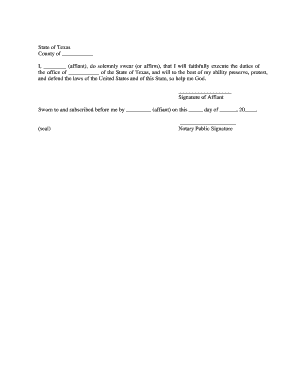
Texas Acknowledgment of Oath or Affirmation Form


What is the Texas Acknowledgment Of Oath Or Affirmation
The Texas Acknowledgment of Oath or Affirmation is a legal document used to confirm that a person has taken an oath or made an affirmation in a formal setting. This document is essential in various legal proceedings, ensuring that the individual has sworn to the truthfulness of their statements. It is commonly utilized in court settings, notary services, and other official capacities where an individual's credibility is paramount. The acknowledgment serves as proof that the individual has been properly sworn in and understands the implications of their oath or affirmation.
Steps to complete the Texas Acknowledgment Of Oath Or Affirmation
Completing the Texas Acknowledgment of Oath or Affirmation involves several key steps to ensure its validity. First, the individual must appear before a notary public or authorized official. During this meeting, the individual will declare their intention to take an oath or affirmation. Next, the official will administer the oath or affirmation, which may involve the individual swearing or affirming to tell the truth. After the oath is taken, the official will complete the acknowledgment form by signing and sealing it, thereby validating the document. Finally, it is important to retain a copy of the completed acknowledgment for personal records.
Legal use of the Texas Acknowledgment Of Oath Or Affirmation
The Texas Acknowledgment of Oath or Affirmation holds significant legal weight in various contexts. It is often required in legal proceedings, such as court testimonies, depositions, and affidavits, where the truthfulness of statements is critical. Additionally, this document is used in real estate transactions, business dealings, and other formal agreements to ensure that parties are committed to the accuracy of their declarations. The legal framework surrounding the acknowledgment ensures that it is recognized by courts and other entities, making it a vital component of the legal process in Texas.
Key elements of the Texas Acknowledgment Of Oath Or Affirmation
Several key elements make up the Texas Acknowledgment of Oath or Affirmation. These include the name and signature of the individual taking the oath, the name and signature of the notary public or official administering the oath, and the date of the acknowledgment. Additionally, the document must include a statement affirming that the individual understands the nature of the oath or affirmation. The presence of a notary seal is also crucial, as it signifies the authenticity of the document. Each of these elements contributes to the overall validity and legal standing of the acknowledgment.
How to use the Texas Acknowledgment Of Oath Or Affirmation
Using the Texas Acknowledgment of Oath or Affirmation requires following specific procedures to ensure compliance with legal standards. When preparing to use this acknowledgment, individuals should first verify that they are in a suitable setting, such as a notary office or courtroom. Once in the appropriate location, the individual must clearly state their intention to take an oath or affirmation. After the oath is administered, the completed acknowledgment should be filed or presented as required by the relevant legal or administrative processes. Proper use of the acknowledgment helps maintain the integrity of legal proceedings and ensures that all parties are held accountable for their statements.
State-specific rules for the Texas Acknowledgment Of Oath Or Affirmation
Texas has specific rules governing the use of the Acknowledgment of Oath or Affirmation. These rules dictate who is authorized to administer oaths, the format of the acknowledgment, and the circumstances under which it may be used. For instance, only licensed notaries public and certain officials can administer oaths in Texas. Additionally, the acknowledgment must comply with state laws regarding the wording and presentation of the document. Familiarity with these state-specific rules is essential for ensuring that the acknowledgment is valid and legally binding.
Quick guide on how to complete texas acknowledgment of oath or affirmation
Effortlessly Prepare Texas Acknowledgment Of Oath Or Affirmation on Any Device
Digital document management has gained popularity among businesses and individuals. It offers an ideal environmentally friendly substitute for conventional printed and signed documents, allowing you to locate the appropriate form and securely store it online. airSlate SignNow provides all the resources you need to create, edit, and eSign your documents swiftly without delays. Manage Texas Acknowledgment Of Oath Or Affirmation on any device with airSlate SignNow's Android or iOS applications and streamline any document-related process today.
How to Edit and eSign Texas Acknowledgment Of Oath Or Affirmation with Ease
- Find Texas Acknowledgment Of Oath Or Affirmation and click Get Form to begin.
- Utilize the tools we provide to complete your document.
- Highlight important sections of your documents or conceal sensitive details using tools specifically designed for that purpose by airSlate SignNow.
- Create your signature with the Sign tool, which takes seconds and holds the same legal authority as a traditional ink signature.
- Review all the details and click the Done button to save your modifications.
- Select how you want to share your form, whether by email, SMS, invitation link, or download it to your computer.
Eliminate concerns about lost or misplaced documents, tedious form navigation, or mistakes that necessitate reprinting new copies. airSlate SignNow addresses all your document management needs in just a few clicks from any preferred device. Edit and eSign Texas Acknowledgment Of Oath Or Affirmation and ensure excellent communication at every stage of your form preparation process with airSlate SignNow.
Create this form in 5 minutes or less
Create this form in 5 minutes!
People also ask
-
What is the Texas Acknowledgment Of Oath Or Affirmation?
The Texas Acknowledgment Of Oath Or Affirmation is a legal document used to confirm the authenticity of signatures on various official documents. This acknowledgment is crucial for ensuring that the parties involved have genuinely agreed to the contents of the document, providing a layer of trust and validity.
-
Why should I use airSlate SignNow for my Texas Acknowledgment Of Oath Or Affirmation?
Using airSlate SignNow for your Texas Acknowledgment Of Oath Or Affirmation streamlines the signing process and ensures compliance with state regulations. Our platform is user-friendly, making it easy for all parties involved to complete the necessary paperwork quickly and efficiently.
-
How much does it cost to use airSlate SignNow for Texas Acknowledgment Of Oath Or Affirmation?
airSlate SignNow offers competitive pricing plans that cater to different business needs. You can choose a plan that suits your requirements for managing Texas Acknowledgment Of Oath Or Affirmation efficiently, with features designed to save you time and reduce costs.
-
Can I integrate airSlate SignNow with other applications for Texas Acknowledgment Of Oath Or Affirmation?
Yes, airSlate SignNow offers various integrations with popular applications, making it easy to manage your Texas Acknowledgment Of Oath Or Affirmation alongside your existing workflow. This helps enhance the efficiency of your processes and keeps everything organized in one place.
-
What features does airSlate SignNow offer for Texas Acknowledgment Of Oath Or Affirmation?
airSlate SignNow provides a range of features for Texas Acknowledgment Of Oath Or Affirmation, including customizable templates, real-time tracking of document status, and in-built audit trails. These features help ensure a seamless signing experience and provide legal protection for all parties.
-
How secure is the airSlate SignNow process for Texas Acknowledgment Of Oath Or Affirmation?
Security is a top priority at airSlate SignNow. Our platform uses advanced encryption methods and complies with legal standards, ensuring that your Texas Acknowledgment Of Oath Or Affirmation and other documents are protected against unauthorized access and tampering.
-
Is there customer support available for using airSlate SignNow for Texas Acknowledgment Of Oath Or Affirmation?
Yes, airSlate SignNow offers comprehensive customer support to assist you with any inquiries related to Texas Acknowledgment Of Oath Or Affirmation. Our dedicated support team is available to provide guidance and ensure you make the most of our platform.
Get more for Texas Acknowledgment Of Oath Or Affirmation
Find out other Texas Acknowledgment Of Oath Or Affirmation
- Electronic signature North Carolina Plumbing Business Letter Template Easy
- Electronic signature Kansas Real Estate Residential Lease Agreement Simple
- How Can I Electronic signature North Carolina Plumbing Promissory Note Template
- Electronic signature North Dakota Plumbing Emergency Contact Form Mobile
- Electronic signature North Dakota Plumbing Emergency Contact Form Easy
- Electronic signature Rhode Island Plumbing Business Plan Template Later
- Electronic signature Louisiana Real Estate Quitclaim Deed Now
- Electronic signature Louisiana Real Estate Quitclaim Deed Secure
- How Can I Electronic signature South Dakota Plumbing Emergency Contact Form
- Electronic signature South Dakota Plumbing Emergency Contact Form Myself
- Electronic signature Maryland Real Estate LLC Operating Agreement Free
- Electronic signature Texas Plumbing Quitclaim Deed Secure
- Electronic signature Utah Plumbing Last Will And Testament Free
- Electronic signature Washington Plumbing Business Plan Template Safe
- Can I Electronic signature Vermont Plumbing Affidavit Of Heirship
- Electronic signature Michigan Real Estate LLC Operating Agreement Easy
- Electronic signature West Virginia Plumbing Memorandum Of Understanding Simple
- Electronic signature Sports PDF Alaska Fast
- Electronic signature Mississippi Real Estate Contract Online
- Can I Electronic signature Missouri Real Estate Quitclaim Deed